Do you love playing Hay Day but wish you could experience it on a bigger screen? Well, you’re in luck! Now, you can enjoy Hay Day on PC, laptop, or even your MacBook without any hassle.
In this guide, we'll show you exactly how to play Hay Day on PC and how to download Hay Day on your laptop. It's easier than ever to get started with your favorite farming game, and we'll walk you through all the methods so you can pick the one that works best for you.

CONTENT:
Why Play Hay Day for PC Instead of Mobile?
Playing Hay Day on mobile is definitely fun, but imagine the difference when you experience it on a bigger screen. There are plenty of reasons why switching to Hay Day for PC can make your gaming experience even better!
- Larger Screen for Better Control: When you play on a PC or laptop, you get a much larger screen. This makes it easier to manage your farm, interact with animals, and tend to crops.
- Improved Graphics: The Hay Day PC version download offers higher-quality graphics compared to mobile. On your PC, you can enjoy a more detailed, visually appealing game, whether you’re growing crops or arranging your farm's decorations.
- Faster and Smoother Gameplay: PC gaming generally offers faster speeds and smoother performance than mobile. This is especially important when you're managing a busy farm.
- No Battery Drain: Unlike mobile devices, where you need to constantly charge, playing Hay Day on the PC means you don't have to worry about running out of battery.
Now, let's take a look at how you can start playing Hay Day on your PC or laptop.
How to Play Hayday on PC and Laptop
Tips 1 [Without Emulator] Screen Mirror Hay Day Game for PC with MirrorTo
One of the best ways to screen mirror Hayday game for PC is by using iMyFone MirrorTo. It lets you control Hay Day on PC without installing any emulator. That means faster setup, smoother gameplay, and zero lag.
What's more, MirrorTo isn't just for Hay Day. It also lets you run iOS apps and run Android apps on your PC. So whether you're playing Geometry Dash, watching mobile content, or streaming League of Legends, you can do it all from your desktop. No emulator needed. Just mirror, control, and enjoy more screen space.
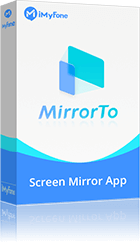
- Seamless Screen Mirroring: Not only support mirror android to pc, but also support mirror iphone to other devices.
- Real-Time Recording & Screenshots: Capture high-quality recordings or screenshots while mirroring.
- Stable Connection Options: Connect via Wi-Fi or USB, ensuring smooth access even if your phone's screen is broken.
- File Access & Casting: Open and manage photos, videos, documents, and other files from your phone directly on your PC.
- Control with Keyboard & Mouse: If your phone's touch function is unresponsive, use your PC's keyboard and mouse to navigate your phone easily.
- Live Streaming: Stream your screen, audio, and camera directly to platforms like YouTube and TikTok.
How to Play Hayday on PC with iMyFone MirrorTo
Step 1. Download and install iMyFone MirrorTo on your Android or iOS device.
Step 2. Open the app and select your phone system device from the home screen.
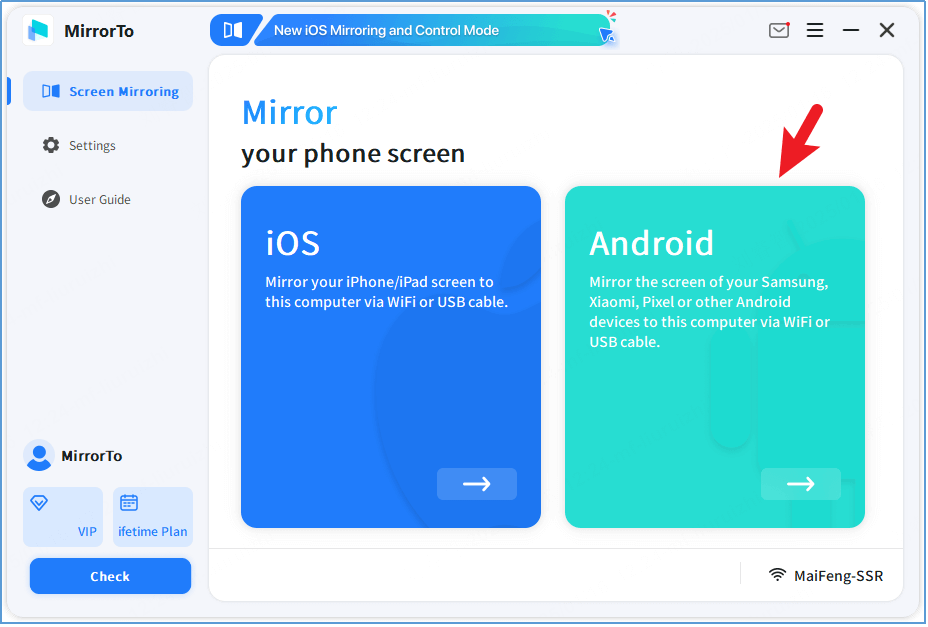
Step 3. Connect your phone to your PC/Mac using a USB cable or make sure both devices are on the same Wi-Fi. Then choose the connection method and device shown on the app.
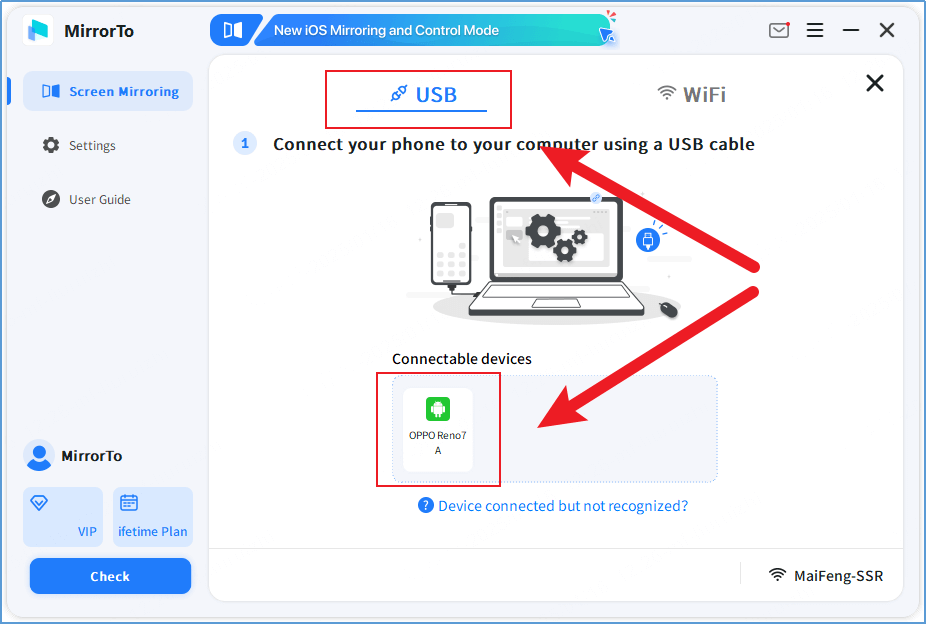
Step 4. Follow the on-screen guide. After setting up the big screen via the MorrorTo app, you need to launch the game from mobile and start playing the game.
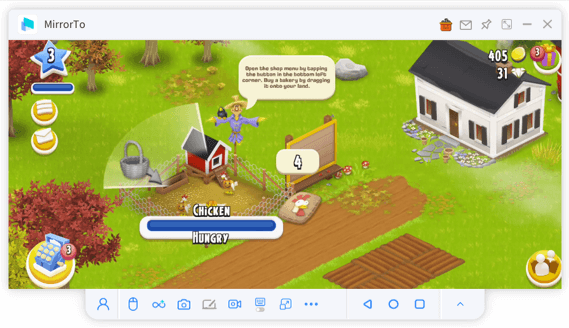
Video tutorial on playing mobile games on PC with MirrorTo:
Tips 2 Use Android Emulators to Play Hay Day on Computer
Play Hay Day on PC with Bluestacks
If you'd rather go the emulator route instead of screen mirroring, BlueStacks is your best bet.
Hay Day BlueStacks setup is one of the most popular ways to enjoy the game on a big screen. It's powerful, stable, and works perfectly with Windows 10 and 11—ideal if you want a Hay Day PC download Windows 11 experience.
Use BlueStacks to play Hay Day on PC.
Step 1: Download BlueStacks
First of all, download Bluestacks software by clicking on the "Download" .

Step 2: Launch BlueStacks
After installing the BlueStacks on your computer, launch it afterward.
Step 3: Find Playstore
Bluestacks can take some time to load. After few moments, you can see the Bluestacks' home screen. You don't need to install the Play store in Bluestack because it comes pre-installed. Now, you need to look for Playstore and open it by double-clicking on its icon.
Step 4: Play the game
After finding the Play store, search for Hay Day and download it from there. Once Bluestacks installs your game, you'll be able to play it from the list of installed apps. You only need to double-click on the Hay Day game icon for playing it.
Try LDPlayer for Hay Day Gaming
If you're using a mid or low-end computer, LDPlayer is a solid option for running Hayday PC smoothly. It's one of the lightest Android emulators out there and doesn't eat up your system's resources.
Getting Hay Day for PC download through LDPlayer is super simple. Just install LDPlayer, head to the built-in App Store, and download the game. If you want a clean, fast way to farm without stressing your PC, LDPlayer is a great fit.
Download and play Hay Day online PC games via LDPlayer:
Step 1: Launch LDPlayer
Navigate to LDPlayer's official website and download it from there. After installing LDPlayer on your PC, you need to open it.
Step 2: Search for Hay Day
You need to open Playstore in the emulator and look for Hay Day game after searching in the Playstore.
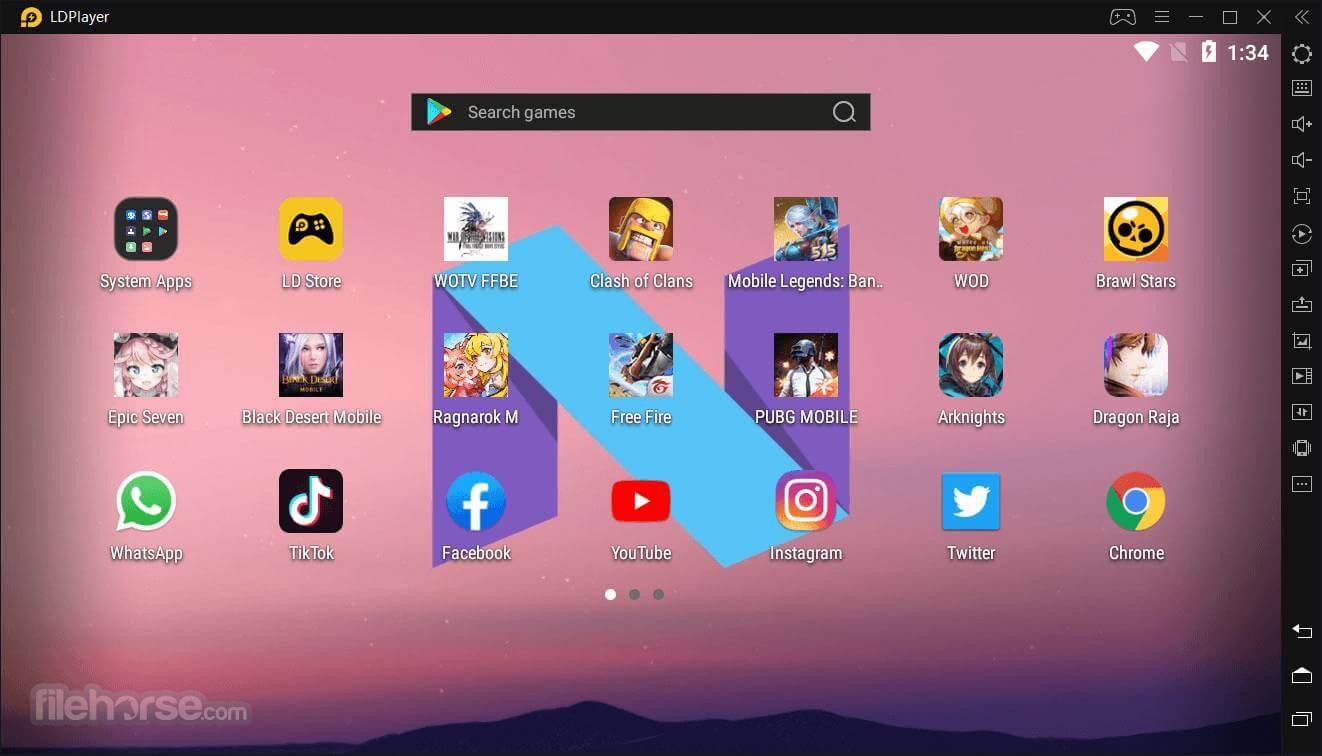
Step 3: Play Hay day
After finding the Hay Day game on LDPlayerz's Playstore, you need to install it. Later, you can play it and enjoy the game.
Enjoy Hay Day on MEmu Play Emulator
If you love managing more than one farm, MEmu Play is the way to go. It supports multi-instance play, which means you can run multiple versions of the game Hayday PC at the same time. That’s perfect if you want to level up faster or manage different strategies.
To download game Hay Day for PC using MEmu, just install the emulator, go to the Play Store, and grab Hay Day. With MEmu, you get better control, more flexibility, and double the fun.
Get and play Hay Day online PC games via MEmu play:
Step 1: Download MEmu play
You can download MEmu Play by clicking on this "link" .
Step 2: Open Playstore
After installing the MEmu Play, you need to open it and try finding the Google Play store icon from there. After finding it, launch it by double-clicking on it.
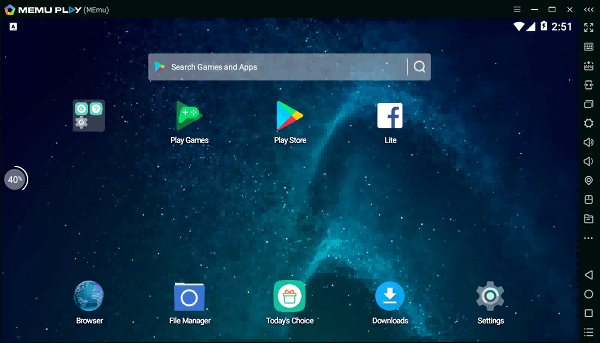
Step 3: Search for the Hay Day game
Now, all you need to do is search for Hay Day game in the Google Play store. After finding the game, you need to download it by tapping the install button.
Play Hay Day Using NoxPlayer
If you're new to emulators or just want a quick setup, NoxPlayer is a solid pick. Its simple interface makes it easy to run the Hay Day computer version without messing with complicated settings. You don't need to be tech-savvy—just install and farm away.
To get started, just go for the Hay Day PC download for Windows 10 through Nox. You’ll be harvesting crops and building your dream farm in no time—without the hassle.
Guide to use NoxPlayer:
Step 1: Install NoxPlayer
After installing the NoxPlayer emulator on your PC, you need to launch it in the first place.
Step 2: Search Hay Day
In this gig, you only need to find the Google Play store icon in the Nox Play store. After finding it, look for the Hay Day game on its search icon.
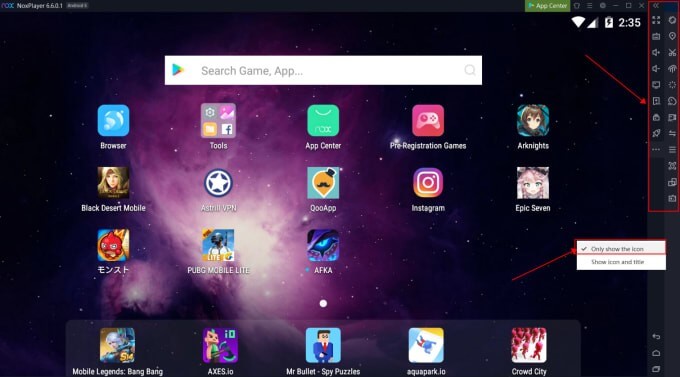
Step 3: Install Hay Day
Now, you need to install the Hay Day game by hitting the installation icon. After downloading Hay Day, you can play it by navigating to NoxPlayer installed applications.
How to Play Hay Day on MacBook
If you're asking, "Can I play Hay Day on MacBook?" — the answer is yes! The simplest way to enjoy Hay Day on your MacBook is by using iMyFone MirrorTo. This tool allows you to screen mirror your phone's display to your MacBook, giving you the same experience as playing directly on your mobile device, but with a larger screen and better control.
With MirrorTo, you get all the perks of screen mirroring with smooth gameplay, real-time recording, and the ability to capture high-quality screenshots. Plus, you won't need to deal with emulator complexities — just connect, play, and enjoy the game!
How to get started with iMyFone MirrorTo on your MacBook:
Step 1. First, go to the official iMyFone website and download iMyFone MirrorTo for Mac. It's compatible with both Android and iOS devices.
Step 2. Follow the easy installation instructions to set up MirrorTo on your MacBook.
Step 3. Connect your phone using a USB cable or wirelessly via Wi-Fi. Choose your connection method in the app, and make sure both your phone and MacBook are connected to the same network (if you’re using Wi-Fi).
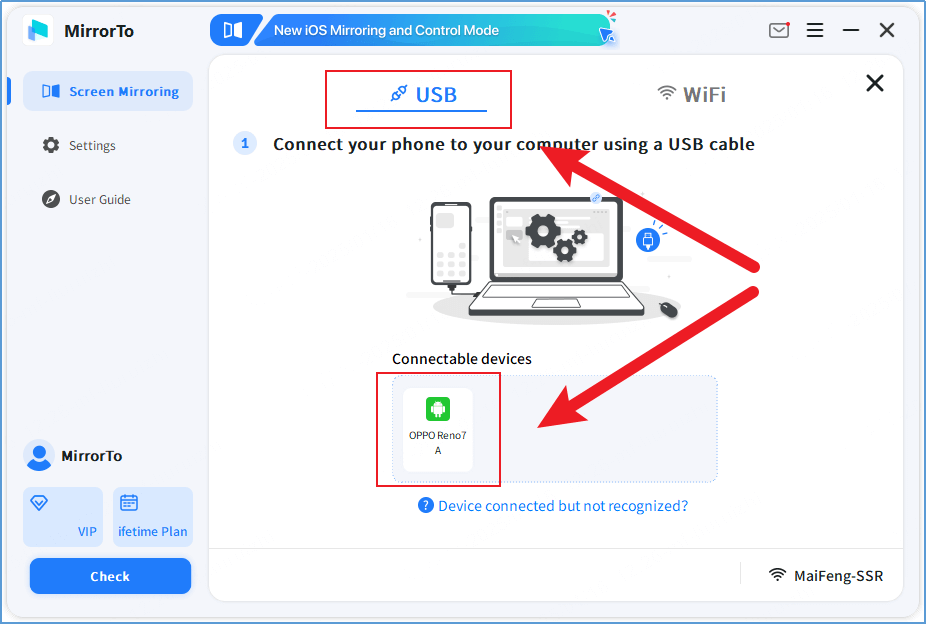
Step 4. Open Hay Day on your phone, and it will instantly appear on your MacBook screen through MirrorTo. You can now control Hay Day directly from your MacBook using your keyboard and mouse.
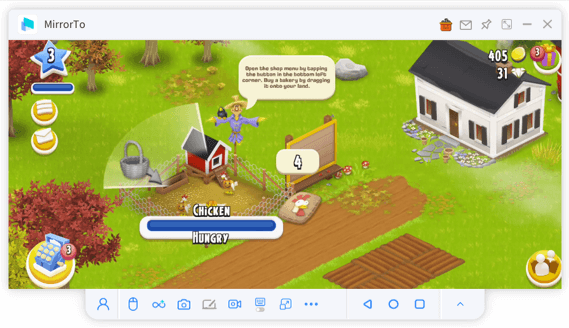
How to Download Hay Day on PC/Laptop
- Using iMyFone MirrorTo: This allows you to play directly by mirroring your mobile device to your computer, without needing an emulator.
- Using an Android Emulator: Popular emulators like Bluestacks, LDPlayer, and MEmu Play let you install and play Hay Day on your PC by simulating an Android environment.
- Using a Mac-compatible Emulator: For Mac users, you can also play Hay Day using emulators like Bluestacks or NoxPlayer, which are available for macOS.
Best Alternatives: Games Like Hay Day You'll Love
If you're a fan of Hay Day, there are several other fun games like Hay Day that you might enjoy. These games share similar farming and resource management themes, allowing you to build and manage your own farm. Here are some great games related to Hay Day:
1 FarmVille 2: Country Escape
A classic farming game with great graphics and a wide variety of crops, animals, and challenges to keep you engaged. You can even play offline, which makes it perfect for farming on the go.

2 Township
Combining city-building with farming, Township lets you run your farm while building a town. You can grow crops, raise animals, and trade goods, all while designing your own bustling community.
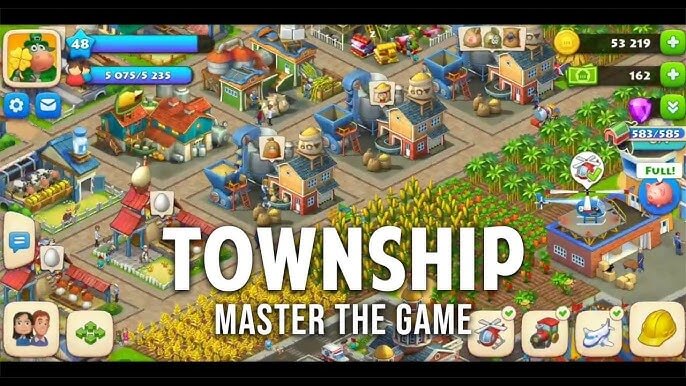
3 Big Farm: Mobile Harvest
A farm simulation game that offers plenty of tasks, like planting crops, raising animals, and fulfilling orders. The game also features a great social aspect, allowing you to connect with friends.

4 Stardew Valley
A fan-favorite, Stardew Valley lets you run your own farm, but with a bit of an RPG twist. You can engage in activities like fishing, mining, and building relationships with your neighbors, creating a fun and immersive experience.

5 Farm Frenzy
If you're looking for a more fast-paced farming game, Farm Frenzy offers quick gameplay with fun challenges like running a farm, managing livestock, and producing goods to sell in the market.
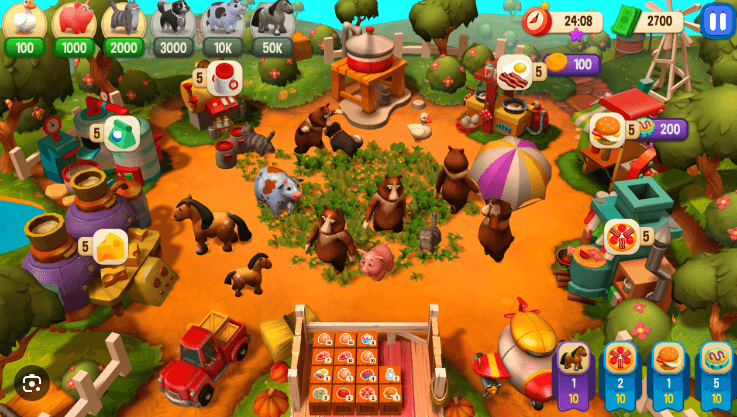
FAQ About Playing Hay Day on the PC
1 Can You Play Hay Day on a PC or Laptop?
Yes, you can play Hay Day on both PC and laptop. There are several ways to do it, such as using an emulator like Bluestacks or a screen mirroring tool like iMyFone MirrorTo. The best option depends on whether you prefer using an emulator or a seamless connection without one.
2 Is There a Hay Day Online Version for Desktop?
There is no official Hay Day online version for desktop, but you can still enjoy the game on your PC by using Android emulators like Bluestacks, LDPlayer, or screen mirroring with MirrorTo. These methods allow you to run the mobile version of the game on your computer with ease.
3 Is There a Hay Day PC Version Download?
There isn't a dedicated Hay Day PC version. However, you can download and play the game on PC by using Android emulators like Bluestacks or NoxPlayer, or you can mirror your phone screen to your PC with iMyFone MirrorTo for a lag-free experience.
4 How to Download Permainan Hay Day on PC?
To download Permainan Hay Day on your PC, you can follow these steps:
- Using an Emulator: Download an emulator like Bluestacks, LDPlayer, or NoxPlayer. After installing the emulator, open it and search for Hay Day in the Play Store. Then, install and start the game.
- Using MirrorTo: Download iMyFone MirrorTo, connect your phone to your PC via USB or Wi-Fi, and launch Hay Day directly from your mobile device to your computer screen.
These methods let you enjoy Hay Day on your PC without any issues.
Conclusion
Playing Hay Day on the PC is easier than ever, whether you choose to use an emulator or a screen mirroring tool like iMyFone MirrorTo. Both methods offer smooth gameplay, letting you enjoy the farm life with more screen space and control. While there's no official Hay Day PC version, you can still bring the game to your desktop with simple steps. Whether you're using an emulator like Bluestacks or NoxPlayer, or mirroring your phone with MirrorTo, you're just a few steps away from enjoying Hay Day on the PC. So, pick your preferred method and start playing today!

















Was this page helpful?
Thanks for your rating
Rated successfully!
You have already rated this article, please do not repeat scoring!