
Trying to run Android apps on a low-end PC can feel like dragging a truck uphill. A good lightweight Android emulator can change everything. If you've ever tried gaming or using Android tools on a slow laptop, you've probably seen it freeze, lag, or just give up.
But don't stress—I've tested 14 of the best lightweight Android emulators for 2025, and these work great even on PCs with only 2GB of RAM. So even if your computer feels like it's from the Stone Age, you can still enjoy a smooth Android experience. Let's move on!
Content:
- What is an Android Lightweight Emulator?
- Why You Need a Light Android Emulator?
- 14 Best Lightest Android Emulators for PC/Mac
- Comparison of 14 Minimal Android Emulator

- 1. MuMu Player [Smooth Gaming on Low-End PCs]
- 2. Genymotion [Efficient App Testing for Developers]
- 3. Nox Player [Customizable Gaming Experience]
- 4. Bliss OS [Full Android Experience on PC]
- 5. LDPlayer [Best Overall Lightweight Android Emulator]
- 6. Andy [Seamless Phone-PC Integration]
- 7. Gameloop [Best for Developers]
- 8. Android Studio [Official Emulator for Android Development]
- 9. Bluestacks [Feature-Rich Emulator with Broad Compatibility]
- 10. Memu Play [Best for Gaming Performance]
- 11. PrimeOS [Android-Based Desktop OS]
- 12. Droid4x [Best for Low-Spec PCs]
- 13. Leapdroid [High Compatibility with Android Apps and Games]
- 14. YouWave [Best for Simplicity and Ease of Use]
- Best Tool for Low-End PCs: iMyFone MirrorTo Outshines Android Light Emulator

- FAQs About Smallest Android Emulator for PC
- Conclusion
What is an Android Lightweight Emulator?
A lightweight emulator for android is a simple tool that lets you run Android apps and games on your computer—even if you don't own a phone. It works by copying the Android system on your PC or Mac, so you can open mobile apps just like you would on a real device.
Think of it as a virtual Android phone inside your computer. You can scroll, tap, and play games just like on your phone. And the best part? You don't need a high-end setup. The lightest Android emulator for low end PC is designed to use less memory and CPU, so it runs smoothly even on older or slower machines.

Why You Need a Light Android Emulator?
There are several reasons why you might need to run a low ram emulator, depending on your needs. Let's break it down into four main groups:
1. For Low-End PC Users
If your PC isn't exactly a powerhouse, don’t worry! The light Android emulator for low end PC are built to use fewer resources, so you can run Android apps smoothly without worrying about lag or crashes. Whether you're using Windows 10, Windows 11, or an older version, a low ram Android emulator will keep things running smoothly.
2. For Developers and Testers
As a developer, you need to test your apps on different devices and Android versions. Instead of needing a bunch of physical devices, lightweight Android emulators can simulate various environments, making app testing quicker and easier. Whether you're building for different Android versions or testing on low-end devices, these emulators are efficient and flexible.
3. For Gamers
If you're a gamer looking to enjoy Android games on your PC, light Android emulators are the way to go. Full-fledged emulators like Bluestacks can be slow on lower-end PCs, but lightweight emulators for gaming—such as MuMu Nebula—are designed to provide a smooth experience without overloading your system. Whether you want to play Hay Day or Geometry Dash on PC, you'll get the performance you need without the lag!
4. For Users Who Want Easy Access to Mobile Apps
Not all Android apps are available on your PC, but with a light Android emulator, you can access mobile-exclusive apps like shopping, banking, and social media right on your desktop. It’s a great way to enjoy your favorite apps without needing a phone, and it works on both Windows and Mac.
14 Best Lightest Android Emulators for PC/Mac
Comparison of 14 Minimal Android Emulator
Looking for the lightest Android emulator for low-end PC? This table helps you quickly compare 14 top emulators by RAM use, speed, and features. Whether you're into gaming, app testing, or just need a smooth Android experience on a basic computer, there's a fit for everyone.
| Lightweight Android Emulator | User Rating | RAM Requirement | Main Features | Operating system | Best For | Cloud Storage Support | Gaming Focus | Performance Speed |
|---|---|---|---|---|---|---|---|---|
| MuMu Player | 4.4/5 | 2 GB | Smooth interface, built-in keyboard/mouse support, high FPS | Windows, Mac | Gaming |  |
High | Fast |
| Genymotion | 4.5/5 | 4 GB (Minimum) | Developer-focused, supports cloud | Windows, Mac, Linux | App testing |  |
Low | Moderate |
| Nox Player | 4.3/5 | 1.5 GB (One instance) | Keyboard mapping, multi-instance support | Windows, Mac | Gaming |  |
High | Moderate |
| Bliss OS | 4.1/5 | 1 GB | Full Android OS for PC | Windows | Productivity, Gaming |  |
Low | Moderate |
| LDPlayer | 4.2/5 | 4 GB | Fast, low resource usage, multiple instances | Windows | Gaming |  |
High | Fast |
| Andy | 4/5 | 1 GB | Complete Android experience, use phone as remote, cloud storage | Windows, Mac | All-purpose use, productivity apps |  |
Moderate | Decent |
| Gameloop | 4.3/5 | 3 GB | Tencent's emulator, ideal for PUBG | Windows, Mac | Gaming |  |
High | Fast |
| Android Studio | 4.2/5 | 8 GB (configurable) | Official Google emulator, device simulation, rich dev tools | Windows, macOS, Linux, and ChromeOS | Developers |  |
Low | Moderate |
| Bluestacks | 4.5/5 | 4 GB | Advanced gaming features, high compatibility | Windows, Mac | Gaming |  |
High | Fast |
| MEmu Play | 4.4/5 | 4 GB | Game-focused, virtual GPS, multi-instance | Windows | Gaming |  |
High | Fast |
| PrimeOS | 4.1/5 | 2 GB | Android-based desktop OS, fast | Windows | Productivity, General use |  |
Moderate | Fast |
| Droid4x | 3.8/5 | 1 GB | Gaming and productivity apps | Windows, Mac | General use |  |
Moderate | Moderate |
| Leapdroid | 4.4/5 | 2 GB | Fast game rendering, KitKat-compatible apps, keyboard/mouse support | Windows | Gaming, FPS games |  |
High | Fast |
| YouWave | 3.7/5 | 1.5 GB | Basic Android apps, low system requirements | Windows | Basic use |  |
Low | Moderate |
For low-end PCs, emulators like MuMu Player, LDPlayer, and Memu Play offer fast, smooth performance. Genymotion and Android Studio are better for testing. Choose based on RAM, platform, and whether you need gaming or productivity features.
But if you want something easier—no setup, no lag, and control of your Android screen—try iMyFone MirrorTo. You can stream, record, and use your favorite apps on PC or Mac in real time.
1 MuMu Player
Mumu Player, developed by NetEase, is one of the lightest Android emulators around. It's especially optimized for gaming and runs smoothly on low-end PCs with just 4GB of RAM.
The interface is clean and lag-free, even during demanding gaming sessions. It also offers built-in support for keyboard and mouse controls, along with a smart key-mapping feature for an enhanced gaming experience. Plus, Mumu Player supports high FPS gaming, making it a solid choice for mobile gamers looking for a lightweight option.

- Lightweight: Runs smoothly on PCs with 4GB of RAM.
- Gaming-Friendly: Supports high FPS and key mapping for better control.
- Minimalist Design: No extra features that weigh down your system.
- Limited Features: Lacks some extra features found in more robust emulators.
It lets you mirror and control your Android phone directly from your PC or Mac with zero lag. No emulator setup required, just seamless streaming, recording, and gaming.
2 Genymotion
Genymotion is a high-performance Android emulator that runs on Windows, Mac, and Linux. It's made for developers and supports full integration with Android Studio and Eclipse. With just 250MB of disk space and 1GB per virtual device, it delivers fast and smooth emulation.
Genymotion works with Windows 10/11, macOS Sequoia/Sonoma, and top Linux distros like Ubuntu 24.04 and Fedora 40. Whether you're building apps or testing across devices, this emulator is a reliable and flexible choice for cross-platform development.
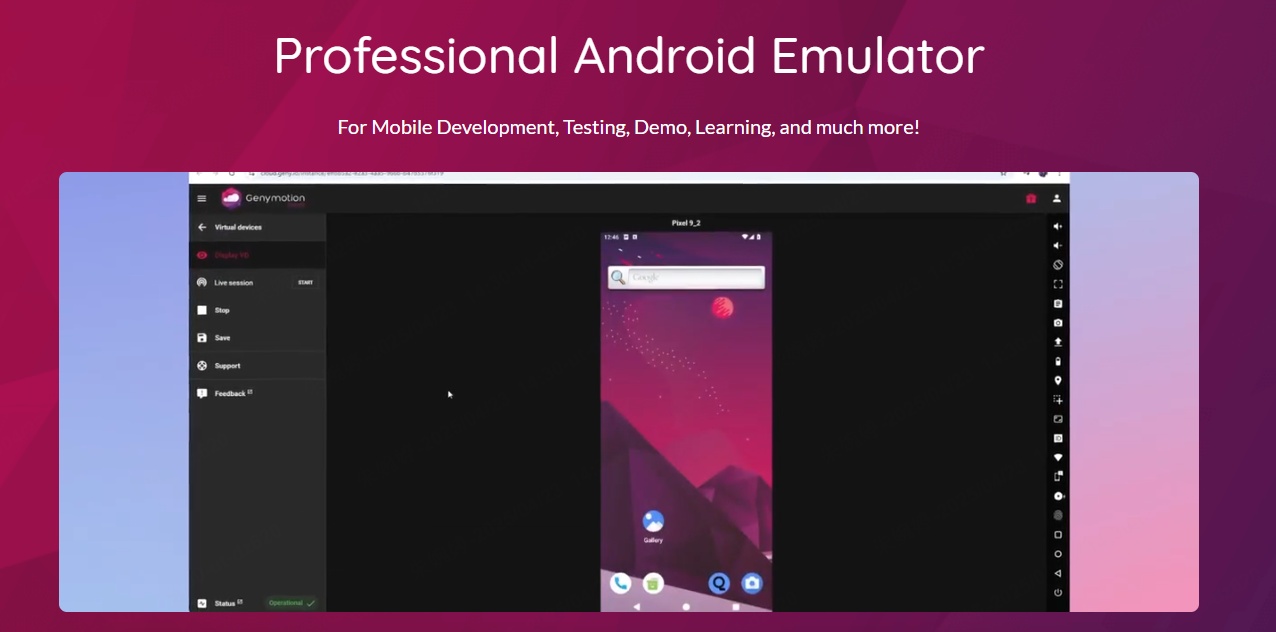
- Faster Than Actual Android Devices: Offers better performance than many real Android devices.
- Cross-Platform Support: Available on Windows, Mac, and Linux for versatility.
- Developer-Friendly: Integrates with Android Studio and Eclipse for app development.
- No Built-in App Store: You’ll need to manually install apps.
- BIOS Configuration Required: OpenGL support requires BIOS adjustments.
- Free Version Limitations: The free version is for non-commercial use only.
Download iMyFone MirrorTo for seamless real-time control without any emulator setup. Stream, record, and use apps effortlessly on your PC or Mac!
3 Nox Player
Nox Player is one of the most popular lightweight Android emulators for both PC and Mac. With just 379MB of install size, it works smoothly on older systems like Windows 7, Vista, XP, and macOS 10.11 or 10.12, while still supporting modern setups like Windows 10 and 8.
If your PC has at least 1.5 to 2GB of RAM, Nox can run pretty well. It includes features like key mapping, built-in GPS, screen recording, and macro scripts—perfect for playing games like PUBG Mobile or running social apps like TikTok with advanced controls.
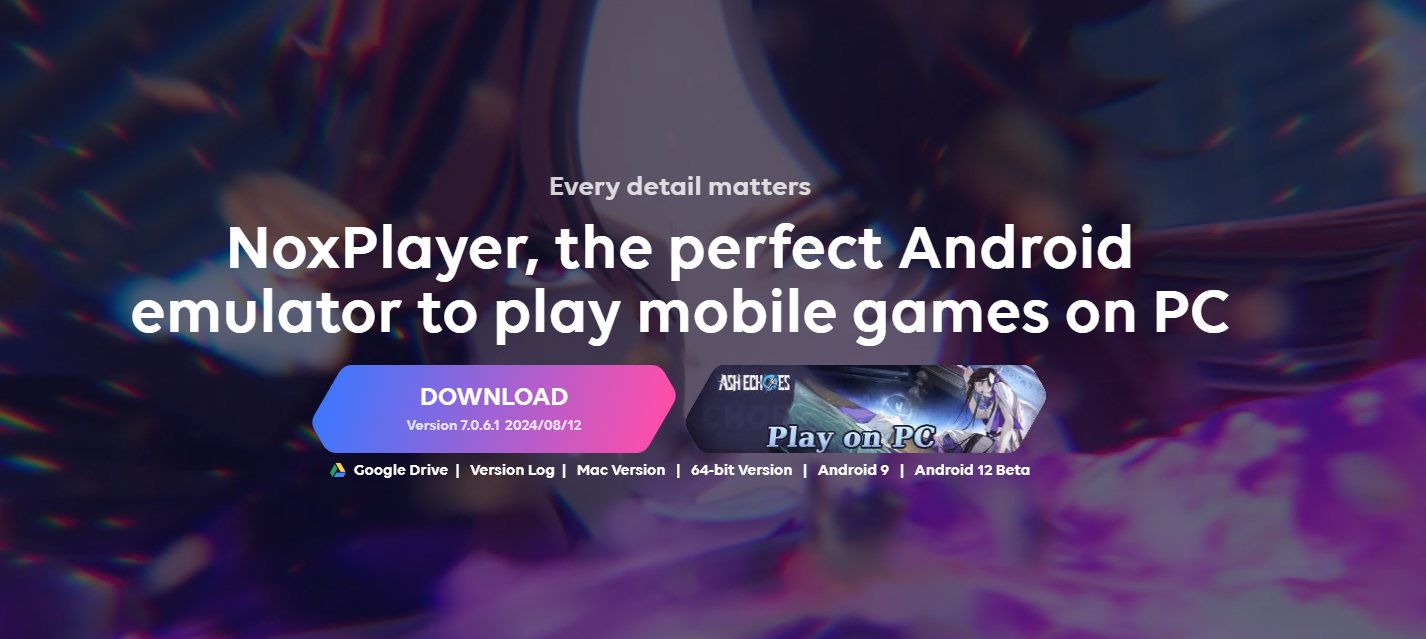
- Highly Customizable: Adjust RAM/CPU allocation to suit your PC.
- Keyboard & Mouse Mapping: Play games like a pro with custom controls.
- Macro & Script Support: Automate tasks for games and productivity apps.
- Screen and Video Recording: Capture your gameplay or app usage easily.
- Can Lag Under Load: Not ideal for very low-end PCs with heavy multitasking.
- High RAM Usage: May slow things down if your system’s already tight on memory.
- No Payment or Social Features: Lacks support for Google Pay, Apple Pay, or linking social accounts.
4 Bliss OS
Bliss OS isn't your typical emulator—it's a full Android-based operating system, not just a shell inside Windows. You can boot it from a USB drive or install it directly on your PC. Since it runs independently, it frees up system resources, making it a ultra lightweight Android emulator alternative, especially for low-end setups.
If your computer struggles with heavier apps, Bliss OS might be the solution. It performs well on PCs with just 2GB of RAM and a 1GHz CPU. It supports dual booting, x86 optimization, and offers a modern, customizable user interface.

- Ultra Lightweight: Android OS that doesn't bog down your PC.
- Independent from Windows: Frees up system resources for smoother performance.
- Dual Boot Support: Includes x86 optimization and lets you keep Windows.
- Modern UI: Regular updates and customizable themes for a fresh experience.
- Complex Setup: Installation can be tricky for beginners.
- Reboot Needed: You have to restart to switch between Windows and Android.
- No Built-in Play Store: May need to sideload Google Play manually.
Skip the OS switch—use iMyFone MirrorTo to mirror and control your phone on your PC with no extra installs. It's fast, lightweight, and beginner-friendly.
5 LDPlayer
If you're searching for a fastest and lightest Android emulator that still delivers great gaming performance, LDPlayer is one to consider. It's designed with low-end systems in mind, letting you run games like PUBG Mobile, Free Fire, or Clash of Clans even on a PC with just 4GB of RAM.
LDPlayer skips the bloat and gives you smooth performance with smart features like multi-instance, keymapping, and an operation recorder. It even comes with a virtual GPS, which is handy for games like Pokémon Go.

- Game-Optimized: One of the best ultra-light Android emulators for smooth gaming.
- Dual-Version Setup: Choose between low-end or high-performance modes.
- Macro Recording: Automate actions with scripting and operation recorder.
- Multi-Instance Support: Run multiple apps or games at the same time easily.
- Windows Only: No support for macOS or Linux systems.
- BIOS Setup Needed: Requires enabling Virtualization Technology.
- No DirectX Mode: Lacks support for DirectX rendering options.
Skip the hassle - Mirror your Android to PC instantly with iMyFone MirrorTo, no virtualization required!
6 Andy
Andy has been around for a while, and it's still a great Android emulator for low-end PC with 1GB RAM. While it's not built for gaming, it works well if you need Android apps like WhatsApp, Gmail, or Viber on your computer. Andy keeps things light and focused on productivity.
You can use your phone as a remote control while running apps, and it also supports push notifications right on your desktop. File access is super easy too thanks to cloud sync, making it simple to move between devices. If your setup is older and you're just looking for a simple Android experience, Andy gets the job done.

- Low RAM Requirement: Works smoothly with just 1GB of RAM.
- Great for Productivity: Ideal for messaging apps like WhatsApp, Gmail, and Viber.
- Phone Integration: Use your phone as a remote control for apps.
- Cloud Sync: Easily access files across devices with real-time notifications.
- Not for Gaming: Lacks gaming optimization.
- Outdated UI: The interface feels a bit old.
- Compatibility Issues: Can have trouble on newer Windows versions.
7 Gameloop
GameLoop is built for one thing—gaming. Developed by Tencent, it's a top pick if you're into mobile games like PUBG Mobile or Call of Duty Mobile. It's not a full Android system, but more of a launcher tailored for mobile games on PC.
If you're using a low-end PC, this emulator is a solid bet. It runs smoothly with just 3GB of RAM, making it one of the best Android emulators with low RAM usage. Built-in key mapping, network optimization, and anti-cheat tools help deliver a fast, fair, and smooth experience—even if your setup isn’t high-end.
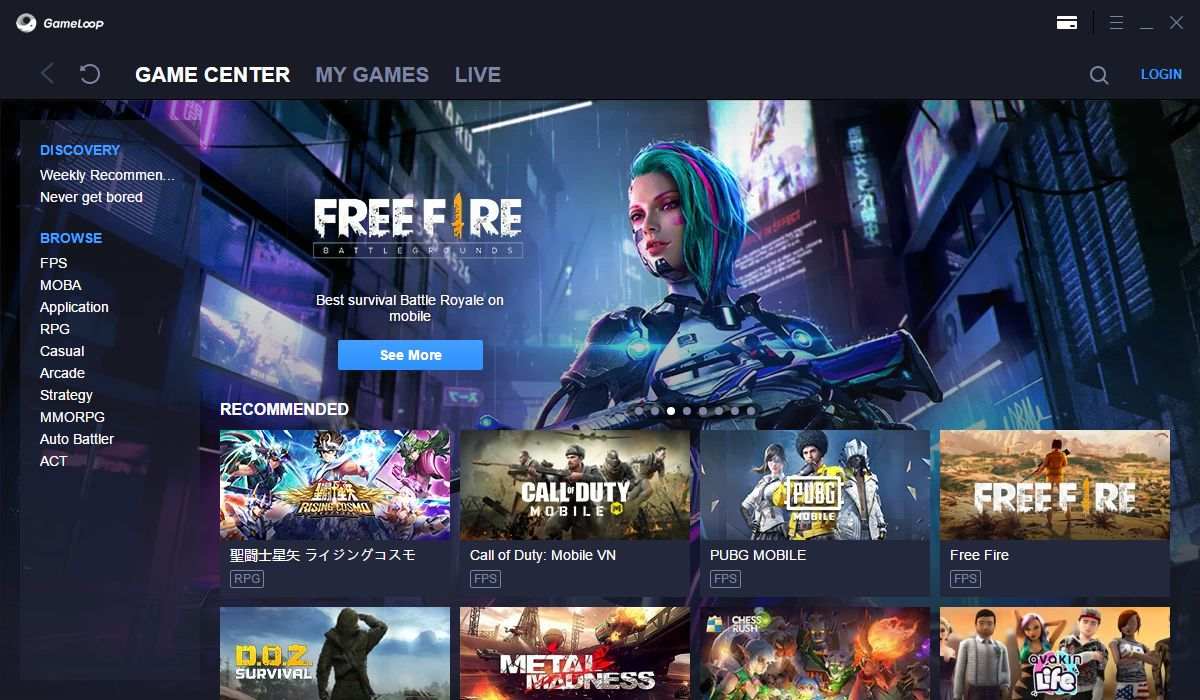
- Optimized for Gaming: Best suited for popular mobile games like PUBG Mobile and Call of Duty Mobile.
- Low RAM Requirement: Runs smoothly with just 3GB of RAM.
- Easy Control Setup: Simple key mapping for seamless gaming.
- Network Optimization: Anti-cheat tools and network tuning ensure fair gameplay.
- Limited App Support: Mainly optimized for games, with limited support for non-gaming apps.
- Not a Full Android OS: Doesn’t offer a complete Android experience.
8 Android Studio
Android Studio is mainly built for developers, but with a few tweaks, its emulator can serve as a lightweight Android emulator for Linux, Windows, Mac, and ChromeOS. While it’s not meant for gaming, it's great for testing and building apps in a real Android environment.
You’ll need at least 8GB of RAM for smooth operation. Once configured, it gives you precise control over devices, making it ideal for serious development work—even on less powerful setups.
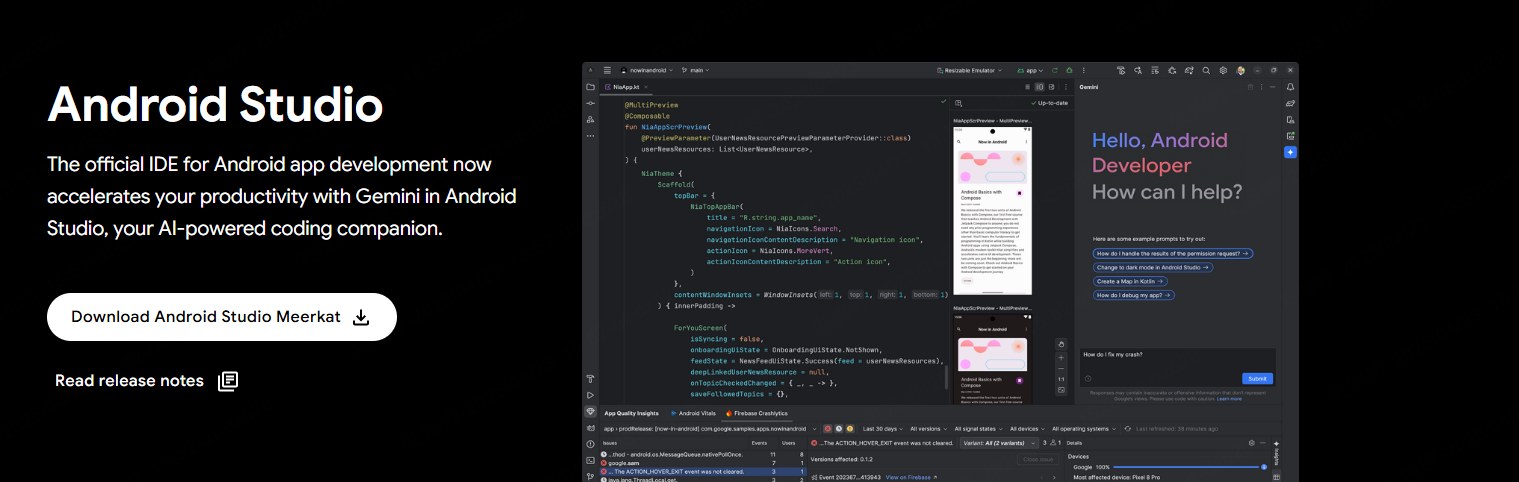
- High-Fidelity Emulation: Simulates real device features like calls, texts, and location.
- Cross-Platform Support: Available on Linux, Windows, macOS, and ChromeOS.
- Developer Tools: Integrates seamlessly with Android Studio and Eclipse.
- Custom Virtual Devices: Create and manage multiple device profiles for testing.
- Higher System Requirements: Requires at least 8GB of RAM for optimal performance.
- Performance Fluctuations: May lag on lower-end hardware.
- Complex Setup: Initial configuration can be challenging for beginners.
- Not Ideal for Gaming: Primarily designed for app development and testing, not gaming.
MirrorTo lets you mirror and control your Android phone on PC — no coding, no configs, no emulator needed. Perfect for games, social apps, and screen sharing.
9 Bluestacks
BlueStacks is a popular lightweight Android emulator often recommended on Reddit for its ability to run smoothly on low-end PCs. The latest version, BlueStacks 5, is a lightweight Android emulator that works seamlessly on systems with just 4GB of RAM, making it a popular choice among users on Reddit looking for efficient Android emulation on lower-end PCs.
The Eco Mode is a favorite feature, often mentioned in discussions as a game-changer for reducing resource consumption. Additionally, the built-in FPS booster and customizable key mappings make it a solid option for gamers, ensuring smoother gameplay even on budget systems. Plus, BlueStacks integrates with Google Play, so installing apps is as easy as ever.

- Optimized for Low-End PCs: Runs smoothly with as little as 2GB of RAM.
- Eco Mode: Drastically reduces resource usage, often highlighted in Reddit discussions for improving performance on older systems.
- Customizable Controls: Perfect for gamers, with key mappings tailored to your preferences.
- Occasional Lag: Can still experience performance hiccups on very low-end machines.
- Resource-Hungry Features: Advanced options might require more system resources than lighter emulators.
Struggling with lag on your emulator? Try iMyFone MirrorTo for smooth, lag-free phone-to-PC mirroring without the performance drain.
10 MEmu Play
MEmu Play is one of the best light Android emulators that balances performance with features, running smoothly even on low-end PCs. With just 4GB of RAM and an Intel or AMD processor, it delivers solid performance, especially for gaming.
It offers great features like key mapping, multi-instance support, and a gaming mode. The ability to switch between OpenGL and DirectX helps optimize performance based on your system. Plus, it supports file-sharing between Android and Windows and one-click APK installation.
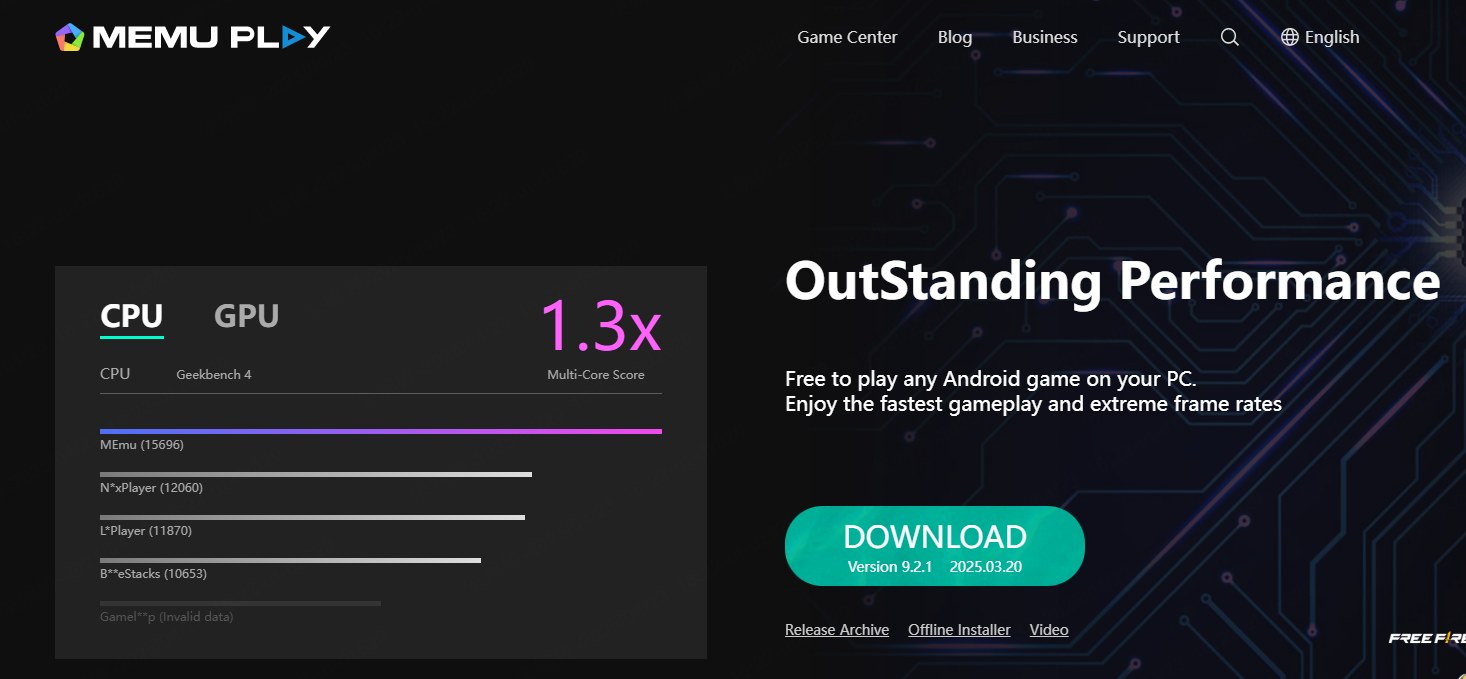
- Optimized for Low-End PCs: Works well on PCs with 4GB of RAM.
- Multi-Instance Support: Run multiple apps or games at once.
- Flexible Performance: Switch between OpenGL and DirectX.
- Resource Usage: Multiple instances may strain low-end systems.
- Customization Complexity: New users may find the settings overwhelming.
11 PrimeOS
If you're looking for an android emulator with low RAM usage, Prime OS is a perfect solution. It's a complete Android operating system that runs directly on your PC, unlike traditional emulators that sit on top of Windows. This unique approach allows for better utilization of your system's resources, providing a smoother, more efficient experience.
Designed for gaming, PrimeOS comes with key mapping and GPU acceleration to ensure high-performance gameplay. You can install it even on low-end PCs with as little as 2GB of RAM, and it will breathe new life into your old laptop. Plus, it supports dual booting, so you can easily switch between Windows and Android.
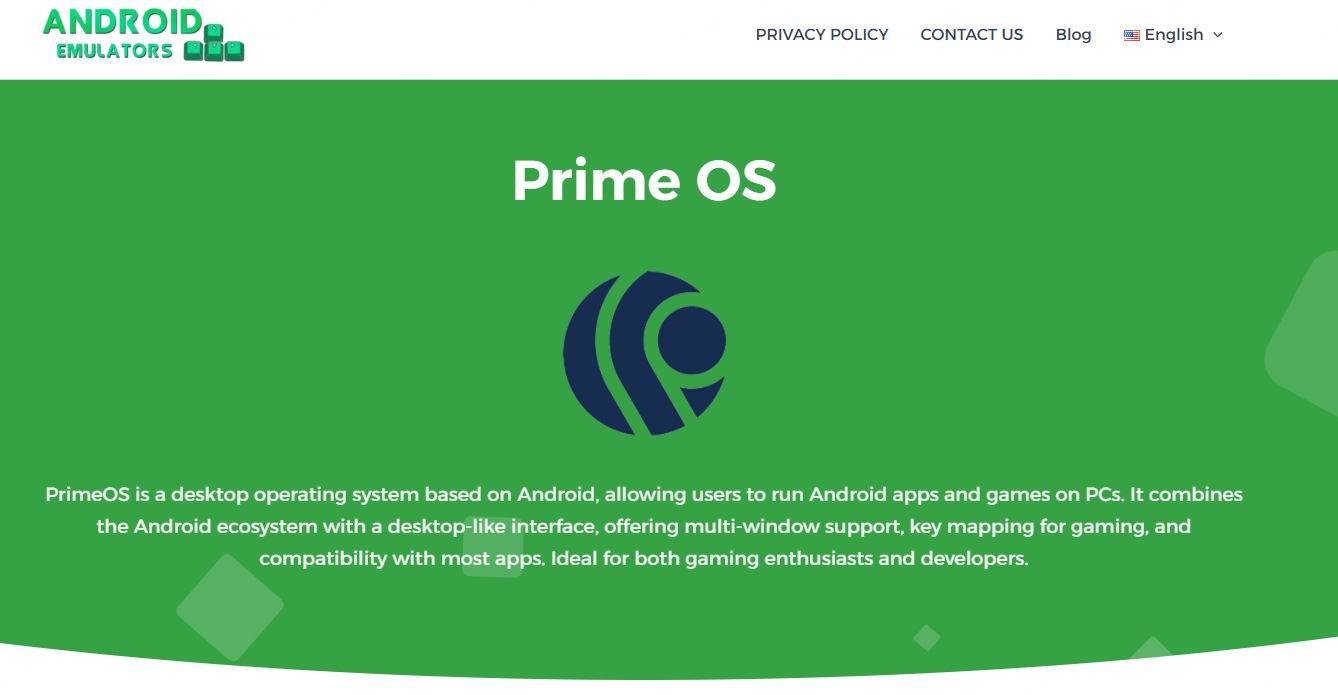
- Native Android Performance: Boots directly for better resource management.
- Custom Key Mapping: Perfect for customizing controls for PC gaming.
- Dual Booting: Easily switch between Prime OS and Windows.
- Efficient for Low-End PCs: Works well with only 2GB of RAM.
- Installation Complexity: Requires OS installation, which can be tricky for beginners.
- Limited App Compatibility: Some apps may not run as smoothly on the OS.
- No Built-in App Store: Apps need to be installed manually.
12 Droid4x
The first one on the list we have Droid4x (8.3 MB), which is best known for its lightweight. It is a significant attraction for people looking for a lightweight emulator because it is compatible with Windows 7/8/8.1/10 (32-bit/64-bit). It can work with only 1GB RAM, but it is always recommended to have 4GB RAM in your system for perfect performance. It takes 4 GB of memory for installation, and the file size is 8 GB.
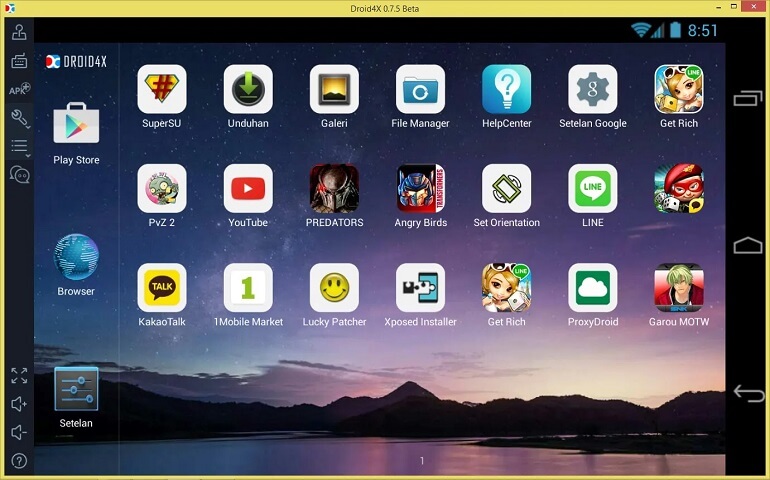
- Addon Support: Allows you to connect your Android device to a PC to play various games.
- Lightweight: One of the lightest Android emulators, with an installation size of only 8GB.
- High Resolution: Offers incredibly high-resolution graphics, helping you enjoy the best quality gaming sessions.
- Windows Only: This Android emulator is only available for Windows OS.
- Gyro Sensing Not Supported: Gyroscope sensing is not enabled on this emulator.
- No Customization: You cannot customize the default home screen.
Tired of dealing with emulator limitations? Try iMyFone MirrorTo for easy, lag-free Android phone mirroring without the hassle of installation or complex setups.
13 Leapdroid
Another incredible emulator for your PC under 50MB is Leapdroid, which is known for its faster game rendering than any Android device. It is a fully-featured Android emulator for PC under 50MB that provides the perfect emulation of 99% KitKat-compatible apps.
In addition, it provides fantastic support for the keyboard and mouse. Leapdroid emulator requires a dual-core CPU and 2GB of RAM and is available for Windows 7, 8, and 10. Let’s have a look at some significant details of this software, including the pros and cons.

- Clutter-Free Interface: Simple, easy-to-use layout that keeps everything neat and accessible.
- App Compatibility: Highly compatible with almost all Android apps, ensuring smooth use of your favorite apps and games.
- Great for FPS Games: Perfect for FPS games under 100MB, offering a fast, responsive experience.
- Outdated Version: Supports v4.4.0 (KitKat), which is relatively old compared to newer Android versions.
- App Performance: Some apps, including Snapchat, may not perform optimally.
- Limited for Graphics-Intensive Games: Not the best option for highly intense graphic games, as they may lag or freeze.
14 YouWave
Another Android emulator that is available in the market is YouWave, which is best known for its compatibility with Windows XP & 7 for both 32-bit and 64-bit architectures. The best thing about this software is that you can save data in a particular folder within the emulator.
This emulator is ideal for gamers who can play their favorite Android games on PC. It supports multiplayer online games, and you can use the Play Store to find your favorite apps and games. It requires 2GB RAM, 500MB minimum disk space, and an Intel Pentium processor.
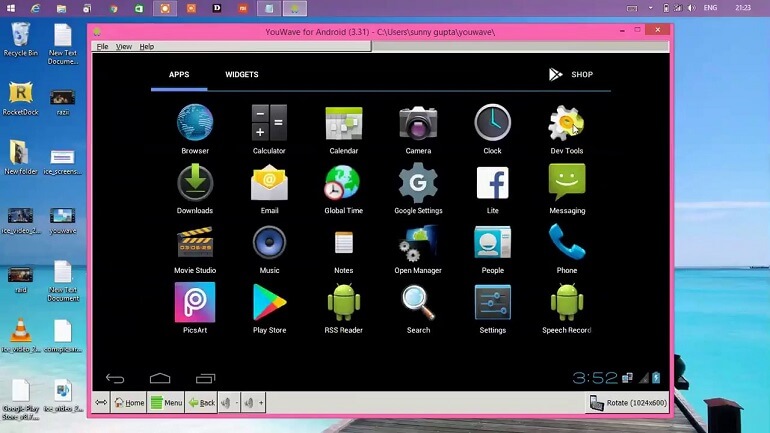
- Compatibility: Works well with Windows XP and newer versions.
- Multiplayer Support: Provides excellent support for multiplayer online games.
- Folder Access: Allows you to open all Windows folders within a virtual Android environment.
- Performance Issues: You may experience lagging software performance on PC.
- App Compatibility: Not all Android applications are compatible with this emulator.
- Stability Problems: Some stability issues may occur while using the emulator.
Best Tool for Low-End PCs: iMyFone MirrorTo Outshines Android Light Emulator
Now, if your real goal is just to play mobile games or show apps on a bigger screen, let me tell you: You don't even need an emulator. iMyFone MirrorTo is a light and fast Android screen mirroring tool that lets you mirror your phone to your PC in seconds—with zero lag. It works on all devices, even low-end ones, and gives you full control with your keyboard and mouse.
Instead of running a whole Android system, MirrorTo lets your phone do the heavy lifting. That's why it's the perfect light Android emulator alternative. And if you ever need to mirror broken Android screen to PC, MirrorTo handles that too—no complex setup, just smooth, easy mirroring.
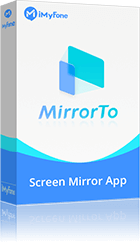
- Seamless Screen Mirroring: Not only support mirror android to pc, but also support mirror iphone to other devices.
- Real-Time Recording & Screenshots: Capture high-quality recordings or screenshots while mirroring.
- Stable Connection Options: Connect via Wi-Fi or USB, ensuring smooth access even if your phone's screen is broken.
- File Access & Casting: Open and manage photos, videos, documents, and other files from your phone directly on your PC.
- Control with Keyboard & Mouse: use your PC's keyboard and mouse to navigate your phone easily.
- Live Streaming: Stream your screen, audio, and camera directly to platforms like YouTube and TikTok.
FAQs About Smallest Android Emulator for PC
1 What is the most lightweight android emulator?
The most lightweight Android emulator is Droid4X, with a small installation size of about 8.3 MB. It's designed to run smoothly on low-end PCs and includes useful features like keyboard mapping and screen recording. However, it doesn't support the latest Android versions and hasn't been updated in recent years.
Another lightweight option is Genymotion, which is about 34.4 MB in size. It’s geared toward developers, offering a cloud-based platform for testing and debugging Android apps.
For those seeking a good balance between performance and resource usage, LDPlayer is a solid choice. At around 326 MB, it is optimized for gaming, with features like key mapping and high FPS support.
In conclusion, Droid4X leads as the lightest Android emulator, followed by Genymotion for developers and LDPlayer for gamers.
2 Which Android emulator uses the least RAM?
The Android emulator that uses the least RAM is Bliss OS, requiring just 1 GB of RAM. This makes it an excellent choice for users with limited system resources while still providing a complete Android experience on PC.
Other lightweight emulators like Droid4X and YouWave also use 1 GB of RAM, offering smooth performance on low-resource systems. These emulators are ideal for users seeking efficient performance without high RAM usage.
3 Can I run a lightweight Android emulator on an old PC?
Yes, you can run a lightweight Android emulator on an old PC. Several emulators are designed to work efficiently on low-end computers, including MuMu Player, Genymotion, Nox Player, Bliss OS, LDPlayer, Andy, and Gameloop. These emulators mentioned in the article offer features like app testing and gaming, while being optimized for low system resources.
If you're looking for a simpler option, iMyFone MirrorTo is a great alternative. It allows you to run Android apps on your PC without the complexity of traditional emulators, making it a user-friendly choice for old PCs.
4 Is there a lightweight emulator for developers who just want to test apps?
Yes, Genymotion is a great lightweight emulator for developers focused on app testing. It offers device simulation and cloud-based testing, allowing testing across different Android versions without the full OS overhead.
Android Studio's Emulator is another option, offering more features but requiring more resources, like GPS and camera simulation.
For developers with limited resources, Droid4X is a lightweight choice, requiring only 1 GB of RAM and suitable for basic testing on older PCs.
In summary, Genymotion is ideal for efficient testing, while Android Studio's Emulator is best for comprehensive testing. Droid4X is a good choice for low-resource systems.
Conclusion
If you're looking to run Android apps on a slow or older computer, choosing the right Android lightweight emulator makes all the difference. From gaming to productivity, the tools in this list offer smooth performance without overloading your system. And if you want a hassle-free option to mirror and control your phone directly on your PC or Mac—iMyFone MirrorTo is the ultimate lightweight alternative. No setup, no lag, just instant Android access on your desktop.



















Was this page helpful?
Thanks for your rating
Rated successfully!
You have already rated this article, please do not repeat scoring!