If you'd like to play simple and exciting games, Hay Day is perfect for you. This article will introduce you to the most reliable methods to download and play Hay Day on PC. Therefore, you can enjoy large-screen experience on a computer.

Instead, the whole idea of the game revolves around farming. You can take pretty useful life lessons playing this game. Unfortunately, you'll not find any PC version of this game, but you can still play the game with/without emulators.
In this article:
Part 1: Why Do We Play Hay Day on PC
Although Hay Day doesn't allow you to play it on a PC without any emulator or mirroring app, you can still find the experience of playing the game on a PC better than on Android.
First, PC provides you with better graphics and fast video playback, making your experience worth remembering.

Second, PC runs Hay Day as smoothly as you could have played that game on an Android device. Since your PC contains a big screen, understanding the things in the game would be a lot easier than before.
In Hay Day Game, you’ll get to build a thriving farm and will have the opportunity to trade the items which you produce with your neighbors. As your farm grows from strength to strength, you’ll also be able to transform the town, in which your farm is located and to welcome guests to your town.
Here are some features of Hay Day on PC:
- You can create and grow your farm with a fascinating look and style by playing the Hay Day game.
- It allows you to carry a roadside shop, making it possible to trade fresh vegetables and fruits from your farm.
- In this game, you can accept the order of customers and deliver the order using a truck. You can acquire a steamboat in the game.
- You can build the village and invite different people to look at it moving forward in the game. You can also tell these people about the impact your farm has created for the people.
Although Hay Day is only available for Android/iOS/iPadOS, we can use some methods to play Hay Day on the computer easily. Let's read on to explore them.
Part 2: How to Play Hay Day on PC [No Emulator, Most Native Way]
1. iMyFone MirrorTo
One of the best methods to play the Hay Day game on PC is to acquire the services of screen-control apps. These apps can make your experience better and memorable.
Out of many mirroring apps, iMyFone MirrorTo seemed more superior and flexible. It supports keyboard mapping to play mobile games directly on PC.

Key Features
Play the Hay Day on PC without emulators:
Step 1: Download iMyFone MirrorTo. After downloading it from its official website, you need to install MirrorTo on your PC.
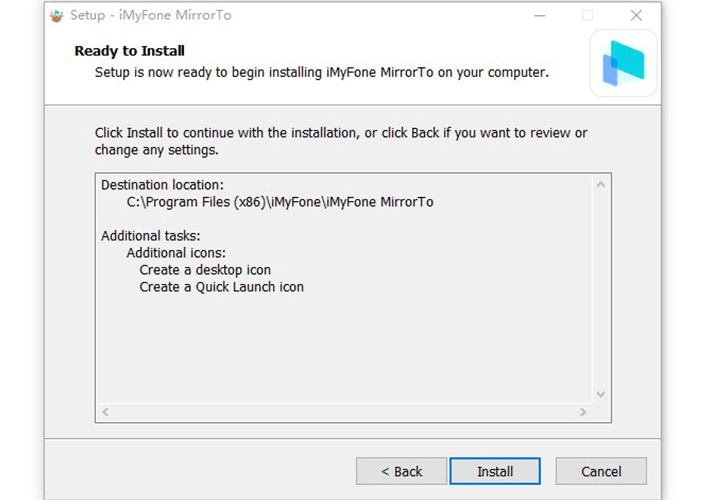
Step 3: Open Developer option. Reach out to software information settings on your device and click build number 7 times. Next, try enabling the USB debugging on a mobile device.
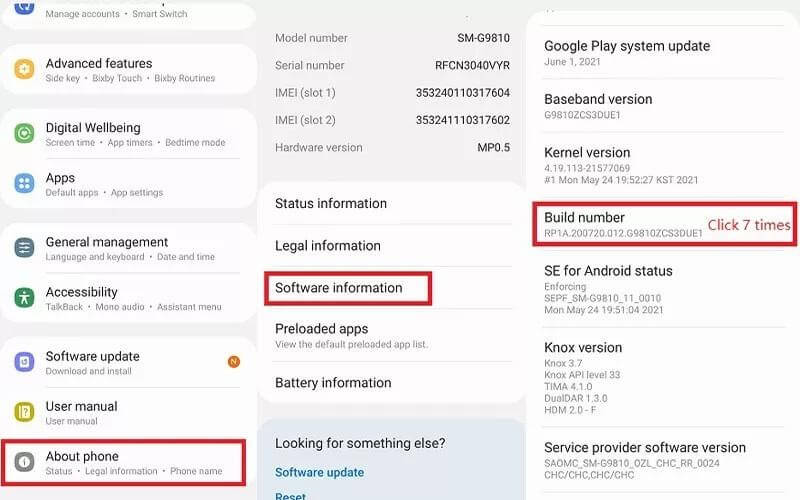
Step 4: Use a USB cable to connect your phone to your computer. Your phone screen will automatically mirrored on the PC.
Step 5: Now you can enjoy Hay Day on PC with your mouse and keyboard smoothly.
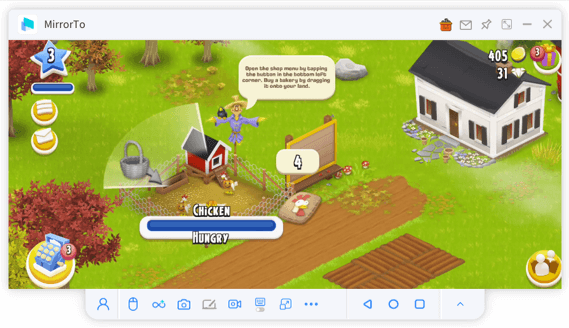
Video tutorial on playing mobile games on PC with MirrorTo:
2. Why Choose iMyFone MirrorTo
1 Real Device Experience
iMyFone MirrorTo allows you to use your actual mobile device to run apps like playing games on your PC. This means you get an experience that closely resembles playing on your phone or tablet, with the same device-specific features and performance.
2 Simplicity
Using iMyFone MirrorTo is typically easier to set up and use compared to emulators.
4 Run iOS Apps on PC
iOS emulators designed for entertainment purposes are not readily available. iMyFone MirrorTo provides the capability to run iOS apps on both PC and Mac computers.
5 Low PC Requirements
Emulators can be resource-intensive and may not work well on all PC configurations. It doesn't require as much processing power, making it a suitable option for older or less powerful computers.
6 Real-Time Data Sync
When using MirrorTo, the gameplay is directly mirrored from your mobile device to your PC. This means that any in-game progress, items, or changes made on your mobile device are mirrored in real-time on your PC. You won't have to worry about manual data transfer or synchronization between devices because it's automatic.
"If we're to give an honest review about iMyFone MirrorTo, nothing can beat this mirroring app until now. It is pretty fast and works better than you expect. You'll not see any interruption playing a game, and it makes all the things look pretty simple."
Part 3: How to Get Hay Day on PC in Other 2 Ways
1 BlueStacks [Emulator]
If you want to play Hay Day online PC, you need to look at BlueStacks Android Emulator. It is a pretty cool and reliable emulator that offers brilliant qualitative services to its users.
To play the Hay Day game on PC, you only need to download Hay Day for PC Windows 10 using the BlueStacks emulator.
Use BlueStacks to play Hay Day on PC.
Step 1: Download BlueStacks
First of all, download Bluestacks software by clicking on the "Download".

Step 2: Launch BlueStacks
After installing the BlueStacks on your computer, launch it afterward.
Step 3: Find Playstore
Bluestacks can take some time to load. After few moments, you can see the Bluestacks' home screen. You don't need to install the Play store in Bluestack because it comes pre-installed. Now, you need to look for Playstore and open it by double-clicking on its icon.
Step 4: Play the game
After finding the Play store, search for Hay Day and download it from there. Once Bluestacks installs your game, you'll be able to play it from the list of installed apps. You only need to double-click on the Hay Day game icon for playing it.
2 Download Hay Day in Microsoft Store [Windows, Not Free]
Hay Day PC version is available in Microsoft store with $1.99. You can purchase the game to install on your Windows PC.
Steps to follow:
Step 1. Open Microsoft Store and search Happy Farm Hay Day.
Step 2. Click "Buy" to install it on your computer.
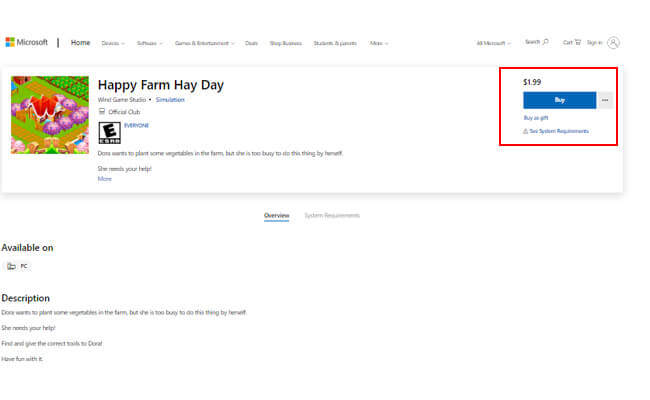
Step 3. Now you can enjoy Hay Day on your Windows PC.
Play Hay Day on PC for FREE natively.
Part 4: 3 Other Emulators to Download Hay Day for PC
Let us talk about some other emulators for downloading and playing the Hay Day game.
1 NoxPlayer
Like Bluestacks, NoxPlayer is also a fantastic android emulator that helps you play Android games on your PC. Unlike some other emulators, Nox Player doesn't slow down or interrupt during the installation process.
Guide to use NoxPlayer:
Step 1: Install NoxPlayer
After installing the NoxPlayer emulator on your PC, you need to launch it in the first place.
Step 2: Search Hay Day
In this gig, you only need to find the Google Play store icon in the Nox Play store. After finding it, look for the Hay Day game on its search icon.
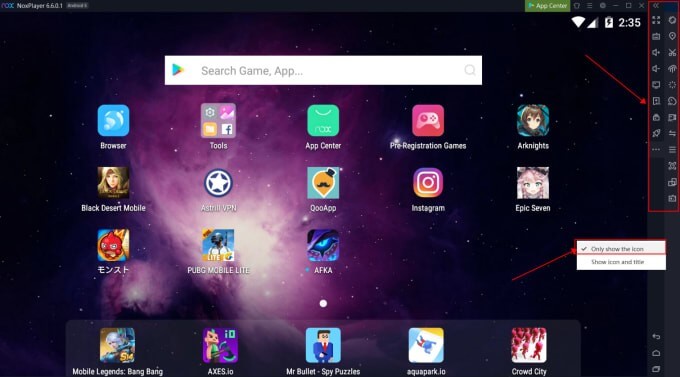
Step 3: Install Hay Day
Now, you need to install the Hay Day game by hitting the installation icon. After downloading Hay Day, you can play it by navigating to NoxPlayer installed applications.
2 LDPlayer
LDPlayer is a brilliant Android emulator that offers the most effective and efficient way to play and enjoy Hay Day game on PC.
Download and play Hay Day online PC games:
Step 1: Launch LDPlayer
Navigate to LDPlayer's official website and download it from there. After installing LDPlayer on your PC, you need to open it.
Step 2: Search for Hay Day
You need to open Playstore in the emulator and look for Hay Day game after searching in the Playstore.
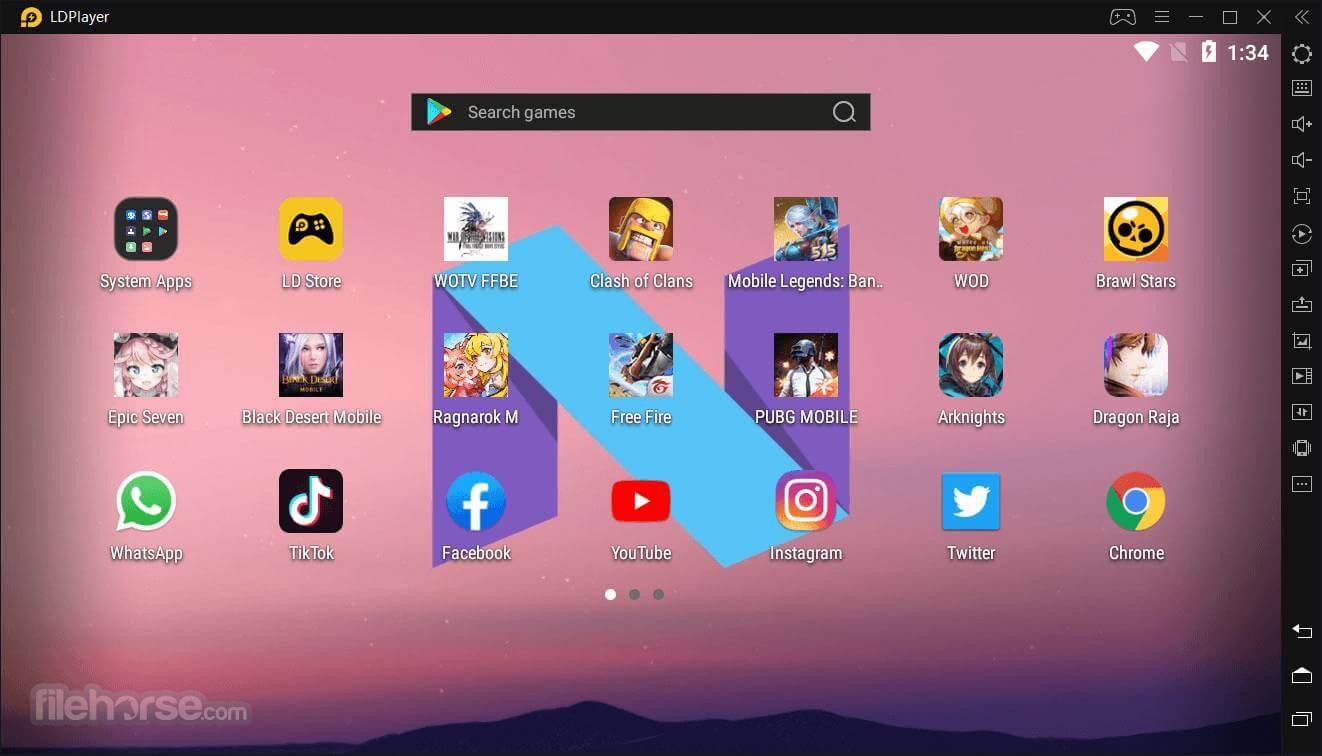
Step 3: Play Hay day
After finding the Hay Day game on LDPlayerz's Playstore, you need to install it. Later, you can play it and enjoy the game.
3 MEmu play
MEmu play is another Android emulator that has earned a fair amount of reputation of late. It is pretty fast, flexible, and serves your purpose better than you expect. You can download and play Hay Day for PC Windows 10 in MEmu play by following the guide below.
Step 1: Download MEmu play
You can download MEmu Play by clicking on this "link" .
Step 2: Open Playstore
After installing the MEmu Play, you need to open it and try finding the Google Play store icon from there. After finding it, launch it by double-clicking on it.
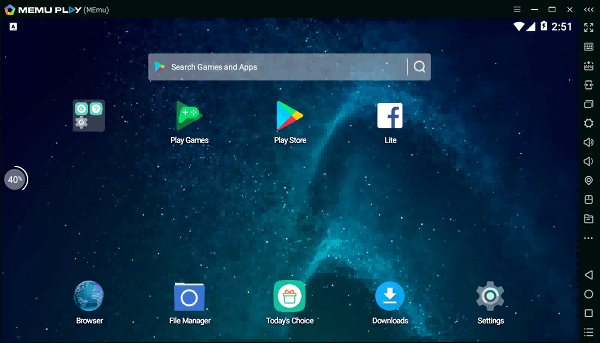
Step 3: Search for the Hay Day game
Now, all you need to do is search for Hay Day game in the Google Play store. After finding the game, you need to download it by tapping the install button.
As of now, there's no PC version available of Hay Day. We can't predict the future, whatever happens then, but you can still play the Hay Day game on PC. Many useful Android emulators are available in the online market to help you install the Hay Day game on PC.
Bluestacks is a more popular and widely used emulator you can look at. In addition, you can play the Hay Day game on a PC using a Mirroring app like iMyFone MirrorTo. It is a fabulous third-party tool that can live up to expectations making your experience out of the ordinary.
Part 5: FAQs about Hay Day PC
1 Can I Play Hay Day Offline
Yes, you can play Hay Day offline to a certain extent. The game does provide some offline functionality, allowing you to perform basic farming tasks without an internet connection. Here's what you can do while playing Hay Day offline:
- Farming: You can plant and harvest crops, feed and collect products from your animals, and produce items in your machines while offline.
- Decorations: You can decorate your farm and rearrange items on your land.
- Expansion: You can expand and clear land on your farm even when offline.
However, it's important to note that many of the game's features and functions, especially those related to social interactions and online gameplay, require an active internet connection. These features will not be accessible while playing offline. For example:
- Visiting Friends' Farms: You won't be able to visit your friends' farms or have them visit yours while offline.
- Neighborhood Events: Participating in neighborhood events and contributing to cooperative activities is typically an online activity.
- In-Game Shop: Access to the in-game shop, purchasing items, and interacting with global events and offers often require an internet connection.
- Data Sync and Cloud Save: Your game progress and data synchronization are dependent on being connected to the internet.
So, while you can perform basic farming activities and manage your farm offline, to access the full range of features and interactions in Hay Day, you'll need a stable internet connection. Keep in mind that if you experience a disconnection while playing, your progress since the last save may not be recorded, and some offline actions might not be synchronized until you're online again.
2 Can I Play Hay Day on the Web?
As of now, there's no PC version available of Hay Day. We can't predict the future, whatever happens then, but you can still play the Hay Day game on PC. Many useful Android emulators are available in the online market to help you install the Hay Day game on PC.
Bluestacks is a more popular and widely used emulator you can look at. In addition, you can play the Hay Day game on a PC using a Mirroring app like iMyFone MirrorTo. It is a fabulous third-party tool that can live up to expectations making your experience out of the ordinary.
3 Is Hay Day available on Steam?
Yes, you can play Hay Day Farm 2019 on Steam.
Conclusion
You can play Hay Day on a PC game using different Android emulators. These emulators are fully equipped and make you feel like you're playing the game on your Android phone.
However, you can make your experience even better by acquiring iMyFone MirrorTo software.
It is Mirroring app allows you to control your mobile phone with the help of a computer. You can play the Hay Day game on the big screen without any emulator or anything else.
Play Hay Day on Windows PC/Mac Without Emulators Easily and Fluently.
























