How to Stream Mobile Games to TikTok on PC
Category: Mirror Tips

3 mins read
Streaming mobile games to TikTok from your PC opens up new possibilities for sharing your gaming experiences. This guide explores two effective methods to achieve this - using iMyFone MirrorTo for direct phone-to-PC streaming and employing an emulator for a seamless gaming experience.

In this article:
Part 1. A Great Way to Stream Your Games from Phone to PC to TikTok
iMyFone MirrorTo is a versatile tool that allows direct streaming of your mobile games to your PC.
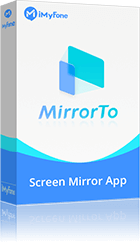
- It allows seamless streaming of mobile games directly from your phone to your PC.
- Provides low-latency streaming, ensuring a smooth and responsive gaming experience for both the player and viewers.
- Stream mobile games to Twitch, YouTube and other live streaming platforms on PC.
- Stream phone screen on Zoom, Skype, and other conferencing software for better presentation in meetings.
Steps to stream mobile games to TikTok on PC:
Step 1: Download & Install iMyFone MirrorTo:
Step 3: Go to TikTok Live Studio. Download the software on your computer.
Step 4: Log in TikTok Live Studio. Find the stream key and URL.
Step 5: Then paste the stream key and URL on MirrorTo. Click Start Streaming.
Step 6: Now you can see your phone screen on the TikTok Live in real-time, You can share your mobile game process now.
Part 2. Stream Mobile Games to TikTok with an Emulator
Explore the world of emulators to play mobile games on your PC and stream them to TikTok. Popular emulators like BlueStacks, NoxPlayer, or LDPlayer enable a seamless mobile gaming experience on a larger screen. Let’s take BlueStacks for example.
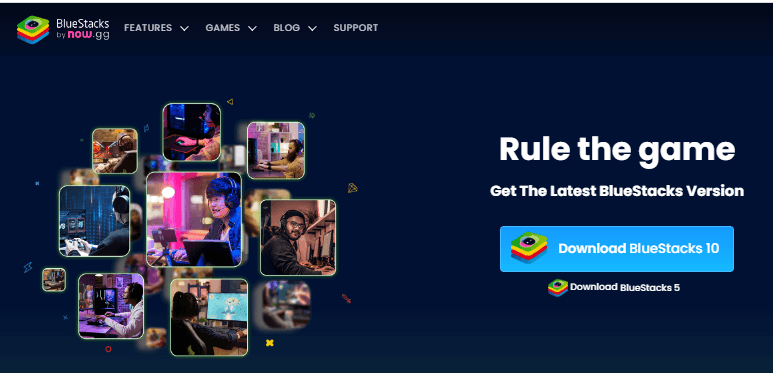
Steps to stream games in BlueStacks to TikTok on PC: (use OBS Studio)
Step 1: Download & install BlueStacks on your computer.
Step 2: Search the mobile game you want to play in the Play Store and install it on BlueStacks.
Step 3: Click the game to play. Now you need live streaming software like OBS Studio.
Step 4: On TikTok Live Studio, find your TikTok stream key and server URL.
Step 5: Launch OBS Studio. Click File, and then click Settings.
Step 6: Click Stream. Set Stream Type to Custom Streaming Server.
Step 7: Paste the stream key and URL on the Streaming Server.
Step 8: Then Start Streaming. You can see your BlueStacks screen on TikTok live.
Part 3. FAQs about Streaming Mobile Games to TikTok
Q1 Is it possible to livestream games from your phone to TikTok?
Yes. You can use iMyFone MirrorTo to cast your phone screen on PC and then stream it on TikTok using TikTok Live Studio. Now you can live stream your games from your phone to TikTok.
Q2 How do I stream games on TikTok and Twitch?
If you stream mobile games, you can use iMyFone MirrorTo and Android emulators to share the mobile games on TikTok and Twitch with audio in real-time.
If you stream PC games, you can use OBS Studio to share your PC screen to TikTok in real-time. Here are 10 best live streaming software in 2023 for you.
Conclusion
Now, you know how to stream phone games to TikTok on PC. It’s very easy to realize it. Sharing your phone screen on TikTok now.
Mirror & Control iOS/Android Screens on Windows PC/Mac Easily and Fluently.


















