How to Stream Mobile Games to PC on YouTube
Category: Mirror Tips

3 mins read
Live streaming phone screen to your PC and sharing your gaming adventures on YouTube has become a popular trend among gamers. Whether you're an aspiring mobile gaming content creator or just want to showcase your skills, this guide will walk you through the process of streaming mobile games to your PC on YouTube. We'll cover the steps, tools, and frequently asked questions to make the process smoother for you.
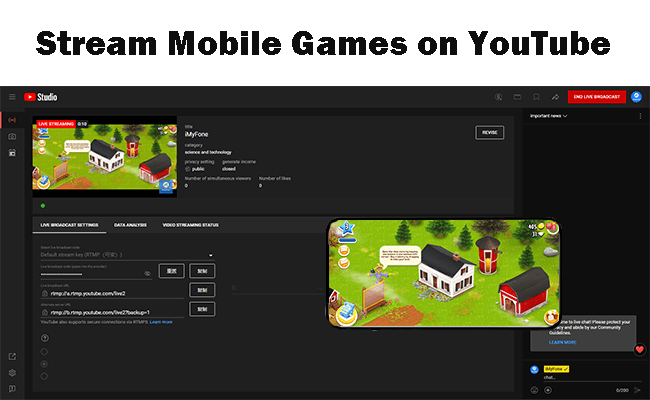
In this article:
Part 1. Can I Stream Mobile Games on YouTube on PC
Yes, you can definitely stream mobile games from your phone to your PC and then broadcast them on YouTube. To do this, you will need a few tools and software to ensure a seamless streaming experience.
Part 2. How to Stream Mobile Games to PC on YouTube
You need to stream your phone screen on YouTube first. iMyFone MirrorTo is a screen-mirroring app that allows you to stream your phone screen on online conferencing software and social media platforms on PC.
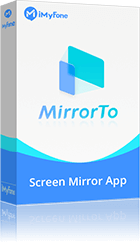
- Cast Screen: It cast your iPhone, iPad, and Android devices screens on PC.
- Stream with Audio: It can stream your mobile games like streaming COD mobile on YouTube with audio in real time on other platforms like Twitch.
- Screen Control: You can control your phone screen from your computer.
- Screen Record: It supports screen capture and recording.
Steps to stream mobile games to PC on YouTube:
Step 1. First, you need to mirror your phone screen on your PC with MirrorTo:
Step 2. After casting your phone to the computer. Now you need to stream the phone screen on YouTube Live.
Step 3. Launch the YouTube website and tap the icon on the top-right of the web. Click "Start Live Broad".
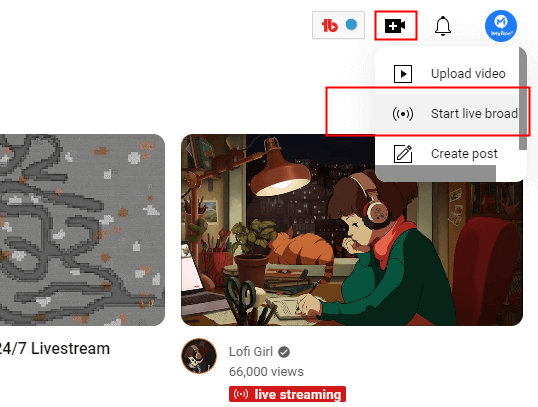
Step 4. Then you can see your Live Broadcast Key and URL. Copy them.
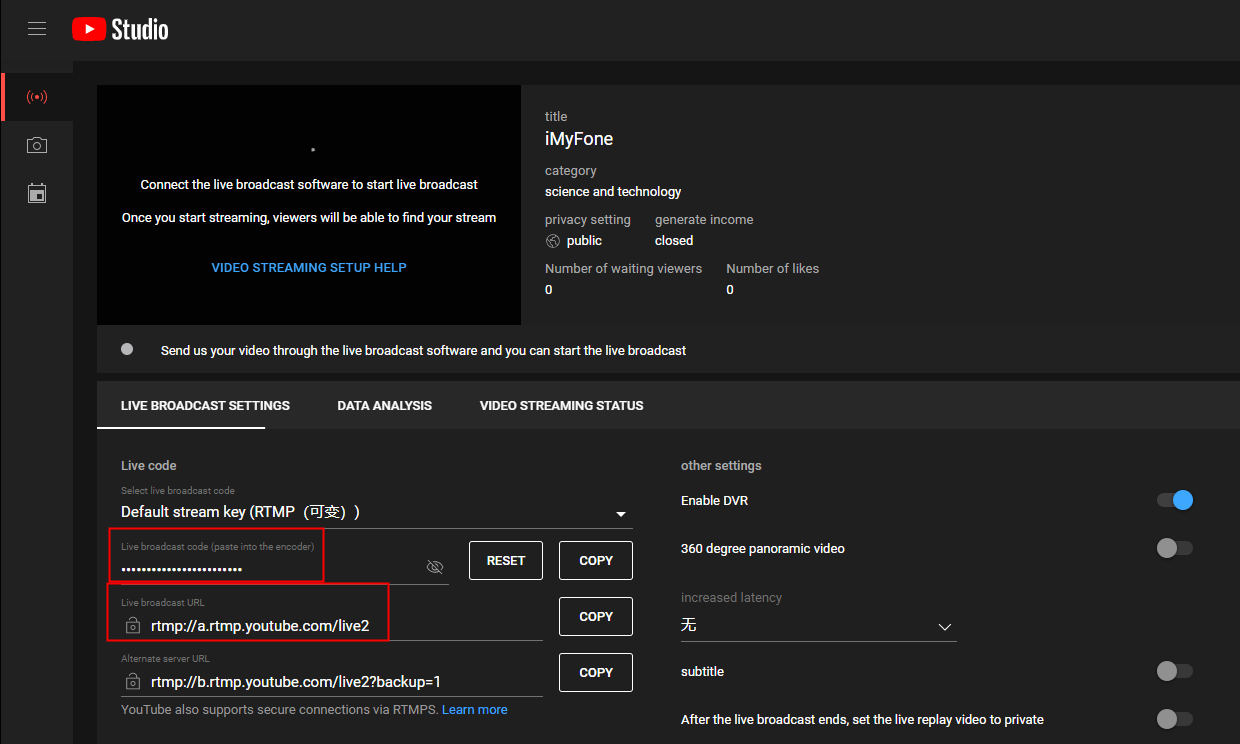
Step 5. On the MirrorTo, tap "Stream" on the sidebar.
Step 6. Then choose "to Live Streaming Platforms". And then paste the Stream Key and URL you just copied.
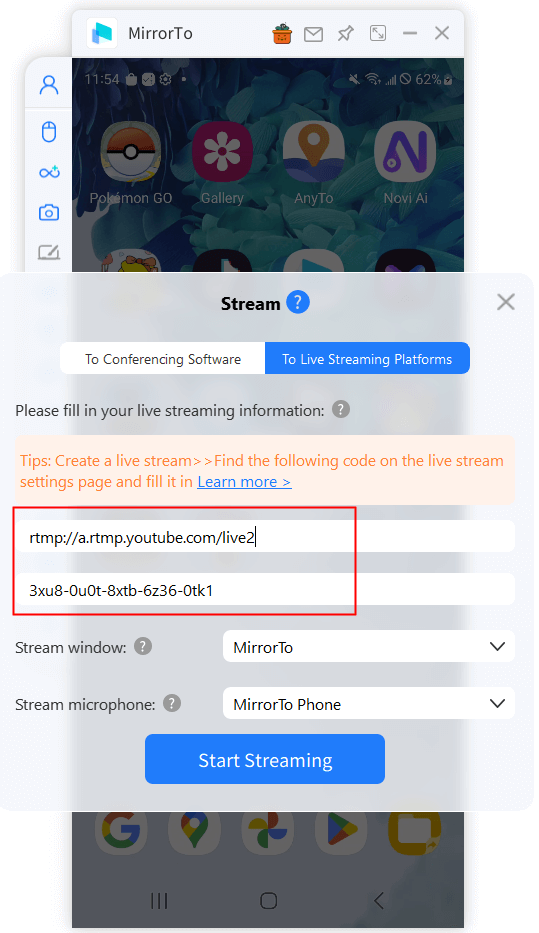
Step 7. Click "Start Streaming". You can see your phone screen on YouTube Live Streaming Window.
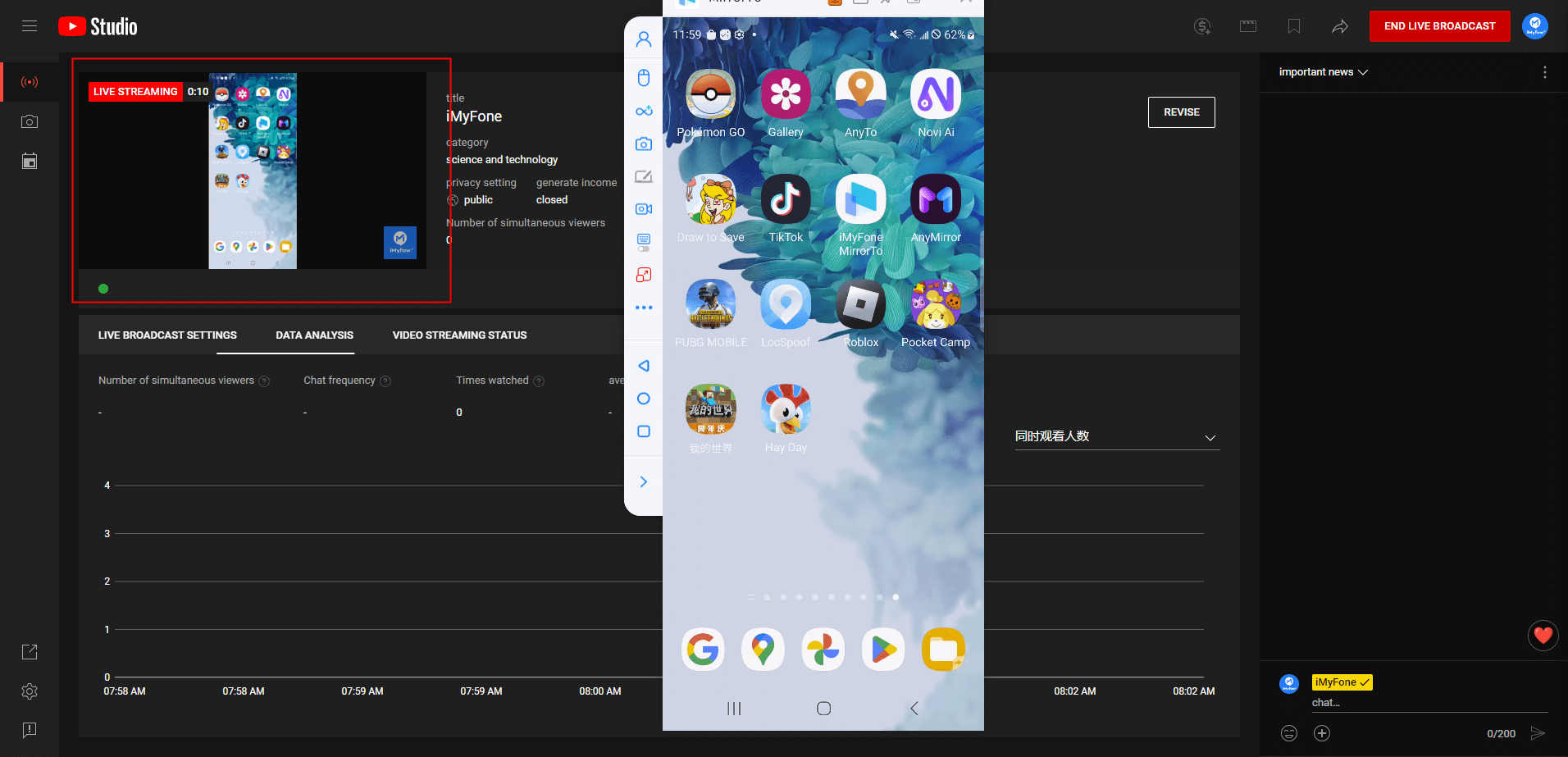
Step 8. Now you can share everything on your phone in real time such as live stream the games on mobile.
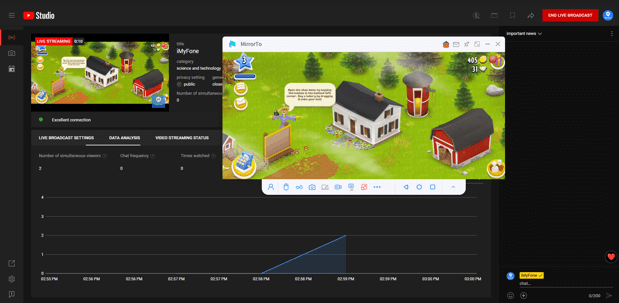
You May Also Want to Read: How to Stream Switch on Discord?
Part 3. FAQs about Phone Screen Streaming to PC on YouTube
1 Can you stream a mobile game?
Yes. You can stream a mobile game by streaming your phone screen on the live streaming platforms through PC.
2 How do I stream iOS games on YouTube?
3 Can I stream mobile games from both Android and iOS devices?
Yes, you can stream games from both Android and iOS devices by using screen mirroring software and connecting your phone to your PC. And you can stream different screen on YouTube with iMyFone MirrorTo because it supports casting multiple screens at the same time.
4 Are there alternatives to OBS Studio for streaming?
Yes, there are other streaming software options, such as iMFone MirrorTo, Streamlabs OBS, and XSplit, that you can use for live streaming.
5 How can I ensure a smooth stream with minimal lag?
Close unnecessary applications on your PC, use a wired internet connection if possible, and ensure that your mobile device is connected to a strong Wi-Fi network. Adjust your OBS settings to optimize performance based on your hardware.
Conclusion
Streaming mobile games from your phone to your PC and then sharing them on YouTube is a thrilling way to showcase your gaming skills. This guide provides steps and tools to help you create engaging content for your YouTube channel and connect with gamers worldwide. Prepare your setup and start sharing your mobile gaming adventures with the world!
Mirror & Control iOS/Android Screens on Windows PC/Mac Easily and Fluently.


















