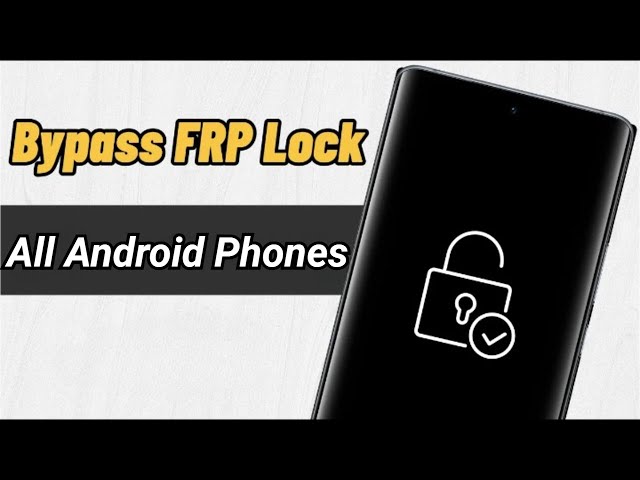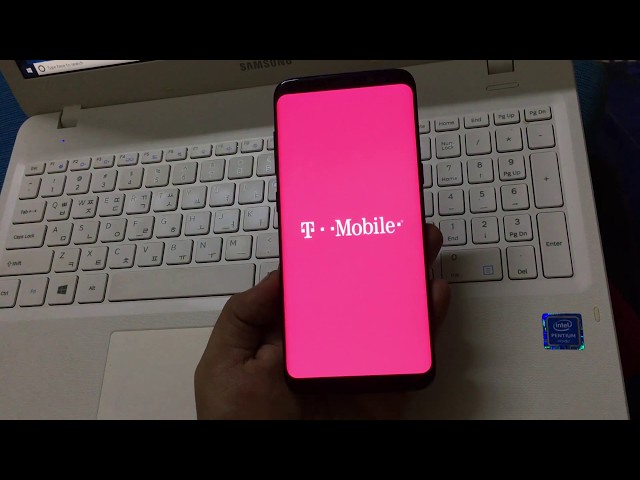Factory Reset Protection (FRP) is a security measure in Samsung Galaxy S8 and it’s very useful in case of theft. If you’re using Samsung S8, you would definitely find this feature to be useful. However, a problem could arise if you forgot your Google account or Gmail password. You would be left with other option but to think of a way to bypass frp lock on your Samsung Galaxy S8. That can be hard, but the solution in this piece is just what you need.
How to Bypass Samsung S8 FRP Lock without Any Hassles
If you have been locked out of your Samsung S8 as a result of FRP issue, don’t worry! This well-known and excellent software – iMyFone LockWiper (Android) FRP Removal Tool – will rescue you from frp lock. LockWiper (Android) was developed by a team of experienced technologists to help unlock or bypass FRP/Google account on Samsung devices including the Galaxy S8 series. What’s more, you can perform Samsung Galaxy S8 frp bypass without any requirements.
These Great Features of LockWiper (Android) Makes FRP Bypass Easily:
- Remove/bypass Samsung Galaxy S8/S8+/S8 Active FRP lock without requiring a password.
- Bypass the “Verify Your Account” requirement when you set up your Galaxy S8, especially for a second-hand device.
- Easily get started with a new Google account on your Samsung device and access all the features with ease.
- Your Galaxy S8 won’t be linked or tracked by the previous Google account after removal.
- Provide screen passcode unlocking whenever your device is locked by PIN, password, pattern, fingerprint or face ID.
Detailed Steps to Bypass FRP on Samsung S8 without Password
LockWiper (Android) is easy to use and requires no tech knowledge to complete Samsung Galaxy S8 frp bypass.
Step 1: Download and install iMyFone LockWiper (Android) on your PC. Proceed with the “Remove Google Lock (FRP)” mode from the home interface.
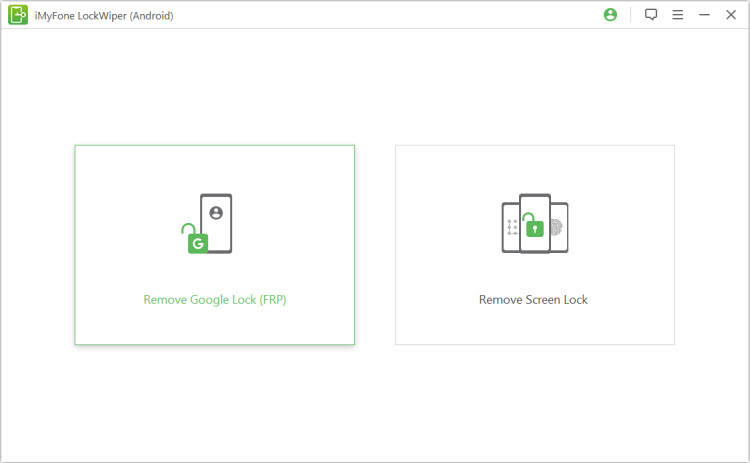
Step 2: Connect your Samsung S8 to your PC with a cable and click “Start”. Choose the detailed information of your device and click “Download” to get a data package for your device online.
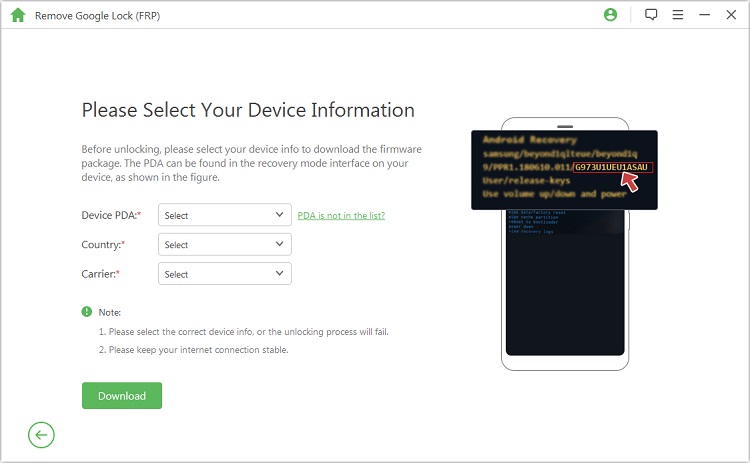
Step 3: After downloading is completed, let it extract the package to continue. Follow the instructions to install the data package for your Samsung S8.
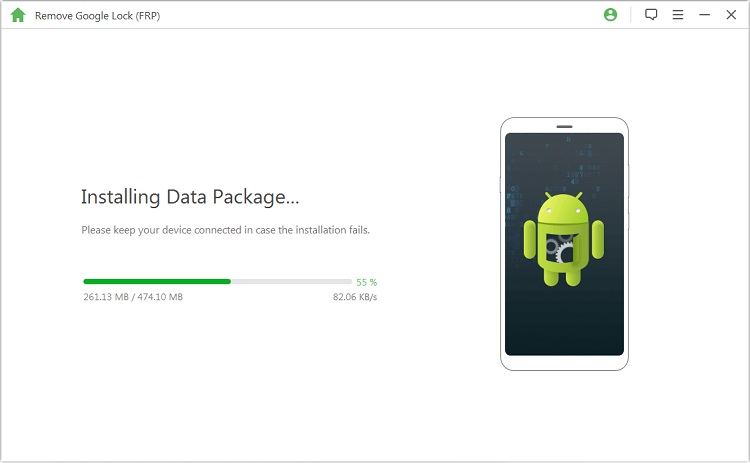
Step 4: Put your Galaxy S8 into downloading mode after finishing installation. Then the software will download a specific firmware package for your device and extract it. This package will help you to remove Samsung S8 FRP lock.
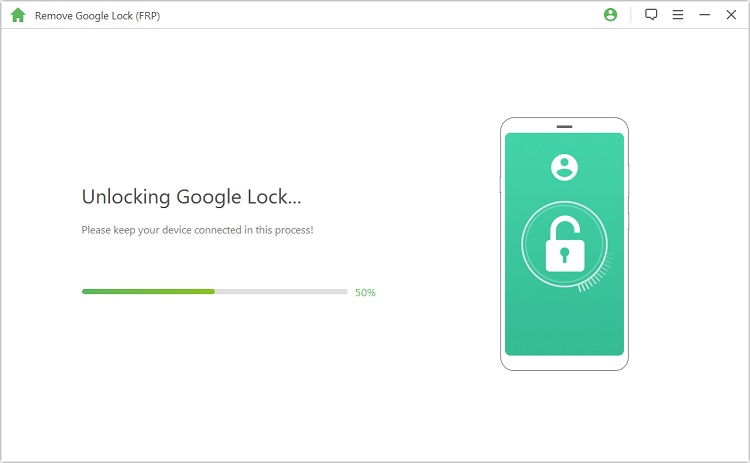
Step 5: When it finishes, you can now set up your Samsung S8 without verifying the Google account. Instead, you can link your device to a new account.
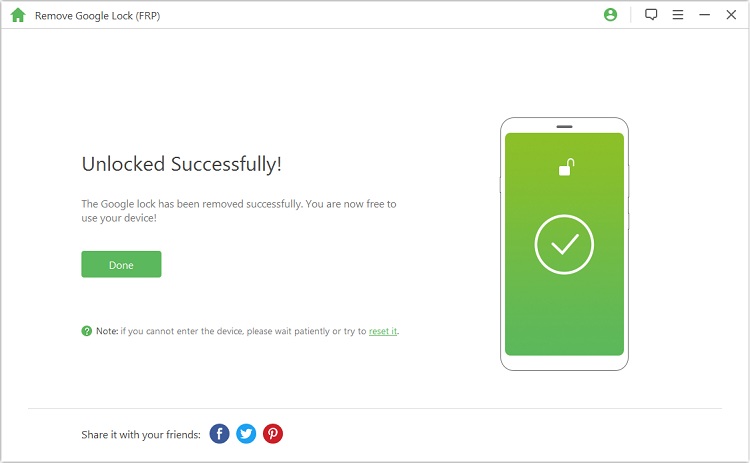
After actual and effective test, the success rate for Samsung S8 FRP bypass is up to 98%. You can also watch the video tutorial to learn how to remove Google account from samsung s8 without password.
How to Bypass FRP on Samsung Galaxy S8 without PC (May Not Work)
As you know, FRP was a Google creation for its Android OS for protection purpose. Some sites claim that the steps below can be used to bypass FRP on Samsung S8 successfully. But when I try, I found it difficult to figure it out and the FRP lock was not removed finally. If you would like to try, just follow:
Step 1: Open your Samsung S8 and try to set it up. Make sure you connect your Samsung S8 to a Wi-Fi network.
Step 2: Go back to the Samsung welcome page, open TalkBack with 2 fingers.
Step 3: Select EMERGENCY CALL at the bottom.
Step 4: Call 112. Quickly double click on the “+” icon.
Step 5: Press the Power and Volume Up button at the same time to turn off TalkBack.
Step 6: Tap Add to Contacts from the list menu.
Step 7: Create a new contact and save it.
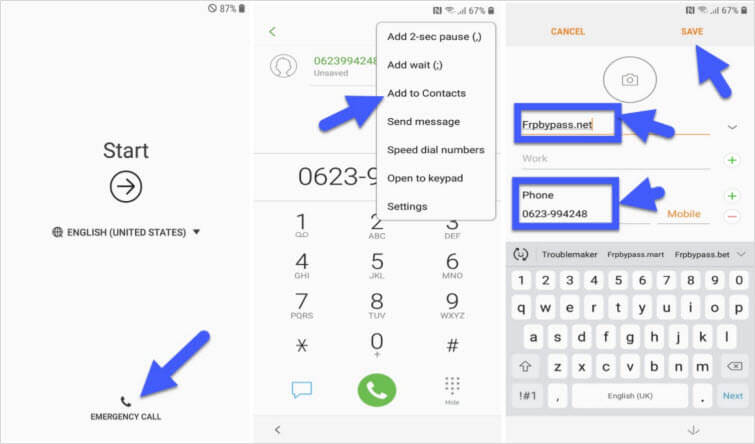
Step 8: Then go to the contacts list to click the contact you added.
Step 9: Click to send a new message. In the message field, type www.youtube.com and send it.
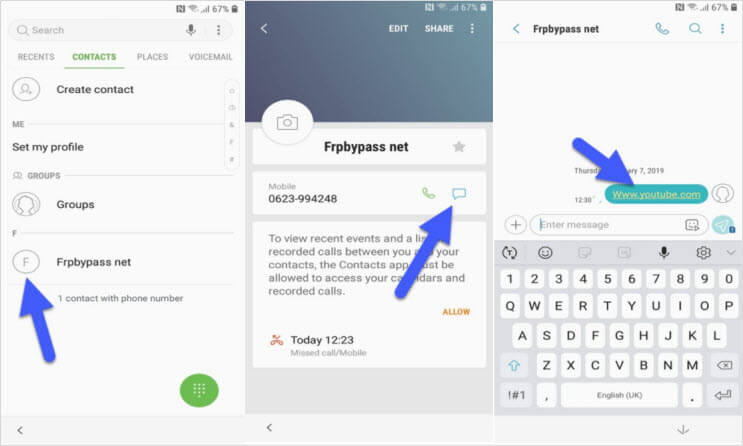
Step 10: Simply tap the message and it will open the Youtube app.
Step 11: Click the link in the description and it will open the Google Chrome app.
Step 12: Open the page: https://frpbypass.net/download-frp-tools-free-bypass-frp-apk-pc-tools/ and download Apex Launcher.
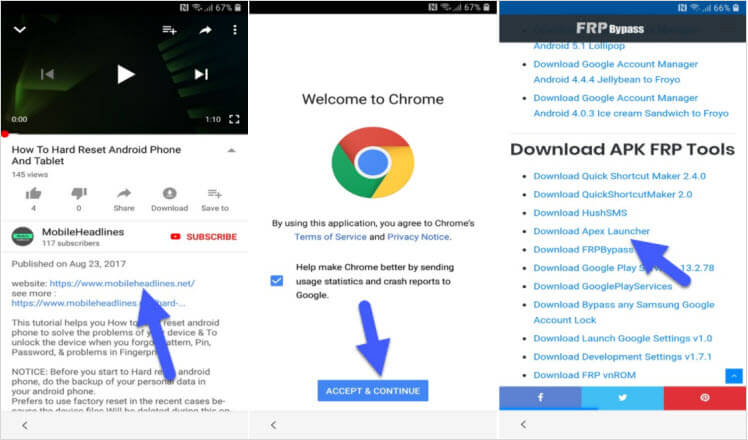
Step 13: On Google Chrome, go to Bookmarks > History > Download History and install the Apex Launcher on your device. Open the apk when it has installed.
Step 14: Go to Settings > Lock screen security > Other security settings device > Administration on your device.
Step 15: Turn the Find My Device off.
Step 16: Then go back to Settings and click on Apps.
Step 17: Tab on the 3 dots and select Show system apps.
Step 18: Go to Google Account Manager > Storage > Clear Data and disable it.
Step 19: Go to Google Play Services > Storage > Manage Storage > Delete All Data and disable it.
Step 20: Now, you can download and install the FRP bypass apk on your Samsung S8.
Step 21: Go to Settings > Cloud & accounts > Add account > Google.
Step 22: Sign in with your Gmail account and confirm it.
Step 23: Then go to Settings > Apps > Disabled > Enable Google Play Services.
Step 24: Finally, restart your Samsung Galaxy S8 and activate the FRP bypass.
If the steps are too complicated for you, you can learn to bypass FRP/Google vertification on Galaxy S8 from the video below.
Note:
- It’s a long and complex process of bypassing Samsung Galaxy S8 FRP lock. This is the major reason that stops most users using this method.
- This method doesn’t work for all Samsung devices. It’s just for Samsung S8 and S7 models. Otherwise, you can use the LockWiper (Android) to bypass Samsung FRP lock.
In Conclusion:
Bypassing FRP lock on Samsung S8 is not all that complicated, except you made it be. And this can happen if you didn’t use the surest and best way to bypass FRP lock – using iMyFone LockWiper (Android). Apart from Galaxy S8, it works on almost all Samsung devices to remove FRP lock. Try it free to removing FRP lock right now!

















 June 24, 2024
June 24, 2024