You may have many questions regarding WhatsApp Business (first introduced in January 2018 after WhatsApp was bought by Facebook) and the differences between WhatsApp and WhatsApp Business. They are two different applications, but it may seem confusing at first because of the similar names. Both are made by the same developers so there are many similarities, but this article will answer the top seven frequently asked questions about WhatsApp and WhatsApp Business. Within this article, we will refer to the personal version of WhatsApp as the “standard” version of WhatsApp.
- What are the differences between WhatsApp and WhatsApp Business?
- Can WhatsApp Business be used for personal use?
- Can WhatsApp Business be used on multiple devices?
- Is WhatsApp safe for business use?
- Can I use WhatsApp Business and WhatsApp on the same phone?
- Can I convert my WhatsApp to a WhatsApp Business account?
- Can I convert my WhatsApp Business account to a personal account?
Question 1 – What are the differences between WhatsApp and WhatsApp Business?
Logo –As of writing this article, the main noticeable difference between WhatsApp and WhatsApp Business is the difference in the logos. The WhatsApp Business logo contains a ‘B’ to represent it as the ‘Business’ version of the application.

Business focus –The standard version of WhatsApp lets you enter some of your personal details that can then be used by friends and family to get in contact with you. However, for WhatsApp Business, you can enter your business details so that customers can get in touch with you. Some of the things you can enter are business name, logo, address, a description of what your business is about and contact options.
Insights -WhatsApp Business lets you see the statistical data for your business engagements, meaning you can monitor and track the performance of your business.
Landline usage -WhatsApp Business allows you to use a landline number (i.e. your home telephone number) as your contact number as long as that number hasn’t been linked to another WhatsApp Business account previously.
Types of profiles –The standard version of WhatsApp only lets you set up a personal account. However, for WhatsApp Business, you can have three different types of accounts: standard business confirmed business and verified business. You can visit the WhatsApp website to check the criteria you are required to meet to advance to the confirmed business and verified business accounts. The verified account will give your business a greater appeal to customers and acts as a symbol of trust, which can boost your business.
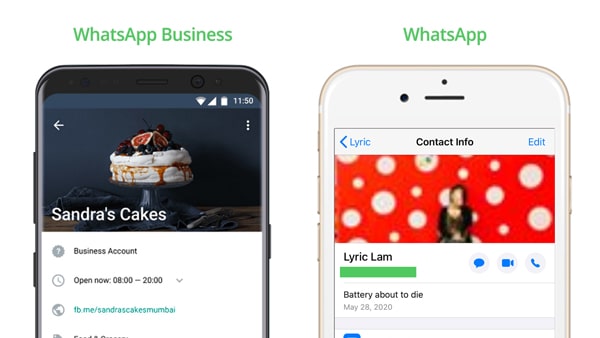
Templates –Within the standard version of WhatsApp, you cannot have message templates to quickly reply to your contacts. The only things you can do which are similar is to forward a message or copy and paste it from another chat and then send it. However, in WhatsApp Business, you can set templates so that you can quickly reply to common questions and messages without having to re-type them every time.
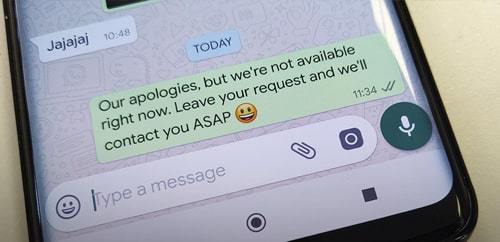
Contact number –When using WhatsApp, you need to save the other person’s phone number to your contacts to communicate with them via WhatsApp. In contrast to this, WhatsApp Business has no such requirements. Instead, you can set up your account so that potential customers can follow a link that will allow them to contact you without them having to save your business phone number to their address book. This is a much easier method for customers to contact you and reduces the friction between seeing your business advertisement and contacting you, hence increasing the potential sales of the business.
There are numerous other differences between WhatsApp Business and WhatsApp, but the main ones have been outlined above. However, some of the benefits of WhatsApp Business are:
- Security – identifying trusted and genuine business to help customers avoid scams.
- Easy access – By not having to save the phone number of business to your contacts, it is easier to get in touch with businesses.
- Landline usage.
However, there are some limitations to WhatsApp Business, which include:
- Can be annoying for customers if businesses constantly send out direct messages to them.
- Can only have one business account, limiting bigger businesses.
- Not too popular currently (but the popularity of WhatsApp Business is only expected to increase).
Question 2 - Can WhatsApp Business be used for personal use?
In short, yes, you can use WhatsApp Business for personal use. But, should you? The answer to that question relies on what you value and like about the standard version of WhatsApp when compared to WhatsApp Business.
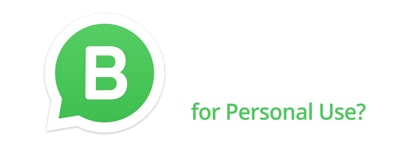
Security –Your data may not be protected by GDPR and other regulations when using WhatsApp for Business, but you have end-to-end encryption when using the personal version of WhatsApp.
Spam –It is likely that if you have been in communication with a company through WhatsApp Business, they will contact you again and can do so quite easily. To make it harder for companies to send advertising messages continuously, it is best to use the standard version of WhatsApp.
Access –Once you have entered your details into WhatsApp Business, you cannot revoke the access to this data, meaning Facebook will have access to this data and may use it if they require to do so, without necessarily asking for your permission.
You can use WhatsApp Business for personal use, but we wouldn’t recommend you do so.
Question 3 – Can WhatsApp Business be used on multiple devices?
The answer to this question is if you would be wanting to use the same phone number and details on multiple devices. If that is your requirement, then no, you cannot, as of publishing this article, use the same WhatsApp Business account on multiple devices. There have been rumours saying that WhatsApp might bring cross-device integration for their applications, but this hasn’t been confirmed yet. However, if you would like to set up a different account on each phone, then there is nothing stopping you from using as many WhatsApp Business accounts on different devices.
Question 4 – Is WhatsApp safe for business use?
If you want to use the standard version of WhatsApp for business use, you can do so. But, in addition to the advantages and benefits listed in the previous questions, there some reasons why you shouldn’t use the person version of WhatsApp if you would like to set up a business profile.

Business features -WhatsApp Business offers more features that are tailored to the requirements of a business, as mentioned previously. These will make running and managing your WhatsApp account easier.
Protecting data –If you are a business that employs others, it would be impossible to regulate their business communications when using the standard version of WhatsApp, due to end-to-end encryption. Therefore, employers should make sure any business-related communications, either with customers or with co-workers are made through WhatsApp Business.
Access –If another group is created and used by other people within your business/organisation you will not be able to regulate/know this unless you are directly involved. Therefore, it is best to use WhatsApp Business, where you can govern your business.
These are some of the reasons why you shouldn’t be using the standard version of WhatsApp for business use.
Question 5 – Can I use WhatsApp Business and WhatsApp on the same phone?

Yes, you can use WhatsApp and WhatsApp Business on the same phone. However, to do this, you will need either:
- A dual-SIM phone number with two different phone numbers.
- A mobile phone number and a landline number.
- Two different phones with separate phone numbers.
Essentially, you can use WhatsApp and WhatsApp Business on the same phone, but you cannot use the same phone number. If you would like to use your current phone number, which is associated with WhatsApp on a WhatsApp Business account, you will have to lose the standard WhatsApp account.
Question 6 – Can I convert my WhatsApp to a WhatsApp Business account?
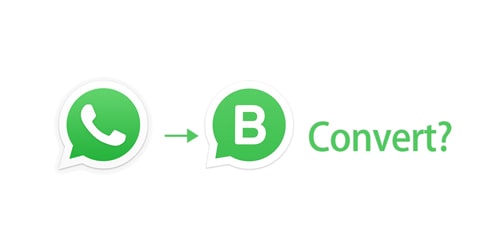
You can convert your WhatsApp messenger account to WhatsApp Business, and the process of doing this isn’t too complicated.
- Install the WhatsApp Business application from either the Google Play Store or the Apple App Store.
- Log in to the WhatsApp Business app using the same phone number that you used on your personal WhatsApp account and the same phone.
- You will be asked if you are converting from a WhatsApp to WhatsApp Business account. Choose to do this when prompted.
- Fill in your business details if you would like to do so, and the transfer process will be complete.
You can then continue to use WhatsApp Business. However, you won’t be able to use the personal version of WhatsApp on your phone anymore.
If you are looking to create a backup for WhatsApp that can be accessed by phones running on both iOS and Android, you should check out the iMyTrans tool by iMyFone. It has options that let you complete a variety of tasks, such as transferring WhatsApp chats between devices, creating backups and exporting chats easily, quickly and automatically. You only have to follow very basic instructions. Make sure you check out our website if you would like a more detailed guide and insight on what the software provides.
Question 7 – Can I convert my WhatsApp Business account to a personal account?

Yes, this can also be done. The steps for doing this are the same for those mentioned in question 6, with the only difference being you are going from WhatsApp Business to WhatsApp personal. When you have done this, you will no longer be able to use WhatsApp business on your device, unless you decide to convert your account back to WhatsApp Business.
We hope that you have found these answers useful. Make sure you check out the complete range of other guides and articles on our website.

















 January 24, 2022
January 24, 2022