WhatsApp Recovery Software for Android & iPhone [2025]
Category: Transfer WhatsApp

15 mins read
With over 2 billion users, you won't be surprised to know that WhatsApp is the most popular messaging app in the world. You cannot imagine what to do when you lose WhatsApp messages or photos.
In this article, we will choose for you the best program to retrieve WhatsApp messages after deleting them for iPhone and Android.

In this article:
- How Do You Choose a Software to Retrieve Whatsapp Conversations?
- Top 6 Software to Retrieve Deleted Messages From Whatsapp [iPhone]
- 1. iMyFone ChatsBack to Retrieve Whatsapp Messages On iPhone
- 2. Dr.Fone - Data Recovery
- 3. iMyFone D-Back
- 4. Aiseesoft Fonelab for WhatsApp Recovery
- 5. Leawo iPhone Data Recovery
- 6. iSkysoft iPhone Data Recovery
- Top 5 programs to retrieve WhatsApp conversations [Android]
How Do You Choose a Software to Retrieve Whatsapp Conversations?
When you choose the best program to retrieve WhatsApp conversations, you should review the features of that tool, for example:
- Device compatibility: There are many recovery tools for iPhone, iOS, and Android. Therefore, you should check that the WhatsApp message recovery software or application is compatible with your device.
- Types of files: The old WhatsApp chat recovery program may only be able to recover messages, and it cannot recover attached files. So if you want to recover WhatsApp photos or videos, you have to check whether the tool is able to do that or not.
- Retrieval method: You must know how the tool will retrieve WhatsApp messages. Some programs can only restore messages from backups, but what if you don't have them in the first place?
- Recoverability: You should also take into consideration the software performances, especially if you have a lot of data to recover.
By comparing these different features, you can decide which app is the best in recovering deleted WhatsApp messages.
| Software | Compatibility | Recover Data/Files | Recover from Where | Price |
|---|---|---|---|---|
| iMyFone ChatsBack |
|
All types of WhatsApp data, including chats, photos, videos, images files, WhatsApp contacts, voice messages, and others. |
|
$39.95 |
| Dr.Fone - Data Recovery |
|
iPhone data, not just WhatsApp |
|
$60.95 |
| iMyFone D-Back |
|
More than 18 files types |
|
$49.99 |
| Aiseesoft Fonelab for WhatsApp Recovery |
|
|
|
$31.96 |
| Leawo iPhone Data Recovery |
|
|
|
$59.95 |
| iSkysoft iPhone Data Recovery |
|
|
|
$59.95 |
Top 6 Software to Retrieve Deleted Messages from WhatsApp [iPhone]
1 iMyFone ChatsBack to Retrieve WhatsApp Messages on iPhone
iMyFone ChatsBack is a deleted WhatsApp chat recovery software that features simplicity and an interface with easy illustrations, something that users greatly appreciate.
ChatsBack can recover deleted WhatsApp chats, photos, videos, and files on iPhone. It can also save this deleted WhatsApp data to the computer in different formats (html/pdf/excel/csv). You can recover WhatsApp data from iPhone or from iTunes.
This is a video to recover WhatsApp conversations from iPhone using ChatsBack, you can watch the video to understand the specific process steps.
- Provides the lowest price in the market.
- It is the only tool that enables you to recover files from the various WhatsApp databases available to us.
- Compatible with most iOS devices and versions of iPhone.
- 30-day money back guarantee.
- It is a safe and secure software, having received official certification from trusted authorities.
- Restoring from an iCloud backup is not allowed.
2 Dr.Fone - Data Recovery
Dr.Fone - Data Recovery is another good program for recovering WhatsApp conversations, in addition to many other files. This tool works well and provides excellent compatibility (both files and programs). Although the interface is not as easy to use as other programs, it still offers excellent security, performance, and effectiveness.
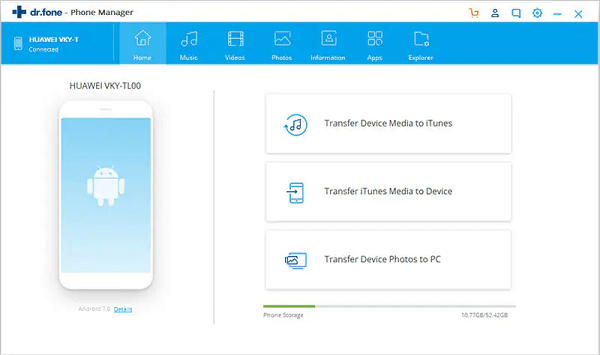
- Provides recovery of a large number of files.
- The software is safe and free from harmful elements, having received official certification from trusted authorities.
- Compatible with most iOS devices and versions of iPhone.
- The price of the software is very expensive, and it does not provide any monthly subscription.
- They offer a 7-day money back guarantee only.
3 iMyFone D-Back
iMyfone D-Back is considered the oldest WhatsApp chat recovery program, as it enables you to recover WhatsApp from iOS devices with just a few clicks. In addition, the whole process is simple and very easy for users to use and understand. This tool can scan the device, scan iTunes and iCloud backups, to recover all lost and deleted files and all missing data, regardless of the reason for their loss.
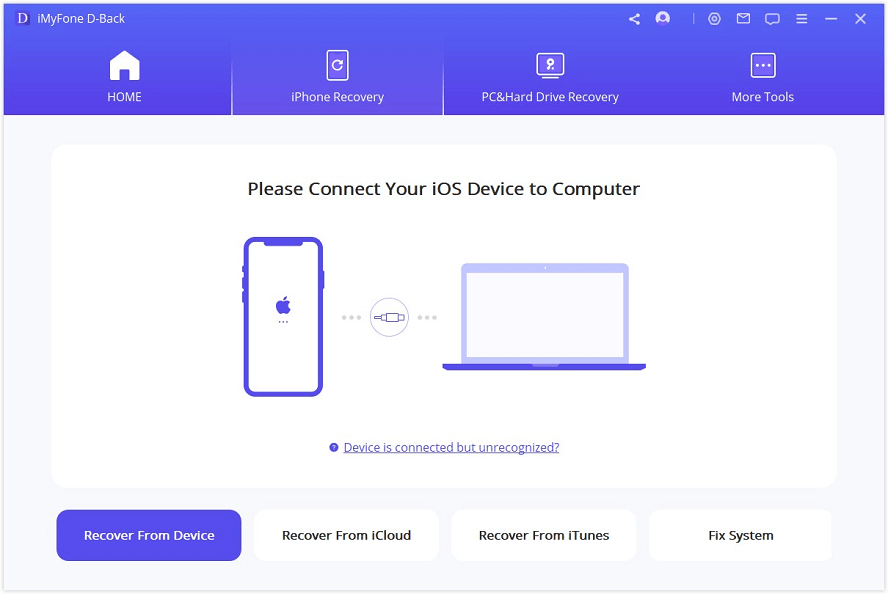
- Nice, easy interface with meanings for photos and videos.
- It enables you to recover a very large number of files.
- It is a very safe and real software for sure.
- Compatible with all versions of iOS and all iPhone devices.
- Its price is not suitable for everyone, although there are more expensive options as well.
- The free version does not enable you to recover data.
4 Aiseesoft Fonelab for WhatsApp Recovery
Aiseesoft Fonelab is a wonderful program for rewinding WhatsApp conversations. Although it has limited compatibility with most recent iOS devices and versions of iPhone, and it is not available in Spanish, it provides great features for recovering a large number of files, and a very friendly interface.
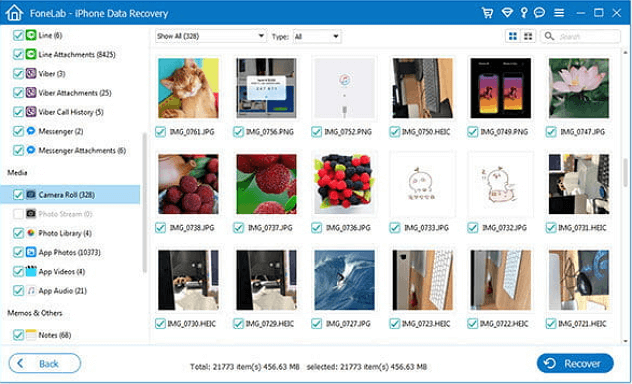
- The interface allows you to preview photos and videos for recovery.
- 30 day money back guarantee.
- It is a very safe and secure software for sure.
- It also supports recovering files from the device and from iTunes and iCloud backups.
- Not compatible with iPhone 13.
- There is no Spanish language version available.
5 Leawo iPhone Data Recovery
Although this tool does not perform the necessary updates, which is a real problem these days, the Leawo iPhone data recovery program is considered a good application for recovering deleted messages for older iPhone versions. Therefore, this application received the worst rating in this section.
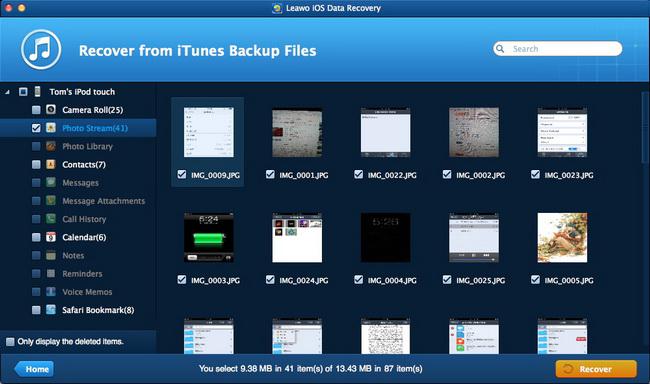
- The application interface allows the meaning of files before recovery.
- Very limited compatibility with iPhone 6 Plus, and iOS 8 only.
- Not available in Spanish.
- This software is not up to date.
- It allows you to recover files from your device only.
6 iSkysoft iPhone Data Recovery
iSkysoft iPhone Data Recovery is another good app to recover deleted WhatsApp messages. This program allows you to recover lost files from your device and from iTunes and iCloud backups.
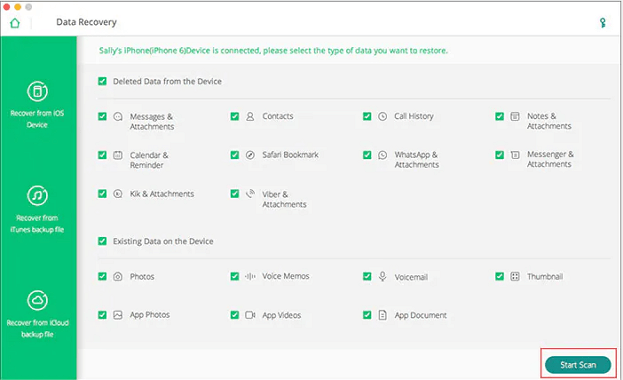
- You can preview the data before recovery
- Mostly this program has performance issues.
- This program is time consuming to scan devices.
- Does not support iPhone 13.
Top 5 Software to Retrieve WhatsApp Conversations [Android]
1 iMyFone ChatsBack to Recover WhatsApp on Android
We have mentioned a little about ChatsBack, which is the best program for recovering deleted WhatsApp conversations after viewing them, and not only for iPhone devices, but it is also compatible with Android. Which allows you to retrieve all messages from WhatsApp (photos, videos, contacts, chats, etc.) from Android storage, and from Google Drive backups.
Here is a video to recover deleted WhatsApp messages using ChatsBack; you can watch the video to know the specific steps.
- Provides the lowest monthly subscription price on the market.
- It allows retrieval from various WhatsApp databases that it provides, and from Google Drive.
- Compatible with all Android devices.
- 30 day money back guarantee.
- It is a safe and secure software, having received official certification from trusted authorities.
- WhatsApp data recovery is a paid feature.
2 Jihosoft Android Data Recovery
Jihosoft Android Data Recovery is an excellent program to recover lost files and data on Android, and it does not allow new data to recover old data. On the other hand, if we ignore its very limited compatibility, which is not the complete program to fulfill these requirements, it is an easy-to-use software.
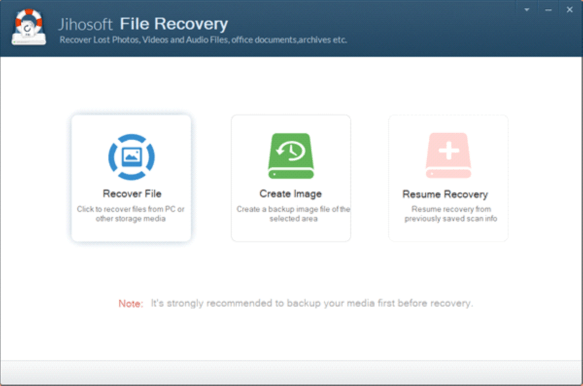
- The software has a clear interface.
- You can preview recovered data before restoring.
- Available on Windows and Mac systems.
- Its price may not be suitable for many if we compare it to its limited capabilities.
- The Android device must be rooted.
- Not compatible with modern Android devices and versions.
- Data recovery from Google Drive backup is not allowed.
3 Recuva WhatsApp Recovery
Recuva is a program that allows you to recover deleted and lost files on Windows, and it works well for WhatsApp as well. One of its strongest features is that it supports many types of files, and it also allows recovery from different sources (such as memory cards, internal memory, and others that can be scanned with it). Although it does not support recovery from Google Drive accounts, the user interface is not the best among competitors.
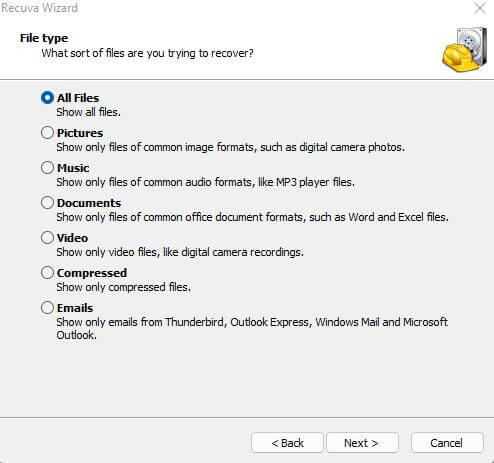
- Supports recovery many kinds of files, including text messages, videos, and voice messages.
- You can use it on phone
- It does not support recovering files from Google Drive backups.
- The user interface is complex and inconvenient.
- The free version is very limited.
4 Remo Recover for Android
Remo Recover for Android is a very flexible and easy-to-use program that allows the recovery of many types of data. Although we cannot mention that it does not support modern versions of Android, and it does not allow retrieval of WhatsApp chats and contacts. However, it offers good features for recovering photos, videos and .apk files, and also supports flash memory scanning.
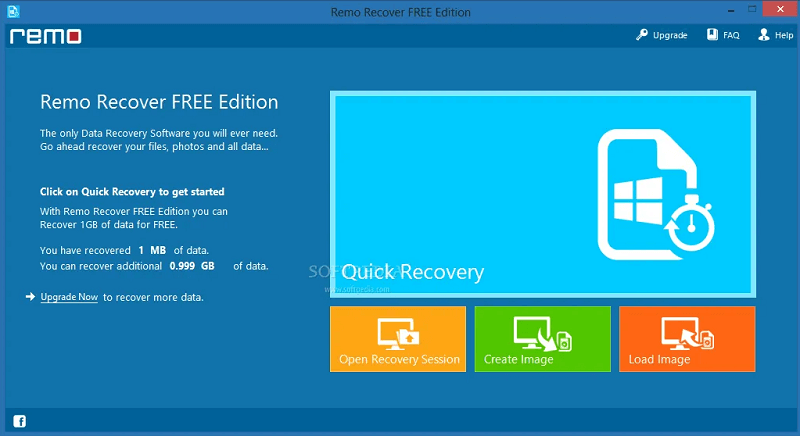
- The interface is easy and precise.
- Flash memory and memory cards can also be checked.
- Supports preview of files before recovery
- Not compatible with the latest versions and modern Android devices.
- Data recovery from Google Drive backups is not allowed.
- It does not allow you to recover deleted chats and contacts.
5 EaseUS Android data recovery software
EaseUS Android Data Recovery Software is a software to recover deleted WhatsApp files on Android. Although the number of files that you can recover is limited, it is worth mentioning that this program allows you to preview the files before recovering them, and you can export the lost contacts in CVS, HTML, and VCF format on the computer.
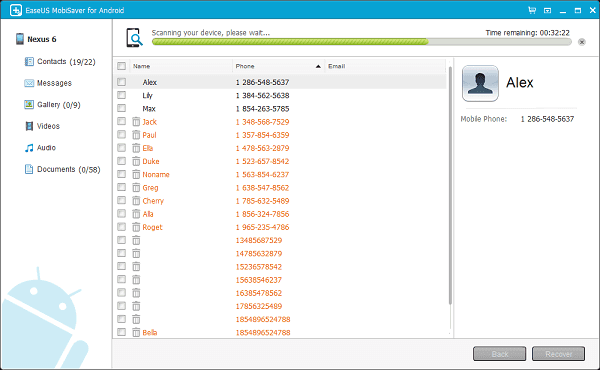
- It allows you to recover lost contacts and export them in different formats on the computer.
- You can restore files before recovering them.
- You are guaranteed a money back within 30 days.
- It is easy to use.
- Not compatible with modern Android devices.
- It does not support recovering files from Google Drive backups.
- There is limitation on types of files to recover.
Summary
The goal of this article is to provide a simplified summary of each program for recovering deleted messages from WhatsApp. We focused on the different details of each program, including features, compatibility, and price.
This means, if we take into account the comparison and analysis of the performance of various previous programs, we can say that iMyFone ChatsBack is a software for retrieving WhatsApp messages after deleting them.




















