WhatsApp has grown in popularity to interact with family and friends from anywhere at any time. As a result, it may contain both crucial messages and media files. Unfortunately, there are a variety of scenarios in which you may lose your WhatsApp information, such as a virus assault or an accidentally deleted file on your smartphone.
In such circumstances, your next goal should be to recover your deleted communications from the backup. You'll be pleased find a WhatsApp backup reader to view data from backups.
Can We Read WhatsApp Messages from Backup File?
Yes. While WhatsApp allows us to back up our conversations, the backup is encrypted from beginning to end. As a result, even if you get access to the backup, you won't be able to read it on your computer. Only by restoring your backup to the same account can you access the messages in the backup.
The traditional method of reading WhatsApp backups chat from Google Drive on a PC is not possible. As a result, users frequently use an option like iMyFone D-Back to handle their WhatsApp conversations. It's a professional do-it-yourself tool to read data in WhatsApp backup and recover lost WhatsApp Chats. You can also restore them selectively to your phone or computer.
The Best WhatsApp Backup Reader: iMyFone D-Back
Restoring deleted WhatsApp messages from an iPhone backup, iMyFone D-Back Recovery is one of the best options. It can read WhatsApp backup on iTunes and Google Drive.
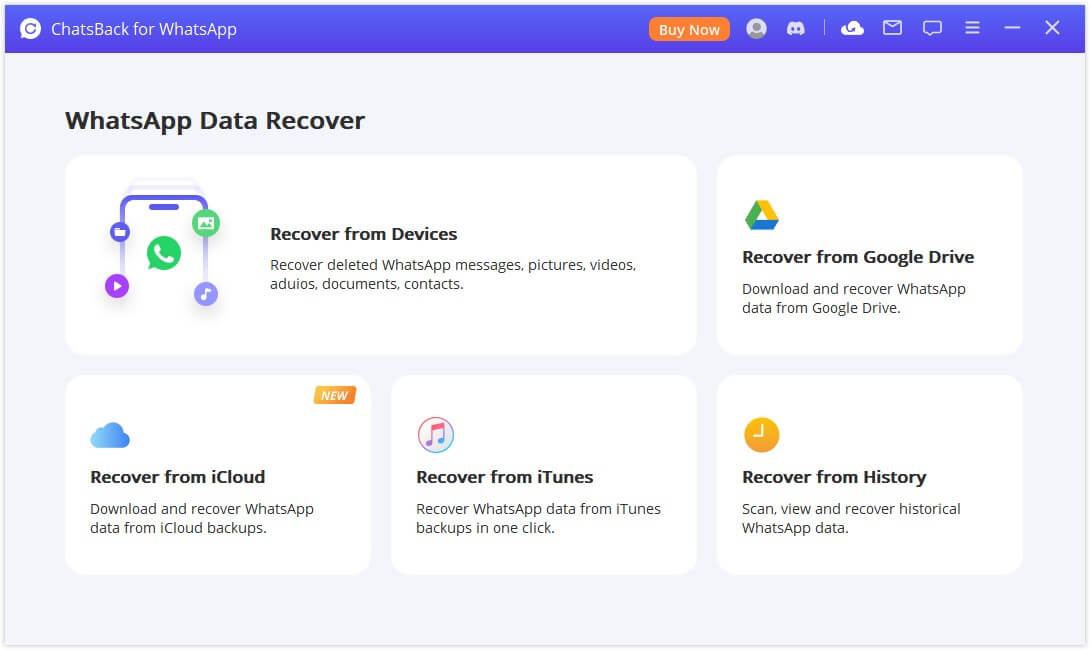
It will automatically locate and retrieve the data you require from all iTunes backup files on your PC. The software's most pleasing feature is that it can extract data from backups on both Windows and Mac.
- 100% securely read all WhatsApp messages and attachments on the backup with one click.
- Quickly decrypt backup and read WhatsApp data from your backup files.
- Support to export and restore WhatsApp conversations to devices and computer.
Here are the steps to use iMyFone D-Back to read WhatsApp backup.
Step 1. Launch the program on your computer and select the recovery mode you want to use.
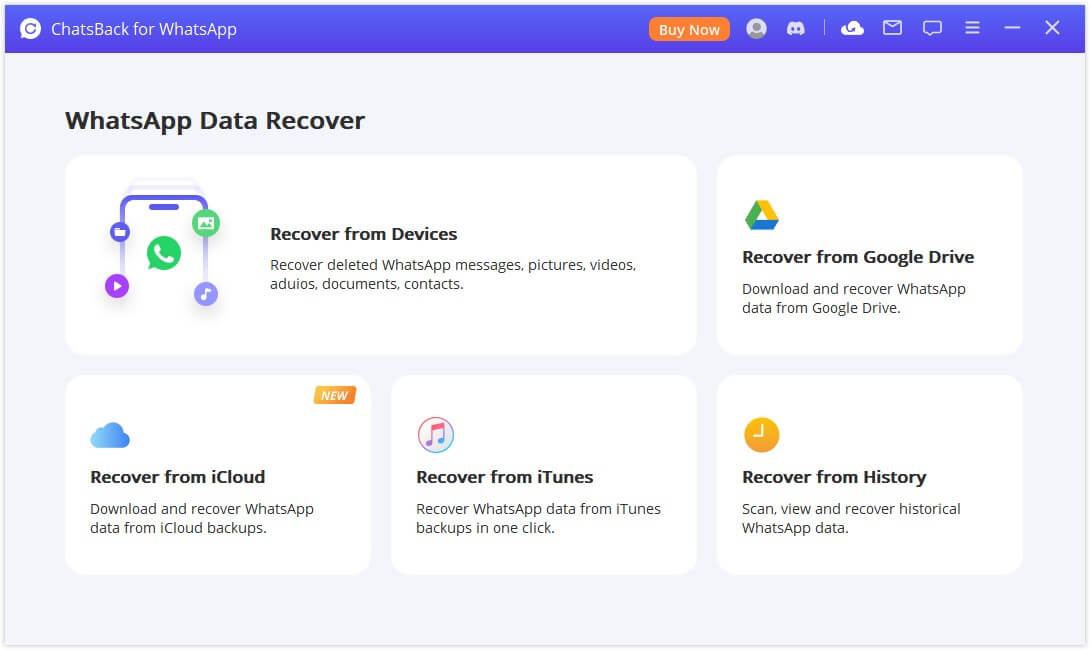
Step 2. For Android: Enter your Google account and password to log into your Google Drive. Then click Start to scan the backup.
For iPhone: Choose the backup you want to extract and click Start to scan the backup.
Step 3. The software will now display all of the data in the selected backup file. You can also choose the data you want to recover and click the "Recover" button.
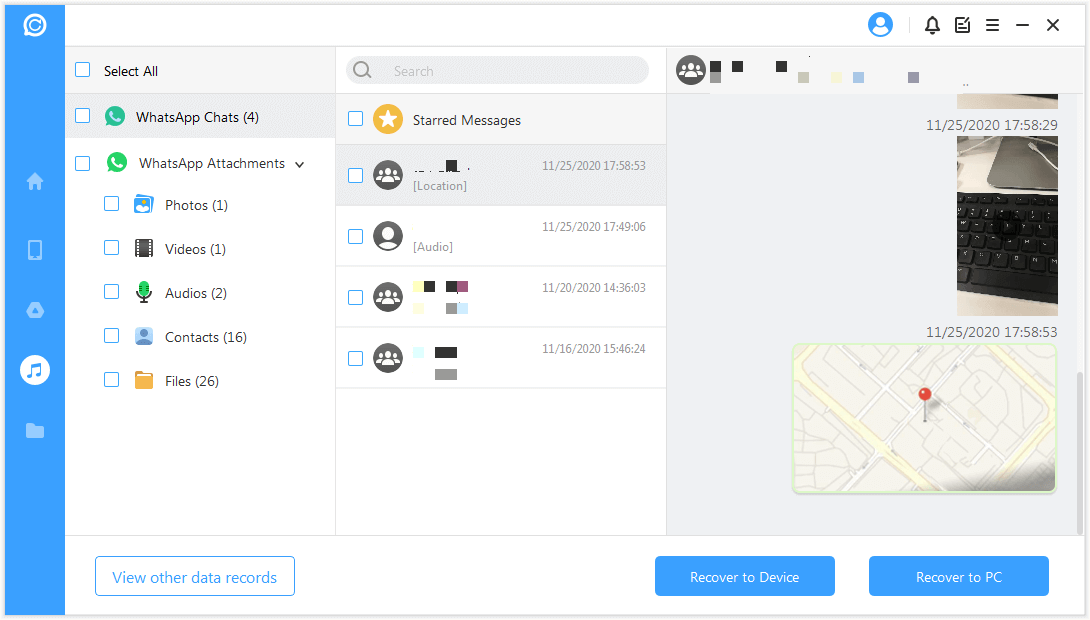
Top WhatsApp Backup File Reader: Tipard iOS Data Recovery
Tipard is an excellent program for accessing text-based information like contacts, phone logs, and text messages. However, the software falls short when retrieving media files, especially from newer iOS devices. It is also a great iOS WhatsApp backup file reader. It is compatible with all versions of Window and Mac OS.
Pros:
Supports 19 different types of files.
It enables a preview of the backup before taking action.
Cons:
The trial edition has a limited set of features and the price is rather high.
Sometime it takes a lot of time to extract data.
Website link: https://www.tipard.com/ios-data-recovery/
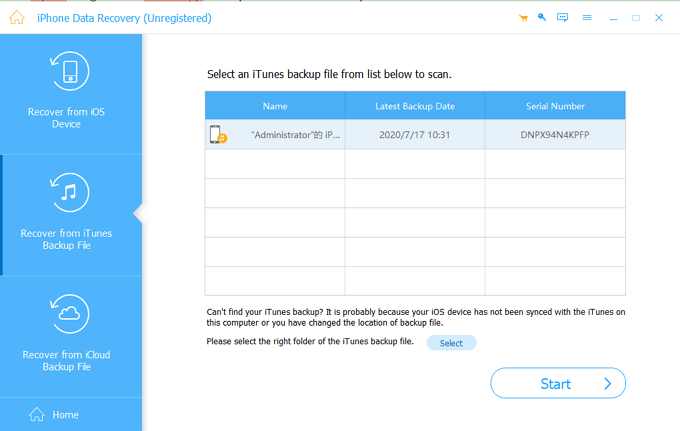
Top WhatsApp Backup Reader online: UltFone Data Recovery
UltFone Data recovery let you recover data from iOS device with or without backup. It is one of the most effective data recovery programs available, capable of reviving a dead phone. It also has a version for Android phones. So it can also read WhatsApp Backup of iPhone and Android.
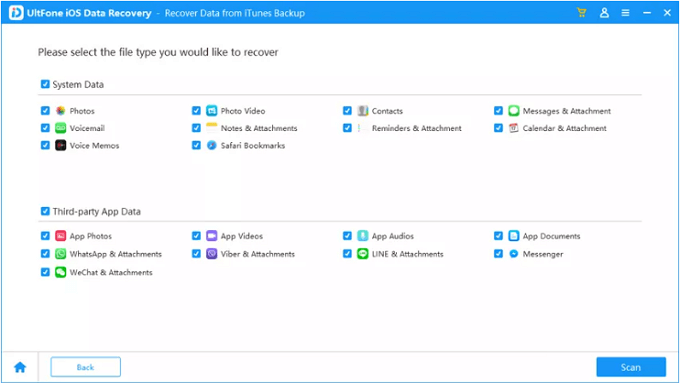
Pros:
Responsive user interface.
Extract data from your WhatsApp backup on a case-by-case basis.
Cons:
It will sometimes slow down when read the backup.
Misses out some lost files during the data recovery.
Website link: https://www.ultfone.com/ios-data-recovery.html
Top WhatsApp Chat Backup Reader: Dr. Fone Data Recovery
Dr. Fone Data Recovery is a famous Data Recovery tool. It has both iOS and Android versions. Although read WhatsApp chat backup is not its main features, it also can help make it easily.
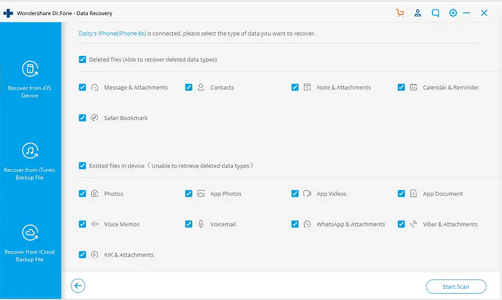
Pros:
Almost all phones should be able to run it smoothly.
Simple and straightforward to use.
Cons:
You must pay before finding out if it is functional.
The ability to restore all WhatsApp backups is not always possible.
Website link: https://drfone.wondershare.com/ios-data-recovery.html
Conclusion
If read your files from your WhatsApp backups has gotten too difficult for you, the apps listed above will make it much more manageable. We hope it proves helpful in retrieving vital files from backups.
You understand the value of your information. Taking any chance is costly, especially when you have essential information on your WhatsApp. As a result, using the best WhatsApp backup online reader software to save a frequent copy of your critical WhatsApp conversations makes sense.

















 December 7, 2022
December 7, 2022