As the Coronavirus epidemic has taken over the world, people are on lockdown on a global scale. Even with the IT people working from home, there are more than enough people getting bored at the house. It means that you have enough time to reminiscence all the precious and fond memories with your loved ones, family, and friends. So, why don't we create a WhatsApp book? Today we will create a book from the WhatsApp chat to gift your loved ones. Let's explore how…

What Do You Need for Making a WhatsApp Book?
Now that you have decided to make a WhatsApp chat book, there are some things that you will need. The four pillars of the book will be:
- Printer
- Paper and pens
- Empty book
- WhatsApp chat history
After all, the most important thing to create a chat book is the entire history of conversation with your loved ones. No one can deny that a chat book can be an original and emotional present to gift someone you love. You can consider using some additional decorative materials like glaze paper, glitter pens, art and craft supplies as per requirements.
Make Your WhatsApp Chat Book in 3 Steps
To create your WhatsApp book, here are the detailed steps to follow. You can show your creativity inside the book and add a personal touch if you want.
Stage 1: Print Out the Entire WhatsApp Chat As it Appears on Phone
The first and foremost item to retrieve is your entire chat history with the person to whom you want to gift the book. This can be done by using iMyTrans. Even though the software was designed to enable the users to transfer their WhatsApp data from one device to another, it can download conversations. Once you have the conversation, you can create a PDF of the chat and create your WhatsApp chat book for free.
At first, you need to get your hands on the tool and install it on your system. It is the Export function of the software that we will use for this purpose. The systematic guide to export the messages is given below:
Step 1 Launch iMyTrans. Select the "Back Up WhatsApp on Devices" option from the sidebar.
Step 2 Connect your phone to the computer in which the messages exist. Let the software detect the phone, and then you can start the process.
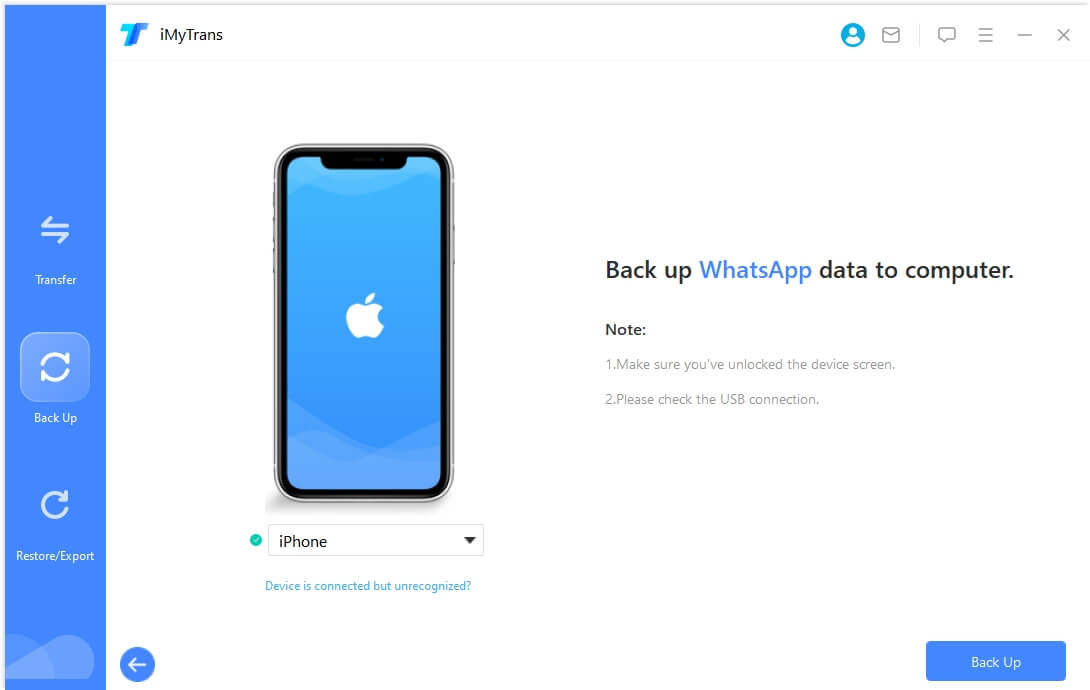
Step 3 Initiate the process by selecting the "Back Up" option. Once it's done, switch to the "Export/Restore WhatsApp Backup" mode.
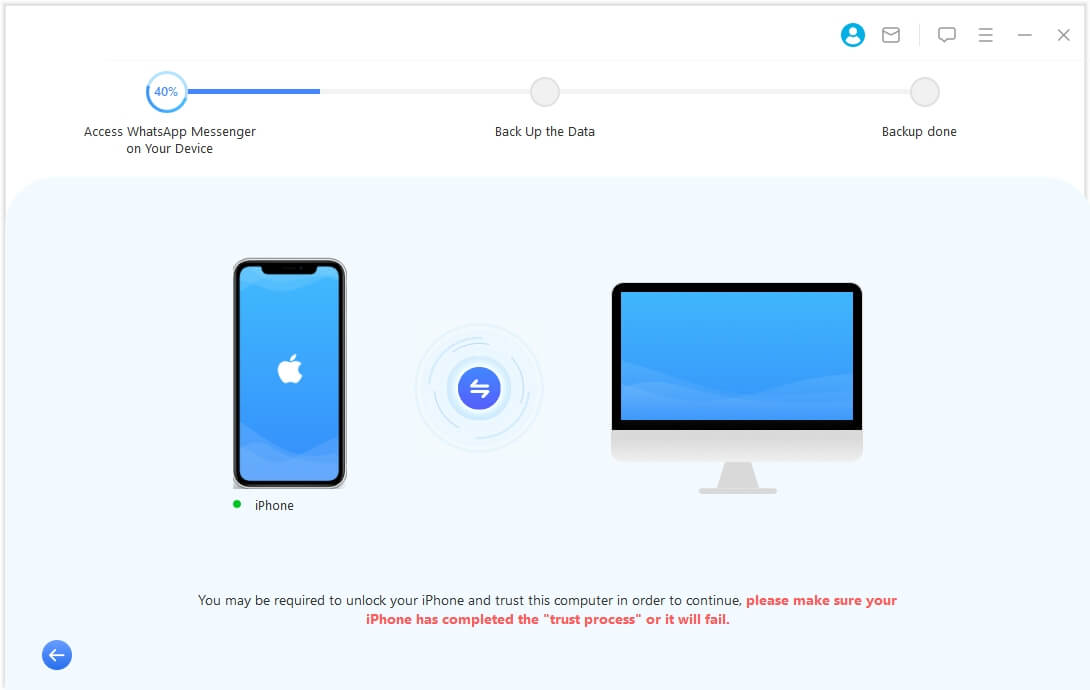
Step 4 From the home page of the "Export" mode, choose the WhatsApp backup you just made, and click on the Export to Computer button.
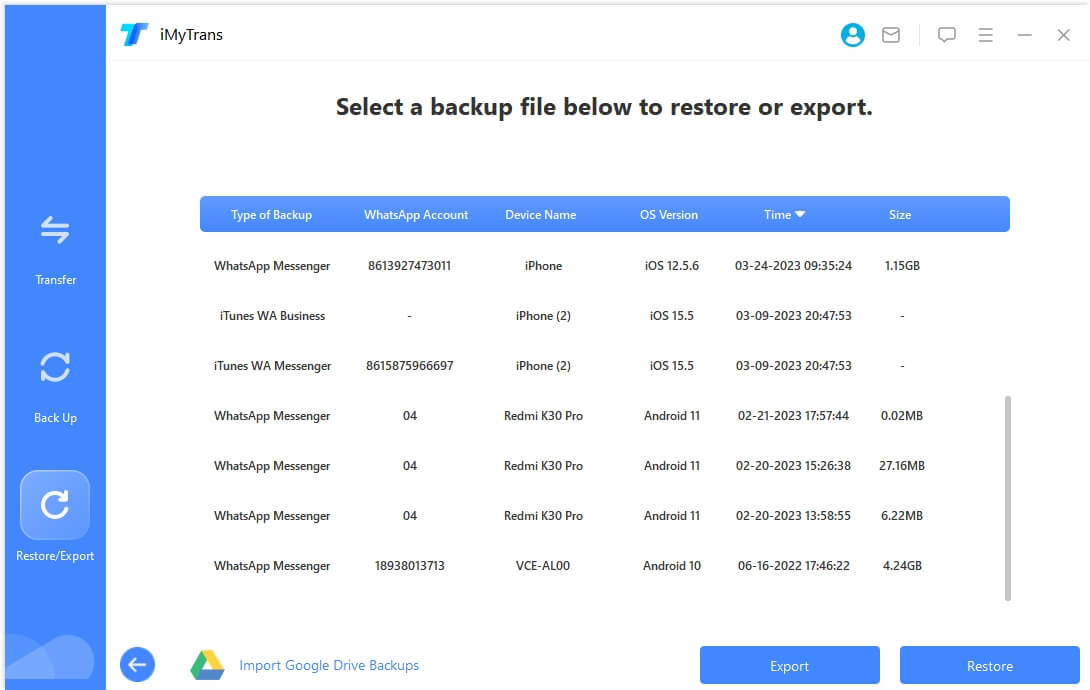
Step 5 The software will scan the system to look for backup, and after that, you will be able to see all the chats and WhatsApp attachments appear on the screen.
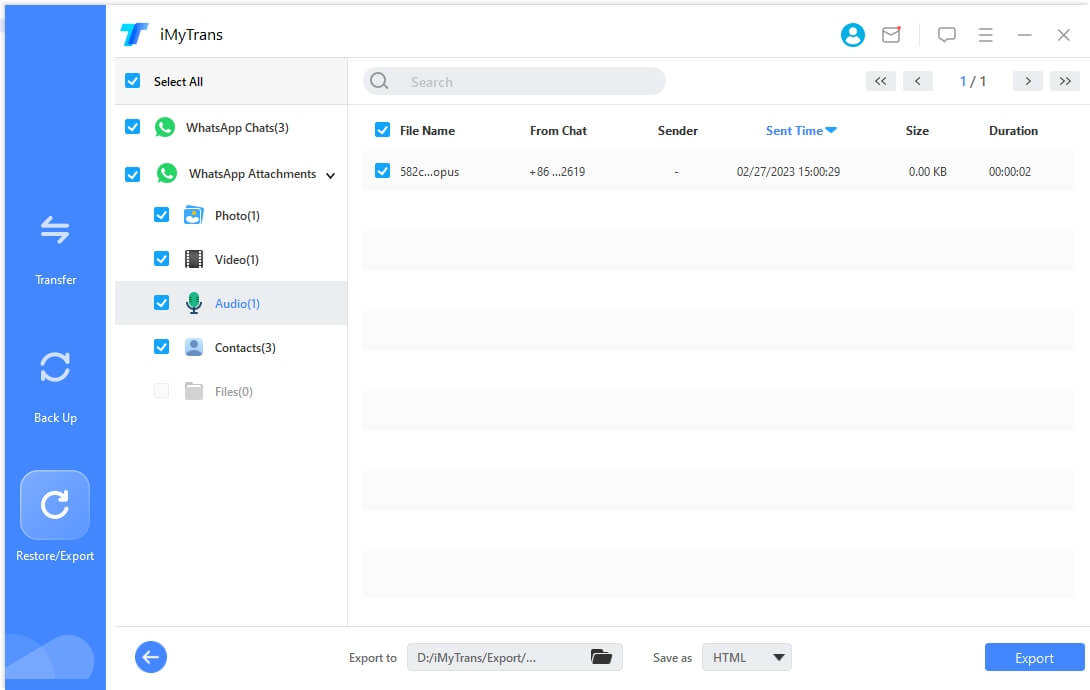
Step 6 Now, select the chats that you wish to export. You can find the conversations using the search bar. Or you can export all messages and then tap on the Export button.
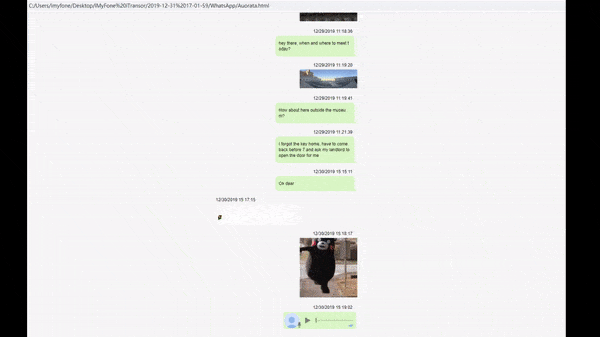
All the messages will be exported shortly onto your system. And you are one step closer to your WhatsApp chat book.
Stage 2: Cut Down the Chats that You Want to Put into the Book
Once you have extracted the messages that you want to print, it is time to get a physical copy of the messages. Take a print out in the sheet size that you have and start cutting the chats. At this point, you can filter personals messages or audio lists to ensure that the messages don't take unnecessary space in the WhatsApp book.
You can also create multiple chat books at the same time if you want. It's your choice if you want to cut every message or paste the pages as it is.
Stage 3: Stick the Chats and Add Some Paintings
The most crucial aspect of any gift is presentation. You need to put in a lot of effort to make sure that the design of the WhatsApp chat book is strong and appealing. You can use a padded hardcover to hold the book together. Plus, the cover you will use for the book also needs to be beautiful.

You can look for cover images over the internet and download some photos for printing. Those images can be used for the cover page of the book. Or, for a better idea, you can choose one of the pictures that you share with the person to make the book more intimidating.
Give some final touch with your art and craft skills and give the WhatsApp book as a gift to anyone you like. The idea of creating a book from chats is not just creative but fun as well. You spend time remembering all the talks you had and the things you shared, which can bring a smile on your face. And when you gift the book to your friends, family, or lover, the expression on their faces will be worth it.
So, come on and start creating your WhatsApp chat book. You don't need anyone's help doing it other than iMyTrans. Extract the messages of the person who is special for you, and create the perfect gift for them. During such hard times, when people are isolated within their homes, creating a chat book can be a fun activity for everyone.

















 December 9, 2022
December 9, 2022