User Guide of iMyWork APP
iMyWork is an AI chat robot and work assistant program that provides a variety of functions, including AI chat, work assistant, custom created character chat, etc., to reduce the pressure on workers and improve work efficiency.
- 1. Ask any questions: Have a real-time conversation with AI to solve any of your questions.
- 2. Constantly improving scenarios: The system presets various job scenarios, and you can quickly obtain relevant content according to the scenarios.
- 3. Customized character chat: Users can create chat characters according to their own needs, and give them names, genders, avatars, personalities, occupations, etc. to create their own exclusive chat characters.
- 4. Bookmarks: You can add bookmarks to the content you think are interesting and valuable, and view them when necessary.
Part 1: How to chat with a work assistant
Step 1: Start the APP and enter the home page interface
When you start the app for the first time, you'll see our homepage where you can learn about our preset career roles.
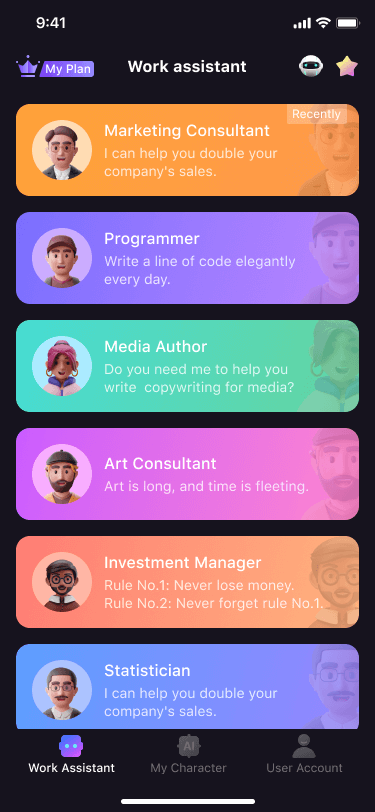
Step 2: Chat with Work Assistant
Click on the career role on the homepage and you will enter the chat. The AI will output the answer verbatim to answer your question. Reply may be delayed, please be patient.
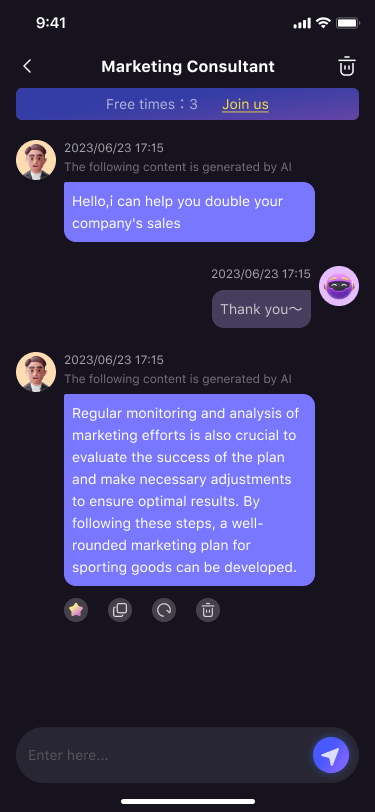
Part 2. How to Create a Character Chat
Step 1: Enter the creation interface
We have built-in relevant information for creating roles, and users can choose and fill in according to their preferences.
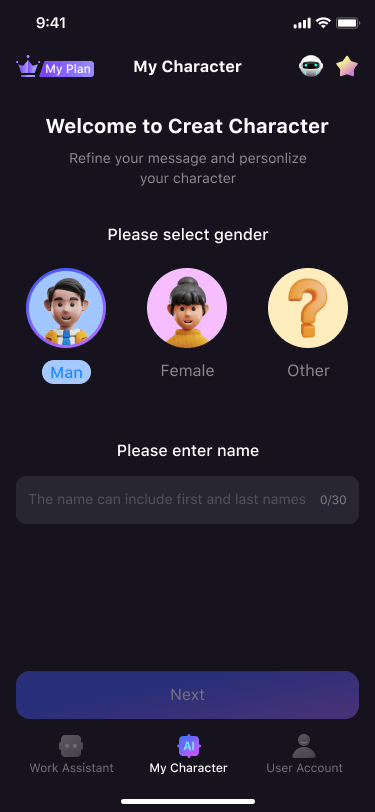
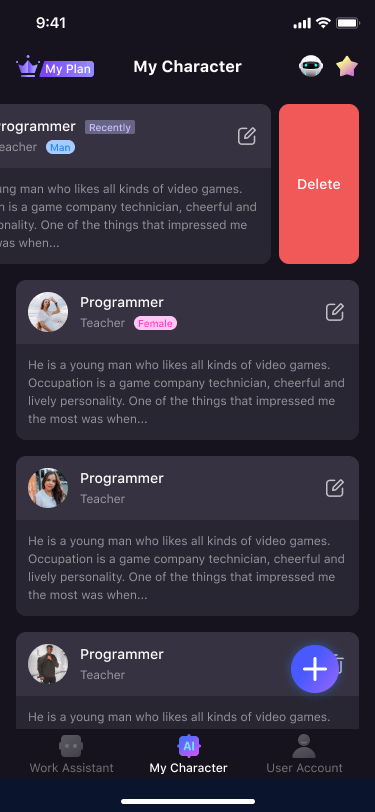
Step 2: Chat with the created character
Once you've created it, you'll be taken to the chat. The AI will output the answer verbatim to answer your question. Reply may be delayed, please be patient.
Part 3. How to Gather Useful Content
Step 1: Enter the chat interface
We have provided a favorite button below each result, you can click the favorite button to bookmark valuable content for next time viewing.
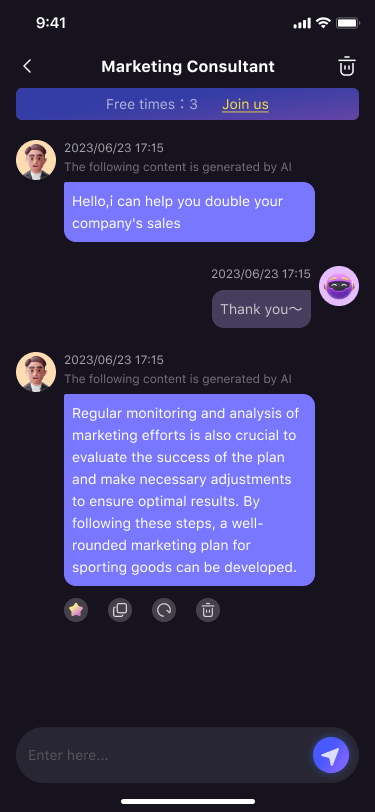
Step 2: Go to Collection Management
The favorites management button is located in the upper right corner of the page. Click the button to enter the favorites page to view your favorite content.
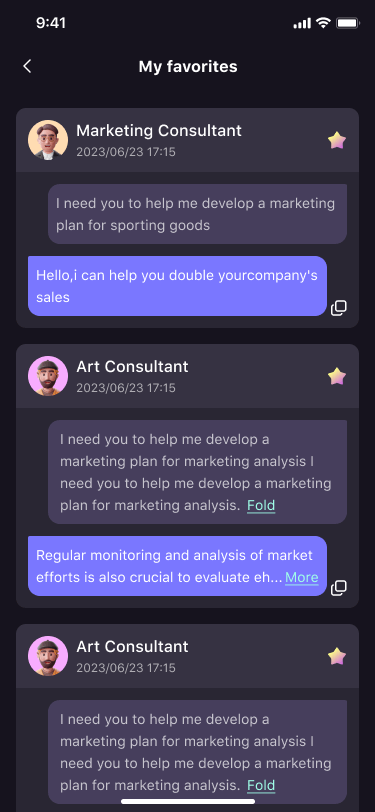
Still Need Help?
Go to Support Center >




















