Every app you install stores data on your device. Whenever you delete the app or factory reset your device, you'll lose the app data.
Losing app data is frustrating, and no one would intend to lose it anyway. However, you still have the option to restore your lost app data.
In this article, we'll tell you the best way to recover deleted app data on your Android phone.
Part 1.How to Recover Deleted App Data on an Android
1.1 How to Recover Deleted App Data without Backup after Factory Reset on Android Phone Tablet
Don't you want to recover your favorite app data you lost a few days ago?
You don't need to answer it, as we know how desperate you'll be to get the app data back. The good news is that you can quickly get your data back through iMyFone D-Back for Android.
It is a gigantic and marathon data recovery tool for Android that empowers you to restore data from any situation. The features this tool comes up with speak volumes of the credibility this software offer.
Main Features about iMyFone D-Back:
- It comes with a 100% success rate.
- You can restore 11+ data types using this tool.
- It allows you to retrieve the data without root.
- It supports 6000+ Android tablets and phones.
Here's how to recover deleted app data on an Android phone:
Step 1. Install iMyFone D-Back
To begin with, all you need to do is visit the official website of D-Back for Android and download the software. Next, you'll need to launch the software.
Step 2. Scan your device
Now, you'll need to select Recover Phone Data.

In the next pause, you must choose the file type and start scanning the lost files.

Step 3. Select Recover
Once the scanning is completed, you'll need to tap ''Recover'' to restore the app data for you.

1.2 How to Recover Deleted App Data/iCon/Password with Backup on an Android Phone Tablet
If you're struggling to get the deleted app data back on your Android, we've listed a couple of mind-blowing methods for you.
You'd have heard about getting the data backup through backup. However, the issue is that you'll need to create the backup before restoring the files. Unfortunately, you won't be able to get your data back if you don't back up your data.
However, if you have backed up your data and are looking to retrieve the app data, you'll need to follow the guide below to restore your data.
Step 1. Launch Settings and tap the'' Backup and Reset'' icon from there.
Step 2. After visiting the '' Backup and Reset'' icon, you'll need to select the ''Automatic Restore'' icon.
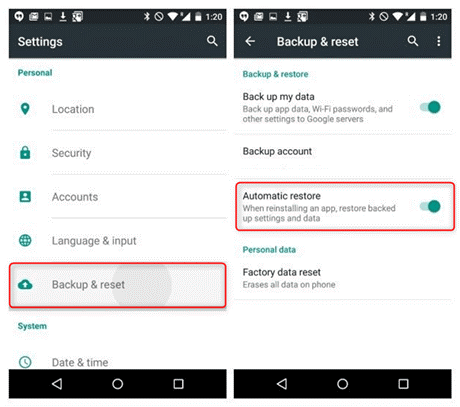
Part 2. FAQs about data recovery on Android phone
2.1 How to recover lost icons on Android phone tablet
If you're looking to recover lost icons and password on an Android phone or tablet, restoring the backup might help your cause.
However, if you are finding ways to recover deleted data on Android phone, you've left nothing but to opt for iMyFone D-Back. Using this tool, you can scan your device, and that process, as a result, helps you get your data back.
2.2 How to recover data on Android after factory reset
Factory resetting an Android device is pretty common as you'd have taken this route to restore your device from various software issues.
However, in this process, you can lose essential data in the flesh. But, the good thing is that you can restore your data through various methods.
The most common approach to retrieving your files is through backup. If you find it hard to restore data from backup, you can opt for iMyFone D-Back. Using this excellent tool, you have the luxury of retrieving the data without backuo even after factory reset within minutes.
Conclusion
Recovering the app data on Android has become reasonably easy, courtesy of the methods that have been introduced to serve your purpose.
You can restore the deleted data through backup but if you didn't back up the data, opting for iMyFone D-Back for Android is the way to go.
It is a unique data recovery tool that enables you to retrieve several data types with ease. The good thing this tool comes up with is that it offers a 100% success rate.

















 June 3, 2025
June 3, 2025
