Myjad Android Data Recovery is renowned for its quick way to recover our lost data, but is it as good as it claims to be? Check out our Myjad Android Data Recovery review!
Table of Content [Hide]
- Part 1. Myjad Android Data Recovery Review
- 1.1 What Does Myjad Android Data Recovery Do?
- 1.2 How to Use Myjad Android Data Recovery
- 1.3 Is Myjad Android Data Recovery Free to Try?
- Part 2. Better Alternative Android Data Recovery Tool for You to Try

- Part 3. Myjad Android Data Recovery vs. iMyFone D-Back
Part 1. Myjad Android Data Recovery Review
Myjad Android Data Recovery has an obvious function thanks to its name, but what does it actually do?
1.1 What Does Myjad Android Data Recovery Do??
Myjad Android Data Recovery is a software that is known for its performance when it comes to finding missing files. The software boasts its compatibility with all kinds of Android devices, whether it's Samsung, Motorola, LG, or even HTC. Please note that your Android needs to be rooted to use the software.
Besides its compatibility with all kinds of Android devices, Myjad is also known for its capability to preview and delete the recovered files even before they are restored. This feature is perfect for those who want to choose which file should be restored and which one isn't.
Other Features of Myjad Android Data Recovery:
- High scanning speed that can recover your files in less than one hour.
- Support various file types.
- Allow saving text messages as txt files.
- Save items downloaded online.
1.2 How to Use Myjad Android Data Recovery
Using Myjad Android Data Recovery can be a new experience at first, but you will get accustomed to it after a few tries. Here are the steps to use it:
Step 1. Install the software and launch it. Then, connect your Android to your PC.
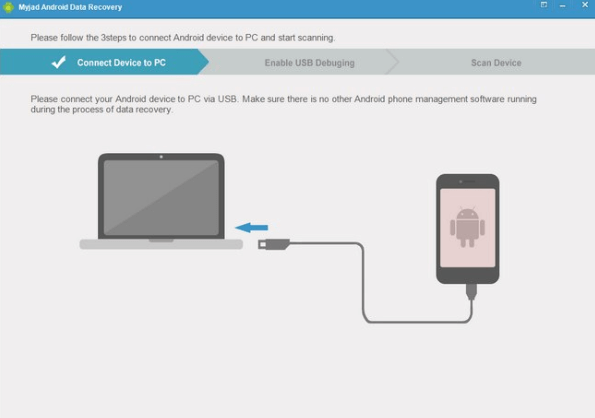
Step 2. Enable USB debugging from your Android phone. The software will give you the steps to do it.
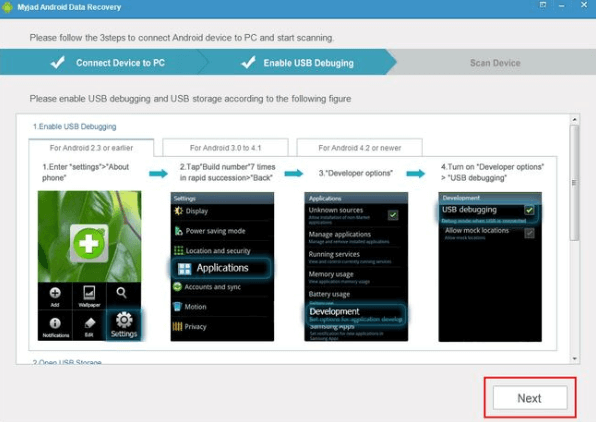
Step 3. Make sure the USB storage is enabled. No need to worry, the instructions is on the software too.
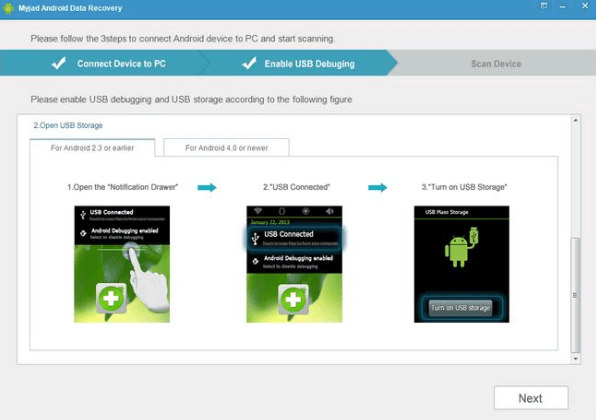
Step 4. Choose what you want to scan and click Start to begin the process.
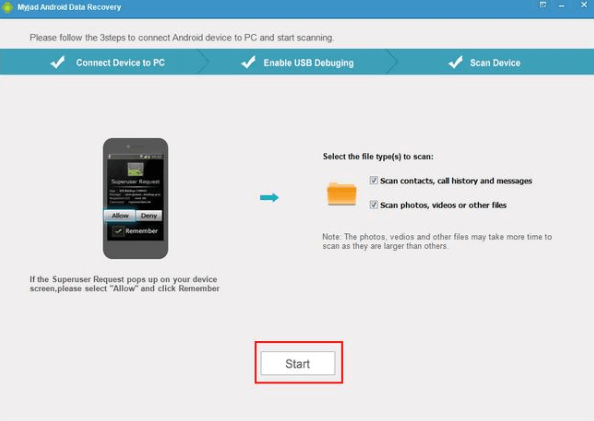
Step 5. Click the recovered files to see the preview.
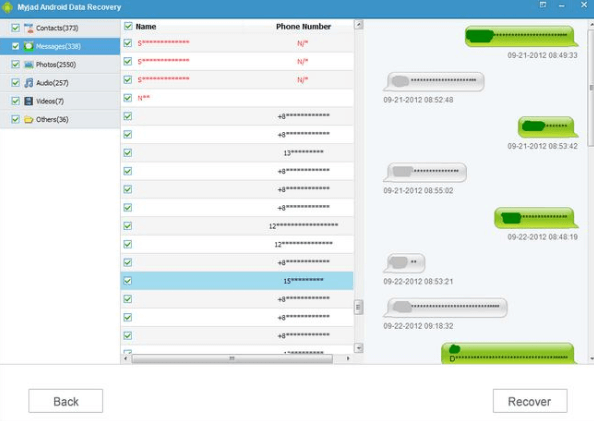
Step 6. Checkmark the items you want to recover. Once you're done, click Recover so you can start the recovery process.
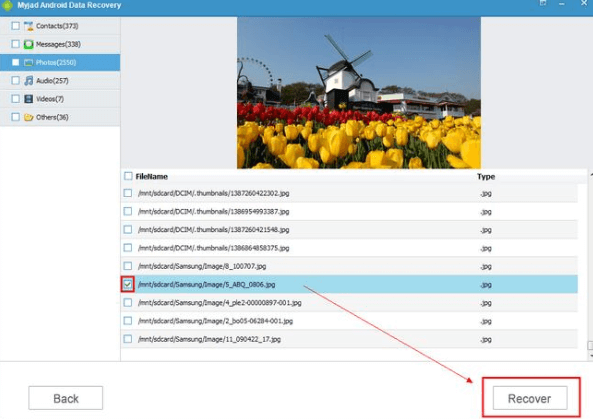
1.3 Is Myjad Android Data Recovery Free to Try?
To get the complete features from Myjad, you will need to purchase the Android data recovery for $49.95. The transaction is secured by SSL-secured security, so all your data is safe. Moreover, the company also offers a 30-day money back guarantee so you can try it out first and contact them if you're not satisfied with the software.
Part 2: Better Alternative Android Data Recovery Tool for You to Try
If you want to opt for another software, you can try other similar software such as iMyFone D-Back. The section below will provide review for iMyFone D-Back.
2.1 What Does D-Back for Android Do?
As its name implies, iMyFone D-Back is a software that can aid you in getting your lost files from any Android device. It can recover mostly anything, from wi-fi passwords to WhatsApp conversations. To make it even better, the software also supports Android 13 and doesn't need any rooting
Users can also use the software to recover files from Google Drive and other cloud services. Its collaboration with cloud services, along the support for all Android software and devices, makes iMyFone D-Back perfect for those who need flexibility to restore their missing files.
Other features of iMyFone D-Back:
- Take backup from cloud services (Google Drive) and preview them easily.
- Offer recovery from different kinds of missing file scenarios.
- Support recovering broken files and recovering them.
- Allow export data in CSV, HTML, and other uncommon file formats.
- Support non-rooted and rooted devices.
2.2 How to Use iMyFone D-Back
Surprisingly, using the iMyFone D-Back is pretty easy. Here are the steps to recover files using the said software:
Step 1. Download the software and launch it. Then, connect your Android device to the computer. Select the scenario to recover the data (recover phone data, Google Drive, etc.)

Step 2. Click the phone icon on the left toolbar and add details of your phone. Once the details are done, click Next so the software will download the matching data package for your phone.
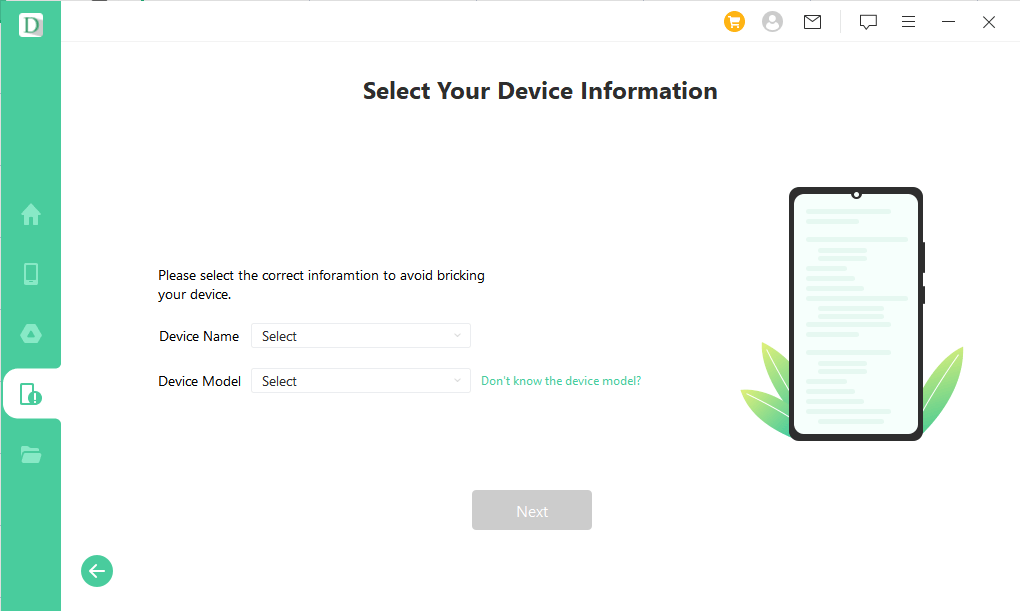
Step 3. Once the matching is done, go to Download Mode on your phone. The software will guide you.
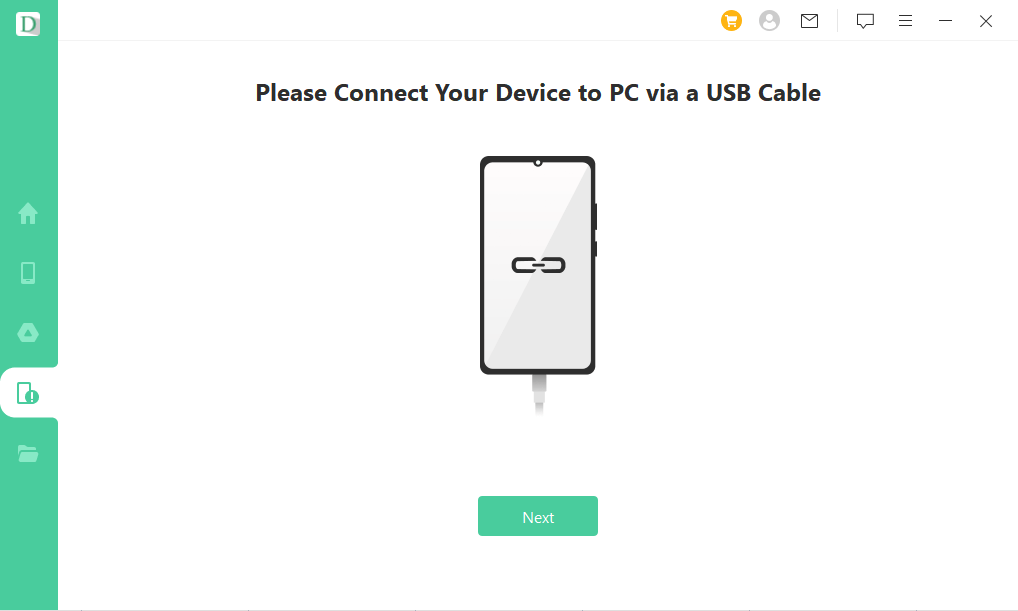
Step 4. Checkmark the types of files you want to recover and click Next. The software will scan for the checkmarked file types. After the scan is complete, the missing files will appear.

Step 5. Choose the files you want to regain and press Recover to continue. Choose the format you want to save the files, pick your file location, and you're done!

2.3 Prices and Purchase Plan
The android version of D-Back is pretty inexpensive as it only costs $29.95. However, there are occasions where the price will be different if you purchase another device. For example, the iMyFone D-Back costs $49.95. So, it depends on the device and application which data you will recover.
The difference in price is not a bad thing, though. After all, you can adjust your budget to the software you actually need instead of splurging money on things you end up won't use.
Part 3. AG Android Data Recovery vs. iMyFone D-Back
Both Myjad Android Data Recovery and iMyFone D-Back are great software that do their jobs well. However, the iMyFone D-Back has more perks due to the fact that you can use it for unrooted phones. It also supports more file formats and can recover broken files if needed. The variety of the price also gives you more personalization that can give better recovery process experience.
Final Words
Overall, everything depends on your preference and needs. If your phone is rooted, and you don't mind complex processes, then you should try Myjad Android Data Recovery. But if you prefer simplicity, flexibility, and better personilzation, iMyFone D-Back is the one for you.

















 June 3, 2025
June 3, 2025