An Android data recovery tool is necessary today as losing any data from your device can be crucial. No matter if your phone is erased, dead, or broken, you must be able to recover all of your important data present on it. Here we will discuss how to use the Coolmuster Android data recovery app so you never lose anything again.
Table of Content [Hide]
- Part 1. Coolmuster Android Data Recovery Review
- 1.1 What Does Coolmuster Lab.Fone for Android Do?
- 1.2 How to Use Coolmuster Android Data Recovery App
- 1.3 Is Coolmuster Lab.Fone for Android Free?
- Part 2. Best Alternative to Coolmuster Android Data Recovery

- Part 3. Coolmuster Android Data Recovery vs. iMyFone D-Back
Part 1. Coolmuster Android Data Recovery App Review
If you accidentally lost or deleted any file or data from your Android Device, then one of the recovery tools you can try using is the Coolmuster recovery tool. It can help you recover any of your deleted or lost data easily.
1.1 What Does Coolmuster Android SMS Contacts Recovery Do?
Coolmuster Lab.Fone is your SMS contact recovery tool for Android devices that can quickly recover any lost Android contacts. It brings tons of features, including:
- Compatibility with over 6000 Android devices, including tablets.
- Supports recovering SMS, Call Logs, Media, and Documents from Android.
- Data recovery from Android internal storage and external storage.
- Backup deleted files on your PC.
- High success rate with the least chances of losing any of your important files.
1.2 How to Use Coolmuster Android Data Recovery App
Using the Coolmuster recovery app on your Android device is pretty simple. It is a quick process that takes no more than three steps which are:
Step 1. After you install and run the software on your PC, you need to connect your smartphone with the computer using its USB data cable.
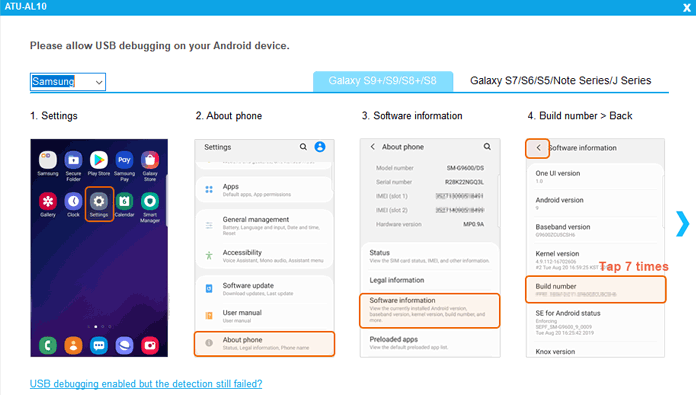
Step 2. Scan the smartphone by authorizing the connected device. Here you get two scanning modes which are Deep scan and Quick scan. You can select whichever suits you better.
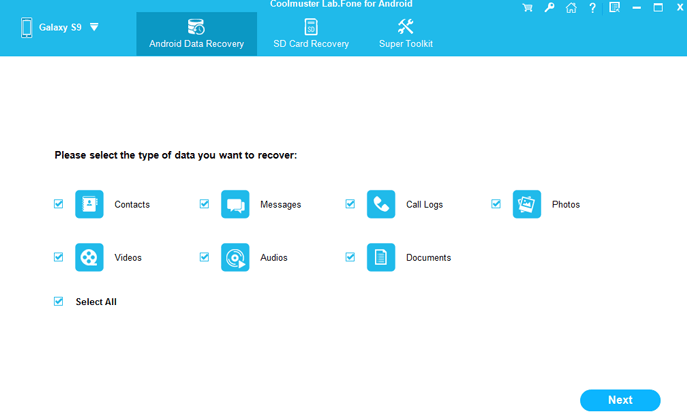
Step 3. Lastly, you need to preview the files that you want to recover. Then select them and start the recovery process.
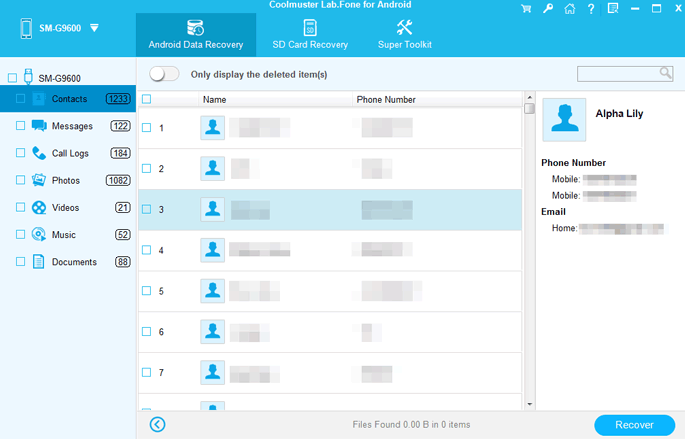
1.3 Is Coolmuster Lab.Fone for Android SMS Contacts Recovery Free?
No, it is not a free tool, and you must purchase its License to use it. Luckily, it offers different pricing plans that can make it easier for everyone, from individuals to businesses, to use it. Below are the details of different pricing plans:
- 1 Year License for 1 PC and 5 Android devices for $49.95.
- 1 Year License for 1 PC and 10 Android devices for $59.95.
- 1 Year License for 1 PC and Unlimited Android devices for $199.95.
- Lifetime License for 1 PC and 5 Android devices for $59.95.
- Lifetime License for 1 PC and 10 Android devices for $99.95.
- Lifetime License for 1 PC and Unlimited Android devices for $299.95.
Part 2: Best Alternative to Coolmuster Android Data Recovery App
Coolmuster brings amazing features with great experience, but there is a better alternative. iMyFone's D-Back for Android makes the best alternative for the Coolmuster recovery tool as it brings some better features with a better experience.
Below are the details on how it makes a better choice.
2.1 What Does D-Back for Android Do?
iMyFone D-Back is the best recovery software for your Android devices. It brings the following features:
- You can recover your lost data from any Android phone without using the Root technique.
- It helps restore deleted Android WhatsApp messages without root and backup.
- Helps backup WhatsApp from Google Drive, and you can also preview the backup.
- Supports more than 6000 Android devices, including tablets and smartphones from various brands.s.
- Recovers data from accidentally deleted, the system crashed, water damaged, virus attacked, dead screen, and forgotten password devices.
With these features backing your Android data recovery, you will never miss anything in your data recovery.
2.2 How to Use iMyFone D-Back
Recovering data from your Android device with iMyFone's D-Back for Android takes only five simple steps. Below are the steps that you can follow:
Step 1. Install and launch iMyFone D-Back on your PC and select your preferred recovery mode.

Step 2. Select the information of your Android device, including name and model, and download its data package.
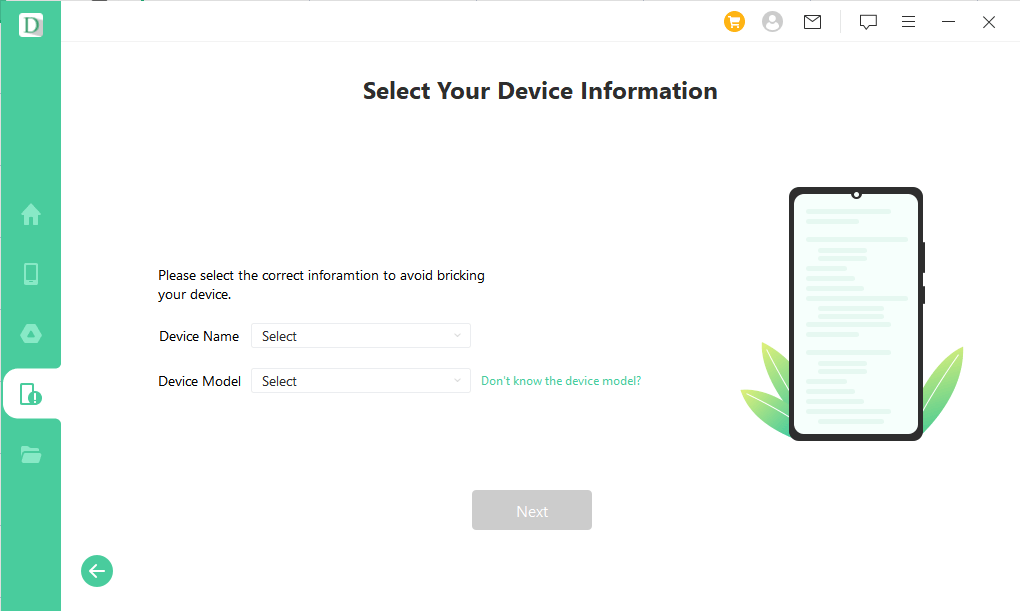
Step 3. Enter debugging mode on your device and connect it to the PC using a data cable.
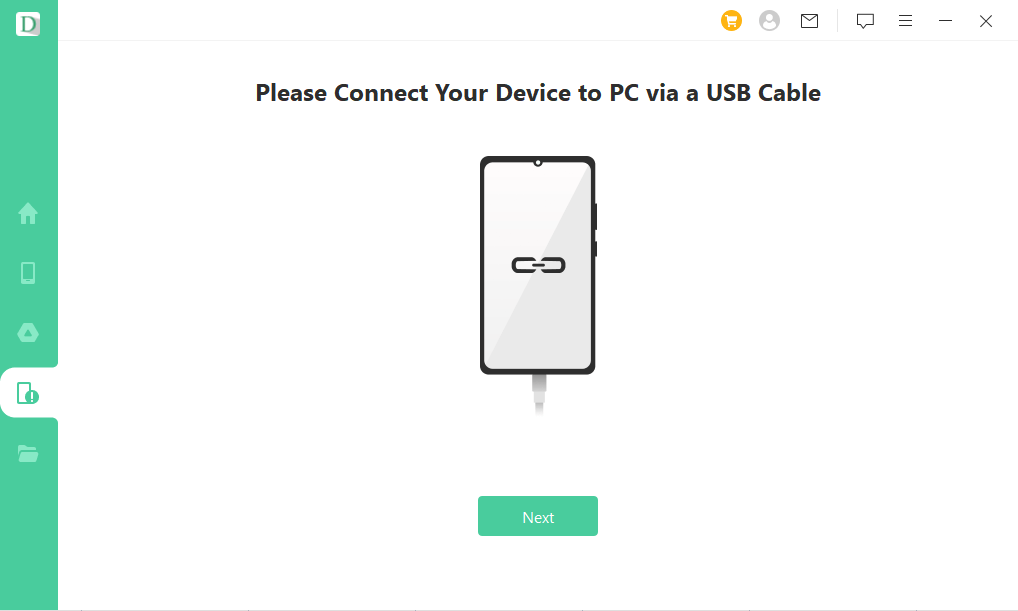
Step 4. Select the file types that you want to recover and start scan.

Step 5. Choose the files that you want to recover and start the recovery processs.
2.3 Prices and Purchase Plan
You can download iMyFone's D-Back for Android on your Windows Pc. However, it also has paid plans for individuals and businesses with lifetime updates for free, a 30-day money-back guarantee, and free customer support. Below are the details of its pricing plans available:
- Individual Android Recovery License for $29.95/Month, $39.95/Year, $49.95/Lifetime.
- Premium Version Android and WhatsApp data recovery for $49.95/Month, $69.95/Year, $89.95/Lifetime.
Part 3. Coolmuster Android Data Recovery vs. iMyFone D-Back
Coolmuster data recovery tool for Android and iMyFone D-Back both offer tough competition to one another. So, here is our quick comparison of the value these offer you:
- User experience: The user experience with both of these is similar as the process is quick and simple.
- Pricing plans: D-Back for Android not only offers more plans but the prices here are also cheaper as users can select smaller licenses for 1 year.
- Features: D-Back for Android bring more features with more supported devices, more supported file types, etc.
- Customer support: D-Back for Android brings free customer support to its users.
- Updates: D-Back for Android offers free lifetime updates to its users.
While the competition is tough, D-Back for Android brings a somewhat better experience.
Final Words
While you do not have the choice to lose any data from your Android smartphone, Coolmuster and D-Back for Android make a great choice for the purpose. With our review, we hope we have clarified how both tools offer you a great experience. So, make sure to consider your budget and required features before you select any one of them.






















 April 22, 2024
April 22, 2024