Uber drivers across the world have been making use of Uber fake GPS applications on smartphones as a way to get quicker ride requests and make more money. Such Uber GPS spoofing apps has been used on other ridesharing platforms like Lyft, and even on UberEats, Uber’s food delivery service.

Uber rivers also use these GPS spoofing apps to fake locations so that they can say they are one place, while actually somewhere else. However, in 2018, Uber announced technologies to combat fraud – including GPS spoofing – on the platform. Is it still possible to fake GPS location on Uber? Yes, indeed!
How to Fake GPS Location on Uber?
There are several Uber GPS spoofing apps that either support iPhone or Android, such as iSpoofer, Dr.Fone, Hola Fake GPS or Fake GPS Go. It causes much trouble if you change your smartphone from iPhone to Android devices.
GPS changer iMyFone AnyTo saves the trouble and is compatible with iPhone and Android devices. It is the best Uber spoofing app on and has the best rating of any GPS spoofing app on the App Store. Besides, it has been approved by many websites providing tech support, including TechRadar and Macworld.
Here’s some of its key features:
- Freely change your GPS location on Uber to with one click instead of using a caller ID spoofing app.
- Use geo-specific features or services on location-based apps, like sending fake live location on WhatsApp, .
- Create routes on the map to move along, which works perfectly for use alongside Uber.
- Support iOS & Android devices, change GPS on Android 14/15 easily.
“So, how do I get set up with this magical app?!?!”, I hear you ask. Look no further.
In the following part, let me tell you the steps to use it.
For iOS device (iOS 17/18 Supported)
A step-by-step guide to fake iPhone location without jailbreak by AnyTo:
Step 1: Download the AnyTo app for free on your phone (iPhone or Android). Once the download is complete, open iMyFone AnyTo to start your free unlimited trial.
Step 2: Click the AnyTo icon, open AnyTo app. Follow the instructions in the software to complete the basic settings before changing the location.
Step 3: Select the location you want to change, choose the mode you need, then click the Move button. Your location will be changed within seconds.

With this app, all you have to do is sitting in comfort as your avatar does the walking for you. Brave all sorts of climates and terrains all from the comfort of your home.
For Android device
Step 1.Make sure your device's USB computer connection option is MTP (Media Transfer Protocol) or PTP (Picture Transfer Protocol). Connect your device to the Internet and enable GPS services.
Step 2.Go to "Settings" > "About Phone" > "Build Number" and tap 7 times to open developer mode.
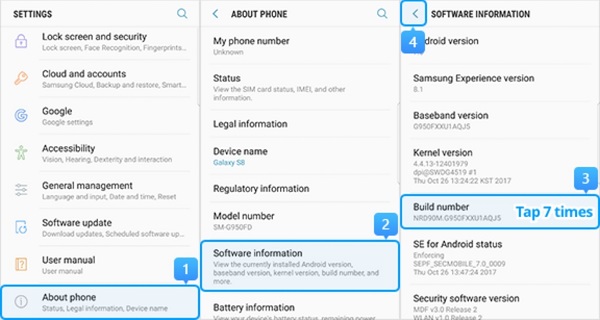
Step 3.Go to "Settings" >"Developer options", turn on "Developer options" and "USB debugging".Then AnyTo will install "AnyTo Assistant" app on your Android phones.
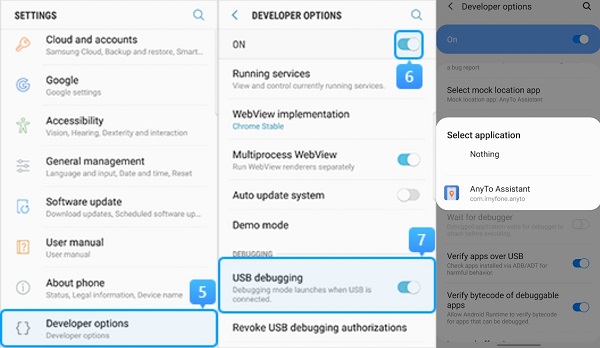
Step 4.Finally go to "Developer options" > "Select Mock Location app", and select "AnyTo Assistant".
Now you can find your location on the map!
Note
If you cannot find the corresponding Settings, you can directly search the corresponding items in the search box inside the Settings.Method 2: Use Fake GPS GO Location Spoofer Free to Fake GPS Location on Uber
This app is easy and simple to both use and set up. It provides the user with 2 options for free fake GPS APK. Through the names of places, and also with GPS coordinates. This app exists in both a free version and a paid version, each with different features.So, how do you get going with this app?
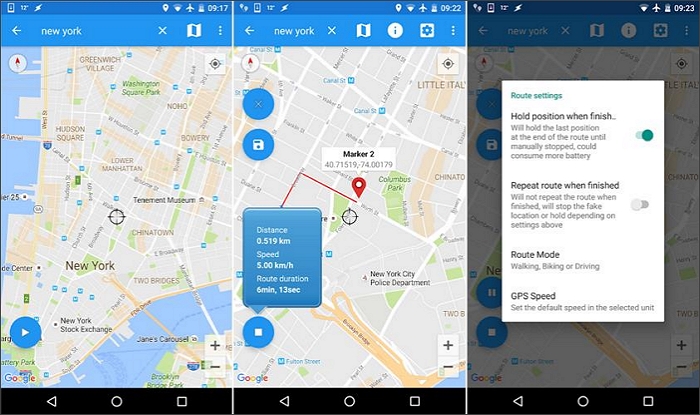
A limitation of the Fake GPS GO Location Spoofer Free app is that it does not give you a large variety of routes to use.
It may be worthwhile investing in the paid version of the app if this is something you see yourself using often to set up routes for Uber.
What Potential Risks Might Uber Drivers Encounter?
1. Customers are likley to wait much longer since the driver using a fake GPS app to say they have already arrived at the destinaton.
2. Drivers can miss out on ride requests. As the popularity of such Uber GPS spoofing grows,someone using a fake GPS app gets the booking before you do.
3. Drivers can have their accounts deactivated for using GPS spoofing apps. Make sure to use these apps with great caution.
Conclusion
Although there are risks involved, using fake GPS on Uber may be able to help you make more money than you currently are as an Uber driver.The iMyFone AnyTo app is highly recommended, both for its range of high-quality features and easy use. If you want to use such a GPS spoofing app to increase the speed of your Uber ride requests, iMyFone AnyTo is your best bet.

















 February 12, 2025
February 12, 2025

