Change/Fake Snapchat location in clicks undetected by anybody.
Snap Map is a feature in Snapchat for users to share locations with their friends or families. However, this feature has troubled many users who don't want to be tracked by others. So, many users want to know:
- How to fake Snapchat location on Snapchat map without anyone knowing?
- How to move your Bitmoji location for Snapchat on iPhone for pranking my friends?
Perhaps you are frustrated with the Snapchat location tracking. Never mind, in this blog, you will learn how to spoof Snapchat location, read on and get the answer.

In this article:
Part 1: How Does Snapchat Map Works? Can You Fake Your Location on Snapchat?
Snapchat uses your location to enhance the customer experience. The Snap Map, for example, allows you share live location with your friends or families. Users initially select who can view their location: My friends, Only me (Ghost Mode), or Selected friends.

Depending on settings, precise locations are visible to chosen audiences. With diverse Snapchat connections, even unfamiliar "friends" might access a user's location.
Because of this location feature, sometimes you want to see new geofilters, sometimes you may want to hide your real location on your iPhone/Android to stop spouse from tracking. Learning how to change/spoof Snapchat location in 2024 is necessary.
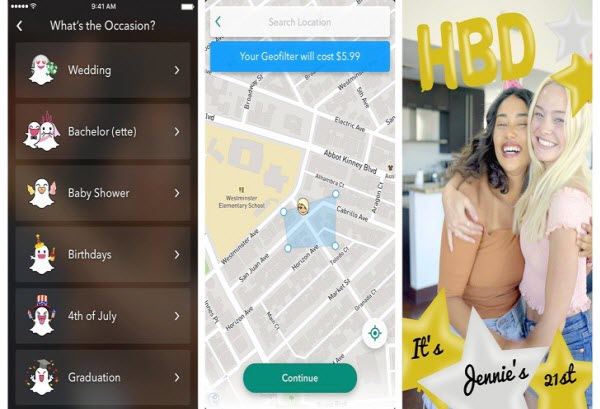
Part 2: How to Fake Snapchat Location on Snapchat Map?
Actually the reasons to change/fake Snapchat Location on Snapchat Map usually are same, part of users don't like to expose their locations on Snapchat. What if, is Snapchat location spoofing possible?
View Demo: How to change Snapchat location?
Well, here are the ways to fake location on Snapchat for iOS / Android are given below.
| Snapchat Map Faker | Support System | Free Version | Success Rate | Safey | Recommended |
|---|---|---|---|---|---|
| iMyFone AnyTo | Both iOS & Android |

|
95% | 95% | 




|
| Fly GPS | Only Android |

|
80% | 80% | 


|
Method 1 Fake Location on Snapchat with iMyFone AnyTo (Support iOS&Android)
Fortunately, location changer iMyFone AnyTo is one of the best Snapchat location changer, and typically is the best answer for how to fake your location on Snapchat.
It’s easy to use, which means that anyone can spoof Snapchat location in clicks. Here are the features of the Snapchat location hacks:

Key Features:
- Fake Snapchat location on Snapchat map without anyone knowing.
- Share fake locations to your families on Snapchat, the best tips for how to trick Snapchat location for families in clicks.
- Perfect solutions for freezing/pausing Snapchat location, hide your Snapchat location for protect your privacy.
- Works on Snapchat and other location-based social platforms, like WhatsApp, Facebook, Life 360 and Bumble.
- Compatible with all iOS devices (iOS 17/18 Supported) and Android devices(Android 14 Supported).
Below are steps to directly fake Snapchat location with iMyFone AnyTo free trial.
Step 1: Download the AnyTo app for free on your phone (iPhone or Android). Once the download is complete, open iMyFone AnyTo to start your free unlimited trial.
Step 2: Click the AnyTo icon, open AnyTo app. Follow the instructions in the software to complete the basic settings before changing the location.
Step 3: Select the location you want to change, choose the mode you need, then click the Move button. Your location will be changed within seconds.

Besides, you can also change iOS/Android GPS location on PC with 1-click, enjoy your iMyFone AnyTo full version trial now!
Connect iPhone/Andoid devices to the PC. Click "Get Started".
Select Teleport Mode or Multi-spot Mode to plan a route.
Click the Move button to change location on the map to this new location!
Method 2 Spoof Snapchat Location with Fly GPS(Android Supported)
Fly GPS app for Android is also available to support you changing Android location with a GPS joystick. Just follow our 6-step instruction to install Fly GPS fast on your Android devices and fake location on Snapchat easily:
Step 1: Download the Pokemon GO Fly APK from Google Play Store.
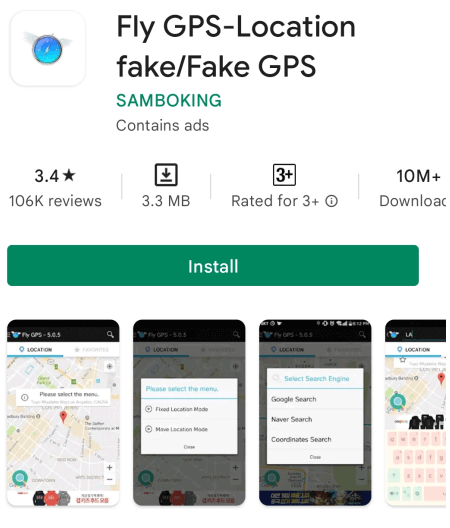
Step 2: Then, you should configurate Android device. Go to Settings > About Phone > Click on Build Number seven times. This will enable Developer Mode.
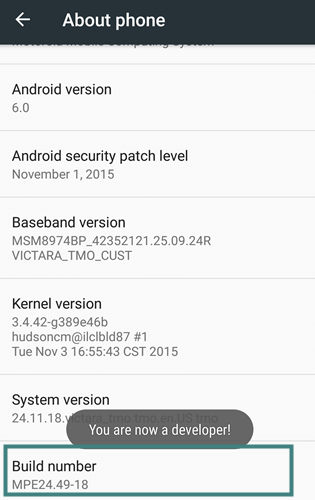
Step 3: Enable Mock locations, go to Developer options > debugging > Mock locations app > Select Fly GPS.
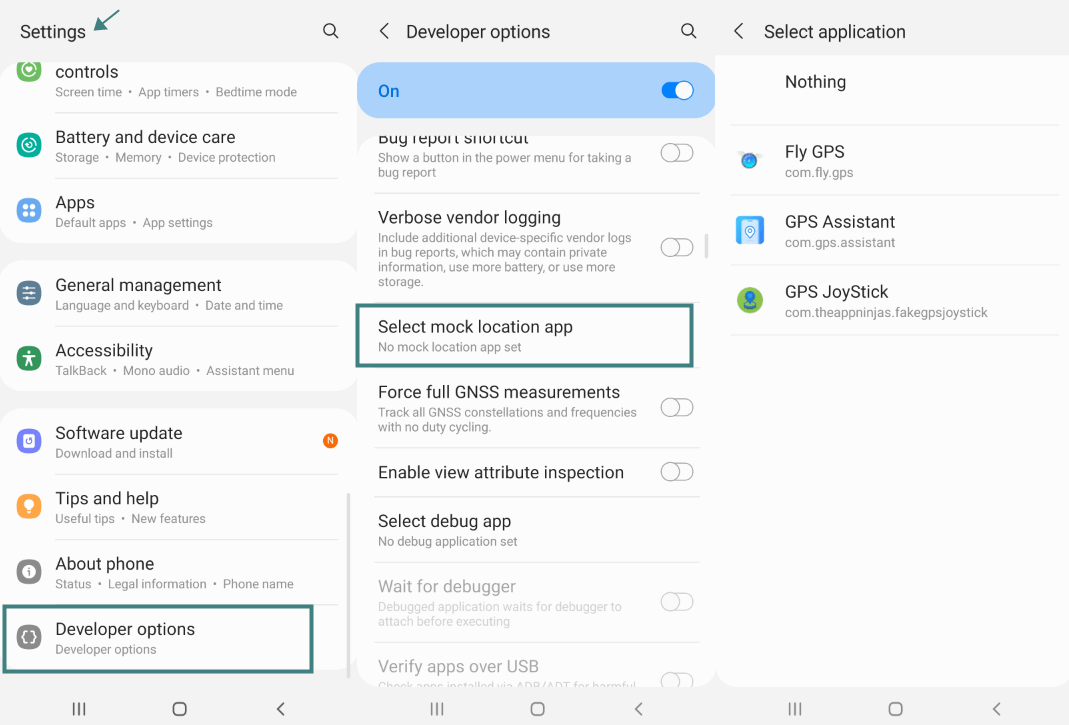
Step 4: To enable GPS settings, go to Settings>>Location>>Set GPS to Low accuracy or Only GPS mode.
Step 5: Open the FLY GPS app. The app should show your current location. From here, you will be able to use the app to change your GPS location.
Step 6: Enter the location and click on the search button.
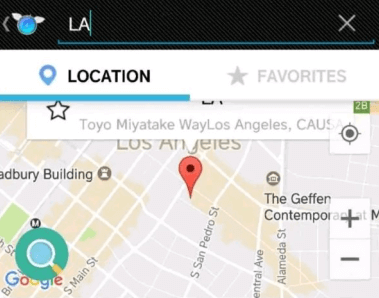
Part 3: How to Pause / Hide Location on Snapchat?
If you would like to hide location instead of spoofing Snapchat location, you can easily pause location on Snapchat by following guide.
Step 1: Go to the Camera, Friends, or Discover screen. Tap on the magnifying glass icon.
Step 2: Now, tap Map and the cog icon.
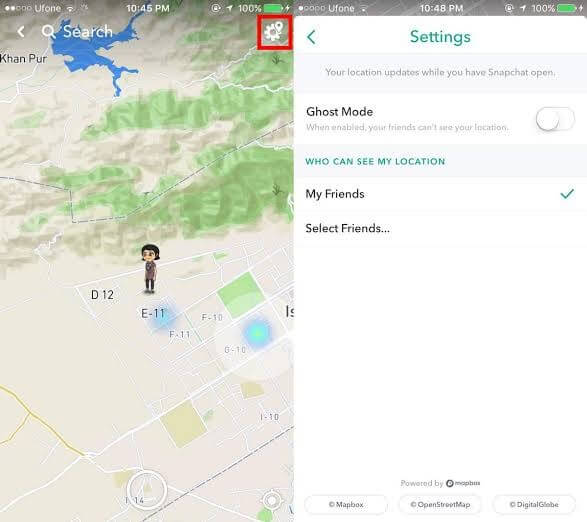
Step 3: Set your location visibility to Ghost Mode. And choose a duration that you prefer to.
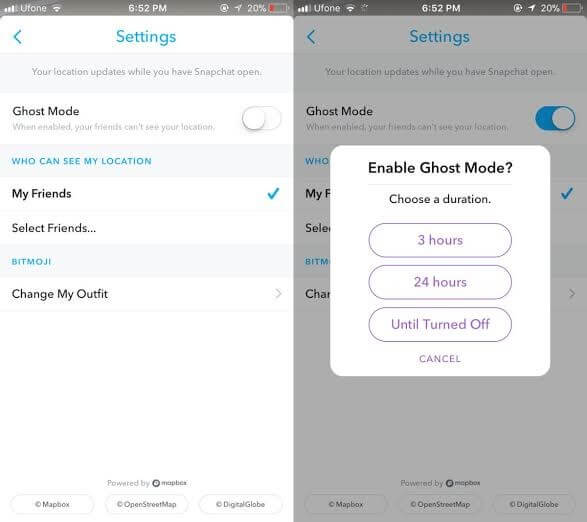
With your location set in Ghost Mode, Snapchat will not broadcast it for anyone to see.
You can also achieve this by revoking permission for Snapchat to access your GPS location within the Settings > Privacy > Location Services > Never Allow Location Access for Snapchat section on your iPhone.
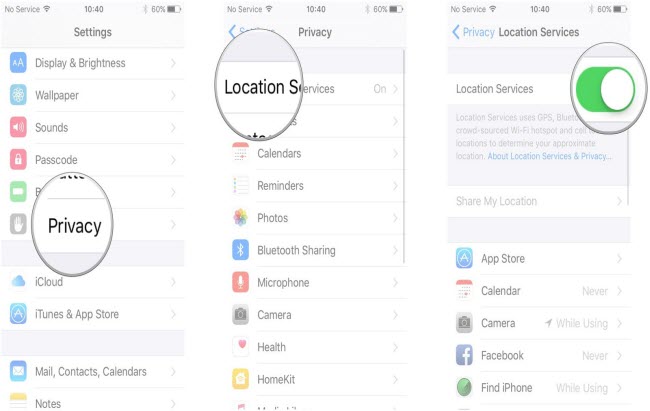
3 seconds pause Snapchat location, hide location on Snapchat without anyone knowing.
Part 4: Hot FAQs You Should Know about SnapChat Location Faking
In this article:
1 How do you know if someone is using a fake location onSnapchat?
If someone's location data suggests that the person is in one location, but the surroundings in their photos or videos suggest otherwise, they may be using a fake GPS app.
In conclusion, determining if someone is faking location on Snapchat can be difficult and may require a combination of methods to get a clearer picture.
2 Can I track my child's SnapChat? Can someone track my Snapchat?
Technically the answer to this question is Yes.
You can use some spyware app to see what your children are sending on SnapChat.
The Snapchat location hacks can also spy on your activities on Snapchat. With these apps, a hacker can track your location, access expired snaps, and read all conversations on your Snapchat.
Use a Snapchat location spoofer to fake your location on Snapchat is the safest way to stop someone tracking.
3 How do you get fake location filters on Snapchat?
Fake location filters are an interesting feature of Snapchat. There are few steps that one has to follow for Snapchat fakeing location filter.
To add the feature, installs the app Phantom for both Android and iOS devices. It is available in Tweakbox, a third-party app.
- 1. Open the Settings and tap a finger on Phantom from applications.
- 2. Set-up with options as per requirement.
- 3. After completing the setting's options, open the Snapchat application.
- 4. Find the location, tap on it to change or fake the location.
- 5. Tap on dismiss for spoof location. Then move until you find the place.
- 6. After finding your location, hold by tapping till the map disappears.
4 Why is Snapchat showing the wrong location?
Many users ask how to glitch SnapMap location? Actually, Snapcaht Map won't sharing the wrong location. As they know how to fake location on Snapchat map?
If you find any fake location on Snapchat from your friends, then it is not because of the map. But it is due to the changing of the location by the user.
5 Can you fake live location on Snapchat map?
Of course! If you want to fake your live location on Snapchat, the most important thing you should do is simulate your movement on your devices.
You can try to use Snapchat location changer like iMyFone AnyTo, plan a customized route, control the direction and route freely. In this way, your faking tutorial will be undetectable.
Final Words
We've taken a look at the top ways for deal with the question how to fake Snapchat location on Snapmap. The first and the best is iMyFone AnyTo location changer.
In this way, you can open a new world of making new friends or protect your privacy. Pretty cool!


























