In today's world, safety and security are a significant concern, especially for families. With the advent of technology, several apps have been introduced to ensure the safety and well-being of families.
One such app that has gained immense popularity is Life360. This app has been designed to help families stay connected and keep track of each other's whereabouts. In this article, we will discuss how to leave Life360 circles, who can be in the circle, and what it is used for. We also recommended the best anti tracking software for you to protect your privacy.

In this article:
What is a Life360 Circle?
Life360 is a family locator app that allows families to stay connected and know each other's location in real-time. The app uses GPS technology to track the location of family members who have joined a circle.
A Life360 circle is a group of people who have agreed to share their location with each other. Once you join a circle, you can see the real-time location of all the members in the circle.
Who Can Be in the Circle, and What is a Circle Used for?
Anyone can be a part of a Life360 circle, but typically, it is used by families to keep track of each other's whereabouts. It can also be used by friends or co-workers to stay connected and know each other's location.
A circle can have as many members as you want, and you can create multiple circles for different groups of people.
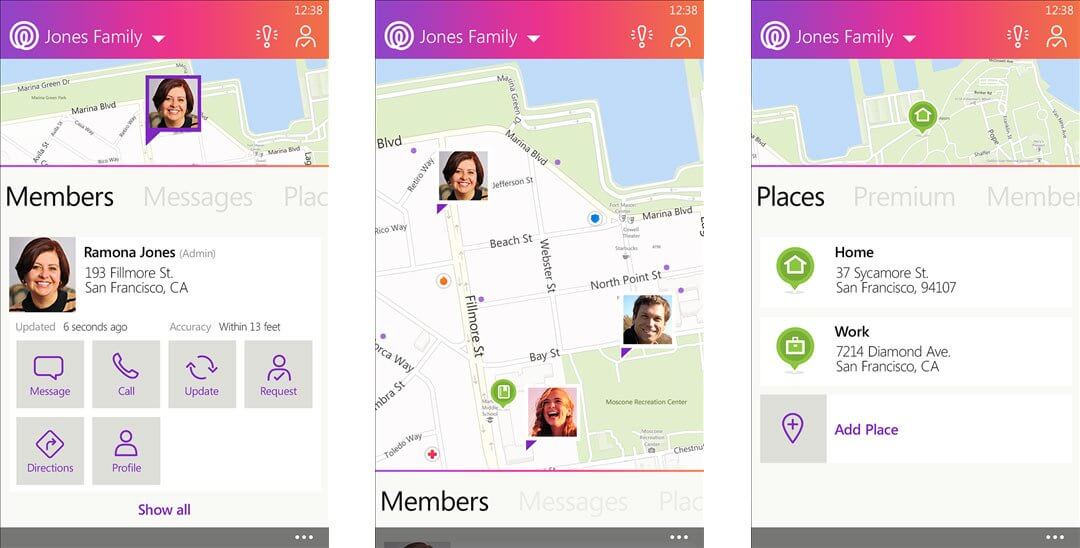
A Life360 circle is used for various purposes, including safety and security.
For example, parents can keep track of their children's location to ensure their safety. Friends can use it to plan meetups and know each other's location. Employers can use it to keep track of their employees' location and ensure they are working at the right location.
Can I Pause Location on Life360 Without Anyone Knowing?
As a location-sharing app, Life360 allows its users to see the real-time location of their family members or friends who are part of their "Circle".
However, there may be instances when you want to pause your location temporarily without anyone in your Circle knowing. Maybe you need some privacy or simply don't want to be tracked for a while. Is it possible to pause your location in Life360 without anyone knowing?
The answer is yes. There are some methods you can use to pause your location on Life360 without notifying anyone in your Circle. One of the most effective ways is by using a third-party location spoofing tool, such as iMyFone AnyTo.
iMyFone AnyTo is a location spoofing tool that allows you to change your GPS location on your iPhone or Android device. It has a simple user interface that makes it easy to use, even for those who are not tech-savvy.
With iMyFone AnyTo, you can set a fake GPS location and pause your real location to stop someone spying you without anyone in your Circle knowing.
Here are some of the key features of iMyFone AnyTo:

Key Features:
- Change your GPS location to anywhere in the world with just a few clicks even if your Life360 lcoation not updating, it will help you easily reset & update location.
- Simulate GPS movement to make it look like you are actually moving in a specific location.
- Set a custom speed for your GPS movement to make it more realistic.
- Works on both iPhone and Android devices.
- Compatible with popular location-based apps such as the popular SNS, like Snapchat. Fake your Snapcaht location on Android/iOS in 60 seconds.
How to Leave a Circle on Life360?
01 Leave a Life360 Group Other Person Created
If you want to leave a Life360 group that was created by another person, follow these steps:
Step 1: Open the Life360 app on your device and select the group you want to leave.
Step 2: Tap the "Settings" icon in the top right corner of the screen.
Step 3: Scroll down and tap "Leave Circle" at the bottom of the settings menu.
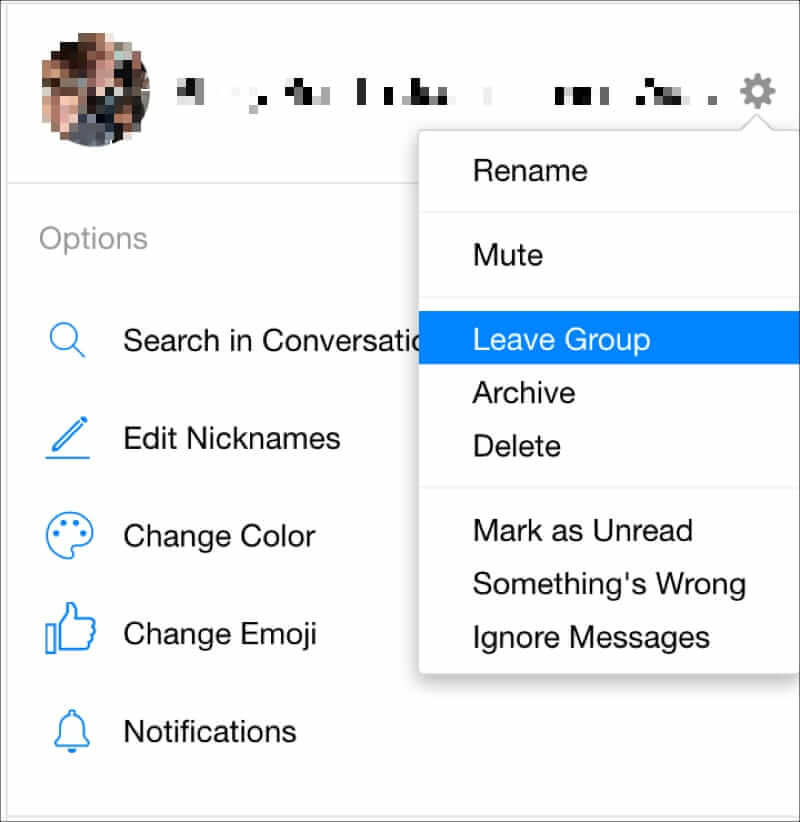
Step 4: Confirm that you want to leave the group by tapping "Leave" again.
02 Leave a Life360 Group You Created
If you want to leave a Life360 group that you created, follow these steps:
Step 1: Open the Life360 app on your device and select the group you want to leave.
Step 2: Tap the "Settings" icon in the top right corner of the screen.
Step 3: Scroll down and tap "Delete Circle" at the bottom of the settings menu.
Step 4: Confirm that you want to delete the group by tapping "Delete" again.
If you delete the circle, all members will be removed from the group, and their location will no longer be visible to you.
03 Leave a Life360 Group without Other Person Knowing
Here is a breakdown of the steps to leave a Life360 group without the other person knowing using the iMyFone AnyTo location changer, by using this app, you can trick your couple's location tracker:
Below are steps to directly change GPS location on your iPhone/Android with iMyFone AnyTo free trial.
Step 1: Download the AnyTo app for free on your phone (iPhone or Android). Once the download is complete, open iMyFone AnyTo to start your free unlimited trial.
Step 2: Click the AnyTo icon, open AnyTo app. Follow the instructions in the software to complete the basic settings before changing the location.
Step 3: Select the location you want to change, choose the mode you need, then click the Move button. Your location will be changed within seconds.

Besides, you can also change iOS/Android GPS location on PC with 1-click, enjoy your iMyFone AnyTo full version trial now!
Connect iPhone/Andoid devices to the PC. Click "Get Started".
Select Teleport Mode or Multi-spot Mode to plan a route.
Click the Move button to change location on the map to this new location!
By following these steps, you can leave a Life360 group without the other person knowing by using the iMyFone AnyTo tool to change your location and then leaving the group through the Life360 app.
10% off Coupon Code: YTR5E7
Conclusion
In conclusion, Life360 is a popular app that allows families, friends, and co-workers to stay connected and know each other's location in real-time. Anyone can be part of a Life360 circle, and a circle can have as many members as needed.
The app is used for various purposes, including safety and security, planning meetups, and tracking employees' location. If you need to know how to leave a Life360 circle without anyone knowing, you can use a third-party location spoofing tool, such as iMyFone AnyTo, to change your GPS location on your iPhone or Android device.
-
How to Get Unown in Pokemon GO? [2025 Ultimate Guide]
Discover how to get Unown in Pokemon GO! Learn Unown shiny rates, spawn tips, full alphabet list, and the 5 best ways to find this ultra-rare Pokemon in 2025.
8 mins read -
[Toplist] Best Pokemon in Pokemon GO for Raids/PvP 2025
Discover the top 10 best Pokemon for raids and PvP in Pokémon GO 2025. Learn the Pokemon GO best attackers by type & maximize your gameplay with expert tips!
5 mins read -
Pokemon GO Raid Finder: Join Global Raids Faster in 2025
Find and join global Pokemon GO raids fast with the best Pokemon GO raid finder apps in 2025. Discover Mega, Shadow, and 5-Star raids—no walking required!
5 mins read -
New York Pokemon GO Coordinates & NYC Pokemon Map 2025
Discover the best New York Pokemon GO coordinates for rare spawns, raids, and PokeStops. Use the NYC Pokemon map and spoofer AnyTo to enhance gameplay!
5 mins read -
Safe Pokemon GO Mods for iOS & Android (2025 Guide)
Download the safest Pokemon GO mod APK for iOS & Android devices! We offer the best solutions for moded Pokemon GO and help players enjoy game with no limit.
5 mins read -
How to Fly in Pokemon GO Safely? (iOS & Android Guide)
Learn how to fly in Pokemon GO easily and safely on your iOS or Android phone! We offer the best solutions for Pokemon GO fly to help players enjoy the game.
5 mins read






















Was this page helpful?
Thanks for your rating
Rated successfully!
You have already rated this article, please do not repeat scoring!