Level Up Hands-Free – Try the Best Pokemon GO Auto Catch App Alternative: iMyFone AnyTo.

Looking to enhance your Pokemon GO experience without constantly staring at your phone? Pokemon GO Plus+ might be just the device you need. With added features compared to its predecessors, this smart accessory lets you catch Pokemon and spin PokeStops automatically — even while you sleep.
In this article, we’ll walk you through what Pokemon GO Plus+ is, how to use it for auto catching and auto spin, and how it compares to other official auto catchers.
In this article:
What is Pokemon GO Plus+?
Pokemon GO Plus+ is an upgraded version of the original Pokemon GO Plus, released in July 2023. Developed by Nintendo and The Pokemon Company, this device integrates with both Pokemon GO and Pokemon Sleep. It allows players to interact with the game passively — including tracking sleep patterns and enabling automated actions like catching Pokemon and spinning PokeStops.

Compared to unofficial Pokemon GO auto catchers, Pokemon GO Plus+ stands out for its stability and legitimacy. Unlike third-party tools that may risk account suspension or require complex setups, Plus+ is officially licensed by Niantic, ensuring seamless updates and full compatibility.
What Does Pokemon GO Plus+ Do?
Pokemon GO Plus+ offers several functions:
- Auto-Spin PokeStops: Collect items without opening the app.
- Auto-Catch Pokemon: Catch Pokemon automatically when they appear.
- Use Poke Balls & Great Balls: Unlike the original, Plus+ supports Great Balls.
- Sleep Tracking: Sync with Pokemon Sleep to monitor and gamify your rest.
- Bluetooth LE Support: Ensures stable connectivity and better power efficiency.
How to Pair, Connect and Use Pokemon GO Plus+ to Auto Catch?
Setting up your Pokemon GO Plus+ is simple, but to make sure it works smoothly with both Pokemon GO and Pokemon Sleep, follow these step-by-step instructions:
Step 1 Enable Bluetooth & Location
Make sure your phone’s Bluetooth and Location Services are both turned on.
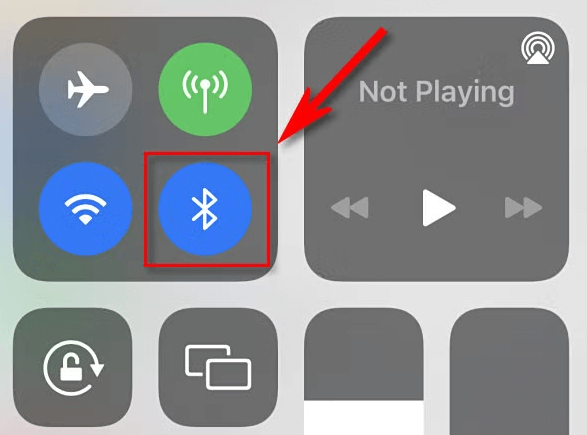
Step 2 Put Pokemon GO Plus+ in Pairing Mode
Hold the main button on your Plus+ until the light pulses — this indicates it’s ready to pair.

Step 3 Open Pokemon GO Settings
In the Pokemon GO app, go to Settings > Connected Devices and Services > Accessory Devices
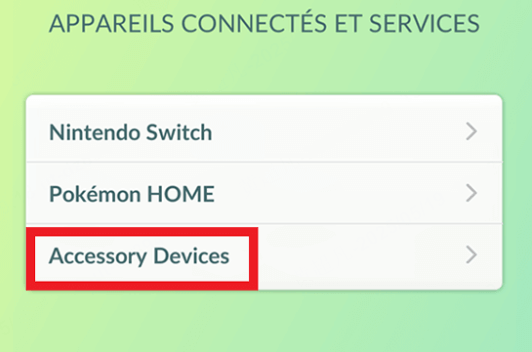
Step 4 Pair the Device
Tap “Add Device” or “Pair Device”, then select “Pokemon GO Plus+” from the list. Confirm pairing when prompted.
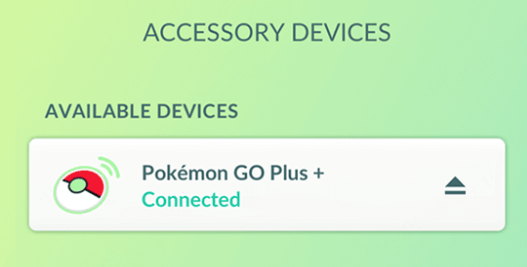
Step 5 Confirm Connection
Once connected, the Plus+ icon will appear on your map screen. You’ll now be able to spin PokeStops and catch Pokemon automatically based on your settings.

Step 6 Adjust Preferences
Customize what actions the Plus+ performs in Settings > Connected Devices and Services > Pokemon GO Plus+. You can toggle auto-spin, auto-catch, and Poke Ball preferences.
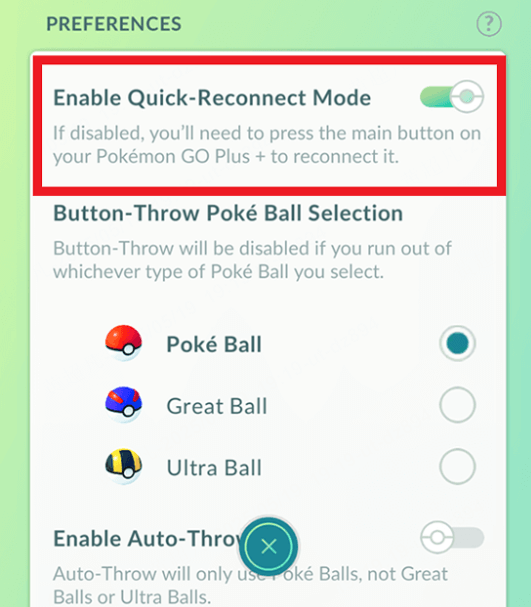
You can also connect Pokemon GO Plus+ to Pokemon Sleep via the Pokemon Sleep app to track your sleep data nightly.
Pokemon GO Plus vs Plus Plus vs Pokeball Plus
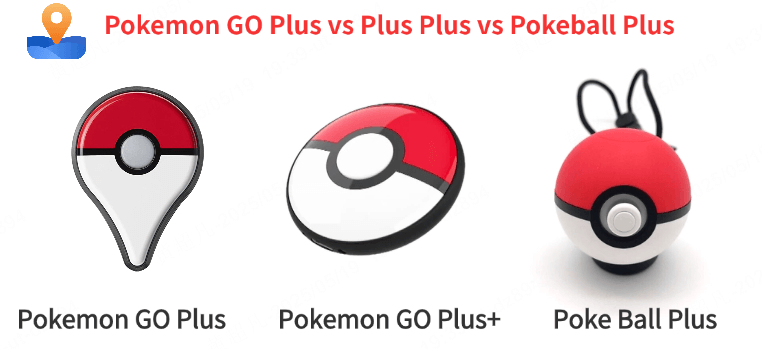
| Feature / Device | Pokemon GO Plus | Pokemon GO Plus+ | Poke Ball Plus |
|---|---|---|---|
| Release Date | Sep 2016 | July 2023 | Nov 2018 |
| Primary Function | Catch & Spin | Catch, Spin & Sleep Track | Catch, Spin & Switch Controller |
| Auto-Catch & Spin | Semi-auto (vibration) | Full auto supported | Semi-auto (vibration) |
| Battery Type | CR2032 (replaceable) | USB-C rechargeable | Built-in rechargeable USB |
| Charging Method | None (battery only) | USB-C cable | USB cable (included) |
| Notification LED/Vibration | LED + Vibration | LED + Sound | LED + Vibration |
| Supported App | Pokemon GO | Pokemon GO, Pokemon Sleep | Pokemon GO, Pokemon: Let’s Go (acts as controller + Mew bonus) |
| Includes Mythical Pokemon | No | No | Yes, comes with Mew |
| Price Range (USD) | ~$35 | ~$55 | ~$50–60 |
Summary:
- Pokemon GO Plus+ is the most advanced device among the three, offering full auto-catch/spin and sleep tracking, making it ideal for both Pokemon GO and Pokemon Sleep players.
- Pokemon GO Plus is a basic accessory great for casual catching/spinning but lacks automation and sleep support.
- Poke Ball Plus doubles as a controller for Let’s Go games on Switch and is the only one to include Mew by default, though it’s now harder to find and doesn’t support Pokemon Sleep.
iMyFone AnyTo – Best Pokemon GO Plus+ Alternative
While Pokemon GO Plus+ offers handy ways to catch Pokemon and spin PokeStops, they still rely on physical hardware, limited battery, and basic automation. iMyFone AnyTo steps in as the smarter, virtual solution — no device needed.
With its Virtual GO Plus feature, the location changer AnyTo can simulate automatic catching and PokeStop spinning without physical accessories. Whether you're walking routes, staying in cooldown, or auto-catching in the background, AnyTo provides more precision, full GPS control, and enhanced efficiency than traditional catchers. You can even pair it with auto-walk, set paths, and tap into hotspot-rich areas anywhere in the world — something hardware tools can’t offer.
Whether you’re tired of sync issues, LED confusion, or simply want a seamless way to level up faster, iMyFone AnyTo is the best GO Plus+ alternative in 2025 — flexible, virtual, and optimized for today’s Pokemon GO trainers.

- Virtual GO Plus for auto-catching and auto spin
- Pokemon GO fake GPS for spoofing and joystick for movement
- Compatible with iOS 18 and Android 15
- 100% easy and safe to use
- Frequent updates and 24/7 support
- Free trial is available for everyone!
Steps to use iMyFone AnyTo on Pokemon GO:
Step 1: Download iMyFone AnyTo for free on your phone.
Step 2: Open AnyTo app. Follow the instructions in the software to complete the basic settings before changing location.
Step 3: Select the location or coordinates you want to change, choose the mode you like, and simply click the Move button to start.
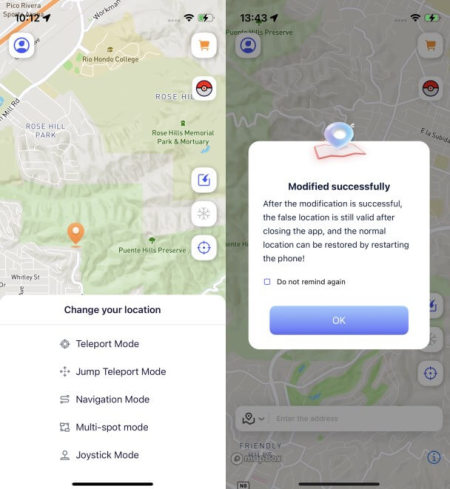
You can also use AnyTo PC version on iOS/Android:
Connect your iPhone/Andoid device to the PC. Click "Get Started".
Select Teleport Mode or Multi-spot Mode to plan a route.
Click the Move button to change location on the map to this new location!
FAQs about Pokemon GO Plus+
1.How to track sleep with Pokemon GO Plus+?
Press and hold the center button until you hear a jingle and see a blue light—that’s sleep tracking mode. To end tracking, press the button again until you hear the jingle and see the light turn off. Sync data via the Pokemon Sleep app.
2.How does Pokemon GO Plus+ work?
Pokemon GO Plus+ connects via Bluetooth to Pokemon GO and Pokemon Sleep. It allows auto-catch, auto-spin, and sleep tracking. Once paired, it operates even with the screen off.
3.How to reset a Pokemon GO Plus+?
Hold the main button for about 5 seconds until the LED flashes red, then press again. This performs a soft reset. To unpair, remove the device from Bluetooth settings and re-pair via the app.
4.How to turn off Pokemon GO Plus+?
You can’t turn it off entirely, but you can stop interaction by ending Bluetooth pairing or exiting the Pokemon GO app. For sleep mode, press and hold until the light and sound stop.
5.Is Pokemon GO Plus+ worth it?
Yes. It’s ideal for active and casual players thanks to full auto-catch/spin, sleep tracking, and a compact design. If you value hands-free gameplay, it's a worthy investment.
6.Where can you buy Pokemon GO Plus+?
It’s available on official Pokemon Center websites, Amazon, Best Buy, GameStop, and other major retailers. Always buy from trusted sources to avoid fakes.
7.What do Pokemon GO Plus+ lights mean?
- Blue light: Sleep mode active.
- Green light: PokeStop spun.
- Red light: Error or missed catch.
- Yellow light: Pokemon encountered.
Check the official manual or app for a full color guide.
8.Does Pokemon GO Plus+ work with the app closed?
Yes. Once connected, Plus+ can auto-catch and spin even if the screen is off or the app is running in the background, as long as Bluetooth remains on.
9.How to use Great Balls with Pokemon GO Plus+?
Open Pokemon GO > Settings > Connected Devices & Services > Pokemon GO Plus+. Tap "Poke Ball Selection" and choose Great or Ultra Balls for auto-catching.
10.What’s the difference between Pokemon GO Plus and Plus+?
Pokemon GO Plus+ adds sleep tracking, USB-C charging, and full auto-catch/spin features, while the original Plus only offers basic manual catch/spin without sleep support.
Conclusion
Pokemon GO Plus+ is a powerful accessory for casual and active players alike, merging gameplay automation with real-world health tracking. Whether you’re spinning stops on your commute or monitoring sleep for rewards, this device adds convenience to your Pokemon GO journey. And for even greater flexibility, tools like Pokemon GO spoofer iMyFone AnyTo can unlock a whole new level of exploration.
-
Pokemon GO Raid Finder: Join Global Raids Faster in 2025
Find and join global Pokemon GO raids fast with the best Pokemon GO raid finder apps in 2025. Discover Mega, Shadow, and 5-Star raids—no walking required!
5 mins read -
New York Pokemon GO Coordinates & NYC Pokemon Map 2025
Discover the best New York Pokemon GO coordinates for rare spawns, raids, and PokeStops. Use the NYC Pokemon map and spoofer AnyTo to enhance gameplay!
5 mins read -
Safe Pokemon GO Mods for iOS & Android (2025 Guide)
Download the safest Pokemon GO mod APK for iOS & Android devices! We offer the best solutions for moded Pokemon GO and help players enjoy game with no limit.
5 mins read -
How to Get & Evolve Kubfu to Urshifu Pokemon GO (2025)
This article introduces how to get the Wushu Pokemon Kubfu in Pokemon GO, as well as how to evolve it to Urshifu. Also we offer the Pokemon GO spoofer AnyTo!
5 mins read -
How to Get Shiny Frigibax in Pokemon GO? (2025 Debut)
Shiny Frigibax debuts in Pokemon GO during GO Fest 2025! Learn where to catch it, spawn schedule, evolution details, and best tips to hunt it fast.
5 mins read -
[2025] How to Get Zacian and Zamazenta in Pokemon GO?
Learn how to get Zacian and Zamazanta in Pokemon GO, including their shiny forms and Crowned forms in GO Fest 2025, as well as their weakness and best moves!
6 mins read






















Was this page helpful?
Thanks for your rating
Rated successfully!
You have already rated this article, please do not repeat scoring!