Top 5 Undelete Software to Recover Lost Data Free
Category: PC Data Recovery

5 mins read
Data failure can happen to anyone, anytime, and for any reason. Losing your specific files can be a nightmare, whether it's due to spontaneous deletion, formatting, virus attack, or system collision. Fortunately, there are some undelete software that can help you recover your lost data for free.
In this article, we will introduce you to the top 5 undelete software that can recover your data on Windows or Mac. We will also compare their features, pros, cons, and prices and respond to some frequently asked queries about data recovery software. By the end of this article, you can choose the best undelete software for your needs and get your data back in no time.
In this article:
Part 1: Top 5 Undelete Software on Windows/Mac
In this section, we'll explore various undelete software options for both Windows and macOS. We'll focus solely on the free features provided by these tools, without delving into the capabilities of the premium versions.
1. iMyFone D-Back
iMyFone D-Back is a powerful and reliable undelete software that can recover over 1000 types of files from your PC, external hard drive, USB second drive, memory card, digital camera, and many more. It helps both Windows and Mac operating systems and can retrieve data from FAT, NTFS, exFAT, HFS+, and APFS file systems. It also has a preview feature that lets you review the recoverable files before recovery. It is the most trustable software of all.
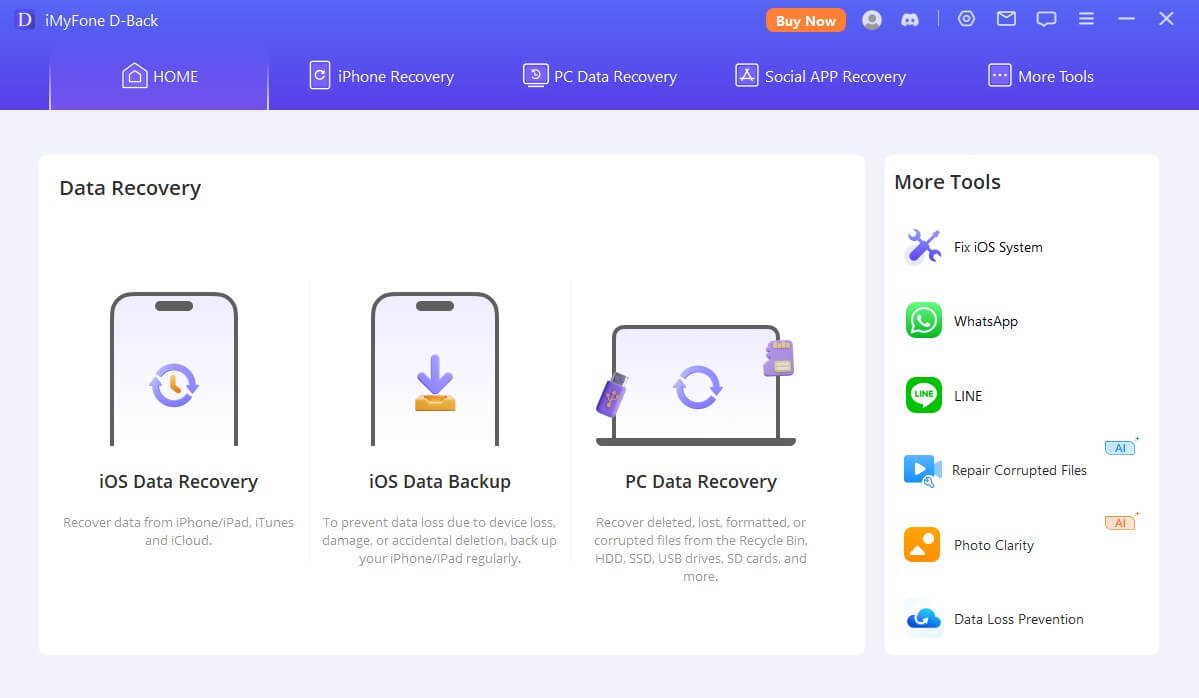
2. Recuva
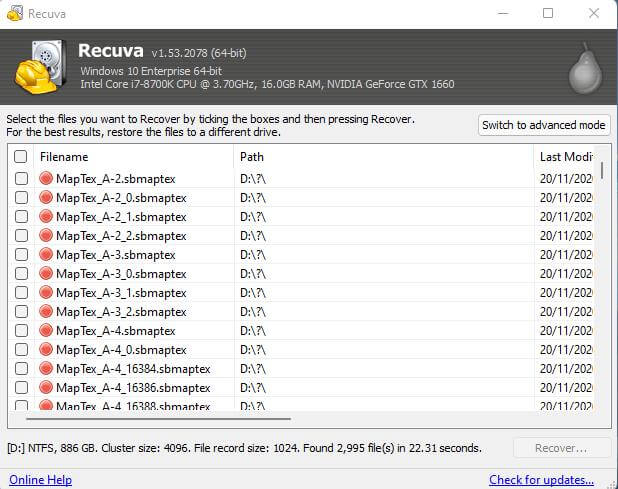
Recuva is a popular and free undelete software that can revive deleted files from your andy personal device, recycle bin, outer hard drive, USB flash drive, memory card, digital camera, and more. It is compatible with Windows and Mac operating systems and can regain data from FAT, NTFS, exFAT, and HFS file systems. It also has a deep scan mode to find more files from damaged or formatted drives.
3. Disk Drill
Disk Drill is a professional and comprehensive undelete software that can recover your data from your computer, external hard drive, USB flash drive, memory card, digital camera, and more. It supports both Windows and Mac operating systems and can recover data from FAT, NTFS, exFAT, HFS+, and APFS file systems. It also has some extra features like data protection, disk health, and data backup.
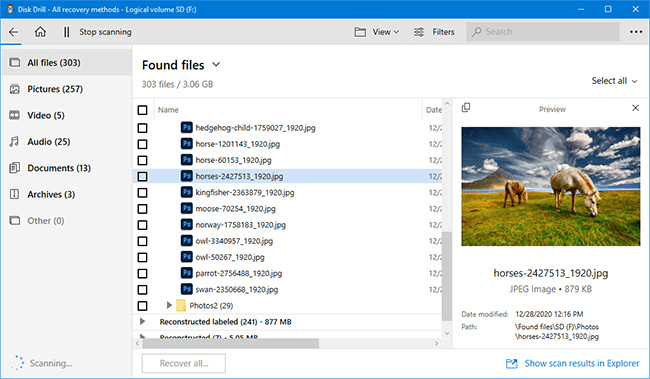
- Supports various file types and formats
- Supports multiple devices and file systems
- Has some extra features
- Allows preview before recovery
- Offers a free trial version
- The free version has a 500 MB recovery limit
- The full version is expensive
- The interface is complex and cluttered
- The recovery speed is slow
- $89/year
- $169/lifetime
4. EaseUS Data Recovery Wizard
EaseUS Data Recovery Wizard is an easy and practical undelete software that can retrieve your data from your computer, external hard drive, USB flash drive, memory card, digital camera, and more. It helps both Windows and Mac operating systems and can recover data from FAT, NTFS, exFAT, HFS+, and APFS file systems. It also has a filter function that can help you find your files faster.
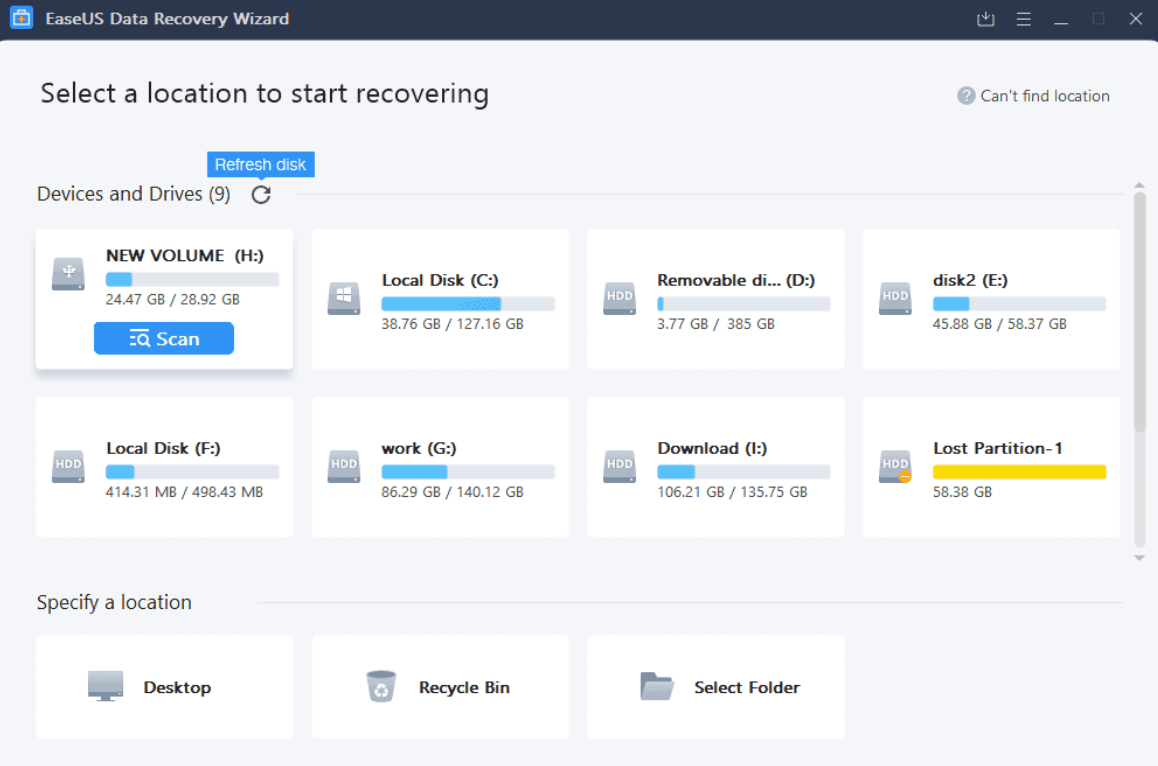
- Simple and intuitive interface
- Supports various file types and formats
- Supports multiple devices and file systems
- Has a filter function
- Allows preview before recovery
- Offers a free trial version
- The free version has a 2 GB recovery limit
- The full version is expensive
- The recovery speed is slow
- The success rate of recovery is not very high
- $69.95/month
- $99.95/year
- $149.95/lifetime
5. Stellar Data Recovery
Stellar Data Recovery is an advanced and versatile undelete software that can recover your data from your computer, external hard drive, USB flash drive, memory card, digital camera, and more. It supports Windows and Mac operating systems and can recover data from FAT, NTFS, exFAT, HFS+, and APFS file systems. It also has some advanced features such as RAID recovery, encrypted drive recovery, and lost partition recovery.

- Supports various file types and formats
- Supports multiple devices and file systems
- Has some advanced features
- Allows preview before recovery
- Offers a free trial version
- The free version has a 1 GB recovery limit
- The full version is very expensive
- The interface is complicated and confusing
- The recovery speed is very slow
- $79.99/month
- $99.99/year
- $149.99/lifetime
Part 2: Comparison of the 5 Best Undelete Software
| iMyFone D-Back | Recuva | Disk Drill | EaseUS Data Recovery Wizard | Stellar Data Recovery | |
|---|---|---|---|---|---|
| Scan Time | Fast | Slow | Slow | Slow | Very Slow |
| Success Rate of Recovery | High | Low | Medium | Medium | Medium |
| File Repair | Yes | No | Yes | No | Yes |
| Price (Monthly) | $49.95 | Free | $89 | $69.95 | $79.99 |
Part 3: FAQs
1 What is undelete software, and how does it work?
Undelete software is a type of software that can aid you in regaining your deleted or lost files from your storage devices. When you delete a file, it is not actually erased from your device but only marked as free space by the file system. Undelete software can scan your device and find the deleted files that are still recoverable. You can then pick the files you want to recover and hold them separately.
2 What are the factors to consider when choosing undelete software?
There are many factors to consider when choosing undelete software, such as:
- The compatibility with your operating system and file system
- The supported file types and formats
- The recovery speed and success rate
- The ease of use and user interface
- The preview and filter functions
- The extra features and functions
- The price and value
3 How do you avoid data loss and improve data recovery chances?
There are some tips to avoid data loss and improve data recovery chances, such as:
- Backup your data regularly and save multiple copies
- Use antivirus software and avoid malware infection
- Eject your external devices safely and avoid physical damage
- Stop using your device and avoid overwriting data after data loss
- Use reliable and reputable undelete software as soon as possible
Conclusion
Data loss can be a stressful and frustrating situation, but with the help of undelete software, you can recover your data for free. In this article, we have introduced you to the top 5 undelete software that can recover your data on Windows or Mac. Based on our comparison, we recommend iMyFone D-Back as the best undelete software for its high success rate, fast scan time, and rich features. However, you can also choose the other software according to your preferences and needs. We hope this article has helped you find the best undelete software for your data recovery.
Recover Data from Windows/Mac/iOS
168,282 people have downloaded it.
- Supports a wide range of data types such as messages, photos, videos
- Fix a variety of iOS issues, including being stuck on the Apple logo, screen not turning on, recovery mode loop and black screen, ect.
- AI repair broken/corrupted files, photos and videos.
- 100% Work with a variety of data loss scenarios.
- Retrieve lost data from different types of devices

























