Whether using a Sony Cybershot or A6000 camera, losing data is pretty standard. Things could be pretty bad when you get to know about the critical data you've lost from the storage device. There can be reasons behind this chaos but recovering the lost data is more than possible.
All you need to do is keep reading this guide, and you'll know how to recover deleted photos from Sony Cybershot or A6000 cameras free and other storage devices.
Part 1. Different Ways to Recover Deleted Photos from Sony Camera Cybershot/A6000
1.1 An All-in-One Way to Recover Deleted Photos from Sony Cybershot or A6000 Camera
If you're looking to recover deleted photos from Sony Cybershot or A6000 cameras, you can consult with the iMyFone D-Back.
It is a professional data recovery tool that lets you get lost data from multiple devices. Using this excellent tool, you've got the massive chance to retrieve 1000+ file types with minimal effort.
On top of that, iMyFone D-Back is relatively easy to use as it doesn't bother to make things look difficult for you.

Steps of recovering deleted photos from Sony Cybershot or A6000 cameras:
Step 1. Install iMyFone D-Back
Before taking any step, you'll only need to install the latest version of D-Back Hard Drive Recovery Expert on your PC and launch it without wasting your time.
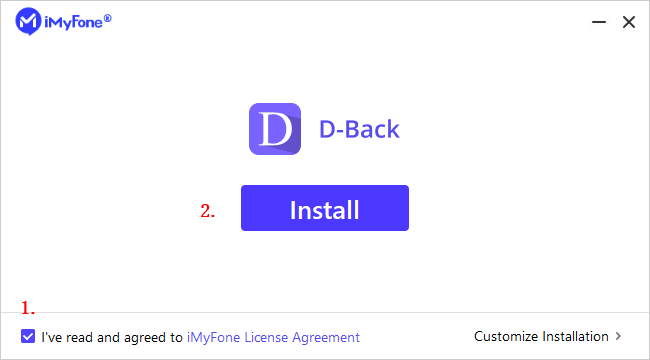
Next up, you'll need to connect the SD card or device you want to recover the lost data. And then select a location to start finding the lost data.

Step 2. Scan your device
After navigating to the SD card or any device, you'll need to start scanning for your lost files. This process reportedly takes a few seconds before getting your job done. Now, you can preview the files.

Step 3. Recover your files
After reviewing the scanned files, all you need to do now is press the'' Recover'' icon to start restoring the files.

1.2 How Can I Retrieve Deleted Photos from Sony Xperia
If you're using Xperia mobile and have lost the files, you can quickly recover the lost files courtesy of iMyFone D-Back

It is a terrific app for Android that helps you retrieve the lost files with minimal effort. On top of that, you can recover 11+ file types using the unbelievable iMyFone D-Back tool.
Interestingly, you don't need to do something out of the ordinary to retrieve your files, as you can get your data back following only a couple of simple steps.
Here's how to retrieve the lost files from Xperia:
Step 1. First of all, your job is to install the D-Back (Android) on your PC and then select a recovery mode to begin the proceedings.
Step 2. In this phase, your task is to connect the Sony Xperia device to your computer through a USB cable.
Step 3. You'll need to find the location where you want to recover the lost files. After scanning the files, you can then restore them without any issue.
1.3 Using Other Ways that May Work for Deleted Photo Recovery on Sony Camera Cybershot or A6000
1 Via Google Backup
If you've created your photos' backup in Google, you can restore the sony camera images through Google Photos.
Here's how to do it:
Step 1. First of all, you'll need to visit photos.google.com. Next up, you'll need to choose the photos you'd like to restore.
Step 2. After pressing the ''Save to the device'' icon, you can restore deleted photos
2 Via Command Prompt
You can also retrieve the lost sony camera photos by running the command prompt.
Here's how to do it:
Step 1. You'll need to type '' command'' after hitting' 'Windows''. Next up, you'll need to hit Enter.
Step 2. Now, you'll only need to type chkdsk. However, if your assign G as the drive letter and r for the repair icon, you'll order'' chkdsk g:/r''.
Part 2. FAQs about Sony Camera Deleted Photo Recovery Software
2.1 How to recover deleted photos/pictures from a Sony camera cybershot or a6000
If you've lost the files from the Sony camera Cybershot or A6000, it is indeed a point of concern. You might get the lost data back if you've created the backup. However, if you haven't backup the data, opting for an iMyFone D-Back is appropriate.
2.2 How to recover photos from the Sony Cybershot camera
Recovering the lost files from the Cybershot camera is pretty simple. You'll only need to install the iMyFone D-Back on your PC and connect the camera to your computer. After scanning the Cybershot camera, you'll retrieve photos from the camera.
2.3 Can you retrieve deleted photos from a Sony digital camera
Many people use sony digital cameras for a better experience, but things don't go your way when you accidentally lose the data.
A couple of solutions might help you retrieve the data, but the method gives you complete assurance. But, iMyFone D-Back is one fantastic, reliable tool that enables you to get the lost data restored.
2.4 Image database file not found sony a6000, how to get it back
You'll receive this error message when the database files of your movies get corrupted. Luckily, you can fix this issue and get the corrupted files restored by using the iMyFone D-Back.
2.5 How do I retrieve deleted videos from my Sony camera
Recovering the deleted videos from your Sony camera will take some of your doing, but you'll be able to retrieve the data. Using the command prompt and backup to restore deleted files is cool, but you can get the highest success rate using the iMyFone D-Back.
Conclusion
Recovering the lost files can be simple if you acquire the services of a reliable tool. Hence, if you're looking to retrieve files from different storage devices, iMyFone D-Back will be the best option.
However, if you're looking for a data recovery tool for an Android device, iMyFone D-Back won't disappoint you.

















 March 29, 2023
March 29, 2023
