How to Recover Lost Saved Game Data on PS4/PS5
Category: PC Data Recovery

5 mins read
Sony Interactive Entertainment has introduced the popular PS series, a gaming console loved by many. PlayStation has garnered significant appreciation from gamers with its latest features. Unfortunately, like any other hard drives, PS hard drives can also become damaged, resulting in the loss of important PS5/PS4 game data that you wouldn't want to lose.
Various factors can contribute to the issues you might face with your PS hard drive. However, the good news is that you can recover lost saved game data. Yes, you can retrieve files from your PS5 hard drive. To learn how to recover deleted saved game data on PS5/PS4, all you need to do is read this guide.

In this article:
- Part 1. Reasons for Lost/Deleted PS4 Save Files/Data
- Part 2. How to Recover Lost Game Data on PS4/PS5
- Best Recommended Way to Recover Saved Game Data on PS4/PS5 Hard Drive
- Recover Lost Saved Games via Backup (PS Internal Hard Drive)
- Retrieve Lost Game from PS External Hard Drive
- Part 3. FAQs about PS4 Data Recovery
Part 1. Reasons for Lost/Deleted PS4 Save Files/Data
Before finding a solution to recover PS4 hard drive files, let's explore the reasons behind this issue. Here are some common causes:
1. Improperly Powering off PS4:
One of the major reasons for issues with your PS hard drive is improper shutdown. It is crucial not to unplug your PS hard drive from the power socket without proper shutdown. Incorrectly powering off your PS4 can lead to software or hardware problems.
2. Connection Errors:
If you have cloud saves enabled, you may encounter connection errors. This means that sometimes you won't be able to access your saves if your PS4 is not connected to the internet properly.
3. Hard Drive Failure
Another significant cause of data loss in older PS4 consoles is hard drive failure. Although it can happen with any method, it is more common in older PS4 models.
Part 2. How to Recover Lost Game Data on PS4/PS5
The PS5 comes with NVMe Gen 4.0 support, making it 4 times faster than its predecessor, the PS4. The recent release of God of War Ragnarök has further boosted its sales. However, many PS5 users face a common problem - the difficulty in recovering PS5 saved data. This is because it's not easy to find, not many users know how to explore settings, and it lacks simple options. That's why, whether you're playing games like Spider-Man: Miles Morales, God of War, Fortnite, GT5 or Last of Us, it's essential to know the correct method to recover saved PS5 game data. In the following section, we will introduce the recommended methods to recover lost or unsaved game data.
01 Best Recommended Way to Recover Saved Game Data on PS4/5 Hard Drive
The best and recommended way to recover saved game data on PS5/PS4 hard drives is by using iMyFone D-Back Hard Drive Recovery. This tool is perfect for the job, thanks to its excellent user interface that makes it easy to retrieve lost files. It's also capable of restoring game data even after initializing your PS4.
Overall, iMyFone D-Back offers a fascinating package that allows you to recover your important files at affordable rates.
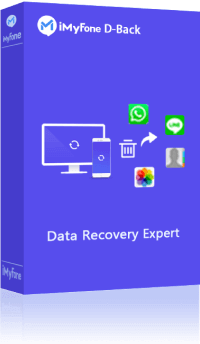
1,000,000+ Downloads
Key Features:
- Powerful data recovery for various storage devices, including SSDs, internal and external hard disks, USB flash drives, and more.
- Supports over 1000+ file types for recovery, including emails, game data, videos, images, documents, and more.
- Easy-to-use interface for hassle-free data retrieval.
- Recovers data lost due to various scenarios, such as a broken screen, formatting, or virus attacks.
- Compatible with both Windows and Mac systems.
Here is how to use D-Back to recover game data from PS4/PS5 hard drive:
Step 1: Start by visiting iMyFone's official website and downloading the software to your PC. Then, choose the external device you want to recover from on the interface.

Step 2: Connect your PS5/PS4 hard drive to your PC before initiating the scanning process. Click on the "Start" option to begin scanning the PS hard drive. The scanning process won't take too long, but you may need to wait a few moments.

Step 3 Once the scanning process is complete, select the PS hard drive files you want to restore. After a few minutes, you'll be able to access your PS files again.

02 2.2 Recover Lost Saved Games via Backup (PS Internal Hard Drive)
To retrieve your deleted PS hard drive files, you can use the backup method. However, you need to have a saved copy before losing your data. Follow the guide below to recover PS5/PS4 save data:
Step 1: Access the Settings menu and go to Saved Data and Game/App Settings.
Then, select either Saved Data (PS5) or Saved Data (PS4).
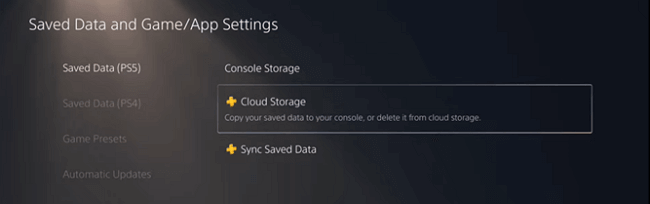
Step 2: Choose the specific game and click on "Download to Console Storage."
Step 3 Once the download is complete, your PS5 will automatically scan the cloud storage for new data and update your console. Your saved data will then be visible in the game's menu.
03 2.3 Retrieve Lost Game from PS External Hard Drive
To retrieve lost games from your PS5/PS4 external hard drive, follow the guide below:
Step 1: Go to the Setting Menu and select Select System > Backup and Restore. Then, click on the Restore Your PS5 option.
Step 2: Connect your external hard drive containing the backup of your PS5 game data.
Step 3: Choose the game you want to restore, and finally, begin the restoration process.
Part 3. FAQs about PS4 Data Recovery
1 How to Restore PS4 Hard Drive on a PC
If your PS4 hard drive got corrupted and you've lost all your important data for unknown reasons, don't worry, you can still recover it. The best way to recover lost PS4 save data is by using a professional data recovery tool.
While you can try recovering data from iCloud storage or backup, these methods don't guarantee successful retrieval of your files. For a more reliable option, consider using iMyFone D-Back. It is a widely adopted and extensively tested data recovery tool designed to quickly recover data from PS4 hard drives.
2 How to Back Up PS5 Data to External Hard Drive?
To begin, navigate to the settings menu and choose "Saved Data and Game/App Settings."
Then, select either "Saved Data (PS5)" or "Saved Data (PS4)."
Then, click on "Sync Saved Data."
3 Can you recover deleted saved game data on PS4/PS5?
Yes, you can recover deleted saved game data on PS4/PS5. By using data recovery tools like iMyFone D-Back, you can retrieve lost game data from your PS4/PS5 hard drive. These tools are designed to scan and recover files that have been accidentally deleted or lost due to various reasons, such as system crashes, formatting, or other issues. With the right data recovery software, you have a good chance of restoring your deleted saved game data on PS4/PS5.
Conclusion
In conclusion, if you're seeking ways to recover data from your PS5 or PS4 hard drive, this guide can be a game-changer. The aim of this discussion was to offer you the proper insight into the methods that can assist you in recovering your lost files from the PS5 hard drive.
All the methods mentioned in this article offer good quality, but iMyFone D-Back Hard Drive Recovery stands out as the best data recovery tool. This tool makes data retrieval from the PS4 hard drive effortless and efficient.
Recover Data from Windows/Mac/iOS
168,282 people have downloaded it.
- Supports a wide range of data types such as messages, photos, videos
- 100% Work with a variety of data loss scenarios.
- Retrieve lost data from different types of devices
- AI repair corrupted photos, videos, files.
- Compatible with All iOS & Android versions.






















