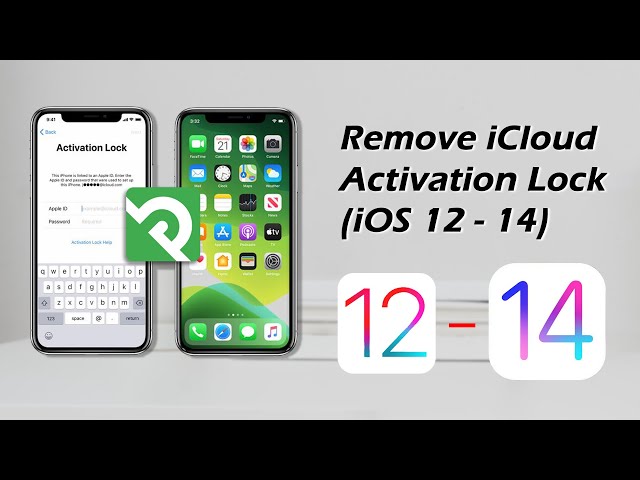Apple activation lock is a great security hack that protects your data in case you lose your iPhone. If you lose your iPhone or it gets stolen, the thief can't unlock it without the activation lock code. So it is essential to know the right Apple ID and its password all the time to unlock your iPhone.
Many people bought second-hand iPhone online only to find that it's linked to an Apple ID without knowing the password . Are there any solutions to activate an iPhone without Apple ID?
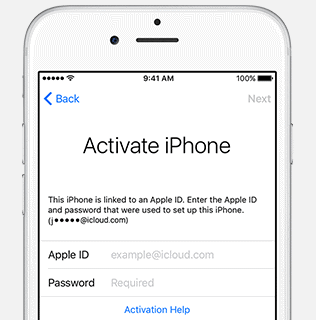
How Can You Activate iPhone without Apple ID
Bypass Activation Lock to Activate iPhone without Apple ID
Recommended: 




Suitable for: iPhone Stuck on Activation Lock Screen
If you bought a second-hand iOS device stuck on the activation lock screen and don't know the previously used Apple ID and password, iMyFone iBypasser iCloud activation lock bypass tool can help you activate iPhone/iPad without Apple ID or password. This excellent software has helped many users who reset their own iPhones without logging out the previously used Apple ID. Below are some of its important features.
Great Features of iBypasser:
- Quickly bypass iCloud activation lock screen to activate iPhone without Apple ID and passwords.
- Support iPhone 5S to iPhone X running iOS 12.0 - iOS 14.8.
- Gain full access to your iPhone and use all functions except calls, cellular and iCloud.
- Can also unlock iPhone carrier lock.
- No tracking or erasing worries from the previous owner.
How to Activate iPhone without Apple ID with iBypasser
After successfully installing iBypasser on a computer, follow the steps below to bypass the activation lock screen and activate your iPhone without Apple ID.
Step 1. Launch iBypasser and click the "Start" button. Connect your iPhone that is stuck on iCloud activation lock to the computer.
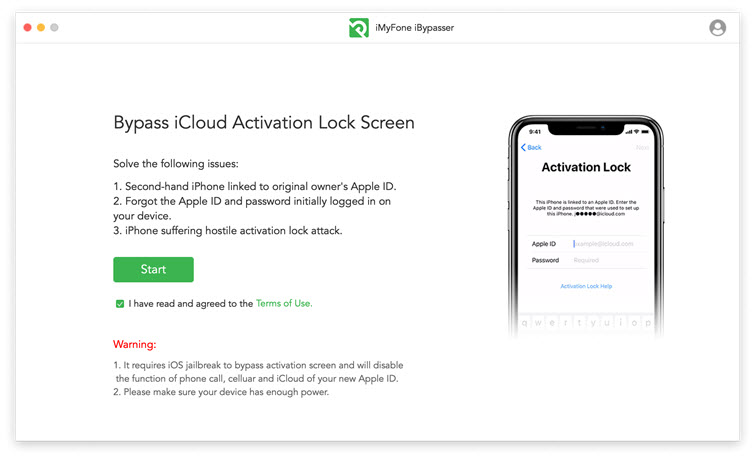
Step 2. Jailbreak is the precondition of bypassing activation lock. The software will download a package that can jailbreak your iPhone.
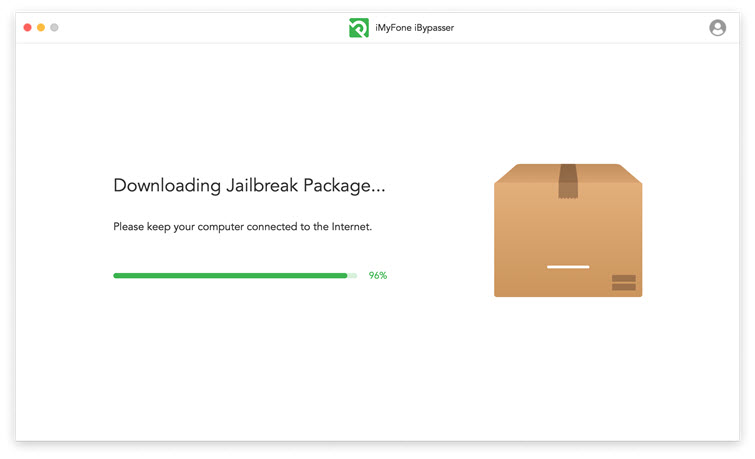
Step 3. When downloading completes, take simple steps displayed onscreen and click "Next" to when jailbreak succeeds.
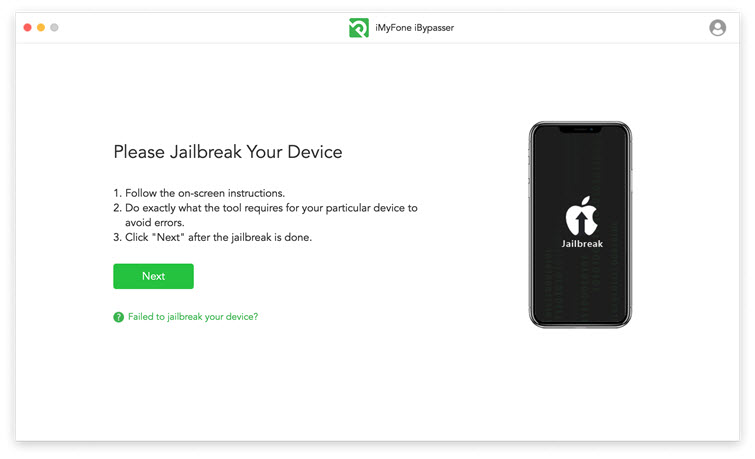
Step 4. The program will begin bypassing the iPhone activation lock screen. Second later, you can access the device and use a new Apple ID. Now you can download the software for a free trial!
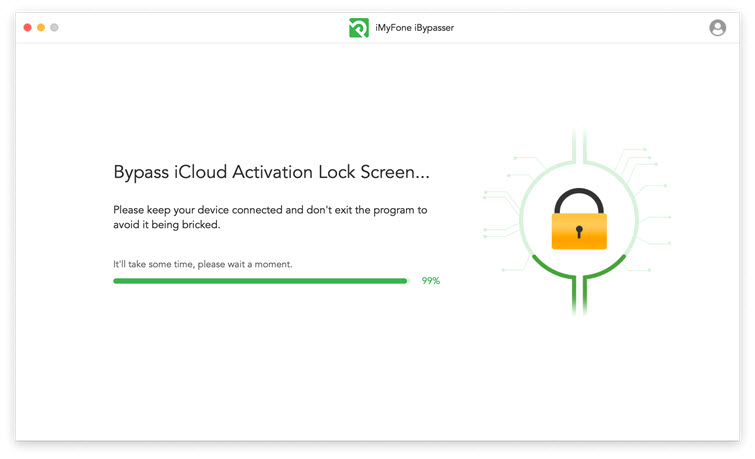
Now watch the video in 0:20 to bypass activation lock on your iOS device with 4 steps.
Your Own iPhone: Forgot Apple ID or Password? Find or Reset It
Recommended: 


Suitable for: Your own iPhone
If you forget your Apple ID or haven't used it for a long time, you might not remember the password. This can lead to a temporary suspension of your Apple ID. Before you try other solutions, you are recommended to first ask help from Apple Support. Due to the fact that many Apple users often forget the password to their Apple ID, Apple has provided a solution on its official webpage to never put you in the hard situation of activating iPhone without Apple ID.
1. Forgot Your Apple ID Password? Reset It!
If you forgot your Apple ID password, you can use these steps as to activate iPhone without Apple ID:
Step 1: Go the Apple ID account page: appleid.apple.com.
Step 2: Click on "Forgot Apple ID or password".

Step 3: Enter your Apple ID to get start.
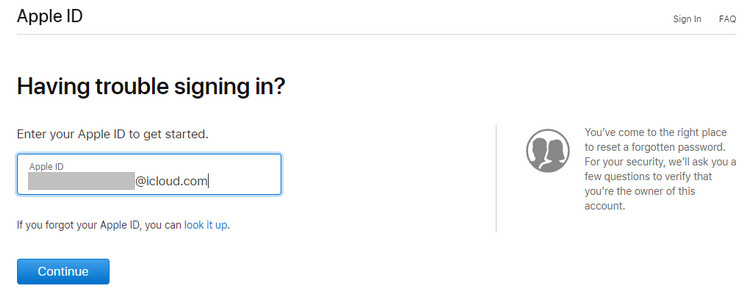
Step 4: Enter the iPhone number that you have given while making the Apple ID.
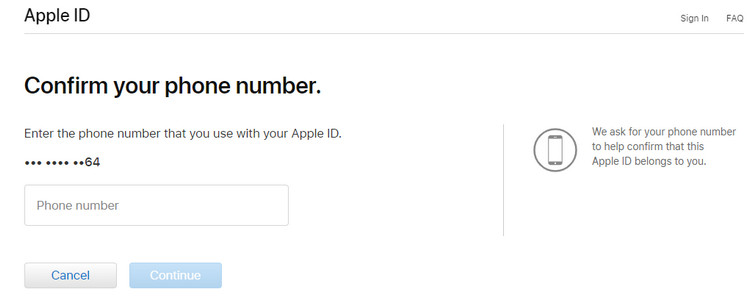
Step 5: You will get a confirmation text or call on your iPhone. Just follow the instructions to finish resetting your Apple ID password.
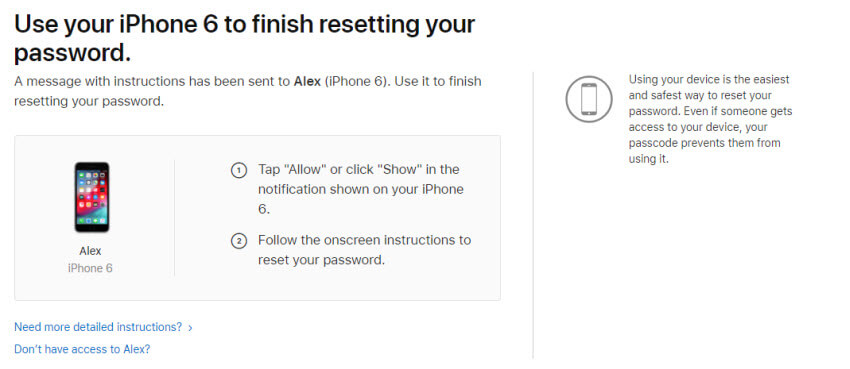
By using these hacks, you can activate your iPhone/iPad with the Apple ID and password.
2. Forgot Your Apple ID? Find It!
In case you don't remember your Apple ID, follow these steps to find your Apple ID:
Step 1: Go to the Apple ID account page: appleid.apple.com.
Step 2: Click on "Forgot Apple ID or password" link.
Step 3: When asked about the Apple ID, click on "look it up".
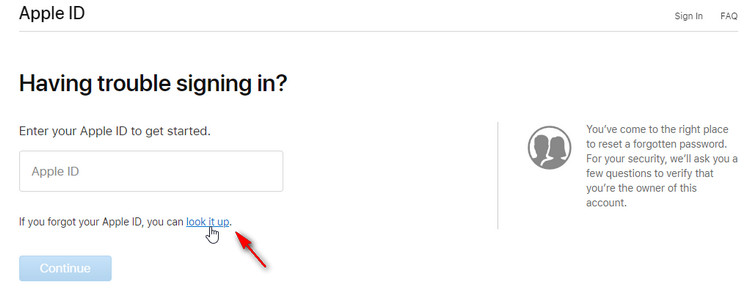
Step 4: Enter your first name, last name, email address and answer the security questions if you have set up during the making of the Apple ID.
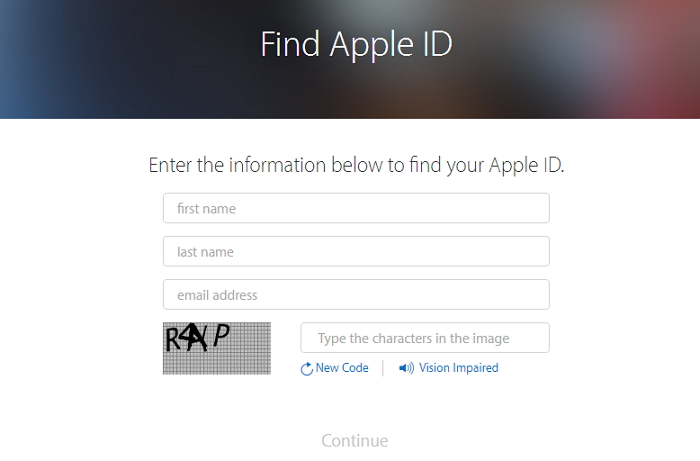
Step 5: A confirmation email will be sent to your email address. Click on the given link and get your Apple ID and a new password to sign in.
If you can't reset your Apple ID on this website, then just call Apple. If you can persuade them that you are the owner by providing proof, such as a receipt, they may be able to help you.
3. Go to Apple Store to Activate iPhone
You can go to the Apple store for help if you cannot find your Apple ID password. The Apple authorities will be able to help you activate an iPhone without an original apple ID. But remember the following advice before you go to Apple store.
- You must have a valid proof of purchase.
- Make an appointment at your local Apple store before you go and take your valid purchase notification.
Of course, this way is hard because you will require a lot of patience and the Apple authorities will require a lot of details before they unlock the activation lock.
Note
Apple Support has always been praised for nice service and high efficiency for problem solving. However, all thse are based on the prerequisite that your device is under warranty and you have an official invoice. Before going to the Apple store, you can turn to Apple Support online first to make it clear whether thery can help or not.
Second-hand iPhone: Ask the Previous Owner to Remove Activation Lock Remotely
Recommended: 



Suitable for: Second-hand iPhone
Not every one of us can buy a brand new iPhone so we look for people who are selling it at a comparatively low rate. The issue with such iPhones or iPads is that the owner sells them to the retailer without erasing their apple ID which results in activation lock. Make sure that the previous user deletes the ID and password so that you can activate iPhone without Apple ID. For this, you can let the previous user remove activation lock at iCloud.
Here is the video tutorial that the previous owner can follow:
Step 1: Go to icloud.com and sign in with the Apple ID and password.
Step 2: Click on "Find iPhone".
Step 3: Click on "All Devices", here you'll see the devices which are associated with this Apple ID.
Step 4: Click on the iPhone and then click "Remove from Account".

Step 5: This will delete the activation lock and you can activate iPhone without any password or apple ID.
Essential Tips for Buying and Selling Second-hand iPhone
Pay Attention before Buying a Second-hand iPhone
While buying a used iPhone can be a good deal, there are a few things you should watch out to avoid buying a device that you can't use at all.
1.Make Sure It's Not Stolen
Before you make your purchase with an eBay seller or exchange cash in person, using Apple's activation lock status tool to check and make sure the iPhone hasn't been stolen. You'll need the seller to provide the device's IMEI or serial number to check the status to make sure that this is not a stolen iPhone.
2.Check the Activation Lock
You need to make sure that the activation lock is off so you can access the iPhone normally, or you will be asked the Apple ID and password of the previous owner. If it is on, you should ask the seller to erase it for you.
- If you see the activation lock screen, the device is still linked to the previous owner's account.
- If you see the passcode lock screen or the Home screen, the device isn't erased.

Note
Don't buy second-hand iPhone/iPad/iPod touch with activation lock or screen lock. If you come across devices with such locks, please contact the seller and check the following points.
Must-do Things before Selling or Giving away Your iPhone
If you have signed in to iCloud with your Apple ID on the iPhone you are going to sell or give away, do not delete any photos, contacts, calendars, documents, reminders or any other iCloud information manually. This will also delete the files stored in iCloud and your other iOS or Mac devices signed in to the same iCloud account. So the safest way is to sign out your iCloud account from the old iPhone and then erase it.
1. If you want to sell or give away your iPhone, check the following must-do things:
2. If an Apple Watch or Airpods were connected to your iPhone, disable the connection.
3. To avoid data loss, back up your iPhone with iCloud or iTunes.
4. Sign your Apple ID out of the iTunes & App Store.
5. If you turned on Find My [device], you might need to enter your Apple ID and password. Go to "Settings >[your name] > iCloud" to switch off Find My iPhone. You will be required to fill in the password for the current Apple ID.

6. Confirm that Find My iPhone is off and your Apple ID has signed out. Go to "Settings > General > Reset > Erase All Content and Settings". If asked for your device passcode or Restrictions passcode, enter it. Then tap "Erase iPhone".
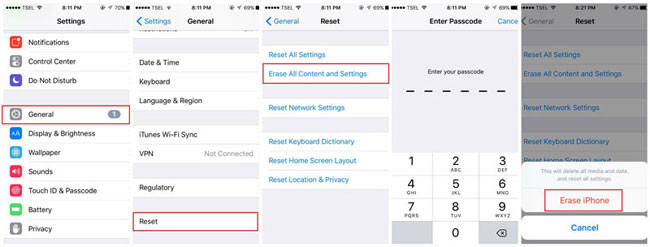
Final Words
This article has introduced multiple solutions to activate iPhone without Apple ID as well as attention points befire buying or seling a second-hand iPhone. If you want to delete the previously used Apple ID on an iPhone with activation lock, a professional program like iMyFone iBypasser will help a lot. Come and download to take a free trial if you've come across problems with iCloud activation lock.

















 June 4, 2024
June 4, 2024