Data loss is among one of the most prominent digital world problems. No one wants to face this bad experience, especially if the data is essential for their device. Likewise, losing iPhone data is heart-wrenching for iOS users.
However, your data can be recovered using the Leawo iPhone data recovery registration code. This article will walk you through the leawo ios data recovery review while also enlightening the Leawo data recovery alternative.

Part 1. A Detailed Overview of Leawo iOS Data Recovery
Leawo iOS Data Recovery is the one-stop solution for all the data recovery needs of iOS devices. It's loaded with incredible features making it simpler and easier to use. You just have to follow a few steps, and it will recover your data. Also, you don't need to worry about its compatibility with your IOS devices as it's available to use for iPad, iPhones, and iPods.
The software introduces three powerful recovery modes: iOS data recovery, iCloud data recovery, and iTunes data recovery. You can quickly recover your data from your iOS device by using any of your preferred recovery modes. Leawo iOS Data Recovery also allows you to use the software on a trial basis before buying it. Let's find out more about this software!
Pricing of Leawo iOS Data Recovery
Other than a trial version, the software paid version fosters two affordable programs. One year of use and the other for a lifetime.
1 Year Update LicenseYou'll get the one-year license only at $59.95/year. With this program, you can use all the software features with the free technical support for a year, like data recovery of iPad, iPhone, and iPod
Lifetime Update LicenseThis program is unique. You just have to pay $69.95 and get the lifetime license of the software. It includes all the features, lifetime supports, and regular tool updates.
1.1 Main Features of Leawo iOS Data Recovery
Along with pricing, it's important to lighten up its main features. Let's take a look at some of the main features of this incredible software.
- Compatible with both Windows and MAC.
- Available to recover the data of all iOS devices like iPhone, iPod, and iPad.
- Introduce the fastest data scanner and analyzer.
- Introducing a versatile preview of your files.
- It also comes with a search and filter option.
- It can restore more than 12 types of data, including photos, videos, MMS and SMS messages, etc.
1.2 Pros and Cons of Leawo iOS Data Recovery
| Pros | Cons |
|---|---|
| Fastest data recovery that is reliable yet accurate. | It's not entirely available for free; you need to buy the paid version as the free trial is finished. |
| It offers three powerful recovery modes for iOS, iTunes, and iCloud data recovery. | It's only designed for iOS devices. You can't recover your data from other devices other than iOS. |
| Recover all types of data from IPads and iPhones and iPods. | The price is a bit higher if considering its limited features. |
| Compatible with all types of iOS devices. | You can only use it on computers and Mac; there is no support for other operating systems. |
| The recovery process is relatively faster than any other software. | In normal mode, it's impossible to recover the camera roll and WhatsApp attachments. |
Part 2. Better Alternative to Leawo iOS Data Recovery-D-Back iOS Data Recovery
Although Leawo iOS data recovery is an incredible recovery tool, it still has some downfalls that might affect your data recovery. But you don't have to be worried about that as we always come up with the best alternative for our readers, like the iMyfone D-back for iOS data recovery software. If you've accidentally deleted your photos from your iOS device, nothing can be as reliable as using the iMyfone D-back for iOS.
You can settle down any type of data loss situation by using this amazing tool, as it fosters many incredible features that make it the perfect solution for you in the long run. It can restore your data in seconds, and the deep scan functions of this software boost your device's performance.
2.1 Why Should You Choose D-Back iOS Data Recovery
If you want to learn more about iMyFone D-back for iOS, the features listed below will undoubtedly provide you with a good understanding of this amazing software. Let's get right into it.
- You can try it out for free before purchasing a premium subscription.
- Before you recover your data, you should preview them thoroughly.
- It has the highest data recovery rate.
- It can help you recover Whatsapp data, messages, and many more file types.
- Selective data recovery prevents your files from being overwritten.
2.2 Simple Steps to Use D-Back iOS Data Recovery
If you have recently lost your data, iMyFone D-Back is here to help with its smart data recovery. Let's have a look at how it works.
Step 1. Install iMyFone D-Back
To begin, you must first download and install the software. Open it, you will see the below interface:
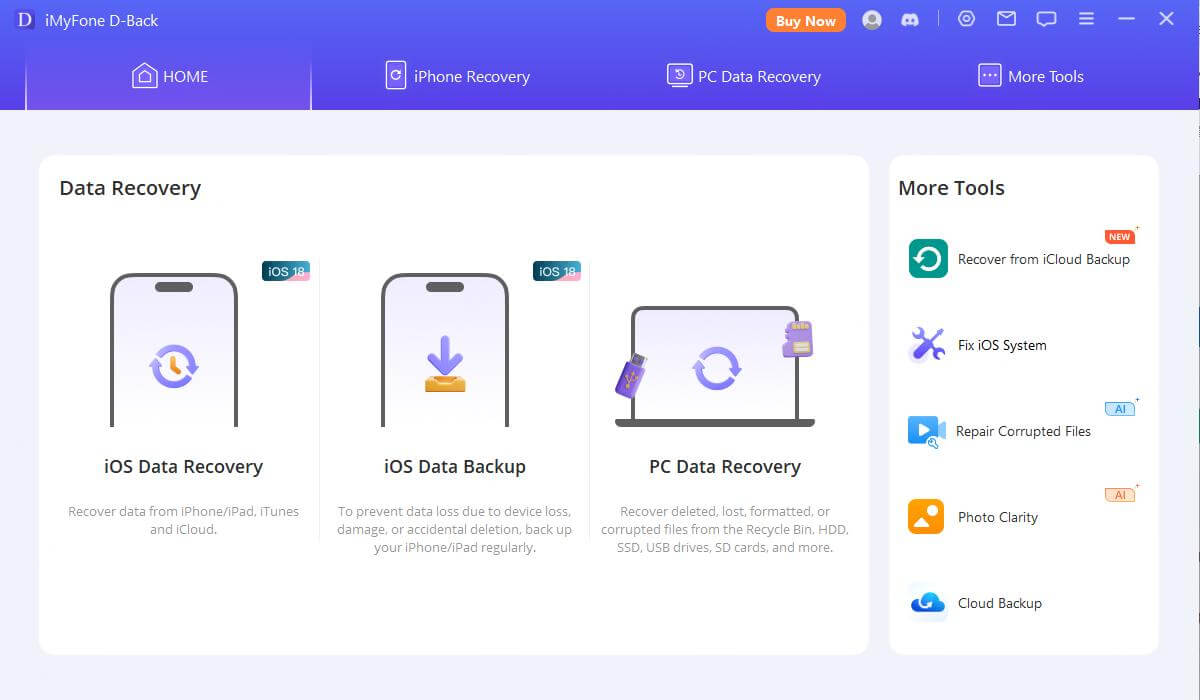
Step 2. Select Module
Click the Recover from the iOS device module.
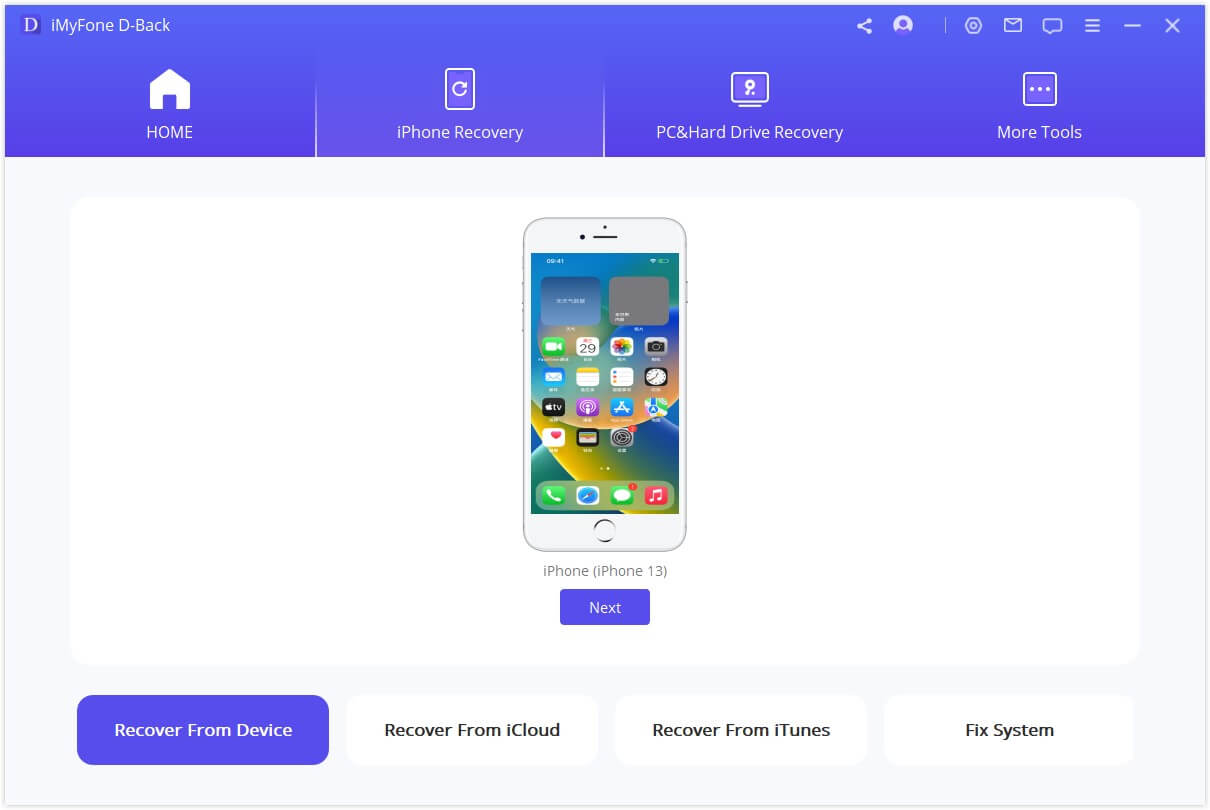
Step 3. Locate the file and Scan it
Connect your iPhone to your computer and click Next when the application finds your device. It'll show you the list of options that are available to recover.
Now, select the location from which you want to recover the data and click Scan.

Step 4. Preview and recover your data
After scanning, the software will sort all of your recovered data. You can see your files and choose the one you want to recover. Simply click recover to restore your file.
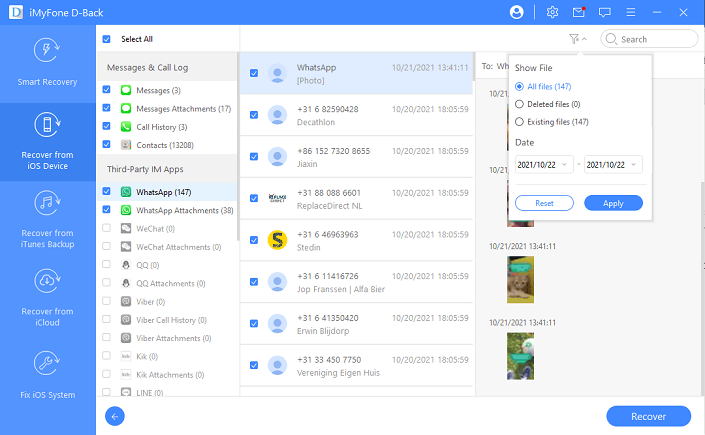
Part 3. FAQs about Leawo iOS Data Recovery
3.1 Is Leawo iOS Data Recovery Safe/Legit
If you are thinking is Leawo ios data recovery safe, it's obvious that it's safe and legit to use, but if you're wondering whether it's free to use, you may download the trial version for free. However, to use all of the features, you must buy them reasonably.
3.2 Does Leawo iOS Data Recovery Get Deleted Data from the iPhone
One thing must have come to your mind as it comes to ours, does Leawo iOS data recovery get deleted data from the iphone? Yes, it can recover all the data from deleted to corrupted, you just have to follow the steps of the software, and you're good to go.
3.3 Leawo iOS Data Recovery Download
Leawo ios data recovery download is easy. You just have to go to its website, download the tool's trial version from its official website, and launch it after reviewing all the steps. As the trial version is finished, you should buy the paid version.
3.4 Leawo iOS Data Recovery Free to Use
The software is only available for free on a trial basis; after that, you have to buy its paid version. The paid version is not that much expensive. Its yearly subscription is available for $59.95.
3.5 How Can I Get the Leawo iPhone Data Recovery Registration Code
You can follow the steps below to get the Leawo iPhone data recovery registration code.
Step 1.
As you open the program for the first time after installing it, the window will pop up, prompting you to register the program.
Step 2.
If you already have registered for the program, simply put the code on the registration code box but if you're new to the program, just click "Click to purchase here" to purchase the code.
Conclusion
Leawo iOs data recovery is undoubtedly the best iOS recovery tool. Still, it comes with particular limitations that might affect your data recovery. Therefore, using an alternative like the iMyfone D-Back for iOS would be wiser.
This software has simplified things for its users while also ensuring their safety. So why put yourself through the hardship of your deletion when the iMyFone D-Back is available to help? You can download it and recover your data in only a few minutes.

















 January 12, 2023
January 12, 2023
