Did you accidentally lose your data storing some of your best memories or your important files? If so, you need not to worry. You can lose your valuable data by forgetting passwords, factory reset, getting your phone stolen, or accidentally erasing it. Apeaksoft provides you with the best software to recover your lost files.

Part 1: Apeaksoft Data Recovery Review
In this blog, we'll be discussing the detailed Apeaksoft data recovery software review, and its pros and cons. But, we've to keep in mind that there is a better alternative available, which many customers have appreciated. It's an iMyFone D-Back / Android. This software has more features, and can really help you restore your data within minutes. You should download it to try it.
Data recovery has always been a mystery for android and iOS users. It was thought that once deleted, data could never be retrieved back. However, in reality, it was just a myth. You can recover your unintentionally deleted data by using a miraculous software tool, and apeaksoft data recovery software intends to provide you with the best services in this regard.
Apart from apeaksoft android data recovery, you can also recover any data stored in your flash drive, hard drive, Windows, MAC, memory card, or other storage devices using this tool. These drives can lose data by malware attacks, physical damage, mistaken deletion, or several different reasons. Apeaksoft data recovery software is user-friendly and easy to handle beyond-imagination tools to get back your important data.
1.1 Apeaksoft iPhone Data Recovery Review:
Apart from the external drive, and windows recovery, this software can also help you in recovering your data from the iphone. Let's discuss its features, prices, pros and cons below.
Features:
It provides following features for iPhone users:
- Apeaksoft helps iPhone users restore their music, sounds, photos, call history, contacts, messages, memos, and much more.
- It assists in getting the data that has been unintentionally erased.
- Furthermore, it supports all iPhone versions.
Pricing
- The actual price for apeaksoft iPhone data recovery is $39.95, whereas the discounted rate is $31.96.
Pros
- It provides a 30-days money-back guarantee, so if you don't like it, you can get your money back.
- It allows you to have a free trial.
- The user interface is easy to handle.
- It supports all versions of iOS.
Cons
- It is time-consuming.
- The trial version offers limited features.
1.2 Apeaksoft Android Data Recovery
Apeaksoft is also available for Android cell phones. You can also use this software to recover all your important data.
Features:
For android users, apeaksoft provides various features, including the following:
- It helps to recover messages, contacts, documents, photos, and much more.
- Another feature is that restored data can be backed up on other storage devices, such as PC or MAC.
Price:
- The actual price for apeaksoft android data recoveryis $35.95. At the same time, the discounted rate is $28.76.
Pros
- Trial version is available if you want to try it before buying.
- It is free of viruses.
- The application design is simple and easy to use.
Cons
- The scanning part consumes a lot of time.
- The trial version offers limited features.
1.3 Is Apeaksoft Data Recovery Safe or Legit?
Nowadays, where the web services are full of swindles and cyberattacks, it is justified to ask if any platform is safe and legit to use or not. The same goes for people who want to purchase apeaksoft data recovery software.
However, this software is 100% free of any suspicious activity. It is free of viruses and highly secure. It does not use any illegal means to retrieve the deleted data. It also does not cause any harm to the device in which it is installed. In short, Apeaksoft data recovery software is absolutely legitimate and safe to use.
Part 2: A Better Alternative for Apeaksoft Data Recovery – iMyFone D-Back
If you have lost your iPhone data, you can restore it by using iMyFone D-back for iOS/Android. Below mentioned is the step-by-step guide to restore your data using this expert tool.
2.1 Retrieve Data with iMyFone D-Back (iPhone&Android)
iMyFone offers data recovery for android as well as iOS. Let's discuss each in detail.
1. Retrieve Data with iMyFone D-Back (iOS)
To restore data from your iPhone, you'll have to use iMyFone D-Back.
Now, let's check out its features:
- This software has the highest recovery rate.
- It can recover data from iOS devices, iTunes and other iCloud.
- It can recover data from messages, whatsapp and other applications.
Follow the below steps to recover your files.
Step 1: Launch the software, you'll see the interface below. Select the "recover from iOS device" option. Now, connect the iOS device.
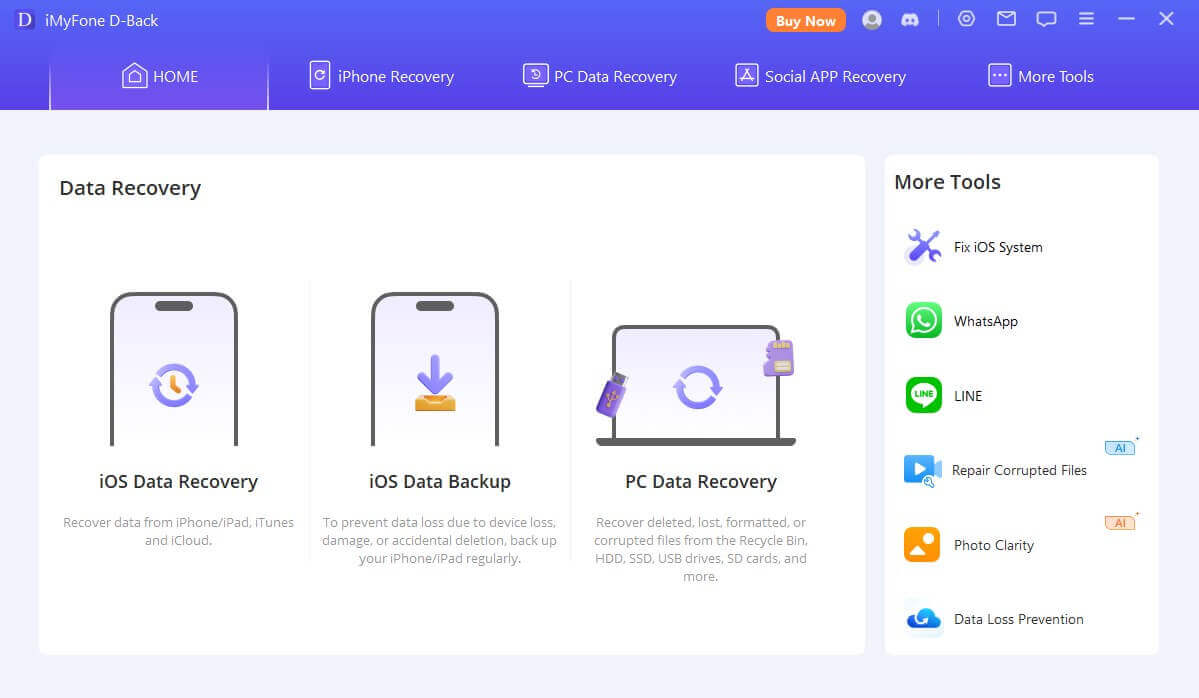
Step 2: Once the device is detected, press the next button.

Simply, select the location that you want to recover the data from. Once selected, it will start the scanning process.
Step 3: Once you've the list of files, simply click the file and press the recover button. Lastly, a pop-up page will appear on the screen, so you can select the location for storing the recovered files. The recovery process might take a few minutes, so wait with patience.
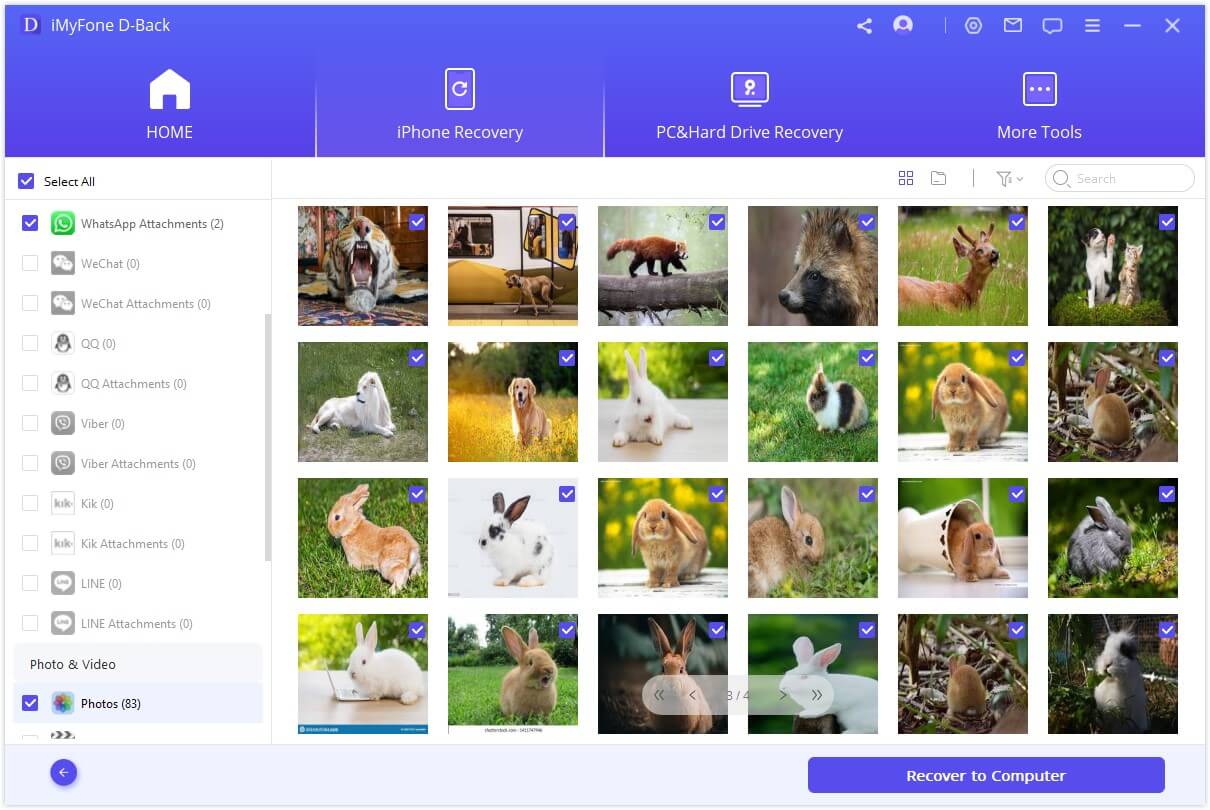
2. Retrieve Data with iMyFone D-Back
If you want to recover data from your Android phone, you'll have to use iMyFone D-Back
Let's discuss the features of iMyFone D-Back:
- You can export the data in VCF or CSV format.
- You can recover data from the device, Google Backup and broker device.
- The data can be restored from texts, images, whatsapp data and videos.
Follow the below steps to recover your data from android:
Step 1: Download the software and launch it on your desktop. Here, the mode of recovery can be selected. Since we want to recover the data from the android device, will go to Android Data Recovery option.

Step 2: To start the scanning process, connect your android device with PC. It will ask your the device model and name, and then it may ask for the permission before it starts the scanning process.
Step 3: Once the device is completely connected and the permission is granted, it will ask for the location to scan. When you select it it will scan and show the list of files that can be recovered.

2.2 Comparison between Apeaksoft Data Recovery and iMyFone D-Back (Android & iPhone)
| Features | iMyFone D-Back | Apeaksoft |
|---|---|---|
| Data recovery | ✓ | ✓ |
| Simple user interface | ✓ | ✓ |
| Free of malwares | ✓ | ✓ |
| Free preview and scanning | ✓ | ✖ |
| Fast scanning | ✓ | ✖ |
| Can be done at home | ✓ | ✓ |
| Time consuming | ✖ | ✓ |
| Filter data according to type/date | ✓ | ✖ |
Both iMyFone D-back for iOS/Android and Apeaksoft offer similar services, restoring the accidentally erased data. However, they bring some advantages and disadvantages to the users. Considering Apeaksoft first, it is:
- Easy to use
- Free of viruses
- Recovers all kinds of data
- Provides a money-back guarantee
- Offers a free trial as well
However, it has a time-consuming slow-scanning process, and free features are limited.
Now considering the iMyFone D-back for iOS/Android, it has all the advantages as apeaksoft. In addition, it provides the following facilities as well:
- It has a fast scanning speed.
- It offers free scanning.
- It sorts out the files according to type and date.
- Data can be secured at home instead of at the service center.
Therefore,the iMyFone D-back for iOS/Android has relatively better conveniences.
Part 3: Apeaksoft Data Recovery Serial Key Coupon Code
3.1 Apeaksoft Data Recovery Serial Key
Following are the serial keys:
- BVCX-BV5E-RTY8-YTRE-3XSE-RG8D-SGH8-YTRF
- NBV-CX8-XZAS-WE5R-EDFG-H8HD-ERT3-XCFG
3.2 Apeaksoft Data Recovery Coupon Code
Apeaksoft gives regular offers to its valuable customers. Users can enter "APKEGNK" as a coupon for potential discounts.
Conclusion
Phone data may contain our valuable information or unforgettable memories, which can be lost due to many reasons. Losing your precious data can cause inconvenience, strain, and put you in trouble. But, you can stay worry-free all the time as miraculous data recovery software can help you retrieve every kind of deleted data.
In comparison to other recovery software, including Apeaksoft, iMyFone D-back for iOS/Android still leads the market by ousting other similar softwares. So, smartphone users must have this incredible tool, which is worth spending money on.





















 January 12, 2023
January 12, 2023

