You may run into the problem of iPhone stuck on Apple logo storage full when your iPhone's storage is occupied by too many photos, videos, audio and other files.
You can't click or do anything with it because the iPhone storage is full and won't turn on.
How to solve this problem? Will I end up losing my iPhone data if not dealt carefully? The answer is NO if you've followed the solutions in this article!

In this article:
- 5 Ways to Fix iPhone Stuck on Apple Logo Storage Full
- Try iOS System Repair Tool [No Data Loss]
- Force Restart iPhone [Low Success Rate]
- Use iTunes to Restore iPhone [Lose Data]
- Enter Recovery Mode to Restore iPhone [Lose Data]
- Clear Your iPhone with PC [Consume Much Time]
- Why My iPhone Won't Turn On Due to Full Storage?
- FAQs about iPhone Storage Space
5 Ways to Fix iPhone Stuck on Apple Logo Storage Full
In terms of the tricky problem of iPhone full storage won't turn on, we've concluded the following 4 methods. You can choose to fix it without or with data loss.
| Method | Fix iPhone Without Data Loss | Success Rate | Easy of Use | Required Time |
|---|---|---|---|---|
| iOS System Repair Tool |  |
99% | Easy | 5-10 minutes |
| Force Restart iPhone |  |
40% | Easy | 5-10 minutes |
| iTunes Restore iPhone | Data Loss Risk | 99% | Easy | 40-50 minutes |
| Recovery Mode | Data Loss Risk | 50% | Complicated | 55-65 minutes |
| Clear iPhone with PC |  |
40% | Relatively complicated | 20-30 minutes |
1 Fix iPhone Full Storage Won't Turn On Without Losing Data
When iPhone run out of storage and is stuck on Apple logo, you may seek to exit the Apple logo loop to turn on the iPhone again.
iMyFone Fixppo is a reliable iOS system repair software that can fix your iPhone that shuts down due to full storage, in 10 minutes.
Without erasing any data, Fixppo can solve this iPhone not turning on storage is full issue by removing the Apple logo loop from your iPhone, then restart your device for it to run smoothly.

Key Features of iPhone System Repair Tool:
- No Data Loss: Standard Mode can fix iPhone storage full can't turn on problem without data loss.
- High Success Rate: Up to 99% success rate in solving the issue of iPhone getting stuck on the Apple logo due to full storage.
- Wide Compatibility: Able to fix iPhone under any models (iPhone X/11/12/13/14/15/16/17) running iOS 17/18/26.
- Powerful & 100% Secure: 100% safe to repair iPhone won't turn on after update, iPhone flickering, iPhone stuck on Apple logo, etc.
- Easy to Use: No technical skills needed for fixing iPhone storage full not working.
Want to turn on your iPhone and stop it from freezing on Apple logo due to full storage? You can follow us to fix this problem with Fixppo.
Step 1: Download and install Fixppo to your computer, then launch it to enter the main interface, hit Standard Mode to proceed to the next step.
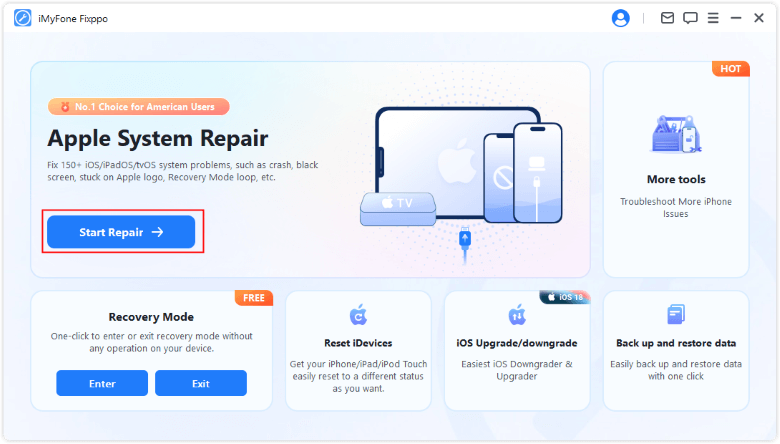
Step 2: Choose Standard Mode repair method, which can retain all your important iPhone data while fixing this iPhone won’t turn on due to full storage issue.
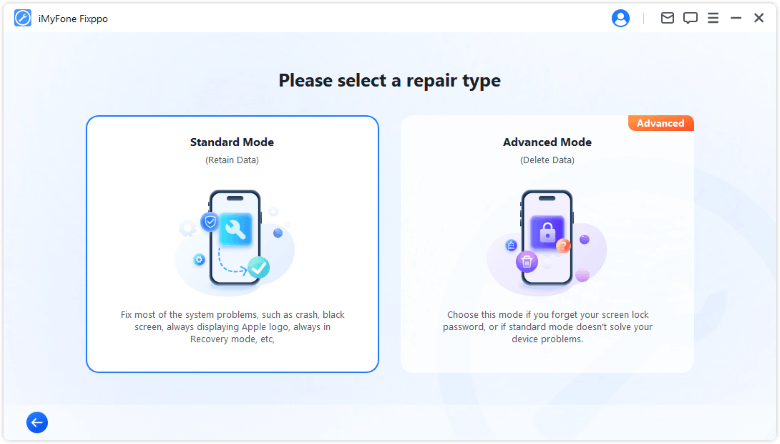
Step 3: Fixppo will automatically detect your device and display the latest firmware version for you to download. You can click the Download button to get it.
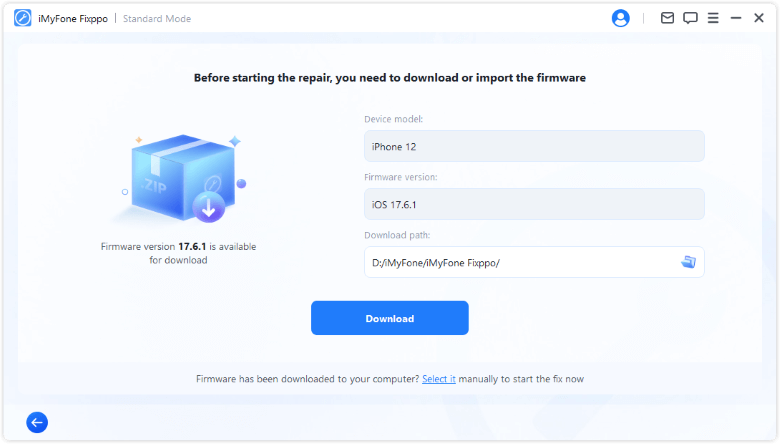
Step 4: When the firmware is downloaded, you can click the Start Standard Repair button to begin the repair process.
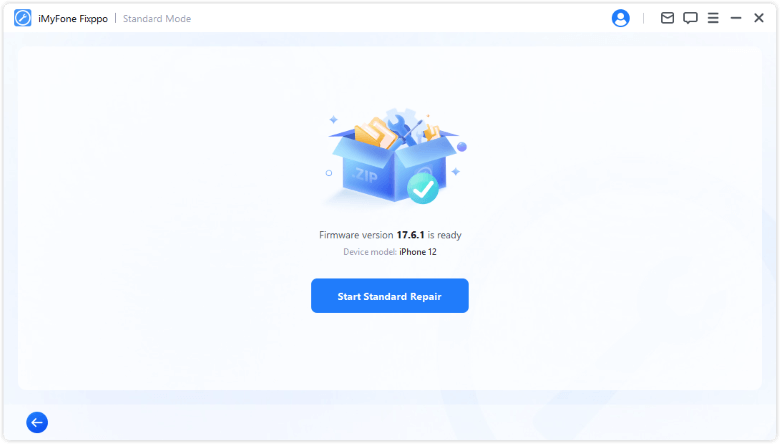
Once Fixppo successfully fix your iPhone won't turn on because storage is full issue, your iPhone will restart automatically. No more Apple logo or "iPhone storage full" error message. You can begin using your device normally.
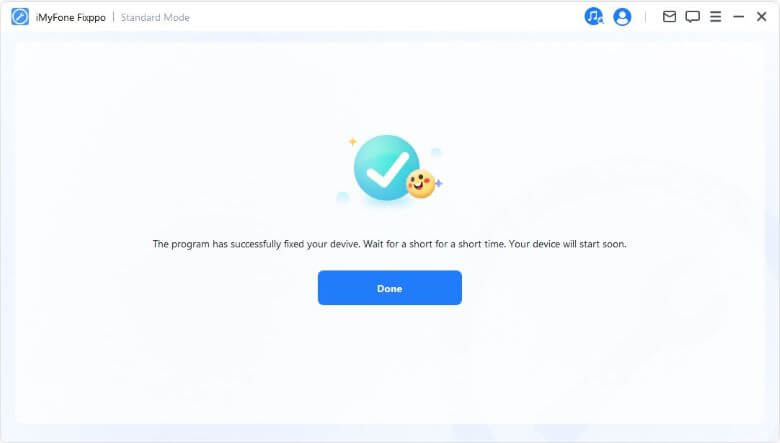
You can also watch the video on how to fix iPhone won't turn on due to full storage:
2 Force Restart to Fix iPhone Storage is Full Can't Turn On
Sometimes your iPhone takes time to load, and the iPhone crashing storage is full may be a temporary problem. Perform a force-restart may help to get your iPhone back to normal.
For different models, there are different ways of force restarting. Please check out the detailed guide here to see if you can fix the iPhone in white screen with black Apple:
- For iPhone 6s and older versions: Press and hold the sleep/wake button and the home buttons together, release them until you see the Apple logo.
- For iPhone 7/7 Plus devices: Press and hold the sleep/wake and Volume Down button concurrently, remove your fingers when the Apple logo appears.
- For iPhone 8 and later versions: Press then release the Volume Up button quickly. Then press and release the Volume Down button. Keep pressing the Side button only until you see the Apple logo on the screen.
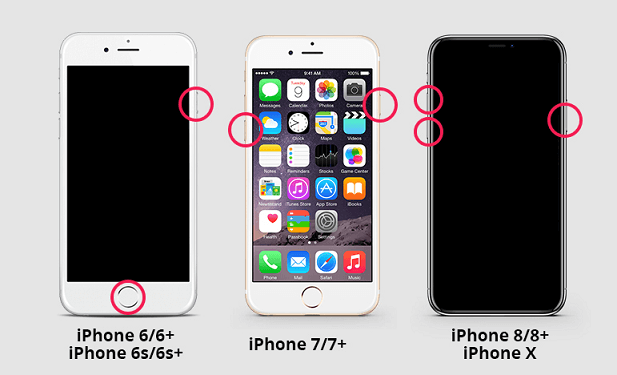
If your iPhone gets restarted successfully, it means the iPhone storage full won't turn on problem is solved. If not, it's recommended to try the first method to fix the problem without losing data.
3 Use iTunes to Fix When iPhone Storage Full Can't Turn On
When the Apple logo appears on your iPhone because the memory is too full, you can get help from iTunes, which can fix your iPhone by refreshing the running iOS system.
However, iTunes won't retain any of your iPhone data once the problem is fixed. You should be careful or backup iPhone to computer first first then restore the data later.
Step 1: Connect the iPhone that is in full storage to the computer then launch iTunes.
Step 2: Under the Summary tab, click the Restore iPhone button.
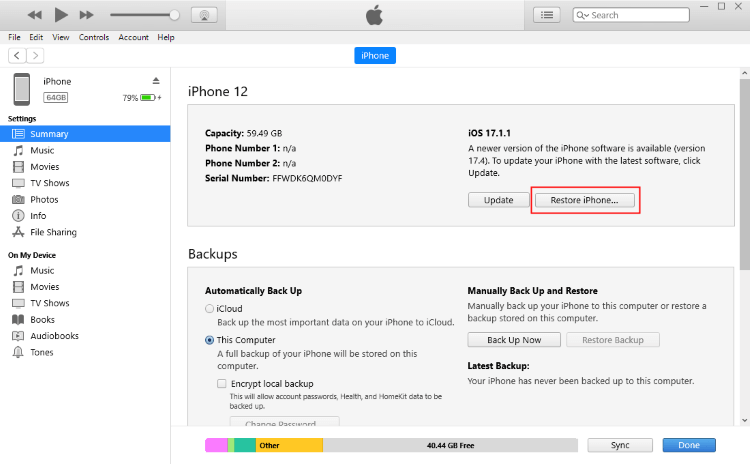
Step 3: Continue clicking the button of Restore and Update, iTunes will then proceed to fix your full storage iPhone.
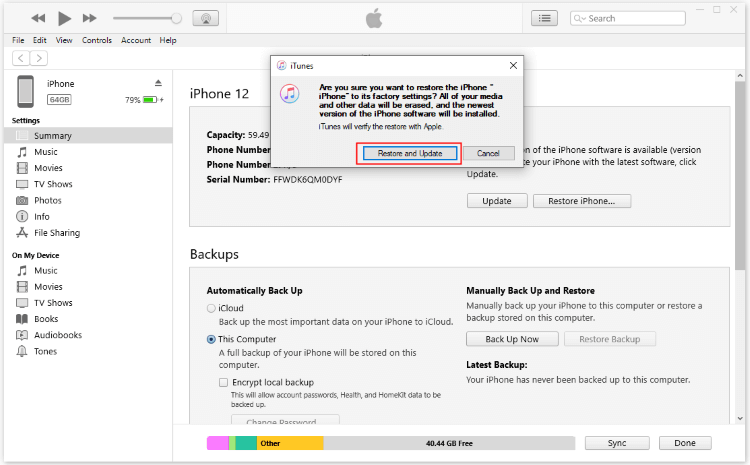
4 Enter Recovery Mode to Fix iPhone If iPhone Memory Full Device Won't Work
iTunes not detecting your iPhone? Don't worry, you can put your iPhone in recovery mode and try iTunes again. Here are the steps to restore the device using iTunes:
Fixing this iPhone problem by entering the recovery mode also risk losing all your iPhone data, you need to backup as well. Or, you can try the no-data-loss solution, which is 100% safe to use.
Step 1: Please make sure that your iTunes is updated to the latest version. Connect your iPhone to the PC and follow the guidance below to put your device into recovery mode. Then allow it to connect with iTunes.
- For iPhone 6s and older versions: You need to push and hold the Home and Top (or Side) buttons together until you see the connect to iTunes screen.
- For iPhone 7/7 Plus devices: Press and hold the Side and Volume Down buttons concurrently until the connect to iTunes appears on the screen.
- For iPhone 8/X/XS/11/12/13/14/15/16: Instantly click and release the Volume Up key and then the Volume Down key. Press and hold the Side button until you see the connect to iTunes message on the screen.
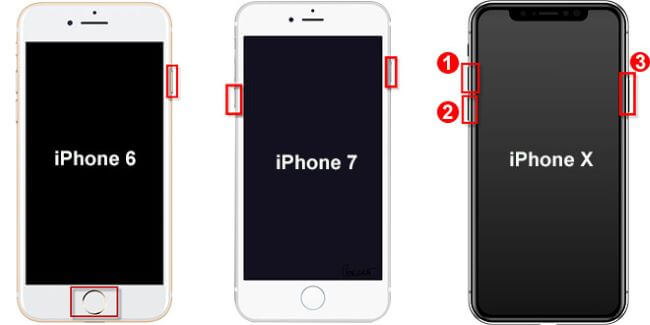
Step 2: When your iPhone in recovery mode is detected by iTunes, click on the Restore button from the pop-up window. Then, iTunes will begin removing all data from your iPhone and reinstalling the iOS.
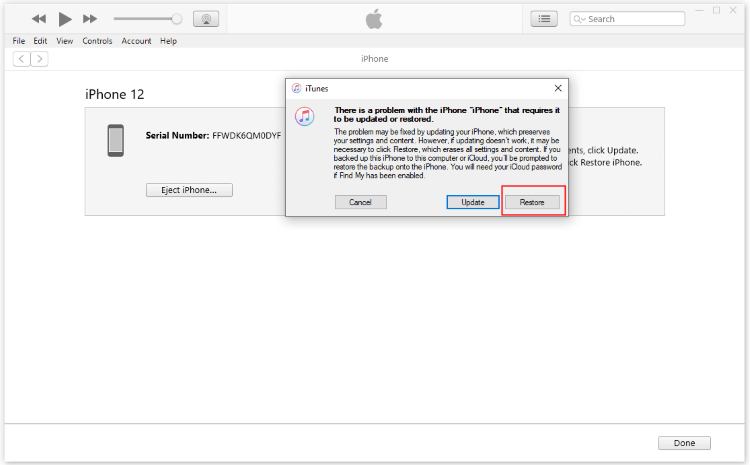
Step 3: When the process is completed, iTunes will restart your iPhone automatically. You can then check out if the iPhone storage is full not turning on problem is fixed. You can reset the device after that.
Fixppo helps to fix the iPhone stuck on Apple logo/won't turn on due to the full storage issue. Compatible with iOS 17/18/26, you can turn on your iPhone with all data retained safely, which is different to the iTunes methods!
5 Check If You Can Clear Your iPhone Storage on Windows/Mac
To solve the issue of iPhone storage full phone not working, the last method would be trying to clear your iPhone storage on Windows or Mac by deleting certain data like pictures or videos.
This method may not work since a completely dead iPhone may not be able to connect with the computer, but it is still a method that worth trying. Please follow steps here:
- Connect your device to a computer, access it as an external storage device and open the DCIM folder (the default camera photos folder).
- Now, start deleting unnecessary photos and videos to free up space. Though, your iPhone might reboot a few times, keep trying to delete more pictures.
- Once you free up a considerable amount of space, the iPhone will start itself.
- Now, you need to connect your device to a stable Wi-Fi network and backup your iPhone from iCloud. Or you can sync it with iTunes.
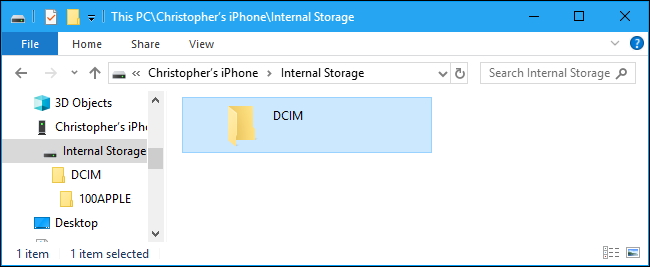
Why My iPhone Won't Turn On Due to Full Storage?
With the above 5 methods, your iPhone stuck on Apple logo storage full problem should be fixed. However, do you know why your iPhone stuck on Apple logo storage is full suddenly? If not, below are the main reasons.
- When storage is nearly full, your phone may encounter difficulty in distributing resources efficiently, affecting the proper functioning of both the operating system and apps.
- Due to insufficient storage, the crashed crashes, and unstable system can result in the phone to shut down unexpectedly.
- Additionally, errors in critical system files and logs may occur when your phone is left with low storage, leading to malfunctions.
FAQs about iPhone iPhone Storage Space
1 What to do when my iPhone keeps restarting because storage is full?
If your iPhone stuck in boot loop or keeps shutting off when it is running low on storage space, you can try to release some space by removing certain apps/downloaded music/photos/videos, updating your operating system, etc.
However, that will be very limited, so you'd be better choose a professional iOS system repair tool if it keeps restarting, which may easily lead to iPhone boot loop because of full storage.
2 How to fix iPhone full storage stuck on Apple logo without losing data?
To unfreeze your iPhone stuck on Apple logo due to full storage, you can try to force restart or use a third-party repair tool. Both methods can fix the iPhone issue while preserving all data.
3 Do I Need to Buy iCloud Storage for iPhone?
If you do not want to buy iCloud space, you can do some adjustments according to the official storage space optimization suggestions.
If you don't want to buy iCloud space or switch to a new device, you can use the iPhone backup tool to save the data you need to the local disk and free up more memory.
Conclusion
To solve the iPhone stuck on Apple logo since storage is full issue, we've introduced 5 methods in this article, all with detailed steps.
When force-restarting iPhone doesn't work, and you don't want to use the iTunes method because it will lead to data loss, you can try this iOS system recovery tool, which can solve the iPhone stuck on Apple logo or the iPhone dead won't turn on issue due to full storage issue without losing any data.
-
Fix iPhone Stuck on Update Requested [iOS 18/26 Supported]
iPhone stuck on update requested? Learn why it happens and discover 8 proven solutions to get your iOS update back on normal without data loss.
3 mins read -
[2025 New] How to Stop iOS 17/18/26 Update in Progress?
How to stop iOS 17/18/26 update in progress when you feel like staying in the current iOS version? Here's how to do it via 4 methods.
3 mins read -
5 Ways for iOS 26 Beta Download [Developer & Public Beta]
How to get iOS 26 beta? Whether you want to download iOS 26 developer or public beta, you can find the suitable methods with our guide. 5 Ways here!
3 mins read -
17 Important Facebook Statistics You Should Know in 2025
Do you want to know some up-to-date Facebook statistics? We break down 17 must-know Facebook stats about demographics, engagement rate and more.
3 mins read -
[2025 Full Guide] All About iOS Update Issues and Solutions
Have you encountered different problems during or after iOS update? This article focuses on all iOS update issues and solutions. Hope you can learn from it.
5 mins read -
[Full Guide] 50+ iOS 18 Bugs and Fixes You Should Know 2025
What are some known iOS 18 bugs? Read on this article to learn everything about iOS 18 bugs and fixes.
5 mins read















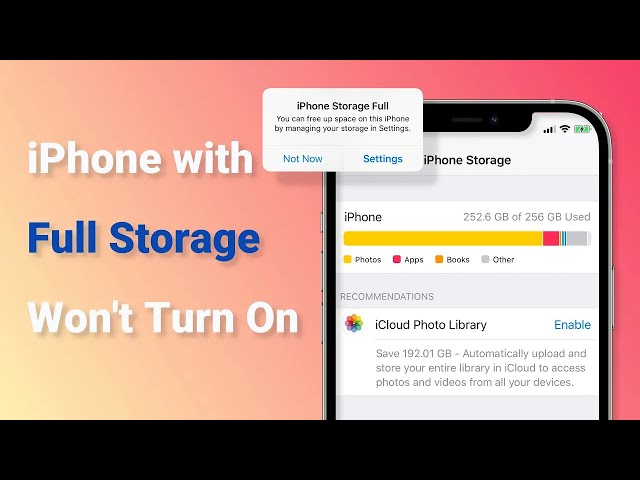
Was this page helpful?
Thanks for your rating
Rated successfully!
You have already rated this article, please do not repeat scoring!