Getting a new phone is a thrilling experience, especially when you get to try all the new features in your new phone. However, sometimes people can mess up a few steps while setting up their phone, which leads to the SIM card getting stuck in the iPhone. If you were trying out another phone, and your SIM card is now stuck in your iPhone, then this blog will help you fix that issue.
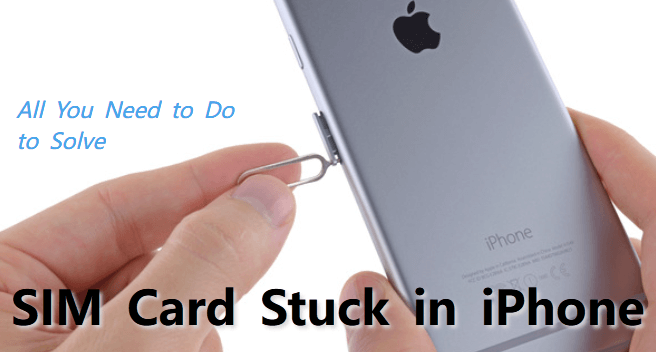
Table of Content [Hide]
Part 1: What to Do First If Your SIM Card Stuck in iPhone
Here are a few steps you can take if your SIM card gets stuck in your iPhone:
Check Warranty
You can check the warranty of your iPhone by following these steps:
- Search checkcoverage.apple.com on your search engine.
- On the website, enter your iPhone's serial number.
- Then follow the instructions provided on the website.
Enter Recovery Mode
Recovery Mode prevent your phone data from getting lost, so it's neccessary to finish this step. You can put your iPhone into Recovery Mode by manually operation. Or you can download iMyFone Fixppo to achieve this with only 1-click even if you are not really know much about phone technology.
iMyFone Fixppo can troubleshoot the issue of your iPhone in a few minutes. The best thing about the software is that it is easy to use and a hundred percent secure. Similarly, if you take your iPhone to the nearest repair shop and get the issues fixed from there - It will cost you a lot of money. However, with 'iMyFone Fixppo,' you can get the job done without spending any money.
Fixppo Can Also Help with:
- Reset iPhone and other iOS devices even without password.
- Fix iPhone not detcting SIM card and other iOS issues without data loss.
- Upgrade or downgrade iOS system without jailbreak.
Steps to Enter Revocery Mode
Step 1. Lauch Fixppo on your computer and choose Enter/Exit Recovery Mode from the functions.
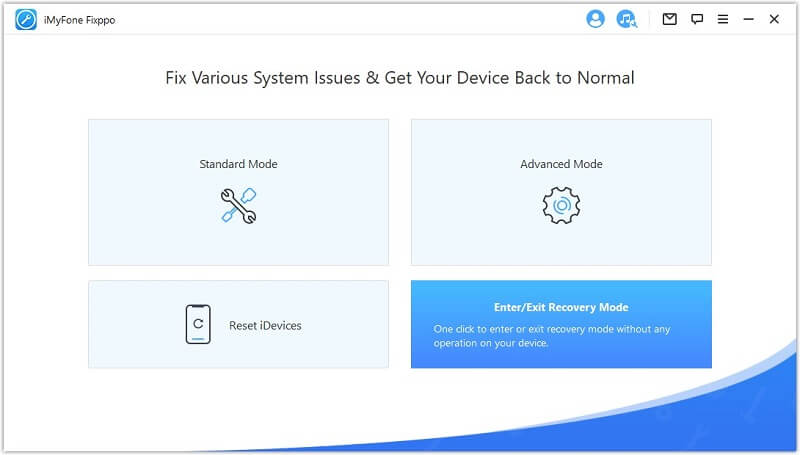
Step 2. Connect your iPhone to computer. Click Next once your device is detected.
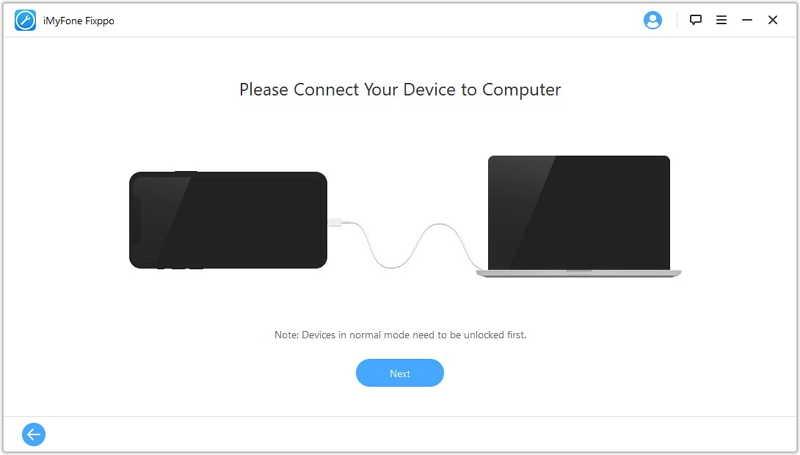
Step 3. Then you can see and click the available button Enter Recovery Mode.
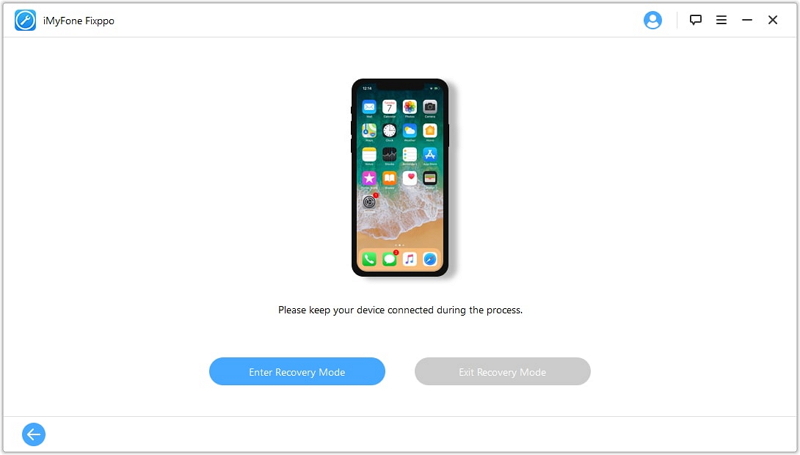
Step 4. Wait for a little while, it will inform you that you have successfully enter Recovery Mode. From there you can Exit Recovery Mode any time.
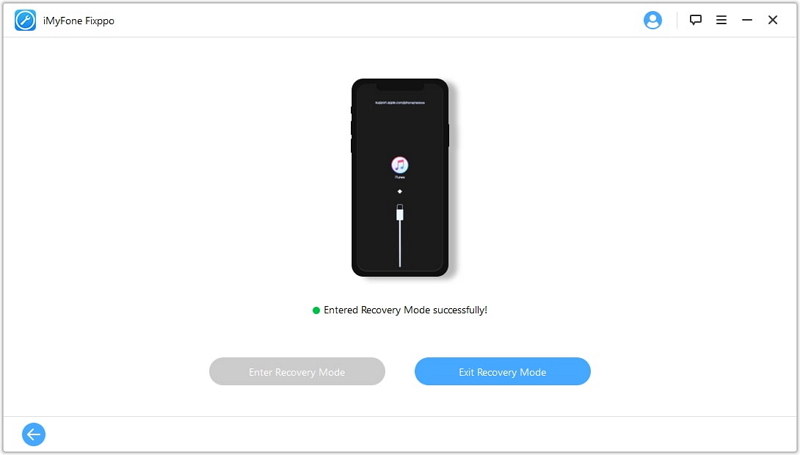
For you to read: SIM card not detected by iPhone.
Part 2: How to Get A Stuck SIM Card out from iPhone
Now that we are done with the software issues let's move on to how you can fix your iPhone SIM card manually.
Clean the Tray
Sometimes, little particles like food crumbs can get accumulated inside your SIM tray over time. Dust particles can harden and cause trouble in reading the credentials of your SIM card. Similarly, the SIM card can get stuck inside the tray due to dust.
To fix this issue, all you need to do is clean the tray of your iPhone, and you will be good to go. Take a microfiber cloth and any phone cleaning spray and clean it thoroughly, making sure that there is nothing left inside the tray. After you're done with the cleaning, try removing the SIM card again.
Use Sticky Adhesive
Another way of getting your SIM card out of the iPhone is to use a sticky adhesive. If your SIM card is stuck inside the iPhone and the tray is not coming out, then stick the adhesive to the tray and pull it outwards.
Similarly, if your SIM is stuck inside the tray and the tray is not stuck in the iPhone - use the sticky adhesive on the SIM and pull it outwards.
Remove Your iPhone Back Panel
If you're confident enough, then you can remove your iPhone back panel and take your SIM card out yourself. You will need a pair of screwdrivers to remove the back panel and locate the SIM card inside.
You can watch some videos before getting the job done to make sure that you do not mess up anything.
Visit Offline Mobile Repair
Visiting an offline mobile repair shop is your last resort if you cannot get the SIM card out using all the methods listed above. Take your iPhone to a trusted mobile repair shop to get the job done.
FAQs: More About SIM Card Issue
1. Why is my phone not reading my SIM card?
Mobile phones cannot read SIM cards due to a few reasons. Sometimes dust particles prevent the phone from reading the SIM. Similarly, sometimes the same card is loose in the same tray.
And lastly, if there is no connectivity in your area, your phone will have trouble reading your SIM card.
2. Why did my SIM card stop working all of a sudden?
Sometimes when there is no connectivity in your area, your SIM card can stop working out of the blue. Similarly, if you drop your phone and your SIM card gets loose inside the tray, then it can also stop working all of a sudden.
Conclusion
Many problems can occur in an iPhone when you use it for a few years. However, there is software like iMyFone Fixppo that can troubleshoot these problems and fix them in a matter of minutes.
But, for problems like your SIM card getting stuck in the iPhone - you can use other methods like cleaning the tray of your iPhone. You can also try using an adhesive to pull the SIM card out of the tray if it's stuck. If all these methods fail, try getting your phone fixed from an offline repair shop.

















 April 10, 2025
April 10, 2025