Would you like to find out how to know if someone added you back on Snapchat? Or how to check if someone declined your request on Snapchat? Let's find out!
One of Snapchat’ s abnormalities is not making deleted or blocked requests obviously to you or not logging in. Unlike other social media platforms, Snapchat will not list your friends or count your likes. Seeing someone's stories does not inescapably mean the person has added you back. It's proper to know that the person you follow is reciprocating. To be sure it's happening here is how to do it.
How to Know If Someone Added You Back on Snapchat
There are fewer ways to find out if the person you follow added you back. Although, there are less straightforward ways to find out since you will not get notified by Snapchat like other social media.
Check Your "Friends List”
Go to your "friends list” by going to your profile and searching their name in the search bar. If their name showed up, then you are already connected and ready to share snaps and messages. But if the name did not appear on your friends list, that means the person has not added you back. See the image below.
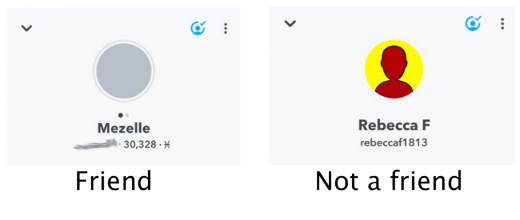
Check the Snap Score
Naturally, if the person you followed has reciprocated, you should be able to see their snap score since you won't get notified when someone follows you back by the platform. It's easy to check if the person has returned the favor, though you may see the person on your snap feed if the person is in public mode. To confirm someone added you back, you have to check their snap score. And here is what to do:
Step 1. Open the app on your phone and click on the profile icon in the upper left corner of the open app.
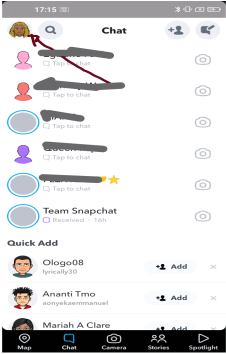
Step 2. Search the name of the friend you want to view from your friends list.
Step 3. Click on their Bitmoji or Silhouette to open their profile screen. You will see their location snap map, username is also the option to snap, call and message.

If you are not friends with the person, you won't see their snap score. You both must be mutually connected to view the snap score. The best part is there are no ways to hide a snap score from your mutual friends on the platform. So, if you can’t assess this information, it means the person has not added you back, and the person’s profile will look like this.
How to Check If Someone Declined Your Request on Snapchat
Just as there are no direct ways to know if the person you followed has added you back or if your request declined. Snapchat is not like other social media networks that notify its users. But there are a few signs that will tell you if your request declined, deleted, or blocked. Learn the three signals that your request declined or accepted.
Can't Add Them As Friends
The first sign is when the add icon on the username is not working. It's because the person has blocked you from being their friend, and Snapchat will not permit you to send a friend request. It also applied to sending messages.
Users Who Have Their Account Lockdown
Snapchat users have the option to set their profile as locked down. Or they can set it to receive messages from their friends and people they trust.
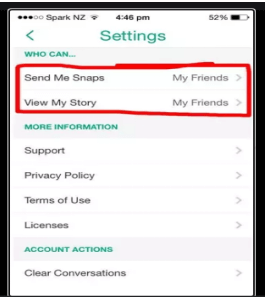
If you send them a message without them adding you as their friend, you will not receive any reply. Because they never added you back as a friend. With this, you should know that the person has not added you back.
Other things can cause your request to be delayed or denied, which include the following:
- If the person is no longer using the app.
- The person has the app or notification turned off.
- To clarify your doubt, you can send the person a message through other media. Maybe send a text message to them.
Person Has Not Accepted Your Request
When you send a friend request to a person on Snapchat, and the username status bar is reading pending, that is because the person has not accepted your request.
We Are Friends but Can't See the Snap Score
Several Snapchat users complained about this issue. They are friends but can’t see the snap score, and it seems to be a broad hitch among Snapchat users. If you are sure that both of you are friends, log out of the app then log in back to the app. It will correct the hitch.
Be sure that your app is up to date. You can do this by visiting your Google Play Store/APP Store.
Fix Snapchat Frozen Screen with Professional Tool
If unfortunately you got iPhone stuck in Frozen Screen while using the Snapchat, the best choice for fixing the freezing Snapchat on your iPhone is to use an IOS system repair tool like iMyFone Fixppo. iMyFone Fixppo is a powerful repair tool that solves iPhone issues of frozen screen, stuck on logo, especially Snapchat screen black. Now let’s start to fix!
How to Fix Snapchat Frozen Screen with iMyFone Fixppo
Step 1: Download Fixppo to your computer . After that, click on the downloaded executable file to install and launch.
Step 2: Connect your device to the computer using a USB core and select the Standard mode .
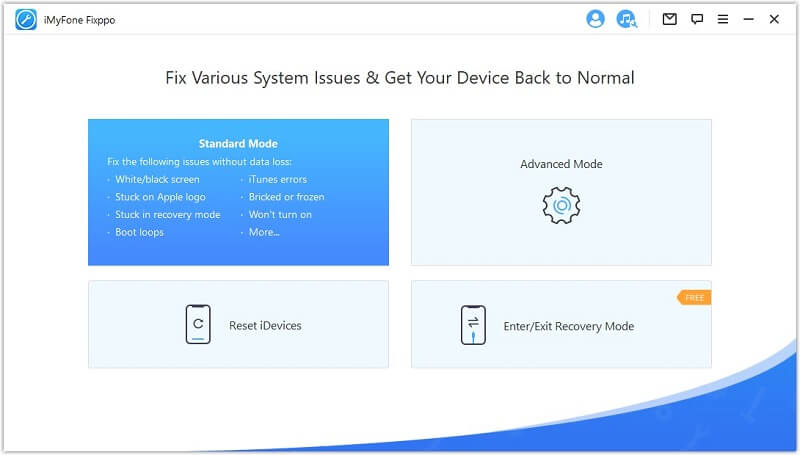
Step 3: Download the Firmware to fix your device. The software will detect your device model and display all firmware versions available. Pick your preferred version and hit the Download button.
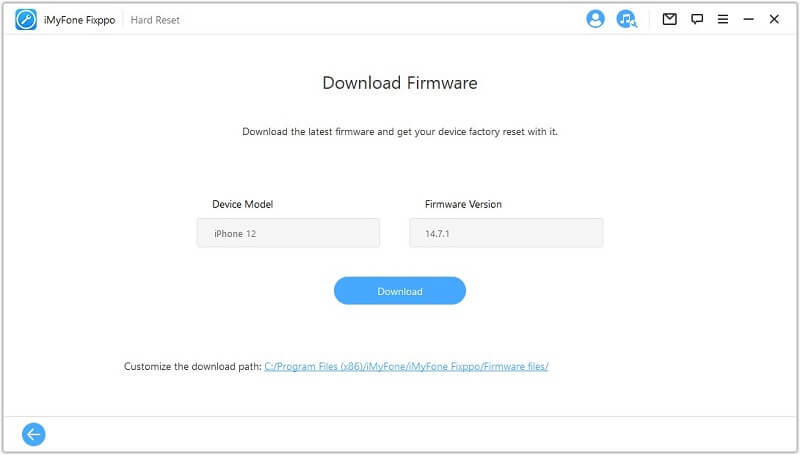
Step 4: Now you are ready to start fixing your device. After confirming the firmware and your device information is correct, hit the Start button.
Note
Then wait to see if the fixed device can restart on its own after the fixing process.
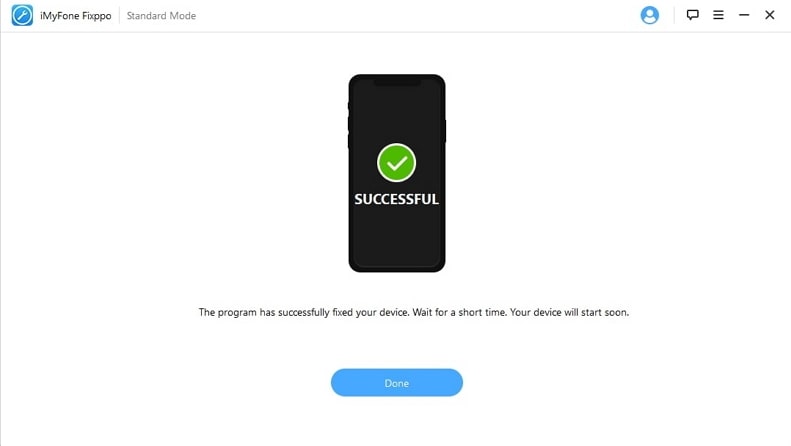
At the end of all these steps, you should fix your device issues. But if you are still experiencing errors after implementing all processes, then try the Advanced mode. The process is the same thing as the Standard mode.
Conclusion
That brings us to the end of this article. Now you understand how to know if someone added you back on Snapchat and how to check if your request is approved or declined. All these steps listed should be of immense assistance in finding out.
Besides, using iMyFone Fixppo software to fix any iOS issues is the easiest method to get your device back to work. Follow every step suitably. It's very straightforward. As with any software, be sure to apply caution when using iMyFone Fixppo software for safety measures.

















 March 22, 2024
March 22, 2024
