Top 3 iPhone Flash Tools/Software Free Download [Pros & Cons]
Category: iPhone Tips

3 mins read
With an iPhone flash tool, you're able to install customized iOS firmware on your device. And with a compatible iOS firmware, you can easily fix your iPhone as the new firmware update always comes with bug fixes.
And as an iPhone firmware software tool is convenient, in this article, we'll introduce some of the best iPhone flash tools to download, how to use them with steps, their pros and cons as well.

In this article:
Part 1: Why You Need an iPhone Flash Tool?
Before that, here's a question to answer: Can I flash my iPhone myself?
The answer is YES, you can make your iPhone flash with any iPhone flashing tool right at home.
And since some of you may know little about the iOS system, considering it as a simple firmware from Apple, here we've listed the reasons why you should try an iPhone flash tool to refresh your iPhone:
- It helps to fix many iOS-related problems when your iPhone won't turn on or keeps rebooting, or run into other problems by installing the iOS firmware.
- It helps to refresh your iPhone when iTunes doesn't recognize it for restoring.
- It can downgrade your iOS to the previous version when you're not satisfied with the current one.
- It enables you to update the iOS to any version and enjoy the latest features if it's in a relatively outdated version.
- It can be used to reset an iPhone when you forget passcode or try to sell it.
Part 2: Top 3 iPhone Flash Software Free Download
In this part, we'll recommed 3 free iPhone flash tools, you can check their advantages and disadvantages in this part as well and try the one to flash your iPhone.
| iMyFone Fixppo | iTunes | 3uTools | |
|---|---|---|---|
| Data Loss |

|

|

|
| Firmware Version | You can choose any firmware version you like. | Works with the latest iOS version only. | Offers some firmware files to choose from. |
| Success Rate to Flash iPhone | 99.99% | 60% | 90% |
| Fix Other iPhone Problems | 
|

|

|
1 iMyFone Fixppo - iPhone Flash Tool Free Download
The easiest-to-use and highly effective tool here is iMyFone Fixppo - iPhone Flashing Software, because it allows users to freely choose the IPSW firmware file they want to install on their iPhone.
Moreover, as many people choose to flash their iPhone because they want to fix some iOS 17/16/15 problems, Fixppo with its Standard Repair helps as well.

iPhone Flashing Tool to Download
- In 3 clicks, you can flash your iPhone of any models by installing the firmware file you choose from the software.
- It won't erase any content and data from your iPhone after flashing your iPhone.
- Safe to use and protect your data with 100% guarantee.
- It supports to download firmware file of any versions, including iOS 17/16/15.
Here's how to flash an iPhone with Fixppo.
Step 1: Click the button below to download and launch Fixppo to your Win or Mac, connect your iPhone to the computer later.
Step 2: Choose the Standard Mode option from the left, which supports to flash your iPhone while maintaining all iPhone data.

Step 3: You can see the firmware download option. Choose the firmware you want to use for flashing your iPhone, and click the Download button.

Step 4: Click the Start Standard Repair button for Fixppo to download and install the firmware to your iPhone while fixing potential iPhone problems.

The process won't take long. And when it's done, your iPhone will be restarted and flashed. You can see that your iPhone is in the iOS version you want, and if there were iOS problems, they should be gone now.

- It enables you to choose any firmware file you like.
- It won't cause any data loss while flashing your device, including iPhone and iPad.
- It works to fix any iPhone problems while performing the flashing process.
- It's quite intuitive with guidance in every step you take.
- It can detect all your iPhone models the time you connect your iPhone to the computer, or you can try to get iPhone in recovery mode first.
- The paid version includes more advanced features.
2 iTunes iPhone Flasher
You can also try iTunes flash tool to fresh your iPhone iOS firmware. Though you may be able to customize the firmware or choose the firmware you like freely in iTunes, it can still help to update and restore your iPhone.
Here's how to flash your iPhone with iTunes, please follow the steps.
Step 1: Download and install iTunes, open it and connect your iPhone to the computer.
Step 2: When your iPhone is recognized by iTunes, you will be shown with the following window, click the Restore iPhone button on the right, where you can't choose any firmware.
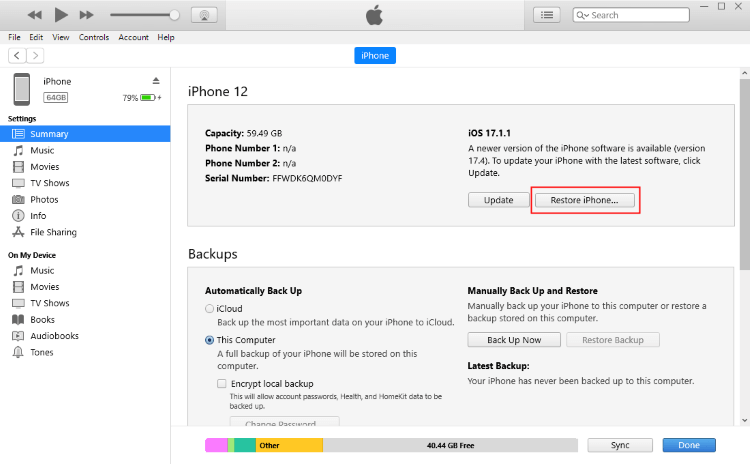
Step 3: Follow here, click the Restore and Update button. And iTunes will begin to download the iOS firmware it offers.
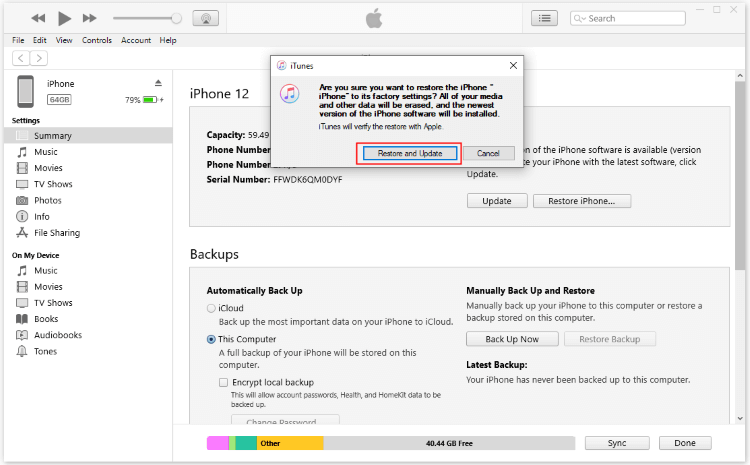
- It helps to updating while restoring your iPhone.
- It's free to use.
- It will erase all the content and data from your device once it begins to flash your iPhone.
- It can be used only when there is an available firmware, you can't choose the firmware you need freely.
- It can fail to flash your iPhone sometimes, as not all iPhone models can be detected by it automatically, the prerequisite before downloading the firmware to flash.
2 3uTools iOS Flash Tool
The last tool to flash your iPhone is 3uTools. As an all-in-one solution for iPhone data management, aside from allowing you to install iOS firmware on your device, 3uTools can help you manage the photos, videos, and music on your device as well as backup the data on the device.
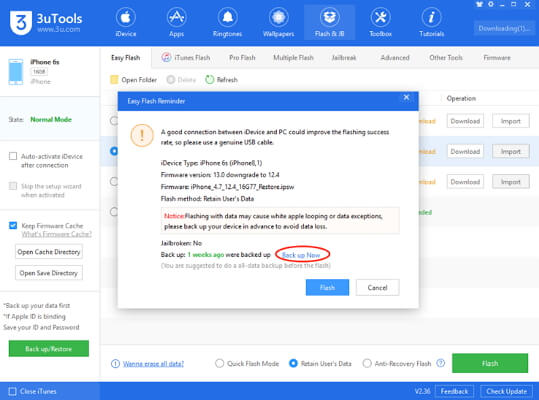
- It helps to updating while restoring your iPhone.
- It's free to use.
- It can't fix any iPhone problems while downloading a new firmware file.
- It can be a bit complicated in terms of flashing an iPhone.
- There is no intuitive guide to flash an iOS firmware.
Part 3: FAQs about iOS Firmware Flash Tool
1 Can I flash my iPhone with 3uTools?
Yes, you can flash your iPhone with 3uTools, as it's one of the best software to flash iPhone on the market.
2 What is the free tool to flash iPhone?
There are 3 free tools to flash iPhone, which are iMyFone Fixppo, iTunes and 3uTools.
3 What happens if you flash iPhone?
Flashing your iPhone means you can install the whole new system to your device. After the flashing process, the previous version will be removed and you may be able to use your iPhone smoother.
Part 4: Conclusion
And that's all for the 3 iPhone flash tools for free download. All have their pros and cons, you can choose the one you need for flashing your iPhone.
However, with iMyFone Fixppo - best iPhone flash tool, you can download firmware file of any version you like to flash your iPhone. Being able to keep all iPhone data, you can use it to fix any iOS-related problems while flashing the iPhone.

























