In this article:
YouTube has become a go-to platform for entertainment and education with millions of videos available to viewers worldwide. However, many of the most popular channels on YouTube now offer exclusive content for paying members only, leaving non-subscribers unable to access it. In this article, we will show you how to watch members-only videos on YouTube for free. We will provide you with easy-to-follow methods to bypass YouTube's paywall and access exclusive content without paying for a membership. Keep reading to learn how to unlock your favorite channels' members-only videos and get the most out of your YouTube experience.

Part 1: Things about Members-Only Videos On YouTube
In 2018, YouTube launched the Members-only feature, allowing content creators to reward their most dedicated fans. Members-only videos on YouTube are exclusive content that is only available to viewers who have paid for a channel membership. These videos can include behind-the-scenes footage, early access to new content, exclusive interviews, and other types of content that are not available to the general public.
Channel owners can choose to make certain videos members-only as an incentive for viewers to support them financially by paying for a membership. Members-only videos are identified with a small lock icon next to the title, and non-members are unable to access or view them.
But How to Watch Members Only videos on YouTube for Free without paying for a subscription? It is possible to watch videos that are exclusive to YouTube members. There are, however, some hidden methods you can use to access such content for free. It is possible to do this in a variety of ways:
1 Signup for a Free Trial
Join the free trial to get started. Open your Google account and your YouTube account in two different tabs on your desktop. Select Membership and Purchase from the YouTube tab by clicking on the profile icon in the top right corner. Choose the Free Trial option. That's all there is to it. The members-only videos will still be available for free for the next 30 days, so don't hesitate to join us.
2 Record the video using a screen recorder
A wide variety of screen recording software is available when you search for the best one. When it comes to screen recorders that are easy to use, nothing beats them. The entire recording process is automated. As many videos as you like can be recorded, streamed, and shared. The best video quality and results can always be expected due to its support for 4K video quality.
3 Check Social Media
In some cases, content creators will make members-only videos available to non-members on their social media pages or other websites. Those videos can be downloaded from there and you can watch them later on when you have time.
Part 2: [Bonus Tips] How to Watch Members-Only Videos on YouTube for Free
You now know how to watch members only videos on Youtube for free. It's also important to note that YouTube doesn't allow general videos to be downloaded. When it comes to downloading YouTube videos for editing or offline playback, how can you do that? That's when the iMyFone TopClipper comes in handy. iMyFone TopClipper lets you download videos from the premium trial or from some social media accounts that post member-only videos so that you can watch them later.
- Step 1: Get Video URL
- Step 2: Paste Video URL
- Step 3: Download & Save File
100% Free, 100% Working!


10% OFF Coupon Code: TC10OFF
iMyFone TopClipper is a comprehensive video downloader that can be used on Windows and Android operating systems. With just one click, you can download videos from various popular social media platforms like YouTube, TikTok, Vimeo, and Discord, without any limitations. In addition, the software enables you to extract and store audio from downloaded videos for future use.
iMyFone TopClipper employs advanced technology that allows you to edit and personalize your videos as per your preferences. It is also a one-stop solution for all your video downloading requirements, making the process simple and hassle-free.
Steps to download Watermark-free Video
If you're looking to download your preferred video content without any pesky watermarks, you can make use of the "Download Video without Watermark" feature available with iMyFone TopClipper. This functionality enables you to easily save videos from YouTube with just one click, thereby providing you with a watermark-free viewing experience.
Step 1 Download and Install
To get started, the first step is to download and install iMyFone TopClipper on your computer. Once installed, simply launch the application to enter its intuitive interface, which provides a range of features to enhance your video downloading experience. With its user-friendly interface, you can easily navigate through the application and access the desired features with ease.

Step 2 Paste Video URL
After launching iMyFone TopClipper, the next step to download a watermark-free video is to select the desired video to download. There are two ways to do this - either by entering or pasting a video link into the search box and clicking "Search", or by directly clicking the icon of the video platform you wish to visit.

Once you have entered the link or chosen the video platform, the program will scan and recognize the video. If the video is supported, the Download button will light up, and you can click on it to start the video parsing and downloading process.
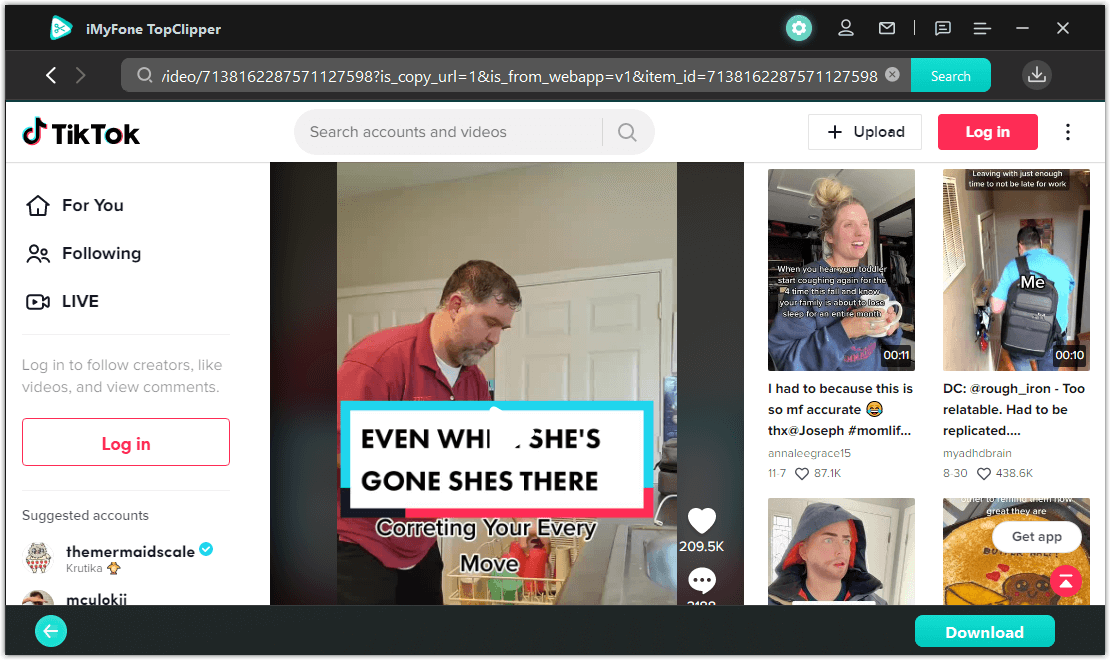
Step 3 Parse the Video
After clicking on the Download button in iMyFone TopClipper, the program will begin parsing the video. This parsing process involves extracting the video file from the website and preparing it for download.
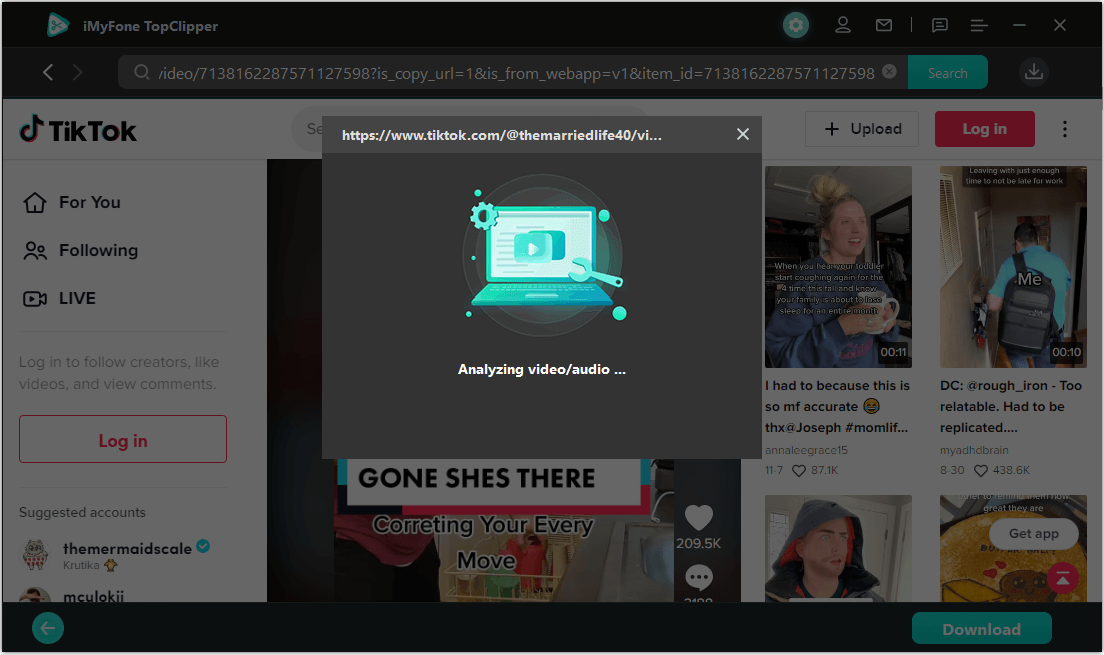
Once the parsing process is completed, the program will display a list of available resolutions for the video. You can choose the desired resolution based on your preferences, and the program will automatically start downloading the video file.
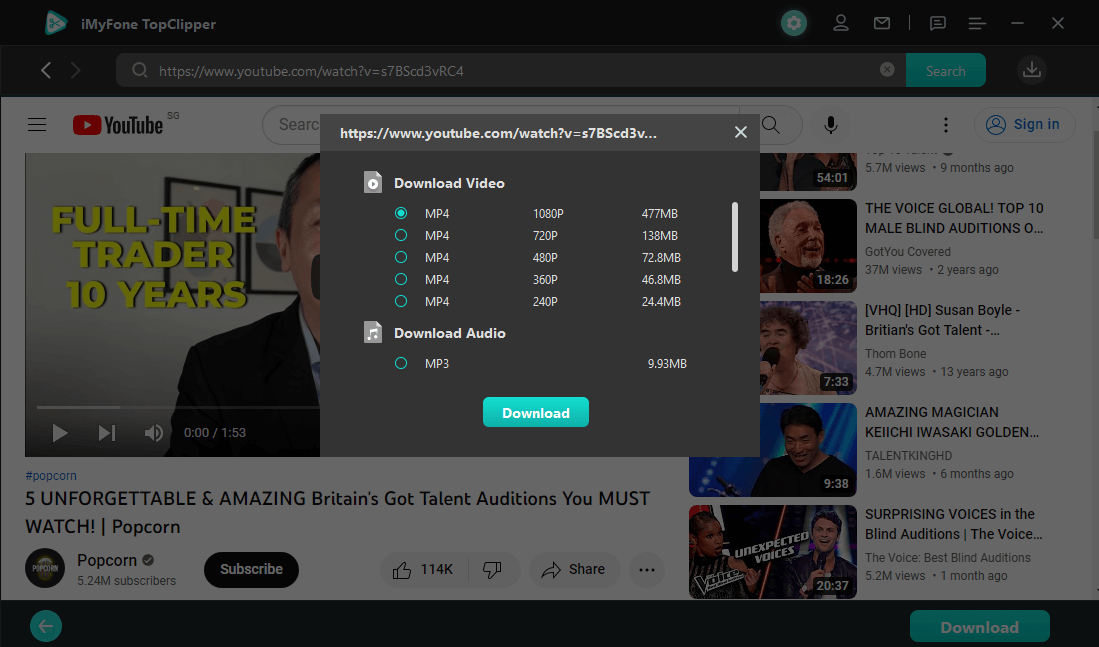
Step 4 Download succeeded
While iMyFone TopClipper is downloading the video, you can monitor the progress of the download on the screen. The download speed is fast, and it typically takes only a few minutes to download a video. During this time, it's important to be patient and allow the program to complete the download process.
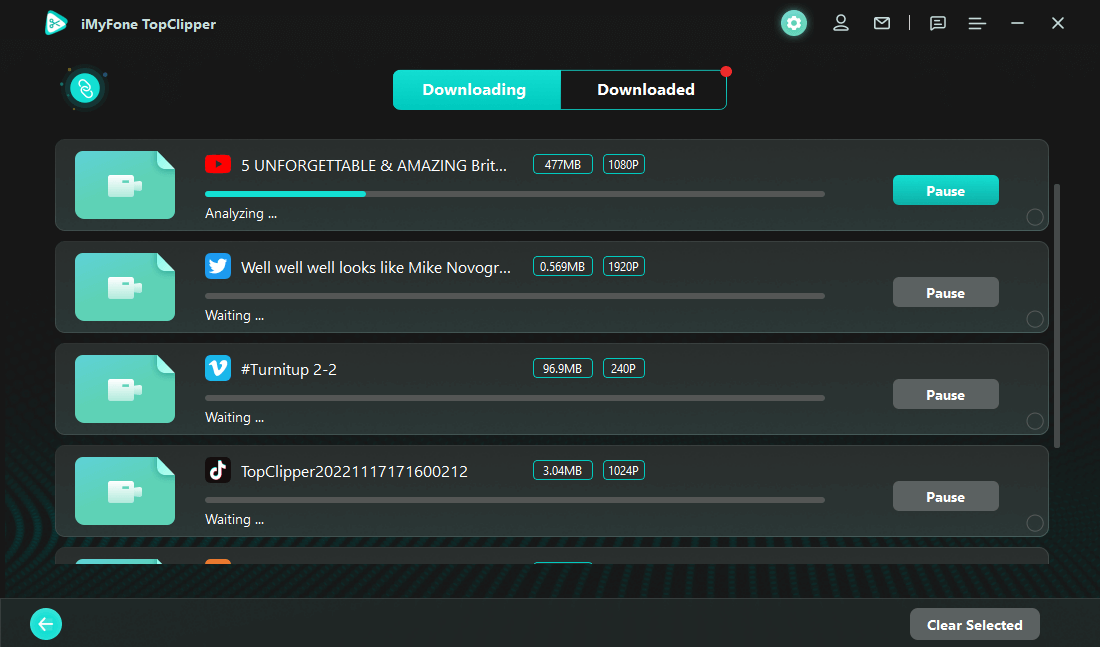
Once the video download is complete, the program will provide you with several options. You can click on the "Thumbnail" button to preview the downloaded video directly within the program. Alternatively, you can click on the "Start Creation" button to automatically edit the video using the advanced editing tools available with iMyFone TopClipper. If you prefer, you can also navigate to the folder where the downloaded file is saved and access it directly.
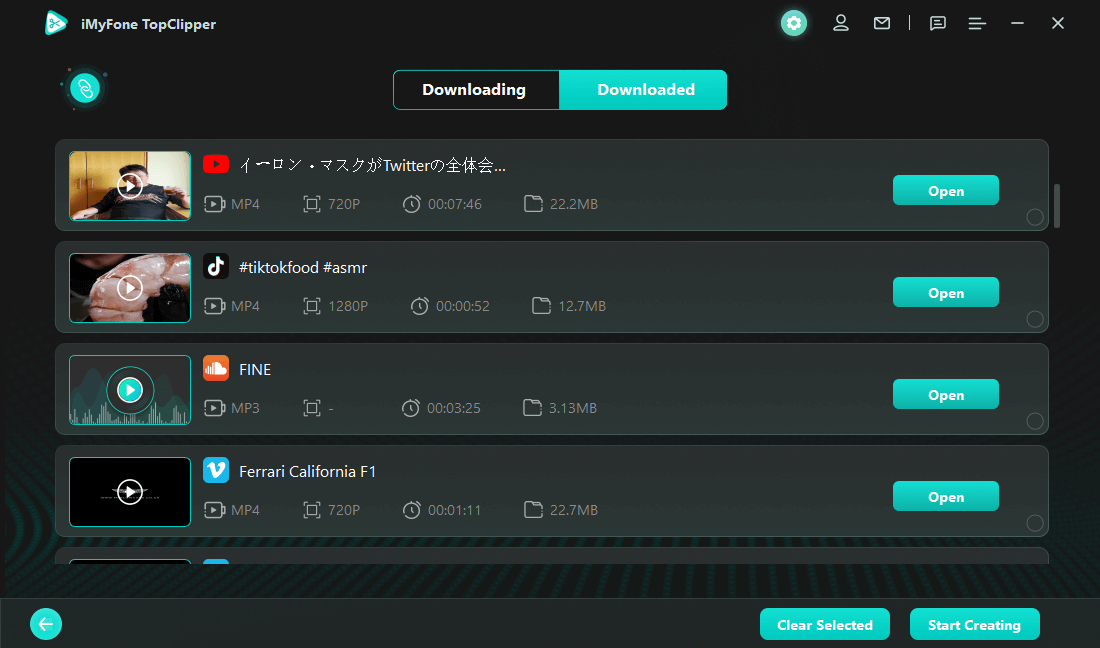
Hence, people can watch members-only videos on YouTube for free. From the free trial or their social media accounts, the videos can be downloaded without a watermark and viewed whenever they want.
Part 3: FAQs about Members-Only Videos On YouTube
1 How Is YouTube Membership Different From YouTube Premium?
YouTube membership and YouTube Premium are two different services offered by YouTube, with distinct features and benefits.
2 How do I watch a member-only stream?
To watch a member-only stream on YouTube, you need to be an active channel member and meet the specific level criteria set by the channel creator.
When the channel creator goes live with a member-only stream, they will send a notification to all their members, but only members from a certain level or tier will have access to watch the stream.
To watch the member-only stream, members from the eligible tier can click on the notification or go to the creator's channel and look for the live stream. They should be able to access and watch the stream without any issues.
If a member is not from the eligible tier, they will still receive the notification, but they will not be able to access the stream. They will see a message stating that the content is member-only and that they need to upgrade their membership to access it.
3 Why can't I download members-only YouTube videos even if I have paid for them?
When you pay for a members-only YouTube video, you may wonder why you can't download it for offline viewing. While there are several reasons why you may not be able to download a video.
Furthermore, YouTube Premium is only available in certain countries, and if you're not in one of those locations, you may not be able to download the video.
It's important to note that in the case of members-only content, the creator or YouTube may intentionally disable downloading to prevent unauthorized sharing or distribution of the content.
Conclusion
To answer the question How to Watch Members Only Videos on YouTube for Free, you can do several things to watch members-only videos on YouTube for free, including signing up for a free trial, using a screen recorder tool to record the video, and checking social media for shared content. Additionally, you can use third-party tools such as iMyFone TopClipper to download member-only videos from premium trials or social media accounts that share this content, allowing you to watch them later.
If you want to download your favorite playlist video from YouTube, then you can trust iMyFone TopClipper to do the job for you. With it, you will be able to download as many YouTube videos as you want while also converting them into any format of your choice, such as MP4 or any other format you request.
-
[2025 Updated] Best MyFlixer Alternatives for Free Streaming
Discover the top 10 MyFlixer alternatives for 2025. Stream free, safe, and trusted movies and shows with ease. Check out the best option's here!
10 mins read -
How to update TikTok on iPhone and Android In A Few Steps?
In this article we’ll show you how to update TikTok on iPhone and Android step-by-step and introduce how the TikTok downloader iMyFone TopClipper enhance your TikTok experience.
3 mins read -
Easily Upload YouTube Videos on TikTok Without Copyright Issues
In this article, we will talk about how to put YouTube videos on TikTok.If you want to avoid problems with copyright, one strategy is to avoid posting any material other than that which you have personally developed or for which you have received permission to use.
5 mins read -
Remove TikTok Watermark Using Telegram and Another Best Tool
Although we can use Telegram to remove TikTok watermark, it it still not convenient to save TikTok videos without watermark. So, we will give you another choice!
3 mins read -
[Fixed] How Much Does TikTok Pay You for 1 Million Views?
TikTok can pay anywhere from $80 to $200 for users with 1 million views. But, how much does TikTok pay per view? Please have a look on this article!
5 mins read -
[Solved] How to Fix "You're Following Too Fast" Error on TikTok
Have you ever encontered the "You're following too fast" error on TikTok when you try to follow new accounts? In this post, you will find the solutions!
3 mins read





























Was this page helpful?
Thanks for your rating
Rated successfully!
You have already rated this article, please do not repeat scoring!