How to Play Animal Crossing on PC
Category: Mirror Tips

4 mins read
"Animal Crossing" is primarily available on Nintendo gaming consoles, such as the Nintendo Switch, Nintendo 3DS, and older Nintendo platforms like the Wii. There are no official versions of "Animal Crossing" for PC.
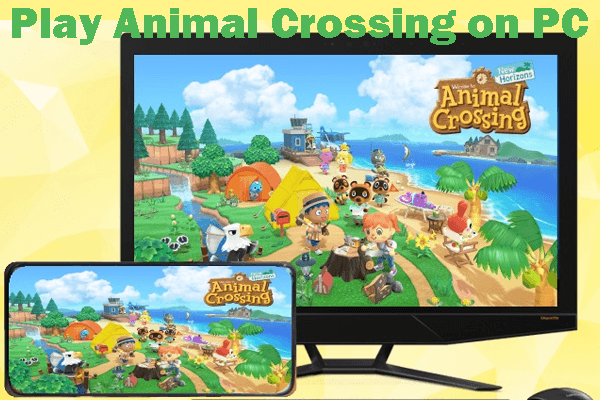
However, some users want to play this game on the computer so that they can play with their families or friends together when there's only one Switch. In this guide, we'll explore 2 different methods to play Animal Crossing on your PC, from mirroring your mobile device to using emulators.
In this article:
Part 1: Can We Play Animal Crossing on PC
Animal Crossing has no PC version now. However, we can use some tools to help us play the game on the computer. One way is to use screen-control software - iMyFone MirrorTo. Animal Crossing New Horizons is now available on your iOS and Android app store. So you can download the game on your phone and mirror and play Animal Crossing on the computer to enjoy a better visual and audio experience. Another way is to use an suitable emulator - Ryujinx. However, this way may not allow you to enjoy the latest design and tools in the game. Let's see how to make it step by step.
Part 2: 2 Easy Ways to Play Animal Crossing on PC
1 Cast & Play Animal Crossing on PC [No Emulator]
iMyFone MirrorTo is a screen mirroring and control software that allows you to mirror your mobile device (iOS or Android) to your PC. Then you can use your mouse and keyboard to run mobile apps. This method is ideal for playing Animal Crossing: Pocket Camp, the mobile version of the game, on your PC.
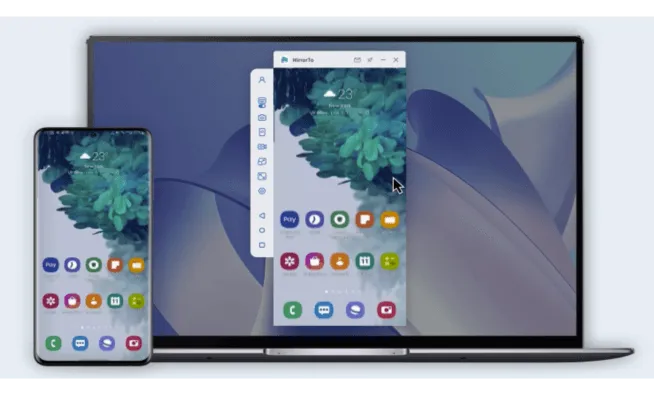
Key Features of MirrorTo
- Take full control of your Android phone so that you can run Android apps without emulators to play Animal Crossing, Tarislans, Melon Playground, Wuthering Waves on PC.
- Cast your phone screen to enjoy 1080p & 2K resolution screen and better audio on PC.
- Support play mobile games on PC with the mouse and keyboard without lag.
- Your game data can be synced between your Switch and Mobile and you can play together with your families and friends.
Steps to play Animal Crossing on PC with MirrorTo:
1. Download & install MirrorTo from its official website. Launch it.
2. Use a USB cable to connect your Android/iPhone to your computer. (USB connection is suggested at the first connection.)
3. Choose "Android" and then choose "USB".
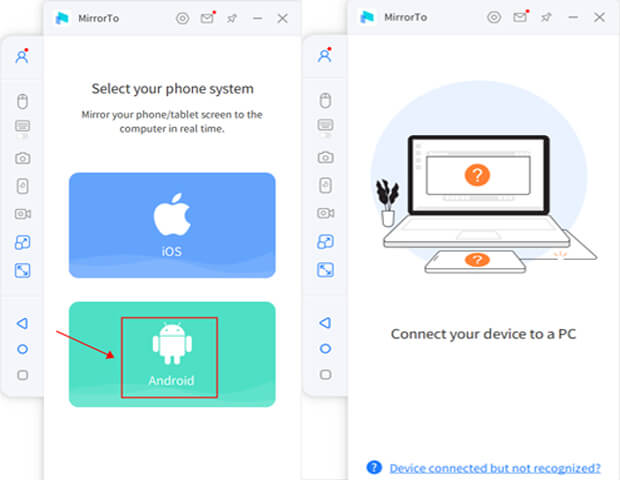
4. On your Android phone, go to Settings > Software information > Click "Build number" 7 times.

5. Then you enable Developer options. Tap it and enable USB debugging.
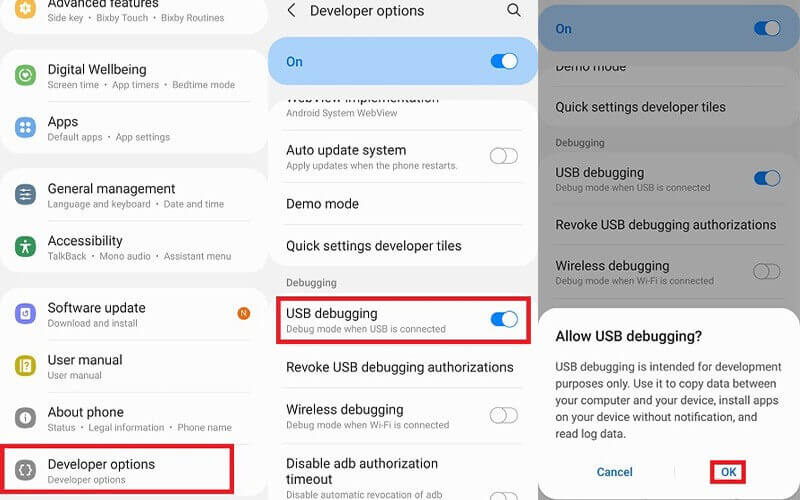
6. Wait a moment, you can see your Android screen on your PC. Then you can enable the Gaming Keyboard function at the toolbar to play mobile games with a mouse and keyboard.
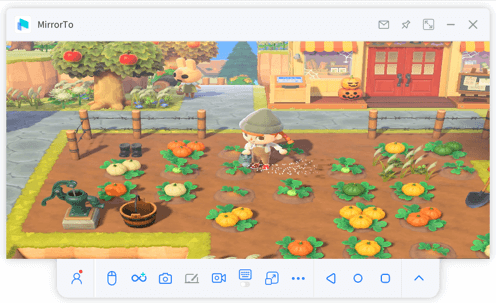
Watch the video to play mobile games on PC using MirrorTo. You can customize your gaming keyboard to play Animal Crossing more easily.
- Ease of Use: MirrorTo is simpler to set up compared to emulators.
- Data Sync: Synchronous game processes between the Switch, mobile phone, and computer.
- Data Security: Stability and assurance against data loss.
- Compatibility: MirrorTo works well across various PC and mobile setups, offering flexibility. Emulators only offer the Android version on PC.
- Offer Full Experience: Emulators cannot offer the full experience available on the original mobile platform, such as downloading designs, accessing all fruits, or participating in trading.
2 Ryujinx
Ryujinx is an open-source Nintendo Switch emulator for Windows, Linux, and macOS. It allows users to play Nintendo Switch games on their PC. Emulators like Ryujinx aim to replicate the functionality of the Nintendo Switch console, enabling users to enjoy games on their computer that were originally intended for the Switch platform.
Ryujinx Setup Guide for PC:
- 1. Download & install Ryujinx: Visit the official Ryujinx website and download & install the emulator for your operating system (Windows, macOS, or Linux).
- 2. Get Animal Crossing Game ROM: You'll need a copy of the Animal Crossing game ROM. Ensure you obtain this from a legal source.
- 3. Add the product keys files and install the firmware.
- 4. Load Game ROM: In Ryujinx, navigate to File > Load File, then select the Animal Crossing game ROM that you obtained earlier.
- 5. Play: After loading the game, you should be able to play Animal Crossing on your PC using Ryujinx emulator. Enjoy your game!
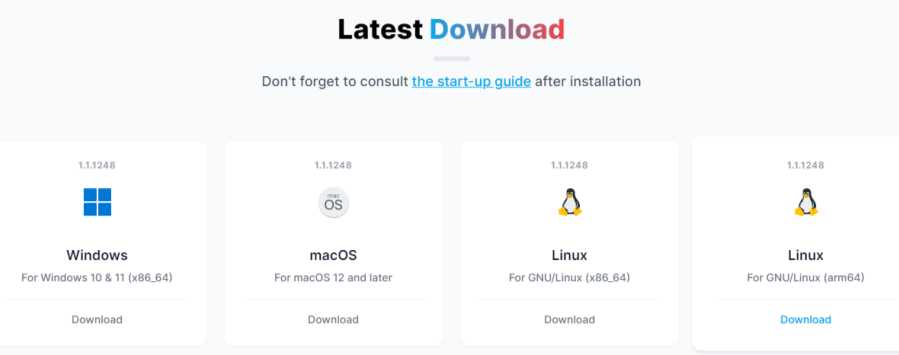
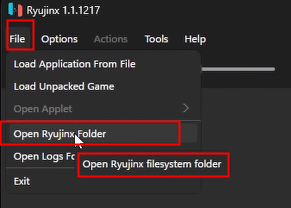
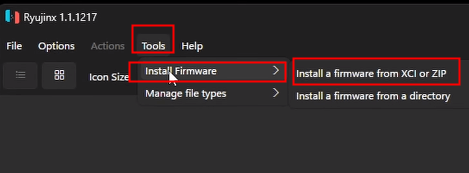
3 BlueStacks Emulator
If you want to play Animal Crossing New Horizons on PC, you can also use an emulator like BlueStacks, MEmu Plaer, NoxPlayer, and more. These are Android emulators that allows you to play the Android version on your computer.
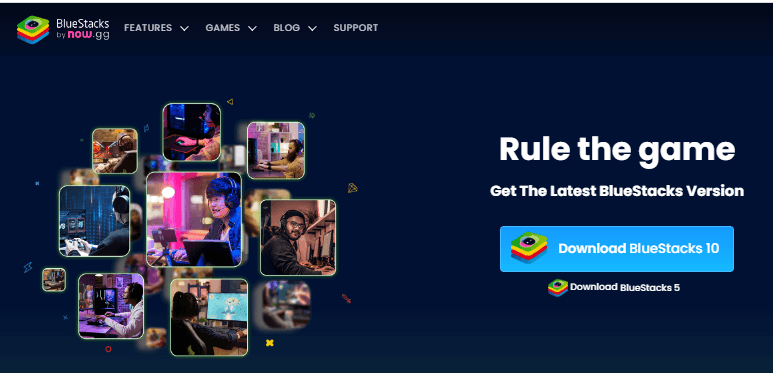
Steps to use BlueStacks to play Monster Hunter Now:
1. Download & install BlueStacks on your computer.
2. Launch it. Set up your Google Play Store account.
2. Search for Animal Crossing in the Google Play Store within BlueStacks and install the game.
3. Once installed, you can play Animal Crossing on your PC using the emulator.
Part 3: How to Transfer My Current Game Data to Another Smart Device
If you want to transfer your save data, you need to link your Nintendo Account within the in-game menu. The follow the following steps:
- 1. On the New Device: Install Animal Crossing New Horizons and open it.
- 2. Tap "Tap to start!" and then tap "OK" to proceed.
- 3. From the "Link Nintendo Account?" screen, select "Access Save Data".
- 4. Sign in with the Nintendo Account linked to the save data you want to transfer.
- 5. Tap "Return to Title Screen" to complete the transfer.
- If you've previously opened Animal Crossing: Pocket Camp on the new device, you may need to delete the app and reinstall it to initiate the transfer process again.
- Ensure you've linked your Nintendo Account to facilitate the transfer and be aware that certain items like Leaf Tickets and Pocket Camp Club benefits may not transfer if the new device has a different operating system.
Part 4: Games Like Animal Crossing New Horizons
If you enjoy Animal Crossing: New Horizons, you might like these similar games:
- Stardew Valley: A farming simulation game where you can grow crops, raise animals, mine for resources, and build relationships with villagers.
- Harvest Moon Series: Similar to Stardew Valley, Harvest Moon games focus on farming, raising animals, and building relationships with NPCs.
- My Time at Portia: Set in a post-apocalyptic world, this game combines farming, crafting, and relationship-building mechanics.
- Story of Seasons Series: Formerly known as the Harvest Moon series, Story of Seasons offers farming simulation gameplay with different themes and settings.
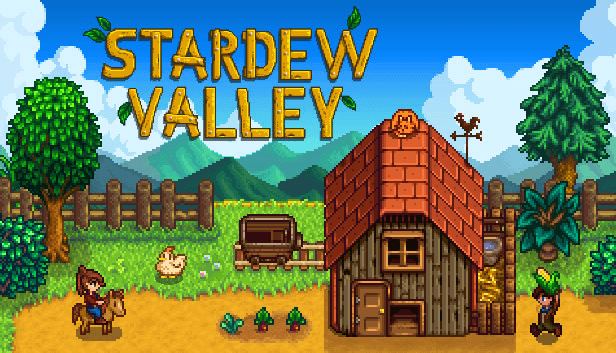



Part 5: FAQs about Animal Crossing
1 Can you play Animal Crossing on PC?
Yes, you can play Animal Crossing on PC using methods like screen mirroring with iMyFone MirrorTo or by using Android emulators like BlueStacks.
2 How do you install Animal Crossing on PC?
To install Animal Crossing on your PC, you can use Android emulators like BlueStacks for full-fledged console versions of the game. You can also use screen mirroring software like iMyFone MirrorTo to play Animal Crossing iOS & Android versions on your computer without downloading any apps.
3 Which platforms is Animal Crossing available on?
Animal Crossing games are primarily available on Nintendo consoles, including the Nintendo Switch, Nintendo 3DS, and previous Nintendo platforms. There are also mobile versions available for iOS and Android devices.
4 What is the gameplay like in Animal Crossing?
The gameplay in Animal Crossing is relaxed and open-ended. Players can interact with animal villagers, catch fish and insects, dig for fossils, plant and harvest crops, and customize their homes and the village. The game operates on a real-time clock, with changing seasons and events.
5 Is Animal Crossing multiplayer?
Yes, Animal Crossing games often feature multiplayer modes. In games like Animal Crossing: New Horizons, players can visit each other's islands, trade items, and play together in various activities.
Conclusion
In conclusion, with the methods outlined in this guide, you can experience the joy of Animal Crossing on your PC, whether you prefer the mobile version or the full console experience. Choose the method that best suits your gaming preferences and start enjoying the delightful world of Animal Crossing right on your computer. Happy gaming!



















