Monster Hunter was a popular action role-playing video game franchise developed and published by Capcom. Monster Hunter Now is finally available to play globally as of 09.14.2023. It is now available for iOS & Android.

In this article:
Phone Control to Play Monster Hunter Now on PC.
Part 1: What is Monster Hunter Now
The series was known for its gameplay that revolved around hunting and battling various creatures, known as monsters, in a fantasy world. With "Monster Hunter Now," you can step into the shoes of a hunter right within your daily life. Your everyday commute or stroll becomes your hunting ground. Players took on the role of hunters and were tasked with tracking, fighting, and ultimately defeating these monsters to collect resources and craft powerful gear. This innovative experience seamlessly integrates the thrill of the hunt into your routine, ensuring adventure awaits at every turn.
Let's learn more details and tricks about the game and learn how to play it on your PC.
Part 2: How to Play Monster Hunter Now on PC
We can use a screen-mirroring software – iMyFone MirrorTo or an Android emulator to play the mobile game on our PC/Mac/laptop.
1 iMyFone MirrorTo
iMyFone MirrorTo is a screen mirroring and control tool for mobile devices, designed for iOS and Android devices. It allows you to project the screen of your smartphone onto a larger display of a PC wirelessly or via a USB connection. It supports mobile games playing on PC such as playing College Brawl on PC.

Key Features of MirrorTo
- Gaming Keyboard: Use your computer keyboard to play Monopoly on PC.
- Mouse Control: Run your iOS/Android apps like using Kik on PC using your computer mouse.
- Stream with Audio: stream phone screen to computer with audio.
- Screen Recording: Record & Capture video of your mobile screen during mirroring.
Steps to play Monster Hunter Now on PC:
1. Download & install MirrorTo from its official website. Launch it.
2. Use a USB cable to connect your Android/iPhone to your computer. (USB connection is suggested at the first connection.)
3. Choose "Android" and then choose "USB".
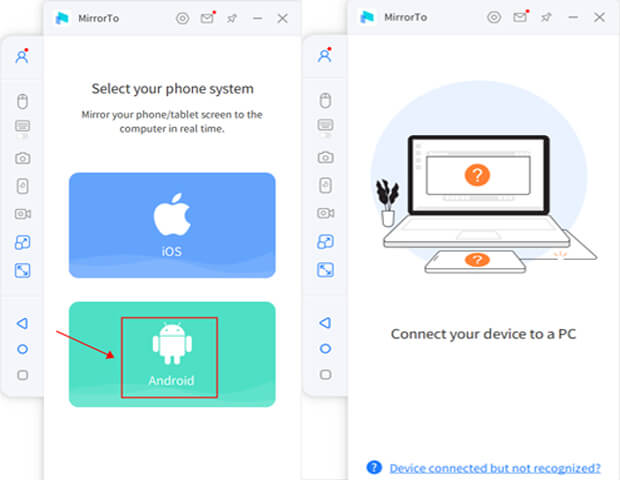
4. On your Android phone, go to Settings > Software information > Click "Build number" 7 times.

5. Then you enable Developer options. Tap it and enable USB debugging.
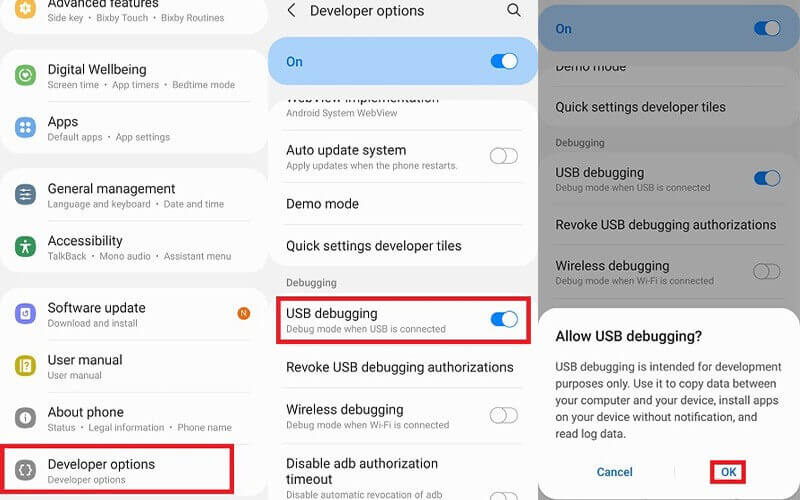
6. Wait a moment, you can see your Android screen on your PC. Then you can enable the Gaming Keyboard function at the toolbar to play mobile games with a mouse and keyboard.
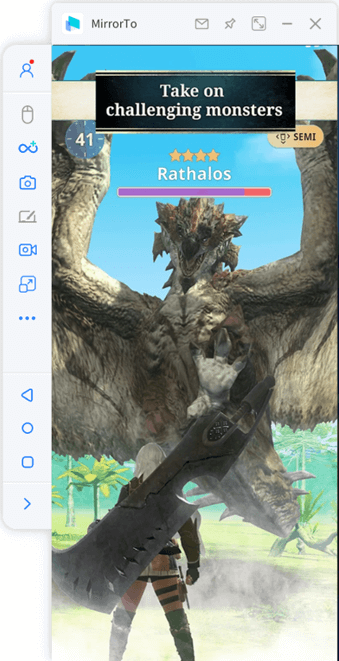
Video tutorial on playing mobile games on PC:
Get up to 20% OFF with Coupon Code: MTYRLT1
2 BlueStacks
BlueStacks is an Android emulator software for Windows and macOS. It enables users to run Android applications and games on their computers. Essentially, it creates a virtual Android environment on your PC, allowing you to install and use Android apps just like you would on an Android smartphone or tablet.
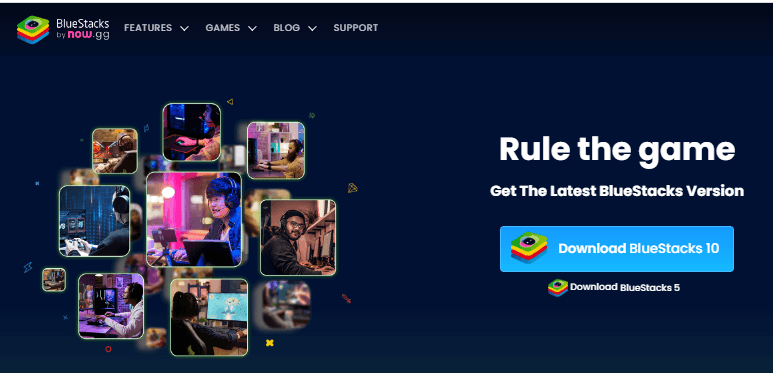
Steps to use BlueStacks to play Monster Hunter Now:
1. Download & install BlueStacks on your computer. Launch it.
2. Search Monster Hunter Now in the Play Store and install it.
3. Then click it to play the game on your PC.
You can get more BlueStacks Alternatives here to help you choose the most suitable one.
You may also want to know emulators supports both Pokemon Go and Monster Hunter Now: Pokemon Emulators for Android.
Part 3: Tips & Tricks to Play Monster Hunter Now
If you are just starting out, we have put together some tips and tricks to get you going so that you can be the best hunter of them all! Check the following gameplay beginner guide.
Stay Safe in Real Life
Remember that your real-life surroundings are your hunting grounds. Always prioritize safety when playing. Pay attention to your surroundings, traffic, and people to avoid accidents.
Get to Level 11 ASAP
Hasten your journey by swiftly navigating through the tutorial levels, advancing from level 1 to 11. once you do hit level 11, you'll have greater flexibility to explore and engage with advanced content and the game really starts.
Daily Shop Goodies
Keep an eye on the daily shop for free item bundles, primarily potions. One potion will be supplied to you every day freely in this game. These daily rewards are crucial for replenishing essential supplies, ensuring you're always prepared for your hunts. You can use the health potions when your HP will drop drastically.
Active Notifications
Enable notifications to benefit from your Palico's item collection efforts, even when you're not actively playing. These collected items, sometimes rare, can be a valuable addition to your inventory. Remember to clear your Palico's bag as notifications pop up to maximize your gains.
Quest Focus
While battling smaller monsters yields no HR (Hunter Rank) points and larger monsters offer limited HR points, focusing on storyline quests and daily specials is your best route to leveling up. Monitor the Specials page timer for two rounds of quests daily, and regularly check the Quests section for rewarding missions.
Evade Attacks
When the large monsters are going to attack you, they start glowing red. Therefore, you need to evade attacks of them at that time to prevent yourself from losing a high amount of HP during battles. You need to flick right, left or down to evade the attacks of the giant monsters.
Utilize Paintballs
Make the most of your daily paintballs, especially those gathered by your Palico, before they expire. These paintballs can boost your HR and net you valuable materials when battling large monsters. Using them when you're unable to engage in combat ensures you'll have more monsters to tackle later.
Team Up
Collaborate with friends in the game to expedite monster hunts. Coordinate hunts for specific monsters that may be located in distant zones and share your painted monsters. This not only speeds up your hunts but also broadens your quest options.
Get to know all the available weapons in Monster Hunter Now, how you can use it, and their special skills.
Part 4: FAQs about Monster Hunter Now
1 Is Monster Hunter Now multiplayer?
Yes, Monster Hunter Now does offer multiplayer features. You can team up with friends or other players to hunt monsters together. Collaborative hunting is a significant aspect of the game, allowing you to tackle larger challenges and share the rewards.
2 Does Monster Hunter Now has PC version?
Monster Hunter Now was primarily designed for mobile devices and was available on iOS and Android platforms. However, you can play the game on PC using screen-control software or Android emulators.
3 Is Monster Hunter Rise still good?
Monster Hunter Rise was receiving positive reviews from both critics and players. Monster Hunter Rise" brings together elements that are both uniquely its own. It excels in gameplay and features an impressive roster of monsters. If you enjoy action games, this is a must-play title. However, the quality and reception of a game can change over time due to updates, patches, and player preferences. To determine its current status, it's best to check recent reviews and community feedback.
Conclusion
In conclusion, "Monster Hunter Now" offers a unique and immersive gaming experience that seamlessly blends the thrill of hunting monsters with your everyday life. As you progress through the ranks and uncover its hidden depths, "Monster Hunter Now" promises to deliver endless excitement for both seasoned hunters and newcomers to the franchise. So, gear up and embark on this extraordinary journey, where the hunt never truly ends, and the monsters await your challenge. Happy hunting!
Mirror & Control iOS/Android Screens on Windows PC/Mac Easily and Fluently.
























