The release of Monopoly Go, the timeless board game that has delighted generations has made its way into the digital age. This modern version offers gamers a new and engaging experience worldwide by bringing timeless gameplay to the PC. Let's delve into the fascinating realm of Monopoly Go and examine its background, rules, benefits, and future possibilities. And learn how to play Monopoly Go on PC.
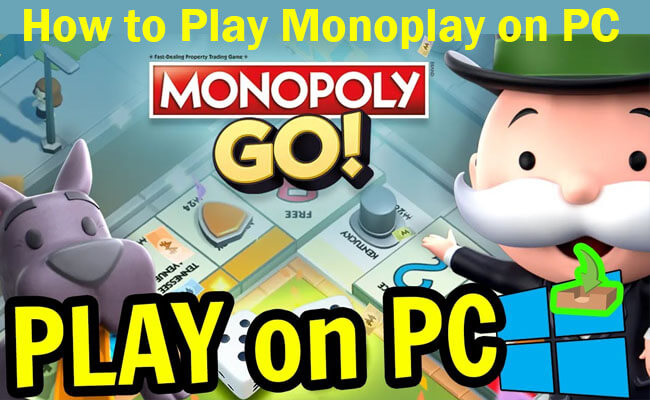
In this article:
Part 1: 5 Methods to Play Monopoly Go on PC
Method 1 iMyFone MirrorTo
iMyFone MirrorTo can allows you to play Monopoly Go on PC by mirroring your phone screen onto your computer. Then use the "Mouse control" and "Keyboard Mapping" features to run mobile games on PC freely.

- Control phone screen from PC without any lag.
- Enjoy a larger HD screen with 4K resolution and 60 fps.
- Stream mobile games onto Twitch, TikTok, YouTube, etc.
- Use keyboard to send messages and play mobile games freely.
Steps to play Monopoly Go on PC with MirrorTo:
Step 1. Download and install MirrorTo on your computer.
Step 2. Then use a USB cable to connect your phone to the computer.
Step 3. On your Android phone, go to About Phone > Software Information > Click "Build number" 7 times to enable Developer options.
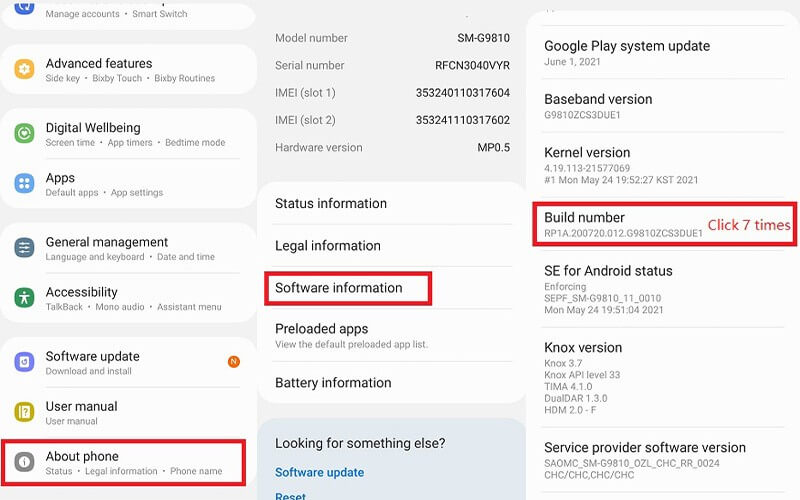
Step 4. Then go to Developer options > Enable USB debugging.
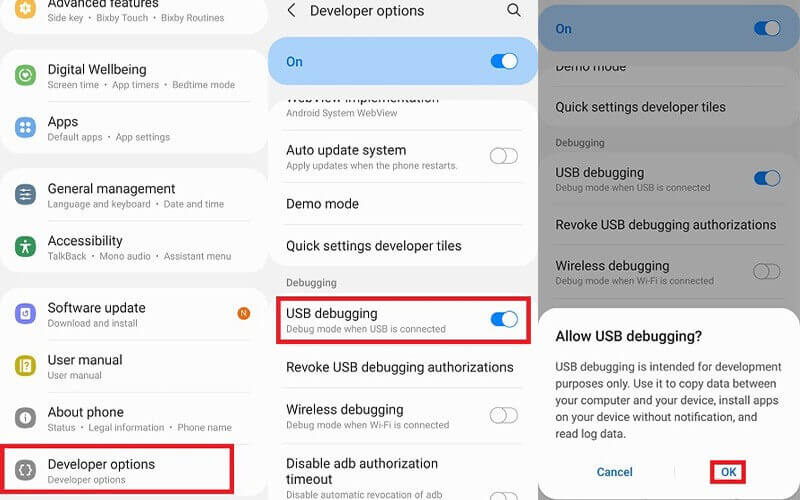
Step 5. Now you can see your phone on the PC. You can take full control of the mirrored screen to enjoy mobile games with a larger screen.
Method 2 Official Website Download
Monopoly is also available on PC. So you can also download the PC version from its official website.
Steps to follow:
Step 1. Go to the download or buy section, based on whether the game can be downloaded for free or needs to be purchased.
Step 2. Log in using your login credentials or create a new account if necessary.
Step 3. Discover all of the vibrant game modes and features Monopoly Go offers.
Method 3 Stream Platform
Steps to follow:
Step 1. Get Monopoly Go: Launch Steam, search for "Monopoly Go," purchase it securely, and add it to your Steam library.
Step 2. Install the Game: Once purchased, click "Install" to download and install Monopoly Go on your computer via Steam.
Step 3. Start Playing: Launch the game from your Steam library, log in or create an account if necessary, and enjoy playing Monopoly Go's digital version.
Method 4 Platforms for Digital Distribution
Apart from the authorized website and stream, Monopoly Go can also be accessed through other digital distribution channels like Origin, the Epic Games Store, or GOG (Good Old Games). Next, let's see how to get it from these websites.
Steps to follow:
Step 1. Find and Purchase: Visit the digital platform, search for "Monopoly Go," and buy it.
Step 2. Download and Install: Follow the platform's instructions to download and install the game.
Step 3. Start Playing: Launch Monopoly Go from your game library, log in, and enjoy the digital adaptation of the classic board game.
Method 5 Android Emulator
You can also use an Android emulator to play Monopoly Android version on PC with BlueStacks.
Steps to follow:
Step 1. Download and install BlueStacks on your computer.
Step 2. Search Monopoly in BlueStacks and install it.
Step 3. Then open it and you can enjoy the game on your computer with the mouse and keyboard.
Part 2: Benefits of Monopoly Go on PC
1 Flexibility
You can play Monopoly Go anytime, anywhere with unparalleled ease when you play it on a PC. Your favorite board game is only a click away, whether you're playing it at home or on the go.
2 Enhanced Graphics
Take in the breathtaking visuals and lively dynamics while exploring Monopoly Go's digital landscape. Every area of the game board, from thriving megacity thoroughfares to beautiful parklands, is brought to life with breathtaking detail.
3 Play as a Multiplayer
Get your musketeers together or take on players from across the globe in thrilling multiplayer games. By encouraging pleasant rivalry and social commerce, Monopoly Go creates unforgettable game experiences that go across national boundaries.
4 Comparison with Traditional Monopoly
The digital version of Monopoly has certain advantages over traditional games, even if the core rules are still the same. Without sacrificing the fundamentals of the game, Monopoly Go on PC delivers a modernized experience with a simplified setup and a virtual secretary.
Part 3: FAQs About Playing Monopoly Go on PC
1 Is Monopoly Go available on other platforms besides PC?
Yes, Monopoly Go is accessible on select smart TVs, consoles, and mobile devices.
2 Can I play Monopoly Go offline?
While several features and multiplayer games require an online connection, Monopoly Go allows offline play with AI opponents for solo gaming sessions.
3 In Monopoly Go, are there in-game purchases?
For optional in-game purchases of expansion packs, decorative details, and other digital material, Monopoly Go is available. However, you can still enjoy the primary gameplay experience without making these payments.
4 How often does Monopoly Go receive updates?
Updates for Monopoly Go are generally released regularly, with new features, bug fixes, and optimizations rolled out to players automatically.
5 Is Monopoly Go suitable for children?
Monopoly Go is suitable for players of all periods, although young children may bear guidance from parents or guardians due to the strategic and fiscal aspects of the game.
Conclusion
Now you know how to play Monopoly Go on PC with the 5 methods. Try and select one way to enjoy the game.
Play Mobile Games on PC Freely by Controlling Phone Screen.






















