FaceTime is a popular video and audio calling application that has become an integral part of communication for Apple users. However, like any technology, it may encounter issues, leaving users frustrated when FaceTime stops working as expected.
In this article, we'll explore common FaceTime issues and provide step-by-step solutions to address them.
Since updating the to IOS 16.3, I have not been able to screen share. The share button is shaded out and unclickable. Help. I have restarted my phone and still has the same problem. ——form Apple Community

In this article:
Part 1. Why is Screen Share Not Working on Facetime
Screen Freezing or Going Blank: Users often report instances where the FaceTime screen freezes or goes blank during calls, leading to a disrupted communication experience.
Share screen option on FaceTime greyed out.
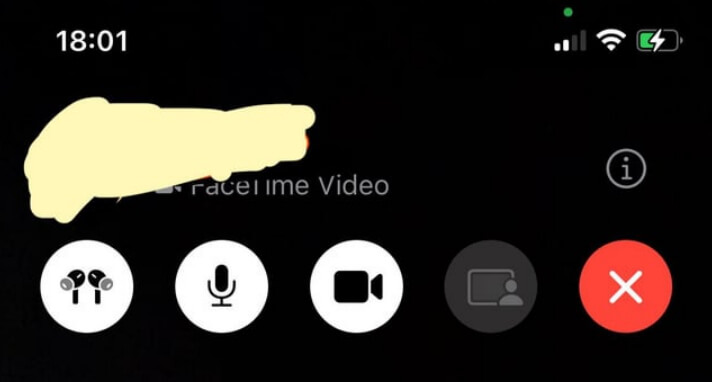
- Call Drops or Disconnections: Some users face problems with call drops or sudden disconnections during FaceTime calls, disrupting the continuity of conversations.
- Emojis Causing Crashes: Adding emojis to contact numbers can sometimes result in FaceTime crashes. Removing emojis from contacts has been found to resolve this particular problem.
- Audio or Video Quality Issues: Poor audio or video quality is another common complaint, with users experiencing distortions, lag, or pixelation during FaceTime calls.
- iOS Beta Version Problems: Users participating in iOS beta programs, such as iOS 15 Beta, may encounter FaceTime issues due to the experimental nature of beta releases.
- Country Support Issues: FaceTime may not be supported in certain countries, leading to an unresponsive screen when attempting to use the feature.
Part 2. 9 Methods to Fix Facetime Screen Share Not Working
1 Check Your iOS Version
FaceTime SharePlay needs iOS 15.1 or higher. If SharePlay is greyed out, you need to update iOS version to iOS 15.1~17.
Go to Settings > General > Software Update. Check your system’s version and update it.
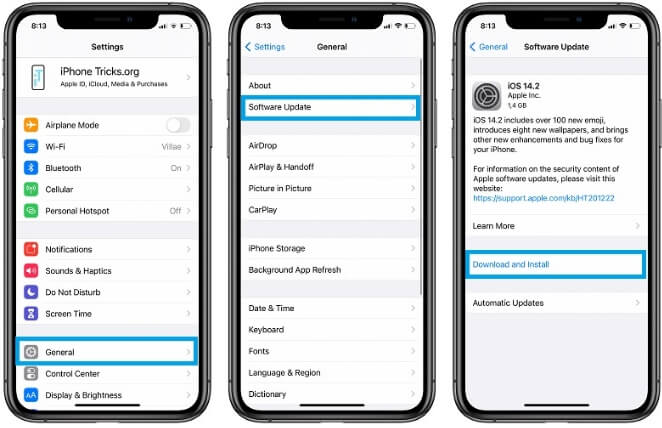
2 Check the Supported Apps
With SharePlay, everyone on a FaceTime call can enjoy the same movies and series. When you’re on a FaceTime call, tap the play button in these apps and many others and the video will start for everyone on the call.
So maybe FaceTime share screen is not working on the application you use. Here is the app list that compatible with SharePlay.
3 Check the Subscription Plan
Apple has been built SharePlay capability into Apple Music, Apple TV and some other third-party apps mentioned above. If you want to share the media on Facetime calls with others and the content you share needs subscription, then all people on the call need to subscribe the plan so they can view the video.
4 Make Sure All Got SharePlay Enabled
Go to Settings > FaceTime > SharePlay. If SharePlay is off, enable it by clicking on the slider, which should appear in green.
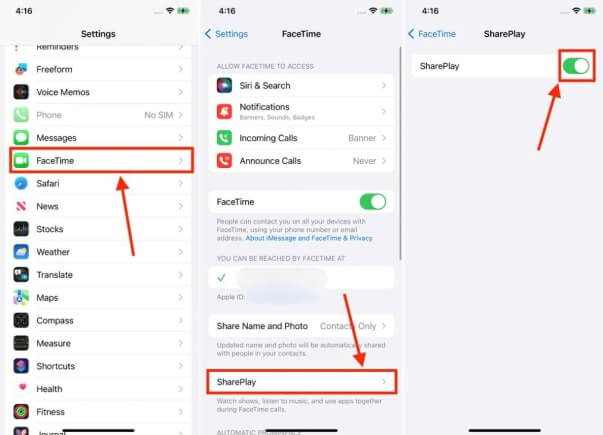
5 Remove the Emojis from the Facetime Contact Names
Go to Contact > Click the Name. Tap “Edit” on the top right corner of your iPhone screen. Remove any emojis and save.
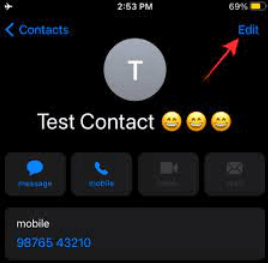
6 Sign Out of FaceTime and Sign In Again
Go to Settings > FaceTime > Tap your Apple ID in blue > Sign Out.
Then sigh in again.
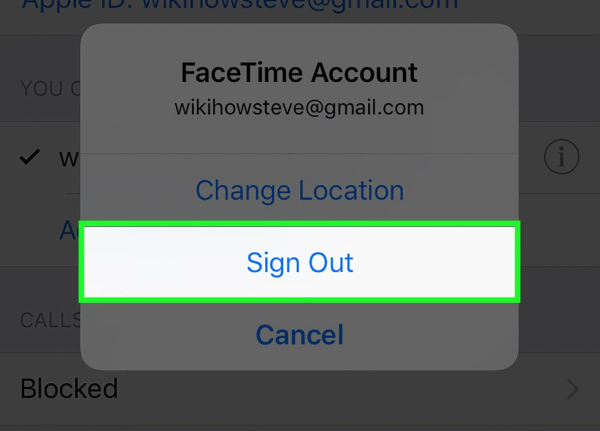
7 Restart, Reinstall, or Update Facetime
Force close FaceTime from the background system. Then Reopen the FaceTime app to see if the issue persists.
Ensure you are using the latest version of FaceTime and visit the App Store and update FaceTime to the most recent version available.
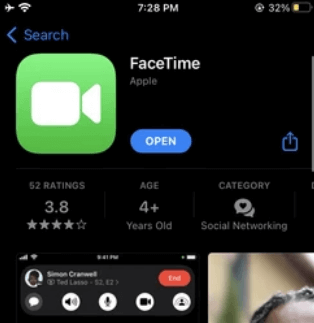
If problems persist, delete the FaceTime app by holding the icon on the homescreen. Select "Remove App," then tap "Delete App". Download and reinstall FaceTime from the App Store.
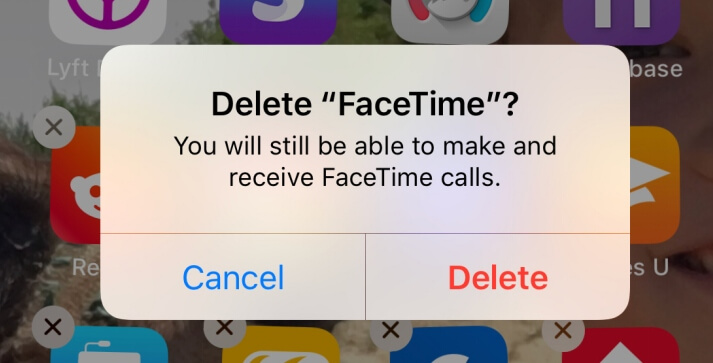
8 Reset Network Settings
FaceTime SharePlay needs a stable network. Go to Settings > General > Transfer or Reset iPhone > Reset > Reset Network Settings. After resetting, you can add a stable and secure network.
9 Restart Your iPhone
Press and hold the wake button and the volumn up/down button until the Apple logo appears. Then turn on your iPhone to check if Facetime SharePlay works well.
Part 3. Bonus: Facetime Screen Share on Windows PC
iMyFone MirrorTo screen casting software allows you to view Facetime share screen on your Windows computer. You can enjoy the bigger screen than your phone with a high quality of video and audio on PC.
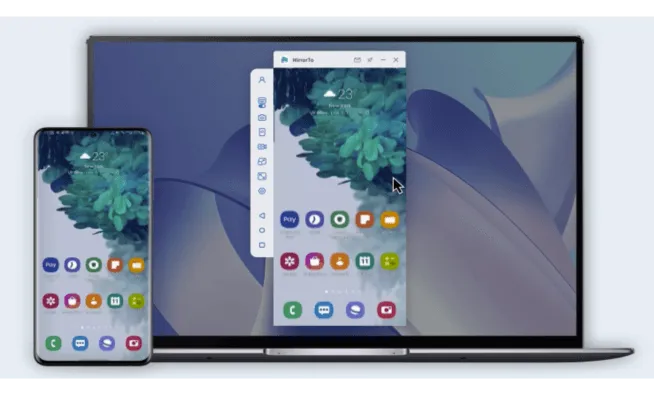
Key eatures
- Screen Mirror: Share screen on Fscetime with your friends or families.
- Screen Control: You can use mouse to control your iPhone screen on computer.
- Live Streaming: You can share your iPhone screen on Zoom, YouTube, and TikTok in real-time.
- Screen Record: Record your Facebook screen share time on your computer.
▼Steps to use Facetime on PC:
Step 1: Start MirrorTo, make your iOS device and computer in the same Wi-Fi network environment and select "iOS".
Step 2: Then connect your iPhone and PC with a USB cable and choose the USB connection on the MirrorTo.
Step 3: Connect your iOS device to the computer via a USB cable. Next, tap "Trust" on your iPhone when it asks you to "Trust This Computer". Then enter the screen passcode to complete this process.
Step 4: Now your iOS device is successfully mirrored to the PC now.
Part 4. FAQs about Screen Share Not Working on Facetime
1 Hand gestures on FaceTime
I need to know how to do the hand gestures on FaceTime. It won’t activate it when I hold up one of the signs it doesn’t work I went to Settings multiple times to try to figure out how to activate them or turn them on. ——ariah18
Ensure your iPhone is compatible with FaceTime hand gestures after updating to iOS 17. Older models like the iPhone SE (2020), iPhone XR, iPhone XS, and iPhone 11 lack the processing power required for real-time gesture translation into augmented-reality effects.
2 Why isn’t my audio on FaceTime working
When I call people on FaceTime I can hear them but they can’t hear me. I tried updating my iPad and it didn’t work this started after I erased my iPad ——Joy_947
Make sure that FaceTime has permission to access your device's microphone. You can check this in your device settings.
For more solutions, check Apple’s Support about Facetime.
3 How to share screen with iMac on Zoom
I am trying to share screen on Zoom using iMac computer. How can I do it?
You can use iMyFone MirrorTo to share your phone screen on Zoom in real-time using iMac. MirrorTo is screen mirroring software with live streaming feature. Get more detailed guide for live stream phone screen on Zoom.
Conclusion
Now get the solutions above to fix your Factime issues. If you need more help, you can ask Apple’s Support Team for help.























