Not enjoying playing Monster Hunter Now on your mobile phone? Want to enjoy a more exciting hunting on a bigger screen? MH Now is available on Android & iOS, not on PC/Mac. Fortunately, here are 3 easy methods to play MH Now on your computer.

In this article:
Part 1: 3 Ways to Play MH Now PC Version
1 iMyFone MirrorTo
iMyFone MirrorTo is a screen mirror & control software for Android & iOS. You can easily run your mobile apps on your computer with it.

Key Features:
- Gaming keyboard: you can use your keyboard and mouse to play College Brawl on PC.
- Screen Control: You can use Facebook on PC without emulators.
- Screen mirror with audio: you can stream MH Now to YouTube with the gaming audio in real-time.
- Cast Multiple screens: you can cast 3-5 iOS & Android screens on your PC for multi-tasking.
Steps to play MH Now on PC without emulator:
Step 1. Download and install MirrorTo from its official website.
Step 2. Connect your Android phone to your PC via a USB cable.
Step 3. Launch the app and choose "Android".
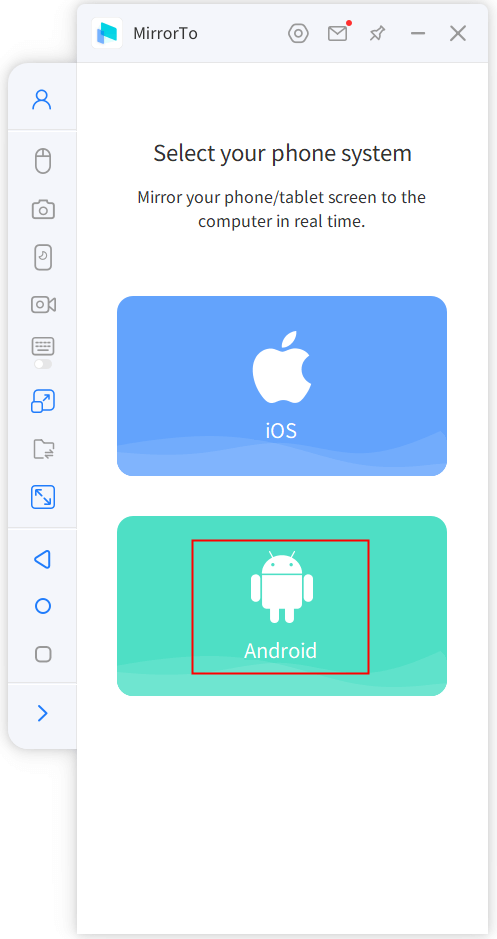
Step 4. On your phone, go to the Settings > b > Click "Build number" 7 times.

Step 5. Go to Settings > Developer Options > enable USB debugging.
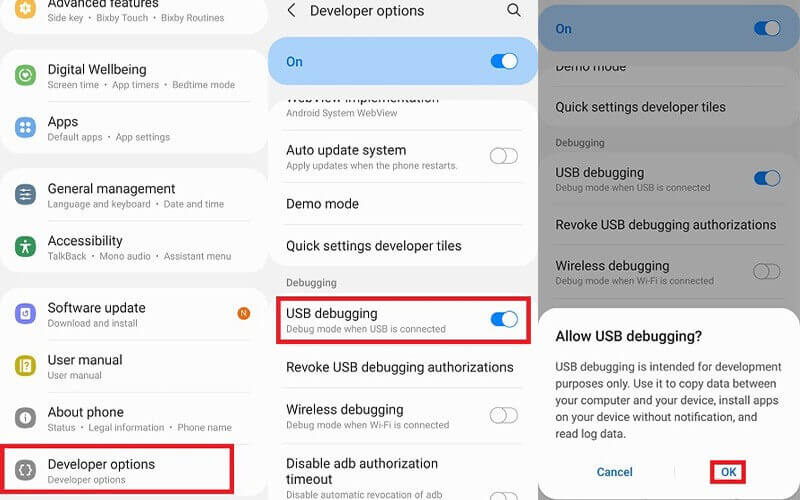
Step 6. Give permission to MirrorTo and allow it to show things on top. Click "Turn on".
Step 7. Wait a second, you can see your Android screen on your PC. You can play Monster Hunter Now on your phone from PC by controlling your screen with your keyboard and mouse.
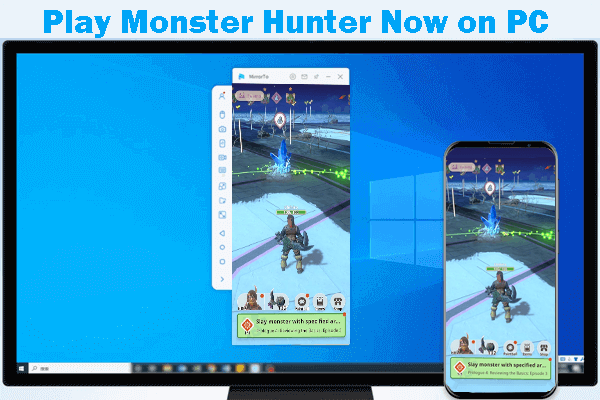
Video turorial on how to play mobile games on PC:
2 BlueStacks
BlueStacks is an Android emulator software that allows you to run Android apps and games on your Windows PC or macOS computer. It essentially creates a virtual Android environment on your desktop or laptop, enabling you to use and enjoy Android applications as if you were using them on an Android device.
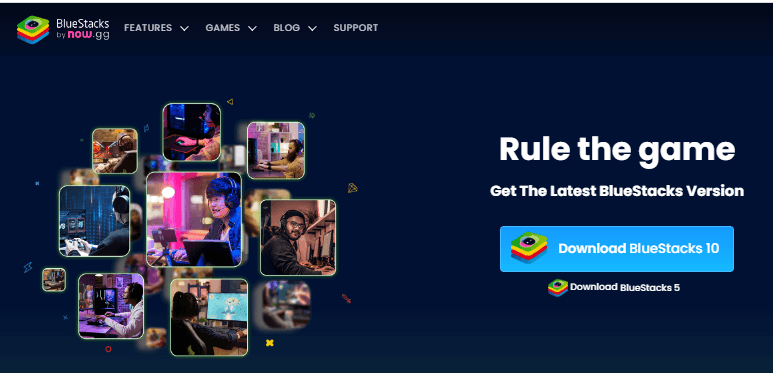
Steps to use BlueStacks to play Monster Hunter Now:
1. Download and install BlueStacks from the official website.
2. Launch BlueStacks after installation.
3. Sign in with your Google account.
4. Open the Google Play Store within BlueStacks.
5. Search for "Monster Hunter Now" or your desired game.
6. Click "Install" to download and install the game.
7. Customize keyboard and mouse controls if needed.
8. Enjoy your hunting on PC now.
3 GameLoop
GameLoop is an Android emulator developed by Tencent Gaming Buddy. It's primarily designed for playing mobile games on a Windows PC. While it was originally created for playing Tencent's own games like PUBG Mobile, it can also be used to play a wide range of other Android games and applications.
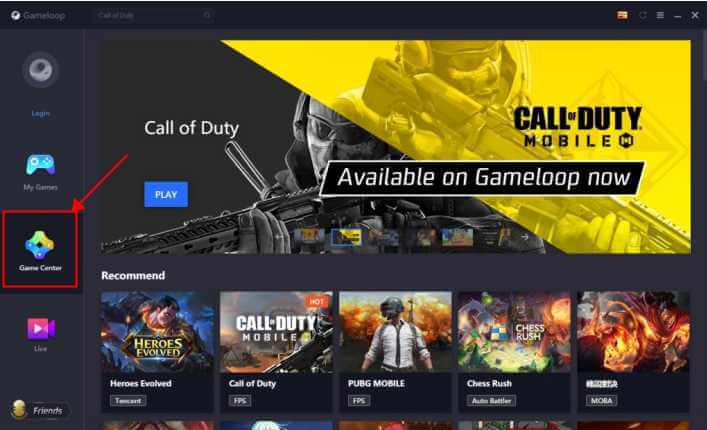
Steps to play MH Now on PC with GameLoop:
1. Visit the official GameLoop website and download the emulator for Windows.
2. Run the installer and follow the on-screen instructions to install GameLoop on your PC.
3. Open GameLoop after installation.
4. Use the GameLoop interface to search for and install "Monster Hunter Now" or your desired mobile game.
5. Launch the game from GameLoop and start playing on your PC.
Part 2: Comparison of the 3 Methods to Play MH Now on PC
| Feature | iMyFone MirrorTo | BlueStacks | GameLoop |
|---|---|---|---|
| Installation | Easy to install | Installation required | Installation required |
| Compatibility | Windows and macOS | Windows and macOS | Windows |
| Device Independence | Requires mobile for screen mirror | Independent of mobile | Independent of mobile |
| Setup Simplicity | User-friendly | Relatively simple | Relatively simple |
| Game Licensing & Compatibility | Dependent on mobile app (iOS & Android) | Can run a variety of Android apps | Can run a variety of Android apps |
| Performance | Smooth for screen mirror & control |
Good performance for most games and apps. (Require high computer configuration) |
Good performance for most games and apps. (Require high computer configuration) |
| Control Customization |
2 Mehtods of Mouse control for all apps; Gaming Keyboard for PUBG, Monster Hunter Now, Minecraft, etc. |
Highly customizable | Highly customizable |
| Additional Features | Screen recording, live streaming, annotation, etc |
Multi-instance; macros |
Provides gaming ecosystem and tools |
Choose iMyFone MirrorTo over emulators for playing mobile games on your PC for these reasons:
- Real device experience.
- Simplicity in setup and use.
- Compatibility with all mobile apps.
- Ability to run iOS apps on PC/Mac.
- Low PC requirements.
- Real-time data sync.
- Consistency in gaming across devices.
- Minimized data loss risks.
- No game restrictions.
- No extra software needed.
- Direct device control using a mouse and keyboard.
- Avoiding legal concerns associated with emulators.
Consider your specific needs and hardware capabilities when making your choice.
Part 3: FAQs about Monster Hunter Now PC Version
1 Is Monster Hunter Now available for PC?
No. Monster Hunter Now is currently available for Android & iOS. However, you can play Monster Hunter Now with screen-control software like iMyFone MirrorTo or emulators.
2 How to play Monster Hunter Now on emulator?
You can play Monster Hunter Now with BlueStacks, GameLoop, or other emuklators.
3 Is Monster Hunter better on PC?
According to your needs. If you want to enjoy better and bigger visual experience of the game, you can play it on your computer. If you want to play it anywhere, you can play it on your mobile device which is portable. Of course, you can play Monster Hunter Now on both your phone and computer with iMyFone MirrorTo. You won’t have any problems of data sync.
Conclusion
Now you know the 3 feasible ways about playing Monster Hunter Now on your Windows PC/Mac. Enjoy your hunting moment now.
Mirror & Control iOS/Android Device on Windows PC/Mac Easily and Fluently.























