How to Play Call of Duty Mobile on PC?
Category: Mirror Tips

4 mins read
Call of Duty mobile is available for Android & iOS, but not on laptops. If you want to play Call of Duty mobile on PC. You need some tools to help you. Generally, you can use Android emulators. However, I will introduce a better app for you to play it on PC without emulators.
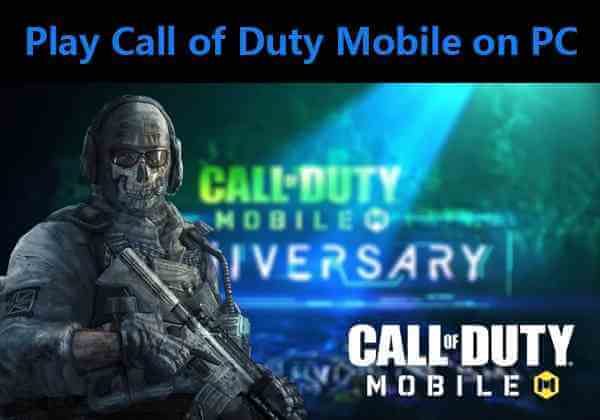
Call of Duty is a first-person shooting game against the background of World War II. Over time, the series is set in the Cold War, future worlds, and outer space. The main series provides on Windows, PS4, PS5, XONE, and XSXS. It will be more exciting when playing it on a bigger screen on the computer. Read on to see how to realize it.
In this article:
Part 1. Play Call of Duty Mobile on PC without Emulators
iMyFone MirrorTo is a screen-mirroring app that also allows you to control your phone screen on the PC with your keyboard and mouse, so that you can play mobile games with it. You can slso share your game screen on live streaming platforms like streaming phone screen to TikTok and YouTube. It offers high-quality of mirroring screen and a table connection.

- Control iPhone from PC with a keyboard and mouse to play mobile games on PC.
- Share your phone screen to YouTube, stream mobile games to Twitch, and Zoom.
- Record the screen of your phone on a PC to get high-quality videos in 1080p.
- Cast up to 5 phone screens on PC simultaneously.
- Use mobile apps on PC such as using Tinder on PC.
How to play Call of Duty Mobile on PC:
Step 1: Download & install MirrorTo on your computer.Launch it.
Step 2: Connect your phone and PC with a USB cable. Then choose "Android".
Step 3: On your phone, go to Settings > About phone > Software information > Click "Build number" 7 times.

Step 4: Then you can see Developer options in Settings. Tap it and enable USB debugging.
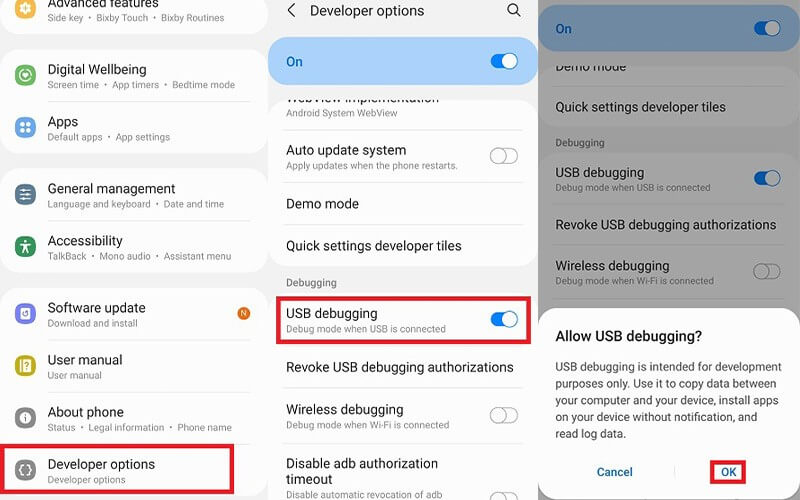
Step 5: Now you mirror your phone screen to your PC successfully, and you can launch Call of Duty on your phone to play with the keyboard and mouse.
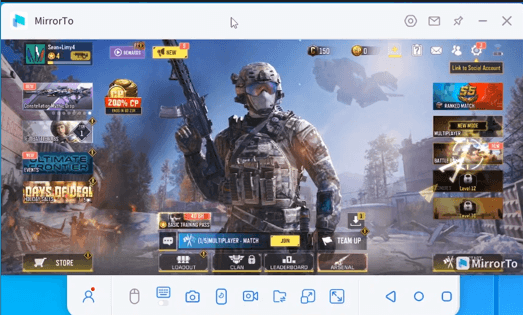
Video tutorial on how to play Call of Duty Mobile on PC:
Get 10% OFF with Coupon Code: YTR5E7
Mirror & Control iOS/Android Screens on Windows PC/Mac Easily and Fluently.
Why Choose iMyFone MirrorTo Over Emuolators?
iMyFone MirrorTo allows you to use your actual mobile device to run apps like playing games on your PC. This means you get an experience that closely resembles playing on your phone or tablet, with the same device-specific features and performance.
Using iMyFone MirrorTo is typically easier to set up and use compared to emulators.
Some mobile games may not work well with emulators or may not be available for emulation. Using MirrorTo ensures that you can play any game that's compatible with your mobile device.
iOS emulators designed for entertainment purposes are not readily available. iMyFone MirrorTo provides the capability to run iOS apps on both PC and Mac computers.
Emulators can be resource-intensive and may not work well on all PC configurations. iMyFone MirrorTo doesn't require as much processing power, making it a suitable option for older or less powerful computers.
When using MirrorTo, the gameplay is directly mirrored from your mobile device to your PC. This means that any in-game progress, items, or changes made on your mobile device are mirrored in real-time on your PC. You won't have to worry about manual data transfer or synchronization between devices because it's automatic.
Part 2. 3 Emulators to Play Call of Duty Mobile on PC
1 GameLoop
GameLoop is the official emulator for Call of Duty mobile. I highly recommend you use this emulator to play Call of Duty on your computer. You are allowed to use it without your account being banned.

Steps to playing Call of Duty mobile on PC:
Step 1: Download and install GameLoop on your computer from the official website.
Step 2: Install Call of Duty from the Game Center in the emulator.
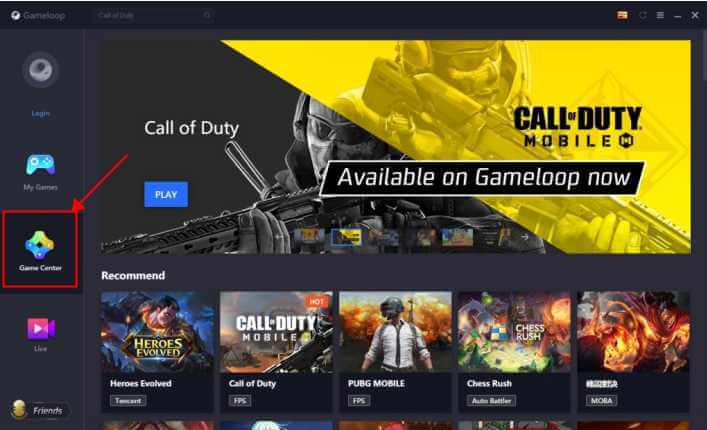
Step 3: Now you are able to play Cod mobile on your PC with a keyboard and mouse.
2 BlueStacks
BlueStacks is a well-know emulator for Android mobile games. It allows you to play most mobile games.
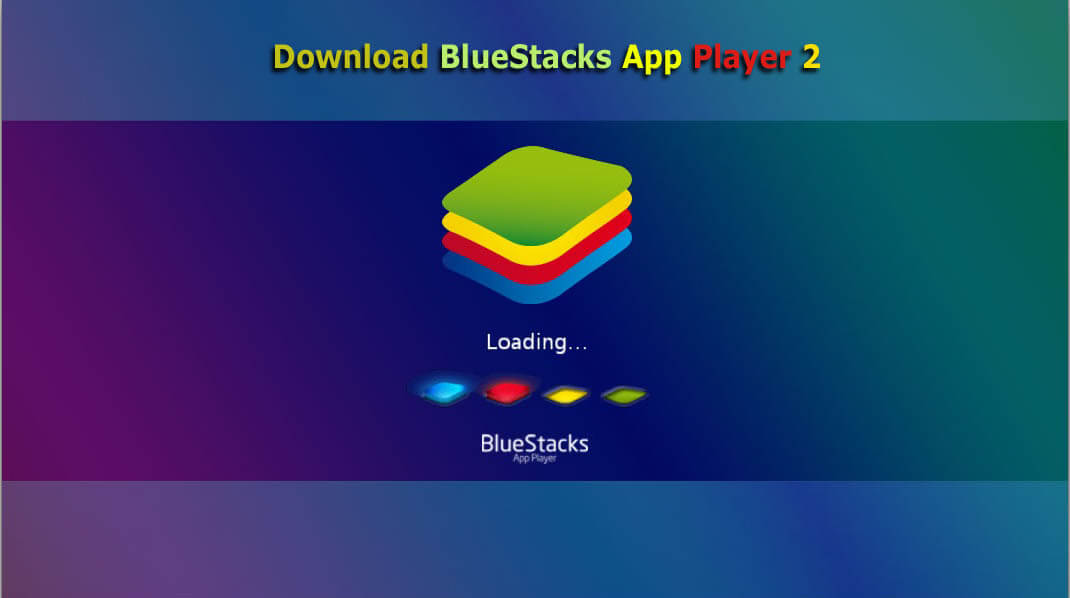
Steps to using BlueStacks:
Step 1: Download and install the emulator from its website. Launch the software.
Step 2: Install Call of Duty from its built-in Play Store.

Step 3: Then you can play Cod mobile on your computer.
The BlueStacks is not allowed by the Cod official, so you have to bear the risk of account banned.
If you want to try other emulators like BlueStacks, read this article of BlueStacks Alternatives.
3 NoxPlayer
NoxPlayer is another emulator that allows you to play mobile games on the computer. It’s lighter than BlueStacks and requires less usage of CPU. You can try it as well.

Steps to using NoxPlayer to play Cod mobile on PC:
Step 1: Download & install the software from the official website.
Step 2: Launch the emulator and install Cod from its Play Store.
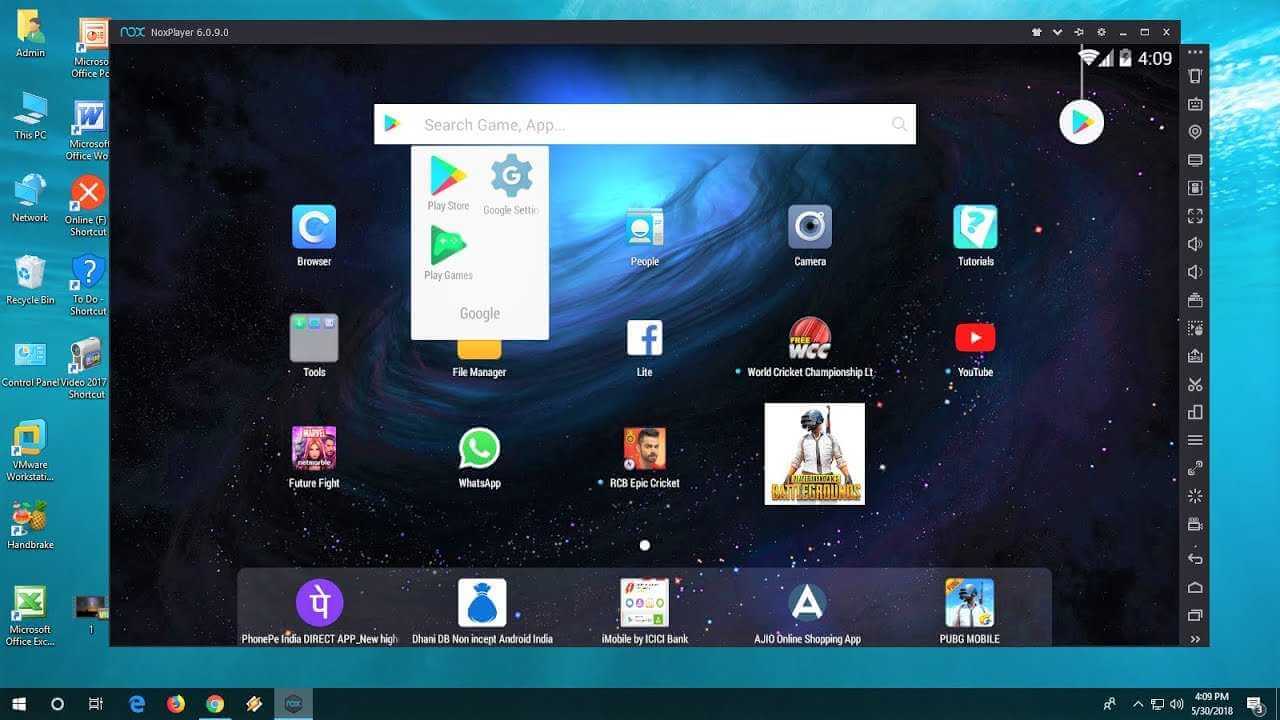
Step 3: Then you can play Cod mobile on your computer now.
Part 3. Call of Duty Mobile Tips and Tricks
1 Prepare enough storage
Call of Duty mobile needs about 1.6GB of storage to install on your phone. You will have to download the gaming files, so it requires more space to play the game fluently.
2 Turn on the gaming mode
When you play Codm, you are advised to turn on the gaming mobile on your phone or to turn off the background notifications to avoid being disturbed when gaming.
3 Adjust the volume of the game
Some gamers said the volume of Cod is so high that their ears are about to get deaf. However, it’s a shooting game, so you need to hear the gunshot or the footsteps to make the game easier. So adjust the volume to the best level.
4 Adjust the sensitivity
You need to adjust the sensitivity of operations in the game so that you can better aim at enemies.
5 Practice in different modes
If you want to win the game, you need to work a little harder, such as practicing more to learn the map control points.
Part 4. FAQs about Call of Duty Mobile PC
1 Can I play Cod Mobile on a PC?
Yes. You can choose from the above 3 emulators to play Cod mobile on PC. And I advise you to use the GameLoop first because it’s the official emulator for Cod.
2 What is the best app to play Codm on a PC?
According to the gamers’ feedback, GameLoop is the best one to play Codm on your computer.
3 Is Call of Duty Mobile completely free?
Yes. It’s a free-to-play mobile game available on App Store and Google Play Store. You can download it on your iOS/Android devices.
4 The gunshots in Cod on PC are absurdly loud with my headphone. How to lower the game volumes?
You can go to the Loudness Equalization option on your windows PC to lower the sound.
Conclusion
If you want to play Call of Duty mobile on your PC. You can try these 3 emulators. I advise you to try GameLoop first because it’s recognized as the official emulator of Codm. If you want to live stream your game on PC. You can try MirrorTo Lite or MirrorTo scren-mirroring tool easily. It’s a great screen mirroring app that will help you a lot. Enjoy Call of Duty mobile on PC now.



















