An Android emulator may be used to run Android on non-Android platforms, such as Windows, macOS, or Linux. It builds a virtual world that looks and acts like Android smartphones and tablets on a computer. Android app users now have an easier and more accessible option with Bluestacks alternative emulators that allow them to run Android apps on PCs.
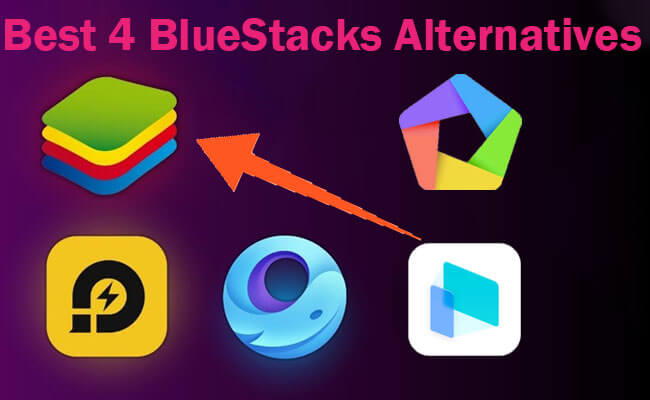
It might be challenging to choose the best Android emulator among the many accessible options. You need a tool, be it a Bluestacks alternative, to ensure your app works on all Android versions, but you're not sure which one to use.
In this article:
Part 1: Top 4 Bluestacks Alternatives
1 Nox Player
Nox Player is the way to go if you're looking for a feature-rich Bluestacks alternative. It has a ton of functionality already installed. Nox Player surpasses Bluestacks in many respects, including gameplay enhancements, gamepad support, and the ability to modify the build. Prop file on the Android device and an exceptionally user-friendly UI.
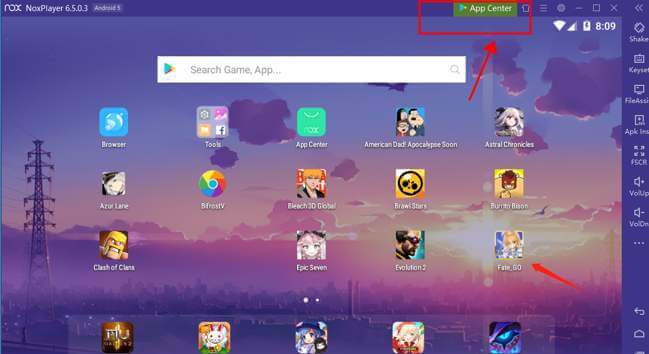
The Material UI and Android Nougat 7.0 form its foundation. Compared to Bluestacks and other alternatives to Bluestacks, Nox Player excels in one area: root access. Anyone who has attempted to root Bluestacks knows how time-consuming it is. On Nox Player, however, rooting is as easy as turning on a switch in the preferences.
- Customization of games and game controls
- Allows multi-gaming at the same time
- Script recording
- Multi-drive for gacha games
- New Android 9 support
- Different Android and Mac versions are available
2 LDPlayer
LDPlayer is perfect for gaming if you want a Bluestacks alternative. Thanks to its excellent performance, LDPlayer has swiftly become popular since its inception. Another benefit is that this Bluestacks alternative emulator will also work well on PCs powered by Intel. With Android Nougat, LDPlayer is compatible with more devices and operates faster than Bluestacks.

One of the greatest BGMI Bluestcaks alternative for Window available, LDPlayer also has its app store full of games that work well on it. Utilizing Virtualization Technology from the Settings tab is another option for enhancing performance. Overall, if you're looking for an Android emulator that can compete with Bluestacks, LDPlayer is one option.
- Excellent Android 5.1, 7.1, and 9 experience.
- Play Android games on PC with a mouse and a keyboard
- Best compatibility and extensive CPU, Resolution, RAM, Root Mode, Device Model, Shortcuts, special game settings, etc.
- Multi-gaming option
- Simulation of GPS position
- Easy sharing from Android to Windows and vice versa
- Free of cost
- No frequent ads
- Regular updates almost monthly
3 Gameloop
For those who want to play Android mobile games on their desktop PCs, Gameloop is another Bluestacks alternative. Tencent created Gameloop, formerly known as Gaming Buddy, as part of their desktop-mobile gaming experiment, which may surprise you. While Tencent originally only supported PlayerUnknown's Battlegrounds Mobile on PC, they have now added support for many Android titles, including Free Fire and Call of Duty. Plus, it's still a top choice among emulators for PC gamers looking to play Battlegrounds Mobile India.
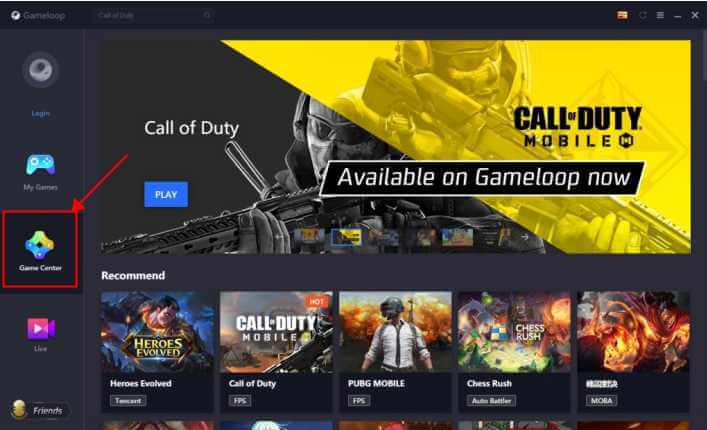
Also, there's a different module in the setup that you may install to acquire the Google Play Store. Thanks to its integration with the Play Store, Gameloop offers all the most popular Android games with support for mouse and keymapping, unlike other alternatives to Bluestacks. So, to be clear, Gameloop is one of the best best Bluestack alternative if you're looking for an emulator specifically for gaming.
- Desktop-mobile gaming experiment
- Supported by many new games like Call of Duty
- Multi-mode setup
- Keyboard and mouse support
4 MEmu
Compared to other app players, MEmu (also known as MEmu Player) is a recent Bluestacks alternative. Again, with its 2015 launch, the MeMu Play is all about games. This Android emulator performs similarly to Nox and BlueStacks in terms of speed.

The fact that MeMu, a Bluestcaks alternative for Window, works with both Nvidia and AMD graphics cards is a major selling point for this Android emulator. It is also compatible with several Android versions, including Jelly Bean, Kit Kat, and Lollipop. Graphics performance is subpar despite MeMu's promotion of high-performance gaming. Compared to other app players, the graphics and smoothness were lacking. Hence, it might not be the best Bluestack alternative.
Regarding productivity applications, MEmu is now at the top of its game, running on Android Lollipop. Many recommend it if you're excited about games like Ingress and Pokémon Go.
- No cost at all to play Android games on PC.
- Better 3D rendering effects using OpenGL and DirectX.
- Excellent control over the keyboard and mouse.
- Managing many accounts within the same game
Part 2: Comparison of the 5 Emulators Help You Choose
Part 3: An Easy Alternative Way to Play Mobile Games on PC Without Any Emulator
To your surprise, iMyFone MirrorTo as an alternative to Bluestacks lets you play games and manage your Android from a PC. Because iMyFone MirrorTo can operate Android and iPhone screen, you won't need an emulator to play Android games on a PC.

- With key mapping, you may personalize your gaming experience by assigning in-game actions to certain keyboard keys.
- Use your phone on your PC with this best Bluestack alternative. You can easily send and receive messages with your friends and family on social networking applications without ever having to leave your computer.
- Once the casting process is complete, you may record the screen of your iOS or Android smartphone without any restrictions.
- Stream mobile games from phone to YouTube, Twitch, and Kick.
- Unlike emulators, iMyFone MirrorTo provides several benefits for playing mobile games on personal computers. First, it's compatible with iOS and Android smartphones, so users can easily mirror and manage their screens. This means they can play games with better graphics, such as 1080 HD, 60 FPS, or 2K resolution, on a bigger screen.
- With MirrorTo, gamers can personalize their gaming experience by mapping in-game activities to certain keys on their keyboard, simplifying multitasking and making it ideal for collaborative gaming
- Enhance your entertainment experience and let others enjoy your gaming highlights in real time by streaming your mobile games live to sites like YouTube with MirrorTo.
- Data Sync automatically with no chance of leakage.
Part 4: FAQs about Alternative to Bluestacks
1 How Legit is Bluestacks?
Using Bluestacks is completely legal since it simulates an operating system (Android) that does not inherently violate any laws. However, you might want to try an alternative to Bluestacks.
2 How much space does Blustacks take up compared to other Bluestcaks alternative for Window?
Most emulators, depending on the platform, need a substantial amount of RAM for optimal performance. On the other hand, BlueStacks' Android app player is designed to minimize the use of this valuable resource.
3 How much of a performance hit do emulators have on computers?
Due to their high processing demands, using Android emulators can cause your computer's CPU to overheat. Inadequate cooling of the hardware might cause your computer to slow down or even turn off.
4 Are emulators dangerous?
The emulators themselves are even more dangerous than ROMs, which may infect your computer. You're generally safest when downloading from legitimate sources instead of some shady mirror site.
Conclusion
Now choose one way to play mobile games on PC from these BlueStacks alternatives. You can also choose iMyFone MirrorTo method that don't need any emulators.
Play Android Mobile Games on PC/Mac Easily.






















