Samsung phones provide excellent security and privacy features. Through their various lock options, strangers will not be able to access your phone easily. However, for reasons like forgetting your PIN code or perhaps your device has a broken screen, do you know how to unlock a Samsung phone without the code?
Moreover, if you buy a second hand Samsung phone that is SIM locked, or if you're traveling abroad and your phone is region locked, how to find a way to access your device? This article provides effective solutions to unlock Samsung phone in 3 parts.
Part 1: How to Unlock Samsung Screen Lock without the Code
1Unlock a Samsung Phone Screen Lock without the Code by iMyFone LockWiper (Android)
The most rcommended tool that can help you unlock a Samsung phone without using a code is the iMyFone LockWiper (Android) Lock Screen Removal Tool. It is a computer-based program that lets you bypass any Android lock screen easily and conveniently. What excites the users more is that the software can also remove Google FRP lock on Samsung phones with almost 100% success rate. The outstanding features of iMyFone LockWiper (Android) can unlock Android phone screen lock without a password.

1,000,000 Downloads
-
Bypass any Android lock screen format without the code like PIN, fingerprint, or remove pattern lock and unlock face lock.
Unlock Samsung phones due to forgotten password, broken screen, or multiple wrong passcode entries.
Work on different devices using the Android system above 2.0.
Fast and easy - enabling you to access your locked Samsung phone in 5 minutes or less!
How to Unlock Samsung Phone Lock Screen without Code in 5 Minutes
To use the iMyFone LockWiper program, be sure to download the program and install it to your computer. The steps below will guide you on how to unlock your Samsung phone without a code using the LockWiper (Android) tool.
Step 1. Launch iMyFone LockWiper (Android) program on your computer. Choose the "Remove Screen Lock" mode and click "Start" to begin.
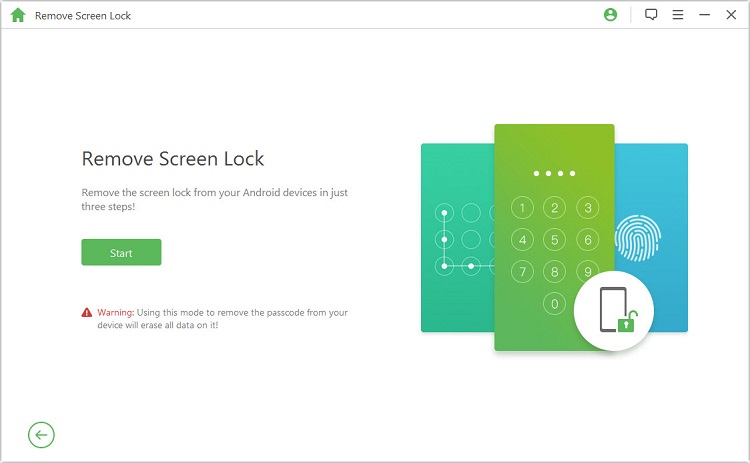
Step 2. Using a USB cable, connect your Samsung device to your computer. Once the program automatically detects your phone, confirm the Brand and Device infirmation from the dropdown boxes, and click "Start to Unlock".
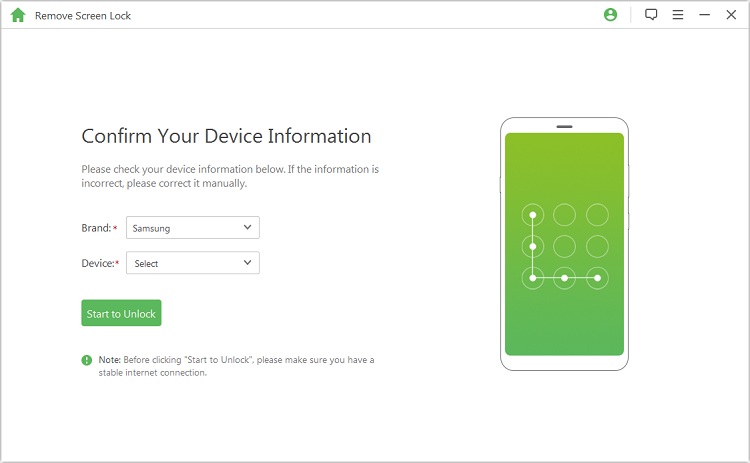
Step 3. The program will now download a specific data package to your Samsung phone to bypass the lock screen.
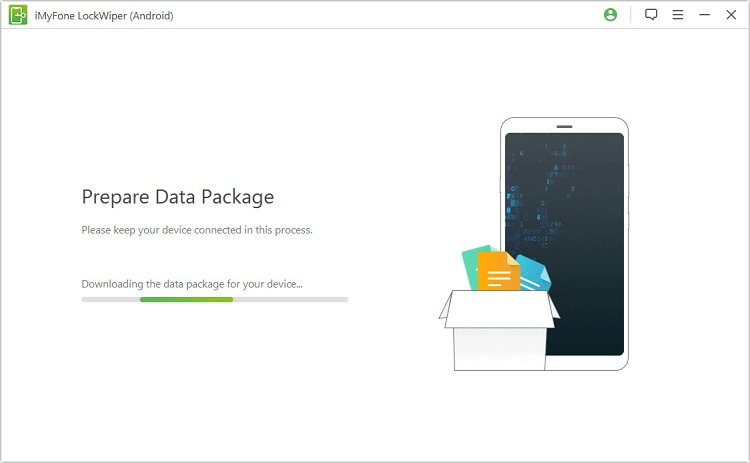
Step 4. Follow the instructions you see on the screen to reset your device. Once the process is done, you can now access your Samsung phone without the lock screen.
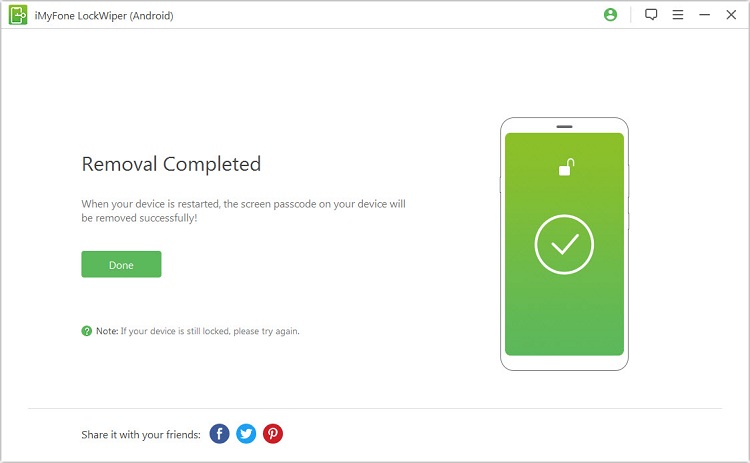
2How to Unlock a Samsung Phone without the Code by Samsung Find My Mobile
Samsung Find my Mobile is a mobile app and web-based program that lets you locate your Samsung device if it's lost or missing. It also enables remotely unlocking your phone and backing up your data during emergency situations. The following steps will help you use Find My Mobile in unlocking your Samsung device.
Step 1. Go to https://findmymobile.samsung.com and login your Samsung account.
Step 2. If you have multiple devices enlisted, choose the Samsung device you need to unlock.
Step 3. The tool will locate your device. Once located, you can see some options on the right of the page. Click "Unlock". Enter Samsung account password, then click "Unlock" again to confirm the operation.
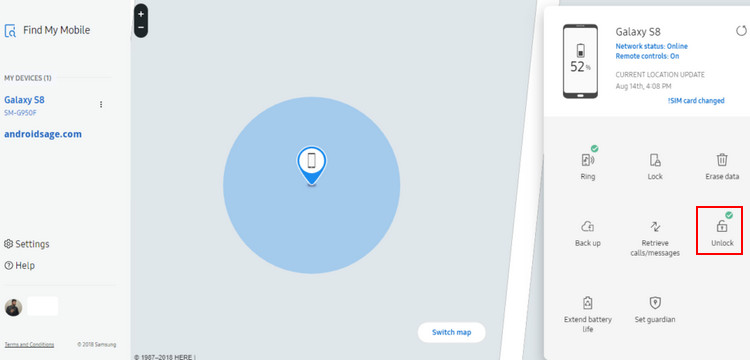
NOTE:
For this method to work, make sure that Samsung Find My Mobile service and internet is on in your locked Samsung device. Otherwise, you need to find another solution on how to unlock a Samsung phone without the code.
Part 2: How to Unlock Samsung Phone SIM Card Carrier without the Code
Having a Samsung phone that is carrier or network locked brings major inconvenience. This means, you don't have the freedom or flexibility to use SIM cards of other network on your phone. You're stuck with a particular carrier and are limited to the services it offers. Meanwhile, if your phone has an open SIM card, it means you are at liberty to choose any SIM carrier you'd like to use on your Samsung phone.
If you Samsung phone currently has SIM carrier lock, here are some options you can perform.
1Unlock Samsung SIM Card with IMEI through SIM Unlocking Service
The most popular way to unlock your Samsung SIM card is by using the the IMEI number of your phone and a SIM unlocking tool. Here are the steps you need to follow:
Step 1. Identify the IMEI number of your Samsung phone. You can do this is two ways:
Dial "*#06#" on your phone, and press "Call".
On your phone, go to "Settings" > "System" > "About Phone", and look for your device's IMEI number.
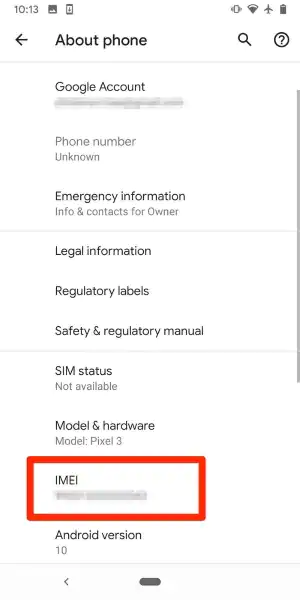
Step 2. Go to the website that provides SIM unlocking service to retrieve an unlocking code, for example, https://theunlockingcompany.com . Fill out a series of fields and questions about your device, enter your contact information, and pay using Paypal to retrieve the code through email.
Step 3. Replace the old SIM card on your Samsung phone with a new one from a different carrier.
Step 4. Once the new SIM card is in place, turn on your phone. You will be asked to enter an unlocking code. Enter the code you retrieved from the unlocking company website, and click "Unlock".

Some recommended Samsung Phone SIM unlocking online services are as follows:
2Unlock Samsung SIM Card with Professional SIM Unlocking Software
If you choose to use professional SIM unlocking software to unlock your Samsung phone's SIM, be cautious about the programs you choose because some online SIM unlocking software do not actually work as they claimed. They may also charge higher fees and require more time than they promised.
In this case, you should look for professional SIM unlocking software to unlock your Samsung phone network carrier without any codes. Some attention points you need to keep in mind include:
- The features they provide and how reliable the software is.
- How much they cost and are they worth your money?
- What previous users are saying about them - the more positive reviews you find, the more trustworthy it is.
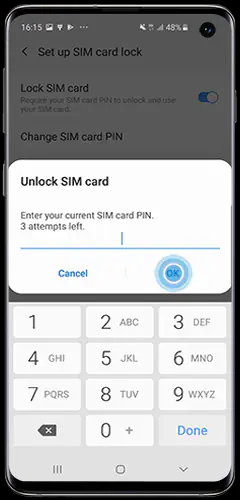
Before choosing SIM Unlocking software, make your own reading and research first to be clear about its function and consequences before paying money. Some recommended Samsung Phone SIM unlocking software options are as follows:
- WorldUnlock Codes Calculator
- Universal Simlock Remover
Part 3: How to Unlock Samsung Region Lock without the Code
Some Samsung phones enable SIM cards issued from network providers from certain regions only. This can be a big inconvenience because if you buy a Samsung phone in one country and you choose to use it in a different country using that country's SIM card, the phone may not work. If this happens to you, you should contact a Samsung customer representative right away to request that your phone be unlocked.
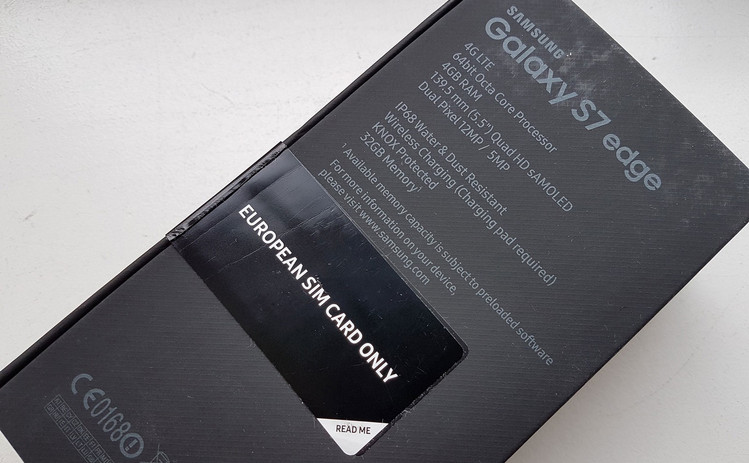
Conclusion
These are the ways on how to unlock a Samsung phone without a code in different aspects. For the easiest, most convenient approach to unlock the screen lock of a Samsung phone, use the iMyFone LockWiper (Android) screen lock program to solve your problem in no time!





















 January 2, 2024
January 2, 2024
