It is understood that you are either a Huawei P20 Pro or Huawei Mate 20 Pro user as you have landed here. We can understand how difficult it is to live with a device having network restrictions. Unlocking the SIM can give you a freedom to enjoy any network carrier service. Therefore, if you want your Huawei P20 Pro unlocked or Mate 20 Pro, we are offering you some easy ways. Also, we will introduce you how to unlock screen if your device is locked forever or you are not recalling the password. Let us now explore more.
Part 1. 2 Ways to Unlock Huawei P20 (Pro)/Mate 20 by Code
Here, we are going to share 2 websites that will help your Huawei Mate 20 Pro to unlocked following some steps and with the help of IMEI number. Let us know these in detail.
1.Unlock Unit
This claims to be the fastest unlocking solution for Huawei and other Android devices. Unlock Unit offers all time support to the users and solves their queries if any. Here are the steps to unlock Huawei Mate 20 Pro/Huawei P20 Pro.
Step 1: Start with taking the IMEI number of your Huawei device. For this, either dial *#06# on your phone or pull the battery out and take a look at the sticker on the phone’s back. Note it down somewhere. Turn off the phone now.
Step 2: Now, visit unlockunit.com and choose the country and original network of the device.
Step 3: Enter the IMEI number you just noted above in the IMEI section. Beside it, enter the email ID to get the unlock code.
Step 4: Make the payment using the suitable payment method to place the order.
Step 5: After the payment is made, the code will be sent to the email address.
Step 6: Take out the current SIM and insert the SIM that is not accepted by the phone. Switch on the device and you can use the code to make Huawei P20 Pro/Mate 20 Pro unlocked.
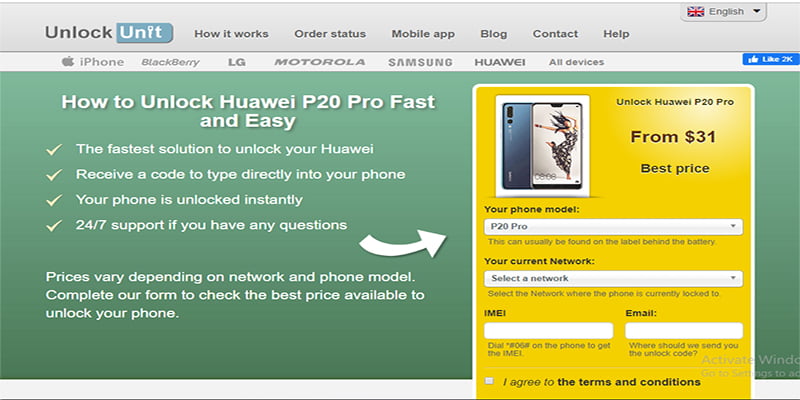
2. TheUnlockingCompany.com
Here is the next way to unlock Huawei P20 or Mate 20 Pro by code. This website is easy to use and requires no technical knowledge. By entering the required details, you will be able to get your device unlocked. It ensures 100% customer satisfaction. Let us know the steps for this too.
Step 1: Like in the above method, retrieve the IMEI number in the first place. Dial *#06# for it and note it down. Turn off the device.
Step 2: Once done, open the browser and visit theunlockingcompany.com on your PC.
Step 3: There, fill in the necessary details like the manufacturer, model and the IMEI number.
Step 4: You will be asked to select the carrier and country as well. Also, give your email ID too.
Step 5: It will send a code to your email ID.
Step 6: You need to now remove the SIM from your Huawei device and insert the non-acceptable one.
Step 7: Turn on the device and enter the code when asked.
Step 8: Your device will be unlocked now and any SIM will be accepted.
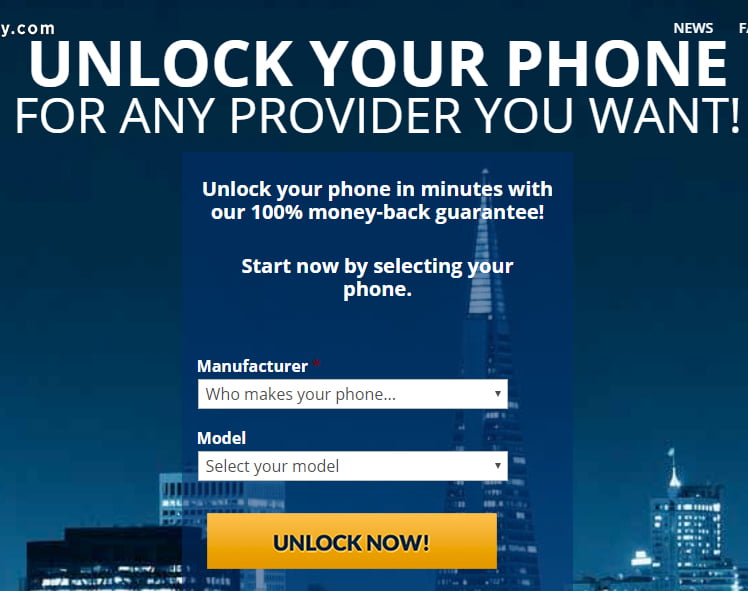
Part 2. How to Unlock Huawei P20 (Pro)/Mate 20 Lock Screen
Have you ever come up with a situation where your Huawei’s screen gets locked? Many a times, we happen to forget our password, pattern or PIN easily. At that time, we feel so annoyed since no one can help us. And if you want to make your Huawei P20 Pro unlocked in such situation, iMyFone LockWiper Android Lock Screen Removal is at your rescue. This tool has the specialty to unlock the locked Android device with ease. See how it works >>

11,000,000 Downloads
Features of iMyFone LockWiper (Android)
The tool takes care of instant removal of FRP or Google account verification with no password.
No matter if your device had pattern, PIN, password, face lock or fingerprint, the tool has the solution to all.
LockWiper is able to support more than 6000 Android devices easily.
Whether your device is stuck with FRP, you have attempted wrong passwords or you have forgotten it, the tool works perfectly.
It is really easy to use and provides free technical support.





















 March 30, 2023
March 30, 2023
