Have you experienced locking your iPhone because of forgetting the passcode? Many people often scour the web for an official tool that can reset the device without a password. If you've looked into how to restore your iPhone without a passcode, you've probably come across iMobie AnyUnlock. But is it the best tool? Let's dive in to know iMobie AnyUnlock and its best alternative.

Part 1. Know Everything about iMobie AnyUnlock
1.1 What is iMobie AnyUnlock
AnyUnlock iPhone Password Unlocker is an app that allows users to get situations where they cannot access their phone or important documents. These situations may be when you have forgotten your Apple ID, when you have been locked out of your iPhone, when you want to get rid of MDM restrictions on your devices, when you are unable to unlock your screen time password, or when you do not remember the password to your encrypted iTunes backup. AnyUnlock iPhone Password unlocker gives you access to your phone or your encrypted file in less than three minutes.
1.2 Features of iMobie AnyUnlock
- Fast - you require only 3 steps to access your phone; no need to worry, you require some tech knowledge.
- Reliable - it has advanced technology and 24/7/365 support that ensure that all your problems have been attended to and you have received all the help you require.
- Complete - it meets the needs of all users. Unlock Apple ID, lock screen, MDM lock, screen Time passcode, and even iTunes backup password.
- Privacy - be sure that AnyUnlock iPhone Password Unlocker does not record, upload or leak personal information.
- This application is safe for all iPod touch, iPod nano, iPod shuffle, iPod mini, and pro, Air 2, Air, and iPad Mini2-3-4, and iPhone 4S to the latest model available on the market now.
- Money-Back Guarantee - users are assured of their money back if the application does not complete the task it was supposed to. The app has a 60-day money guarantee.
- Successful – the application has had more than 90% rates of successful unlock.
1.3 How to Use iMobie AnyUnlock Password Unlocker
Step 1. Install AnyUnlock on your computer.
Before you unlock your iOS device, get the application downloaded on your computer or laptop. Ensure you have a stable network while downloading and installing the application.
Step 2. Using a USB cable, connect your iOS device to the laptop.
After downloading the application and installing it successfully, launch the AnyUnlock application on the laptop and click on Unlock Apple ID mode. Connect your device to the computer. Unlock the iOS device screen and click on Trust. This is if you have not given your computer access to your phone before. Once your phone is unlocked and is detected, the following interface will show on your screen.
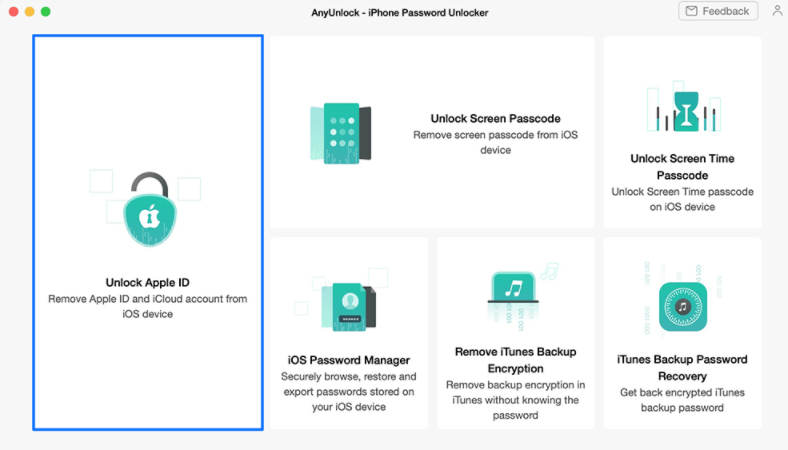
Step 3. Unlock Apple ID .
Click on the Unlock Now button. This action will unlock the associated iCloud account and Apple ID of the iOS device.
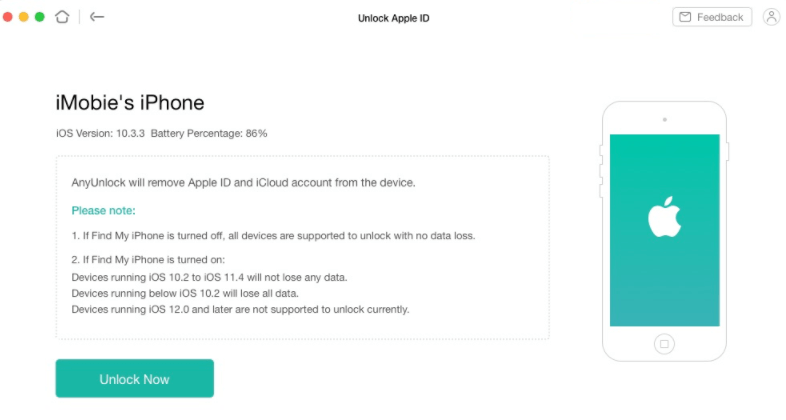
1.4 The Price of iMobie AnyUnlock
License Type |
Number of Devices Supported |
Number of Computers Supported |
Duration of License |
Price |
3 Month |
1 iOS devices |
1 PC |
3 Month |
$35.95 |
1 Year |
1 iOS devices |
1 PC |
1 Year |
$39.95 |
Lifetime |
5 iOS devices |
1 PC |
Lifetime |
$59.99 |
1.5 The Reviews about iMobie AnyUnlock
The AnyUnlock iPhone Password Unlocker application has received a rating of 4.5 of 5 with spectacular reviews. The users' reviews are:
- Great! I got back my encrypted iTunes backup.
- Crashed while scanning…. But worked after the app restarted and bypassed the screen-lock finally.
Pros
- It is easy to operate even for non-tech people.
- Can unlock all forms of screen lock; 4-digit and 6-digit passwords, Touch ID, and Face ID .
- It is compatible Windows and Mac OS.
Cons
- After unlocking the iOS device, all the files are deleted.
1.6 FAQs about iMobie AnyUnlock
1 Is iMobie AnyUnlock free?
They do not offer free versions of the application.
2 Is iMobi Anyunlock safe?
Yes, it is very safe and secure to use the AnyUnlock application. The app upholds the security of your confidential data and does not copy, duplicate or share your data.
3 Can a passcode-locked iPhone be unlocked?
Yes, absolutely. With very few non-tech steps, you can unlock your passcode-locked phone.
Part 2. The Best iMobie AnyUnlock Alternative
The AnyUnlock iPhone Alternative is one of the best password unlockers. Apart from AnyUnlock, there are alternative apps such as iMyFone LockWiper for iPhone. The application has great features and is easy to use. Let us look deeper into it.
2.1 What is iMyFone LockWiper
iMyFone LockWiper for iPhone is one of the most recommended applications used to bypass passwords on iOS devices. Be it you forgot your Apple ID or your iCloud account password, or you cannot remember your lock screen password, LockWiper will help you access your account.
2.2 Why Choose iMyFone LockWiper
Key Features:
- Easy – it is easy to use and operate with just three steps. You do not have to study to be able to use it.
- Professional - it has come to the aid of more than 100,000 users who have wanted to unlock their devices. 98%+ success rate even to wipe a second-hand iPad.
- Compatibility – it can be used by all iOS devices.
- 24/7 Support - when you have a question, you will receive help immediately.
2.3 How to Use iMyFone LockWiper
Video Tutorial about How to Unlock Screen Passcode
Step 1. Launch LockWiper and select the "Unlock Screen Passcode" mode.
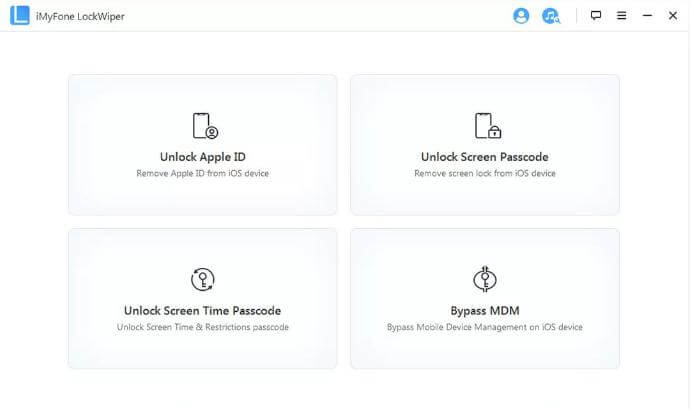
Step 2. Connect your phone to the computer using a USB cable and click the "Start" option. Now click "Next" to load your device information.

Step 3. The program will detect your device. Now, select the firmware version provided and click "Download". After a few minutes, the firmware will be downloaded and verified.
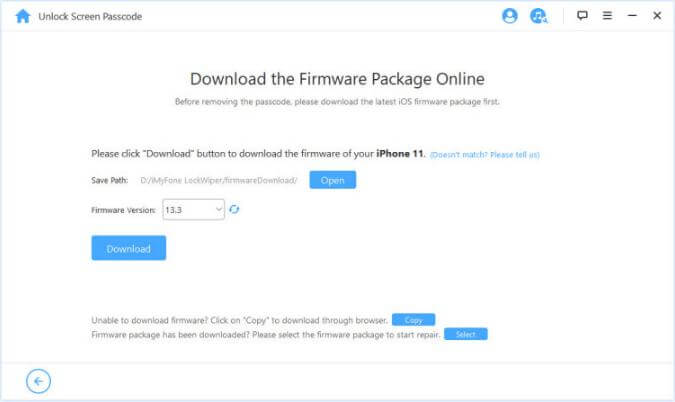
Step 4. Now, click "Start to extract" and wait for a few minutes. The process will come to an end within minutes. When the extraction is completed, click on "Start Unlock" to begin the unlocking process. Then you will be given a notice to read carefully and enter "000000" to double confirm that you agree to unlock the device. Finally, click "Unlock".

Step 5. Your iPhone/iPad/iPod Touch screen passcode will be successfully unlocked within minutes!
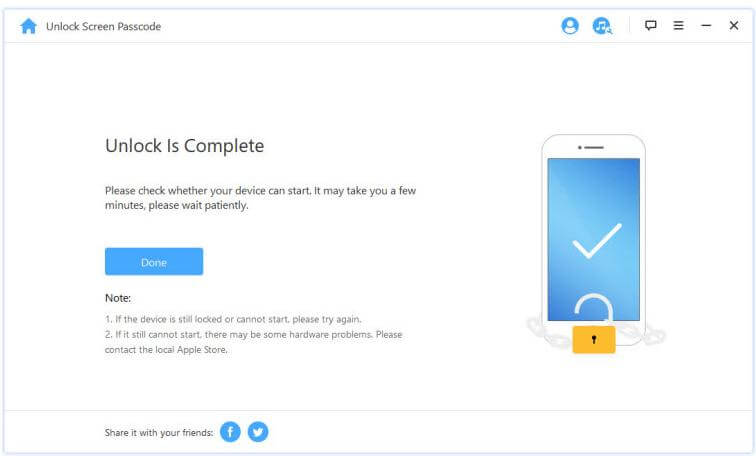
You may also like
Is There Free iMyFone LockWiper Official Registration Code? [Answered]
[2023 Updated] How to Remove MDM Profile from iPhone/iPad
How to Wipe a Locked iPad to Factory Settings without Passcode
2.4 The Price of iMyFone LockWiper
Individuals:
License Type |
Number of Devices Supported |
Duration of License |
Price |
1 Month |
1 iOS devices |
1 Month |
$29.95 |
1 Year |
1 iOS devices |
1 Year |
$39.95 |
Lifetime |
5 iOS devices |
Lifetime |
$59.95 |
Business:
License Type |
Number of Devices Supported |
Duration of License |
Price |
1 Month |
6-10 iOS devices |
1 Month |
$49.95 |
Lifetime |
6-10 iOS devices |
Lifetime |
$79.95 |
Review
iMyFone LockWiper is a trusted and secure tool that experts recommend. Not only the experts but common users are also satisfied with the results. You can look for the reviews and mostly find positive ones. Although there might be a few shortcomings, but the advantages outweigh them.Conclusion
AnyUnlock is one of the applications that help you access your phone in different scenarios. If you have forgotten your Apple ID/ iCloud password or cannot unlock your phone or want to get rid of MDM restrictions, or cannot remember the password to encrypted iTunes backup.
But comparied with the abilitis, the rocemmended one is the iMyFone LockWiper application. The app is easy to use, protects user privacy, is pocket friendly, and is compatible with all iOS devices and versions. Do not dispose of your phone while you can be able to bypass the passwords.





















 February 17, 2023
February 17, 2023


