Apple has highly advanced security features that ensure the data of every user remains safe. But what if you forget your 4- digit or 6-digit passcode, or maybe you just bought a second-hand iPhone from a dealer that has the Apple ID of the previous user? With a password-protected iPhone, you no longer have access to your Apple device. In such situations, you need software that can easily bypass all iPhone lock protocols without compromising your data during the process.
Luckily, you can unlock your iPhone or remove the iCloud Apple ID using iToolab UnlockGo software. This simple unlocking software can bypass any iPhone lock within minutes.

Part 1: All about iToolab UnlockGo You Should Know
What is iToolab UnlockGo? Is it safe to use, and what are its features? How does it work? Read on and find answers to all these questions.
1. What is iToolab UnlockGo?
iToolab UnlockGo is an all-in-one unlocking software specifically designed for Mac and iOS users. The program helps you remove all sorts of locks from your iPhone and iPad. Whether you want to unlock the four-digit passcode or intend to bypass the iCloud activation, iToolab UnlockGo has got you covered.
Its high chances of success and affordable pricing further make the software a worthy choice for iPhone users. Moreover, the software is compatible with all iOS devices, making it a preferred tool for removing Apple ID and bypassing the MDM system without spending much time and money.
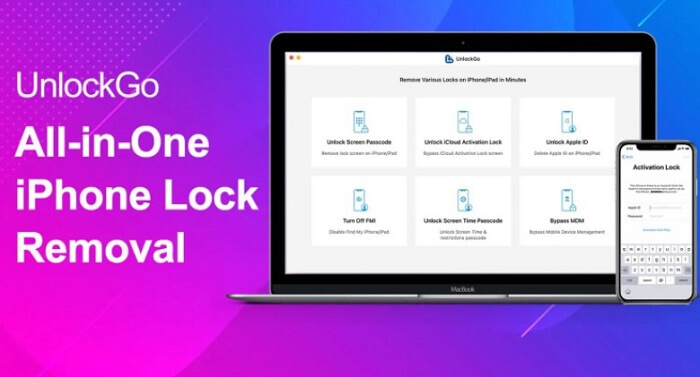
2. Features of iToolab UnlockGo
Here are some of the iToolab UnlockGo features that make it a preferred tool for iOS and Mac users.
- Friendly User Interface.
- High Success Rate.
- Supports All iOS Devices.
- All-in-One iOS Unlocker
When your iPhone gets locked unexpectedly, you need software with an easy-to-grasp learning curve. The easy-to-use interface of the iToolab UnlockGo keeps things effortless and manageable for users.
iToolab Unlock Go promises to deliver quality results every time and has quite a high success rate. So when you wish to unlock your iPhone or want to turn off the Find My Location feature, UnlockGo can give you quick results, leaving minimum to zero chances of error.
Apple offers a wide range of smartphones and iPads for eager iPhone users. To unlock or bypass the iOS devices of all versions, iToolab UnlockGo is a pretty decent option.
The most dominant feature of the software is how well it can tackle the lock devices and operating systems. It can unlock the screen without any passcode. iToolab UnlockGo also helps you remove Apple ID, reset screen time passcode, bypass MDM lock, and most importantly, it can unlock iCloud Activation lock.
3. Steps to Remove Screen Locks by iToolab UnlockGo
Using iToolab UnlockGo is a straightforward process. To get started, all you need to do is download the software and follow the instruction. For instance, you need to unlock the screen on your iOS device, use our guide, and follow the steps below to solve the issue.
Step 1. Open the iToolab UnlockGo and choose the mode right according to your need. As we are trying to remove the screen lock without using any passcode, we will select the "Unlock Screen Passcode" option.
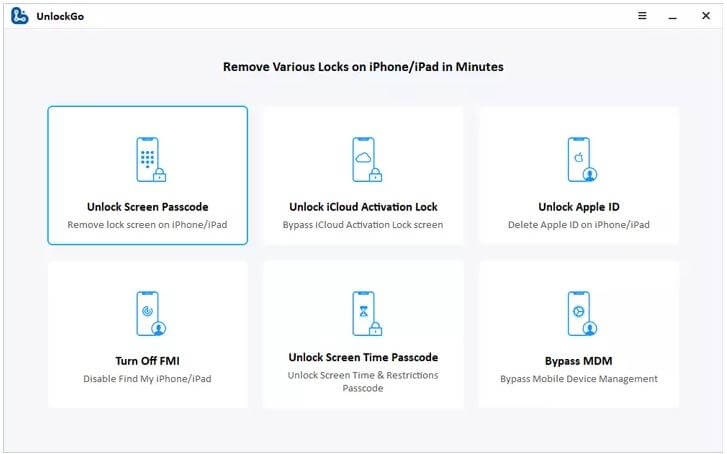
Step 2. Now use the USB cable to connect the iPhone to your computer.
Step 3. Secure a connection between your iOS device and the computer.
Step 4. Then, click on the 'Start' button to begin the unlocking process.
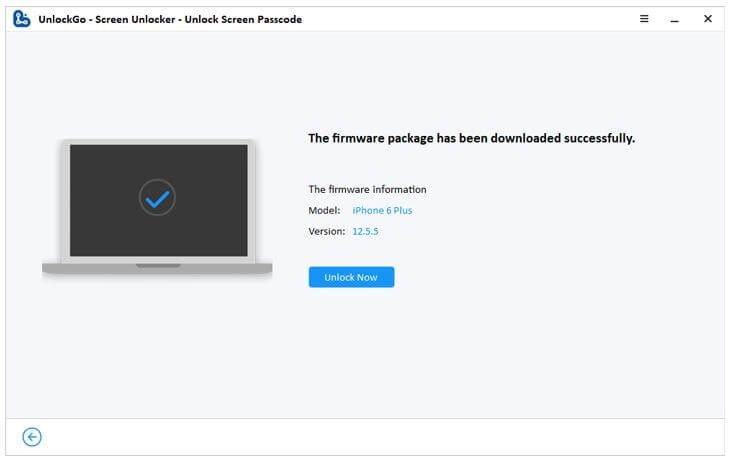
4. User Reviews of 3uTools MDM Bypass
Before we tell you what users have to say about the 3uTos for bypass, let me give you a little insight on what it is?
3uTools MDM bypass is an all-rounder tool designed for iOS devices. The program is used for data management and jailbreaking. The software also operates as an assistant tool for creating bypass backups and activation locks.
So, here is what customers have to say about 3uTools MDM bypass:
Review
The software is easy to use. The convenience and accessibility factors of the tool are simply unique. It can also effectively perform jailbreak.5. Frequently Asked Questions about iToolab UnlockGo
1 Is iToolab UnlockGo Legit?
iToolab UnlockGo is completely legit and safe software. Just make sure to give accurate information to the software, and it will not damage your device. However, it will erase all your data while removing any iOS lock.
2 Is iToolab UnlockGo free? What is UnlockGo Price?
iToolab UnlockGo is NOT free. The software can be purchased for $29.95 per month, and there is also a lifetime option available for $49.95 per month.
3 Is there any Free UnlockGo Registration Code?
No, you cannot get registered for iToolab Unlock Go for free.
4 Does iToolab UnlockGo Erase Data after Unlocking?
Yes, the software erases all your data while unlocking the iPhone.
Part 2: iToolab UnlockGo Best Alternative to Unlock iPhone Passcode
Did you know that there is an even better alternative for iToolab UnlockGo? Yes, we are talking about iMyFone LockWiper.
iMyFone LockWiper unlocker is an easy-to-use tool that can unlock the iPhone passcode in a few simple steps. The software is compatible with all the latest versions of iPhone, iPad, and iPod and can unlock iPhone passcodes within minutes. The software is safe to use, ensuring your device and data remain protected during the unlocking process.
The best part about LockWiper is how it supports the unlocking aspect of removing all sorts of passcodes from the iPhone. You can remove Face ID, 4/6- digit passwords, bypass iCloud account/Apple ID, remove the MDM, and can also set the screen time passcode.
Amazing Features of LockWiper
- It is an advanced and up-to-date tool that supports all versions of iOS devices.
- LockWiper can remove all passcodes from iPhonewithout passcode.
- The software works for broken and second-hand iPhones as well.
- It requiresno special technical skills.
- It provides quick and 98%+.
How to Remove Apple Passcode using iMyFone LockWiper?
To unlock iPhone using iMyFone LockWiper, you just have to follow the video or these simple steps:
Step 1. Launch LockWiper and select the "Unlock Screen Passcode" mode.
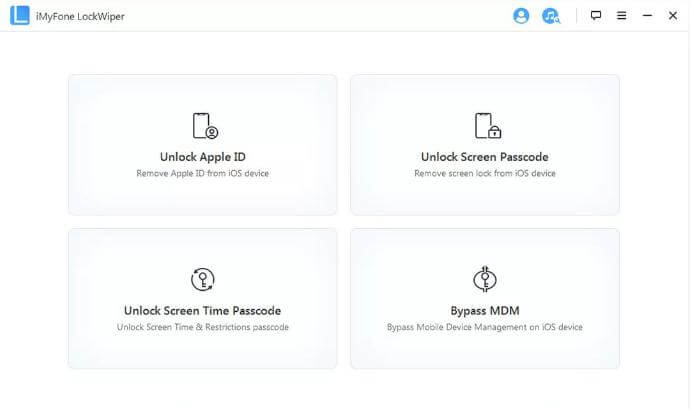
Step 2. Connect your phone to the computer using a USB cable and click the "Start" option. Now click "Next" to load your device information.

Step 3. The program will detect your device. Now, select the firmware version provided and click "Download". After a few minutes, the firmware will be downloaded and verified.
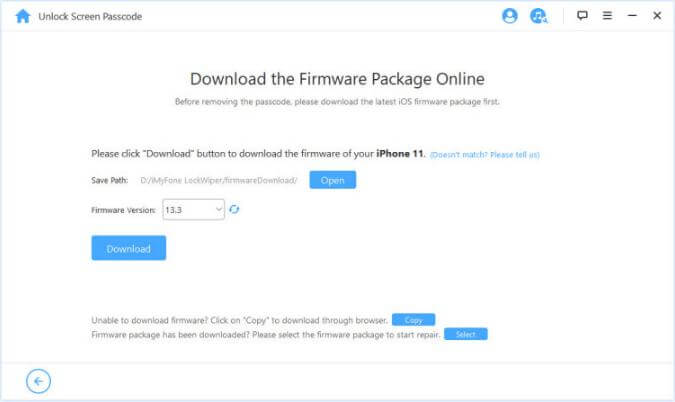
Step 4. Now, click "Start to extract" and wait for a few minutes. The process will come to an end within minutes. When the extraction is completed, click on "Start Unlock" to begin the unlocking process. Then you will be given a notice to read carefully and enter "000000" to double confirm that you agree to unlock the device. Finally, click "Unlock".
Step 5. Your iPhone/iPad/iPod Touch screen passcode will be successfully unlocked within minutes!
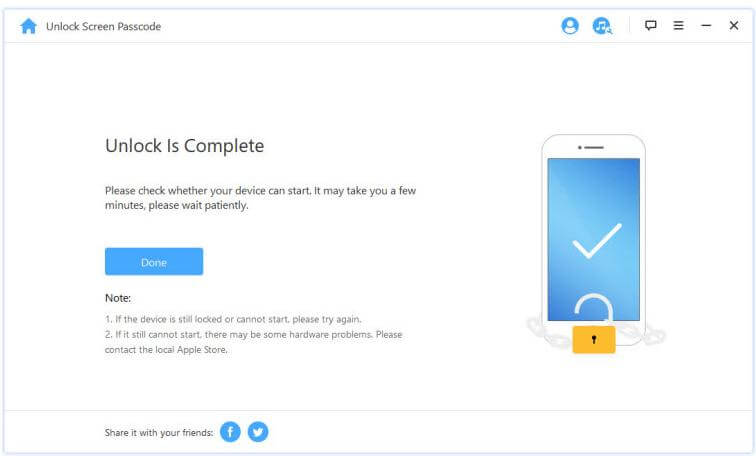
Conclusion
Losing the security password of your iPhone can disconnect you from your work, social life, and loved ones. But by using the unlocking software, you can easily breach the security protocols even without the passcode. However, you have to use a reliable and safe tool to remove the iPhone lock, which is why we recommend iMyFone LockWiper. It is a legit, safe, and easy-to-use tool that provides you results within a few minutes.

















 March 31, 2025
March 31, 2025


