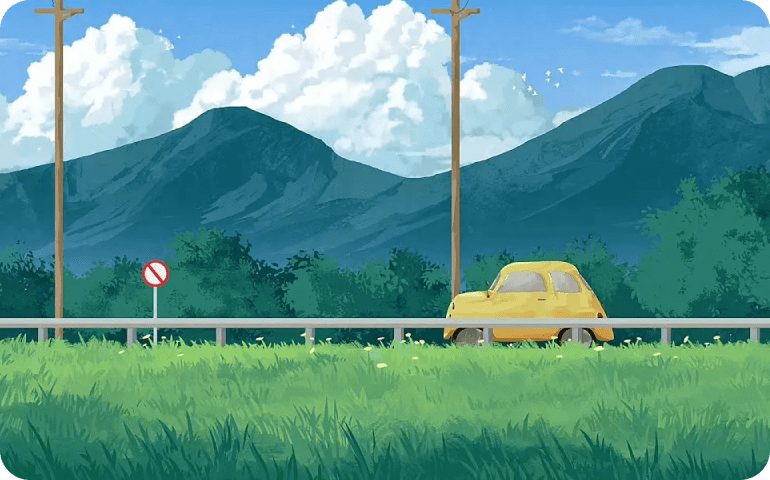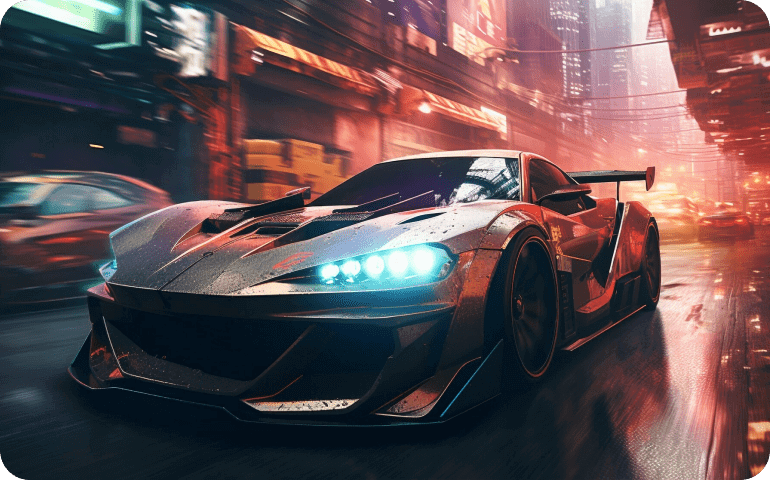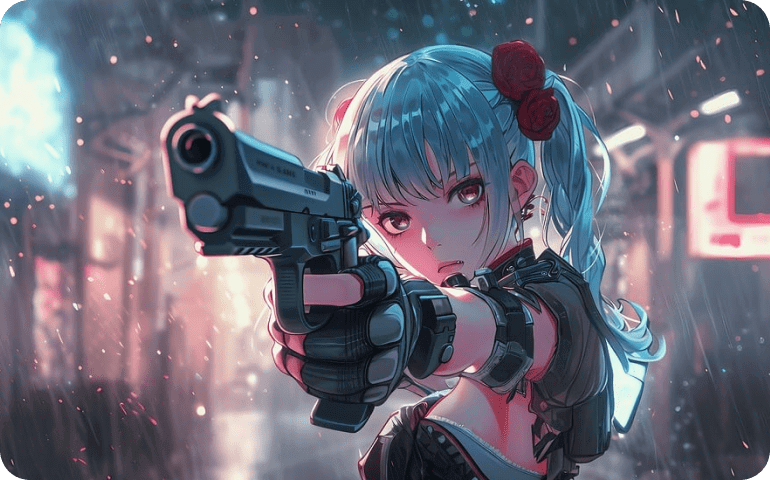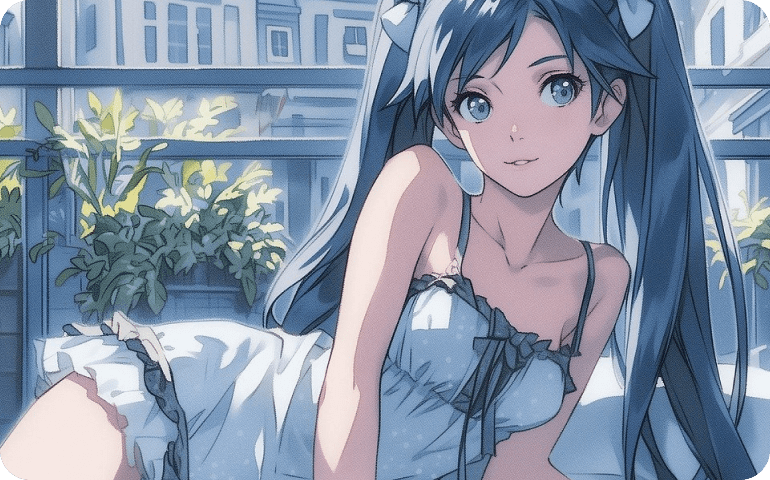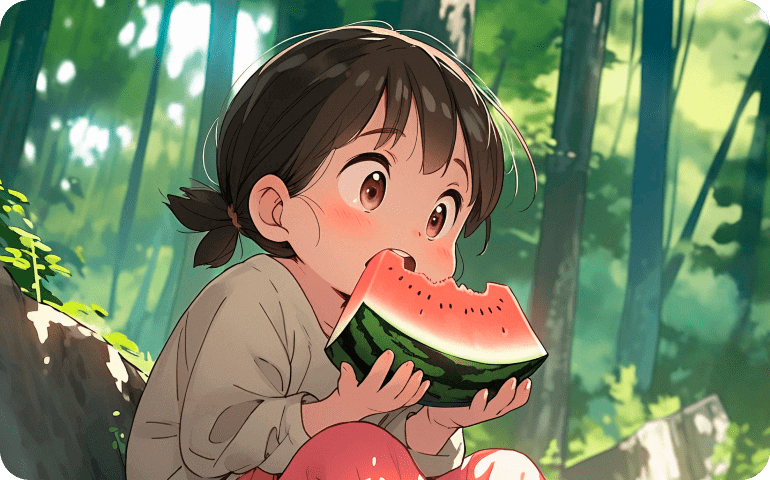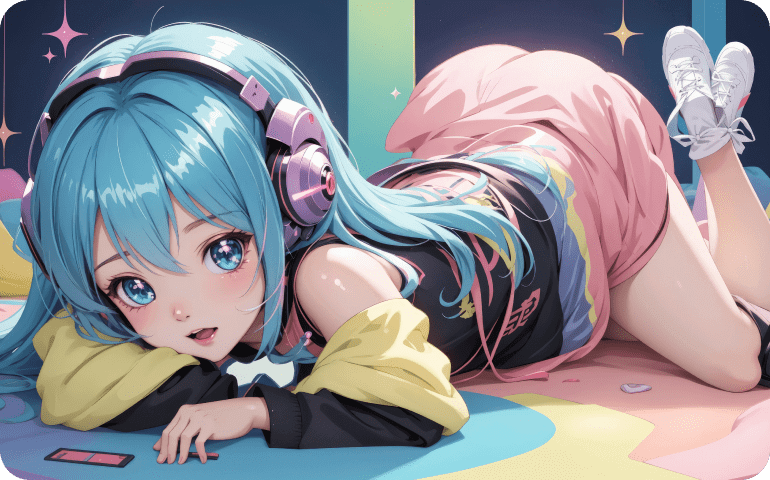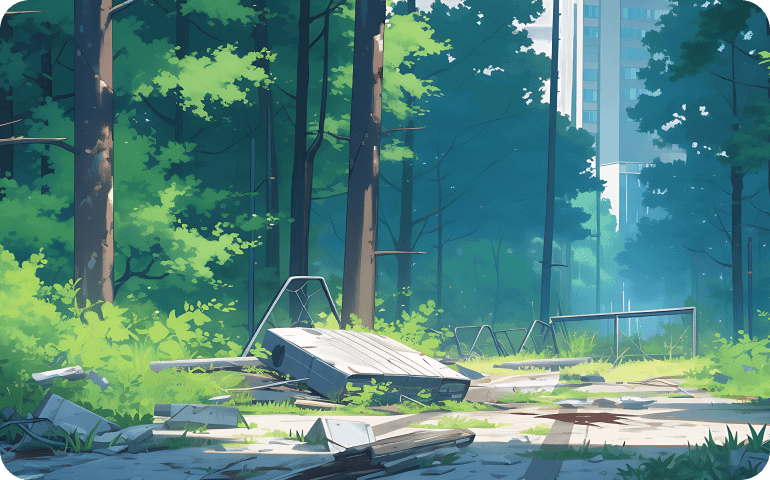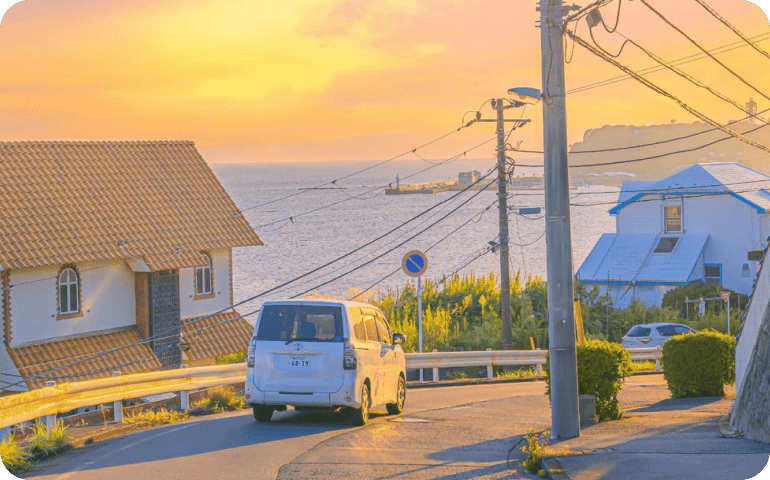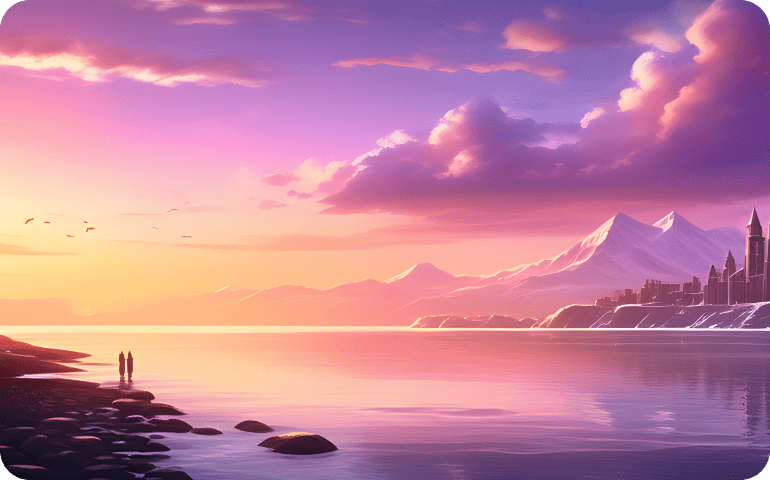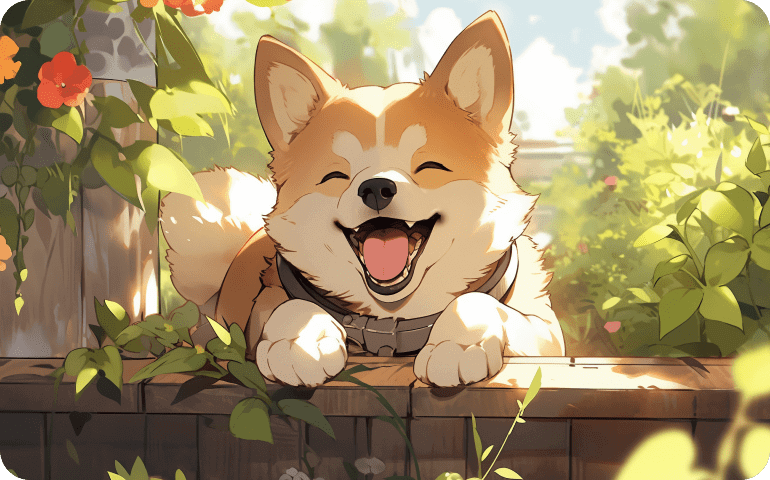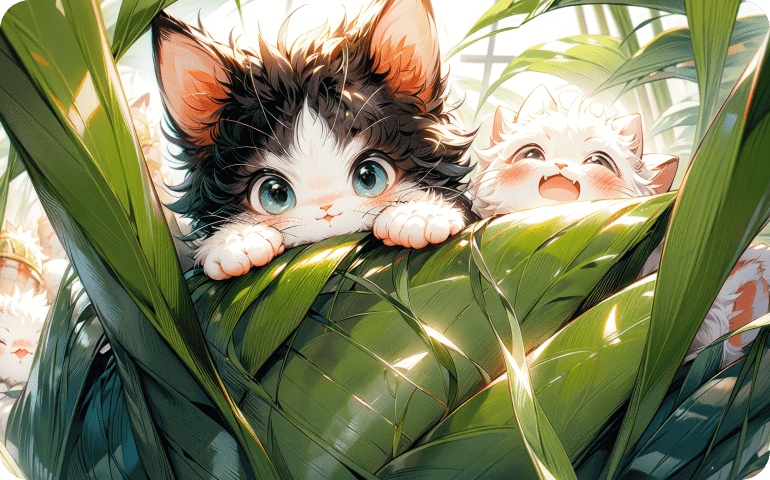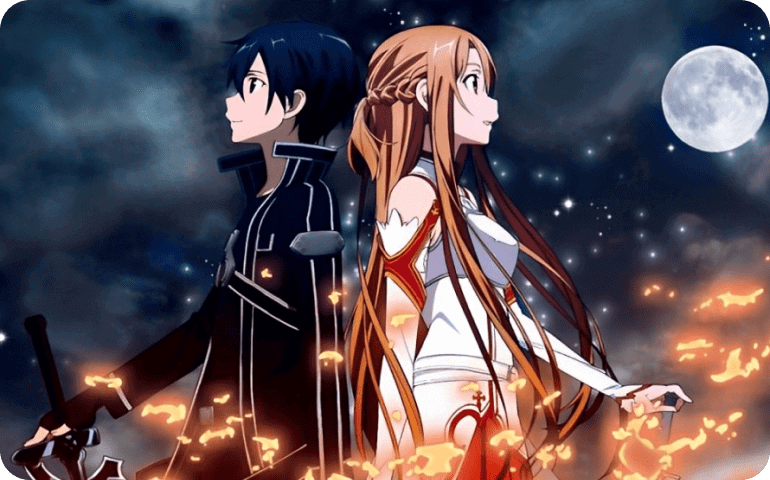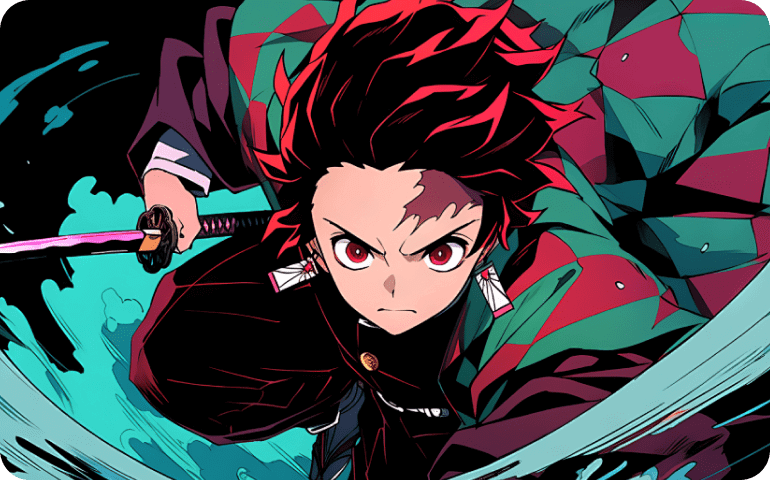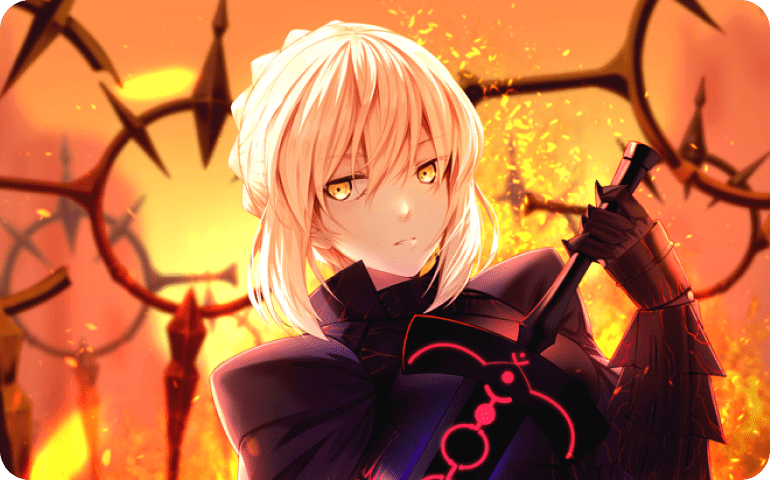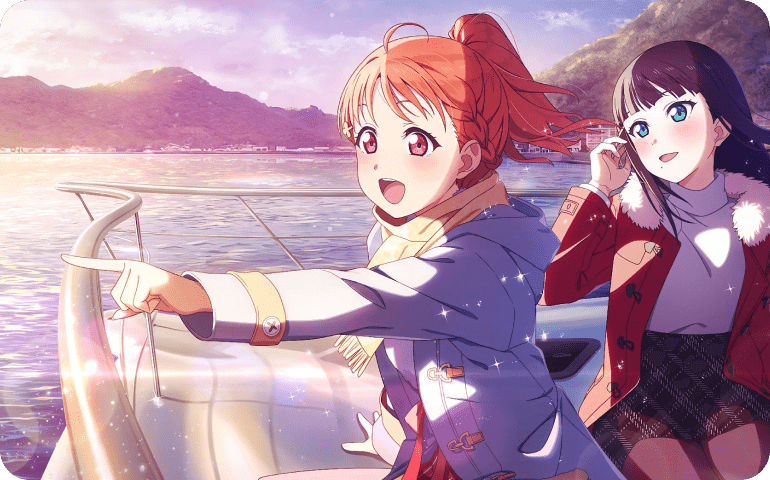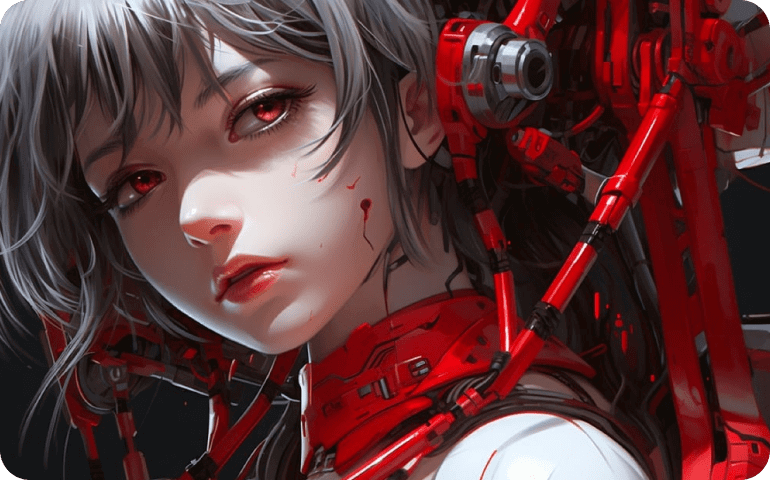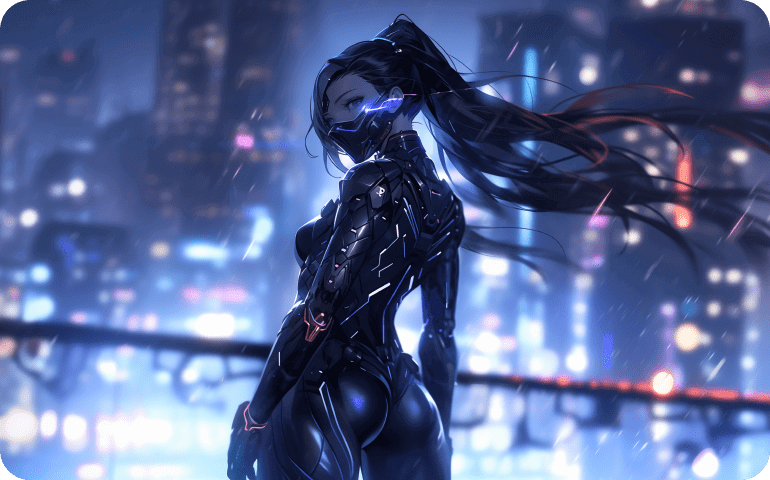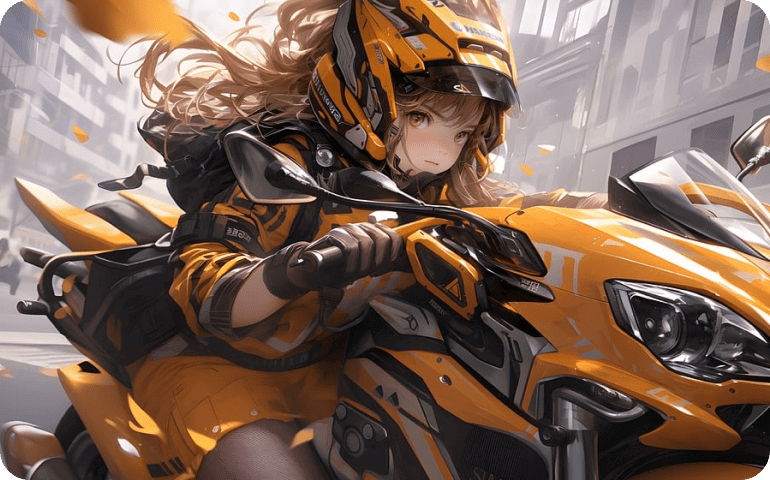Beautiful live wallpaper
Ultra-clear live wallpaper, change it at will
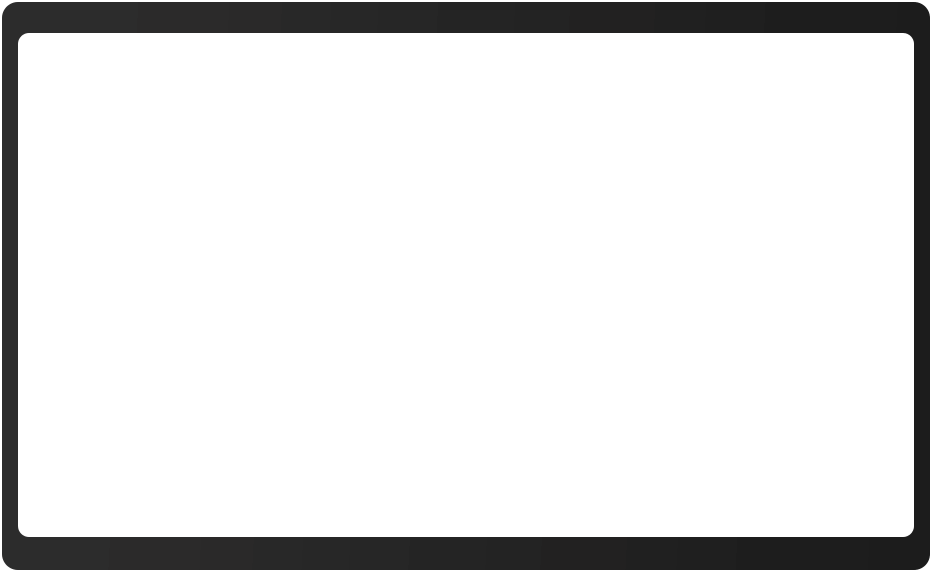

Computer and mobile sharing
Universal mobile and computer accounts, beautify your device with both ends
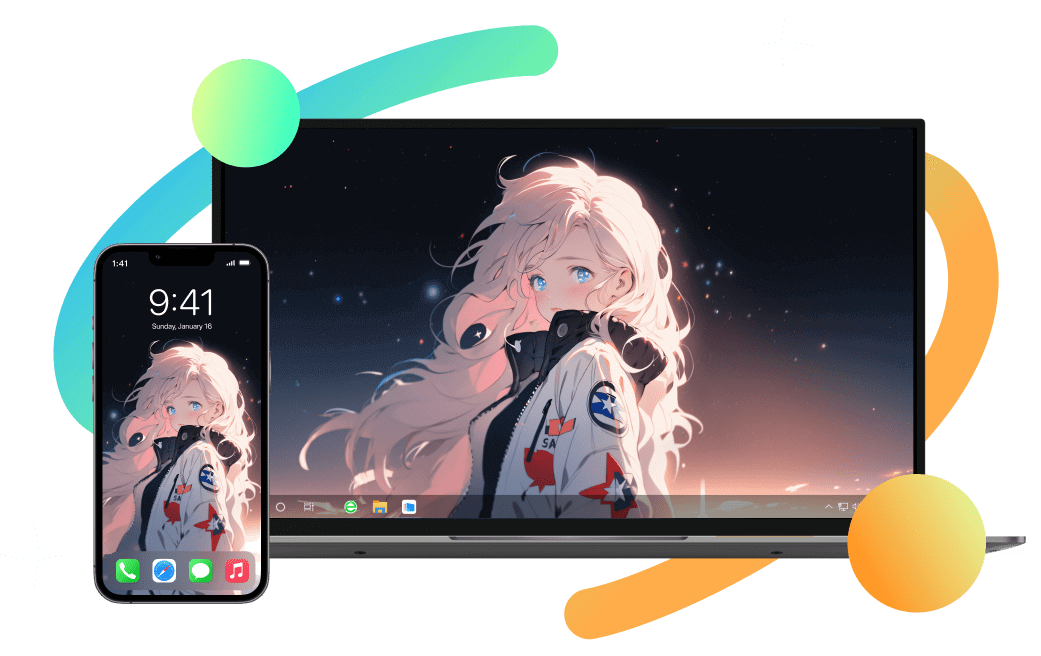
Does the wallpaper have a watermark?
All our wallpapers are watermark-free, so you can use them with confidence. Don’t worry about the watermark affecting the wallpaper, it doesn’t exist.
Can mobile phones and computers be used together?
After you register an account, your account can be used on both a mobile phone and a computer at the same time. If you purchase rights, this benefit can also be used on a computer and a mobile phone at the same time, so you can rest assured.
How to upload my own wallpaper?
You just need to open the program. Find "Import" in the program, click "Import", and then select the wallpaper you want to import.
What formats of wallpapers can be imported?
We can currently import static wallpapers and dynamic wallpapers. The formats include: png\jpg\jpeg\bmp\mp4, etc. If you want to import wallpapers in other formats, you can contact us and we will continue to update.
How to download the mobile version?
You can directly go to the homepage of the website, click on the terminal you want to download, and click download. Or you can open the app store from your mobile phone, search for our product name, and click to download.
How to set wallpaper?
It's very simple: just open the program and choose a wallpaper you like. Click apply, and the program will start downloading the wallpaper. After the download is completed, it will automatically be set as your desktop wallpaper.
Are the wallpapers compressed?
Of course, this is absolutely not the case. All wallpapers, whether dynamic or static, are uncompressed and maintain their original resolution. Don't worry about the wallpaper becoming unclear after compression, this will never happen.