WhatsApp chat is essential as it helps communicate with friends and loved ones. However, there is a possibility that we can lose the chat history. There are various reasons for this, such as accidentally deleting the app or losing access to the device.
If this happens, it is possible to recover lost chat history. A few different methods can be used, such as restoring from a backup or using a recovery tool. In this article, we will explain all the possible ways in detail.
Part 1. Can I Recover Lost WhatsApp Chat History after Deleting WhatsApp
Yes, it's possible to recover lost WhatsApp messages. WhatsApp chat is integral to many people's lives, and knowing how to recover lost chat history can be a lifesaver. WhatsApp allows users to use the built-in backup function. You can restore the history using the same backup function, or you can also use third-party tools to restore your chats if you don't have the backup available.
Part 2. How to Recover Lost Messages on WhatsApp after Deleting WhatsApp
If you want to know how to recover lost messages on whatsapp after you've deleted your whatsapp, then here is the simple answer.
Most of the time, we keep the backup of our WhatsApp chat and other media. We can also set a daily, weekly, or monthly backup schedule. It will create a regular backup for us. This helps us to recover lost whatsapp messages without backup.
But, in case if you've not taken the backup and still want to recover your WhatsApp chats, you can still do that using a third-party tool.
In this part, we'll mention both the ways to recover your lost whatsapp history. So don't worry if you've deleted whatsapp and lost all messages.
2.1. Recover Lost WhatsApp Messages/Contacts without Backup
Mostly, we forget to take the backup, and once we lose the data, we realize how important data was. If you're also facing this situation, then don't worry. You can restore your messages, contacts, and important data using iMyFone D-Back.
Features of iMyFone D-Back:
- You can restore your messages and other documents from the device, iTunes backup account, and Google Drive backup.
- It allows you to preview the files before you go for the recovery.
- It's available for Windows as well as MAC.
- Files can be exported to PC as well as Android/iPhone devices.
- You can recover data with a three-step process.
- The tool makes sure that the data remains 100% safe and secure.
Want to know how to recover lost whatsapp photos and messages in a three steps process? Follow the steps below:
Step 1: Download, install and launch iMyFone D-Back on your Windows or MAC. To start the process, connect your device.
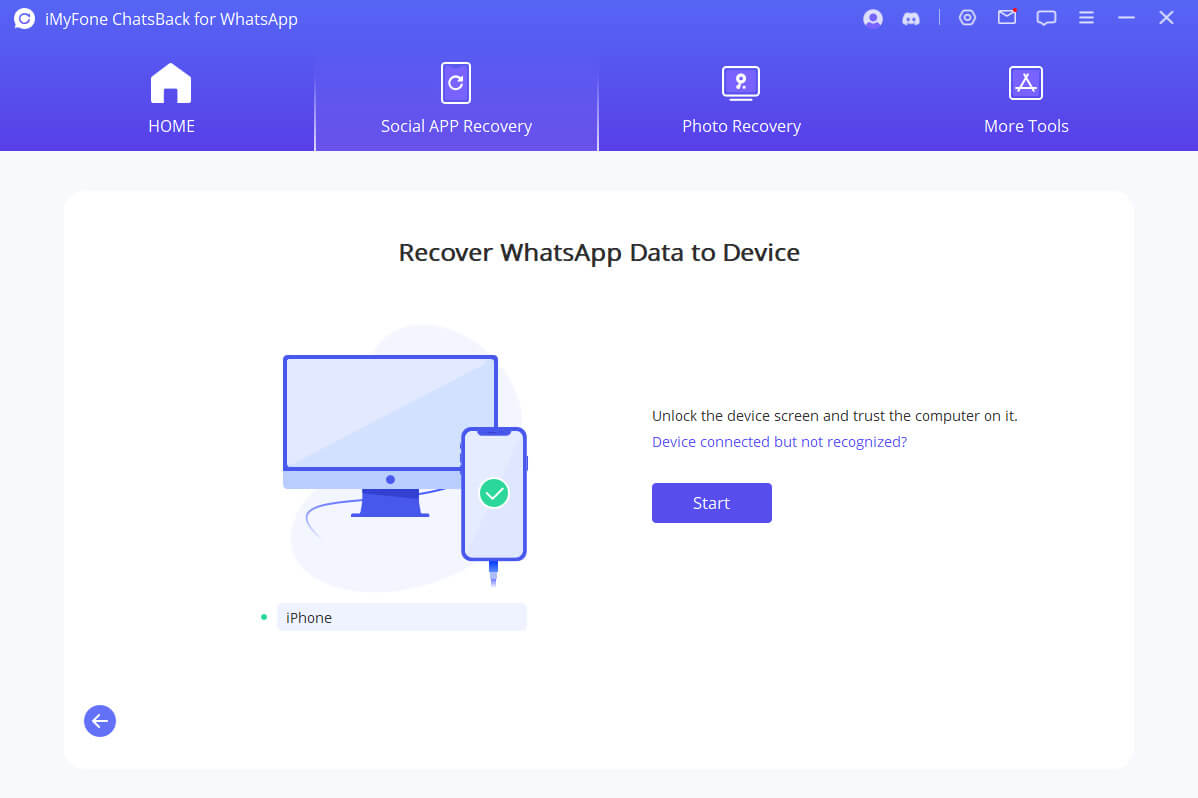
Step 2: Once the device is connected, you'll have to grant permission to scan the device. For Android users, it may ask for some verifications as well. The tool will analyze and access the available data.
Step 3: Once the complete scanning is done, you'll be able to see all the files. Select the required files and click on the Recover to device button.
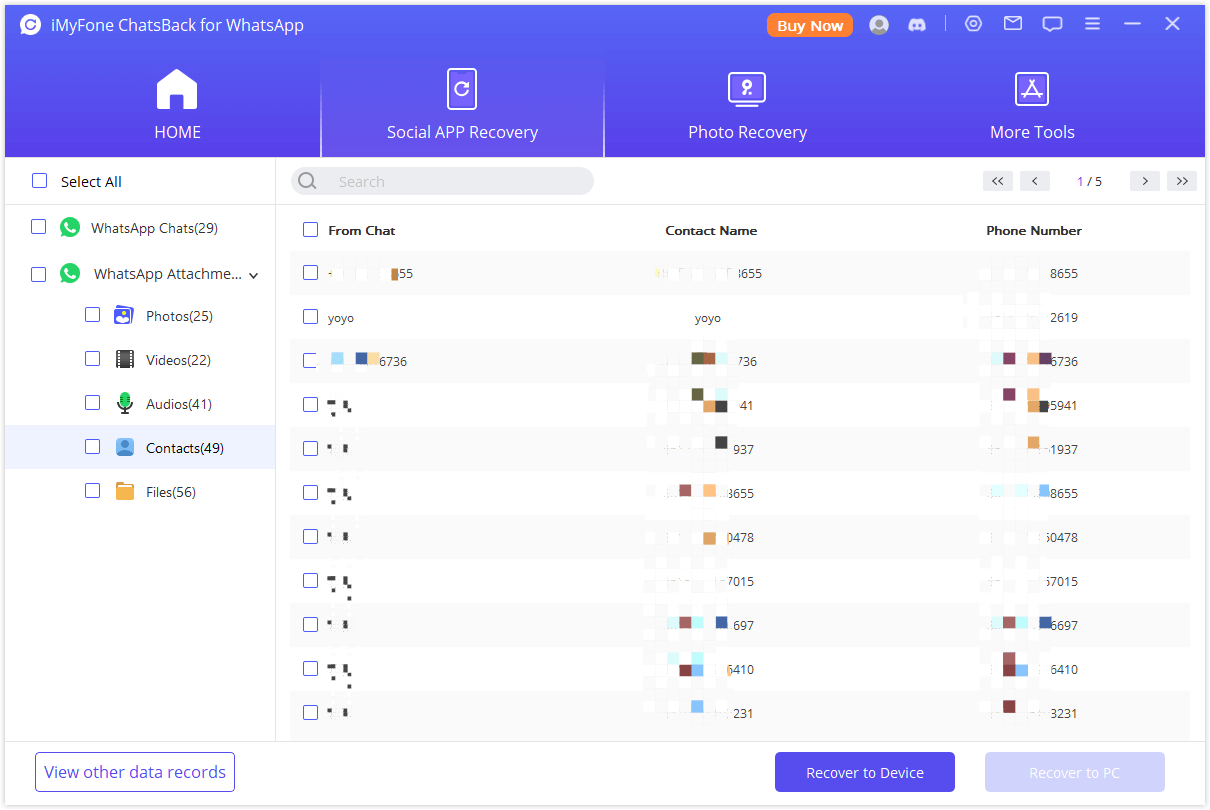
If you want to know "can I recover lost whatsapp messages using iTunes and Google Drive backup?" Then, yes. You can do that too.
But, please note if you want to restore your data from Google Drive or iTunes backup method, you'll have to enter the details of the accounts. Once information is provided, it will automatically show all the available backups on the account. You can select and restore your required data.
2.2. Restore Lost WhatsApp Messages/Photos with Backup
If you've been searching for "I lost all my whatsapp chat history" and got a backup available, you can quickly restore lost photos on whatsapp. WhatsApp backup your files as per your settings. This helps you to restore messages and pictures when you lose the notes.
Follow the below steps if you want to know how to recover lost whatsapp photos and lost contacts in whatsapp:
Step 1:Uninstall WhatsApp and install it again on the same device.
Step 2:It will ask for the number. Enter the number and verify it.
Step 3:WhatsApp will search for the last backup available. Once it's available, press the Restore button to continue the process.
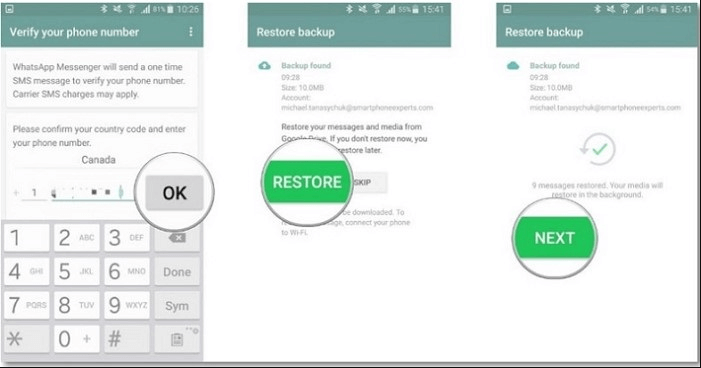
This is the quick solution if you've deleted whatsapp and lost all messages.
Part 3. FAQs
1. How to recover lost WhatsApp videos?
If you have the backup of your videos available, you can simply restore them using the backup option. If you don't have the backup available, you can use iMyFone D-Back to restore lost WhatsApp videos and photos within a few minutes.
This is one of the simple ways if you're looking for a professional answer on how to recover lost whatsapp videos.
2. I backed up my WhatsApp but lost everything, can I recover them?
This is a common problem with most users. If you need a perfect solution to this question: I deleted whatsapp and lost everything. Then, here it is. Yes, you can restore your messages, photos, and videos even if you lost everything. You can use professional tools like iMyFone D-Back to fix all your essential data. It can restore your data with a few simple steps.
Conclusion
Above, we've mentioned an easy and reliable solution to recover lost whatsapp messages without backup. But, if you don't have the backup, then a third-party tool is always available.
We highly recommend iMyFone D-Back to help you restore lost WhatsApp messages. This software is easy to use and reliable, making it the perfect solution for anyone who needs to recover deleted or lost WhatsApp messages.
With its user-friendly interface and wide range of features, iMyFone D-Back will meet your needs and exceed your expectations. If you've lost important WhatsApp messages, don't wait any longer – download iMyFone D-Back today!





















 December 7, 2022
December 7, 2022
