"Since I have lost a part of my whatsapp chat history and there is no backup, I suspect that my whatsapp account has been stolen by hackers, how should I recover this data and verify if whatsapp has been hacked?" ——From an iMyFone Customer
WhatsApp is a popular messaging app in the world. People use WhatsApp to connect and send over attachments easily. WhatsApp has excellent security features, but still, it can be hacked. People search for what to do if my WhatsApp account is hacked.
In this article, we will discuss WhatsApp hacked and how to recover. We will give you step-by-step instructions to recover the account without any hassle. You can retrieve the lost WhatsApp chats history by iMyFone WhatsApp data recovery solutions ChatsBack for WhatsApp recovery and WhatsApp data management software iMyTrans (pre iTransor for WhatsApp). Let's see!
- Part 1. Recover My Hacked WhatsApp Account
- How Can You Tell if Your WhatsApp Account Has Been Hacked?
- What to Do First If Your WhatsApp Account Is Hacked
- Can My Hacked WhatsApp Account be Recovered?
- How Can I Stop My WhatsApp Being Hacked
- Part 2. Bonus Tip-How to Protect My WhatsApp Account from Scams?

- Part 3. FAQs about Hacked WhatsApp
Part 1. Recover My Hacked WhatsApp Account
1.1 How Can You Tell if Your WhatsApp Account Has Been Hacked?
Here are some warning signs if you WhatsApp has been hacked:
- Your unread messages have been marked as read.
- You have new unknown contacts on WhatsApp.
- Your profile data on WhatsApp have been changed without your knowning.
- Check your link devices, if there is unknown device, you should be warning.
- If you're using your phone's battery too quickly, it's possible that you have a monitoring program implanted in your phone.
- WhatsApp official sends you an email about account safety verification.
1.2 What to Do If My WhatsApp Account is Hacked
WhatsApp has end-to-end encryption and a two-step verification process, but the hacker only needs access to your phone number to hack your WhatsApp account. Now, if your WhatsApp is hacked, you need to do a few things in the first place. Let's discuss them in detail.
- Report to WhatsApp
- Notify Your Contacts
- Delete Your Account
When a WhatsApp account is hacked, the first thing to do is reach out to WhatsApp support and ask for assistance. WhatsApp customer support is very effective, and they will get back to you in the shortest time. After reporting, you can also take legal action against the hacker for exploiting your data and information.
If you are sure that your account has been hacked, you should reach your contacts and notify them as soon as possible. The hacker can do anything on your behalf, so you must be attentive. Inform everyone using social media, messages, or calls. You can inform them before searching for what to do if my WhatsApp account is hacked.
If you lost access to your WhatsApp account, then delete your account so that no one can get any information out of the account. Deleting the application is not the same as deleting your account. Deleting the account means all the data will be deleted, and the hacker can no longer access your data.
1.3 Can My Hacked WhatsApp Account be Recovered?
Yes, you can recover WhatsApp account by these steps:
- Step 1. Inform your contacts, and WhatsApp as soon as your WhatsApp account has been hacked.
- Step 2. Let WhatsApp know your account is hacked. You can do this by emailing them and providing your phone number in international format (like +1 for the US) along with explaining what happened.
- Step 3. Go ahead and try logging in to WhatsApp with your phone number. If the hacker hasn't set up an extra security step, you'll get a verification code. Entering that code will let you back into your account and kick the hacker out automatically.
- Step 4. Change your WhatsApp password by using strong, unique password, and don't share it to anyone.
If your phone is lost or stolen, you can still protect your WhatsApp account. Log in from another device, change your password to something strong and unique, and log out of all other devices from WhatsApp settings. After that, you can use a data recovery tool specifically designed for WhatsApp to get your chat history back on your new phone.
iMyFone ChatsBack is a WhatsApp data recovery tool. It can recover all the WhatsApp data without backup. If you are looking for the solution to "WhatsApp hacked how to recover," ChatsBack is the right choice.
Step 1. Download and install iMyFone ChatsBack on your computer. Click on "Device Storage" to recover the data, allow USB debugging on your phone, and connect it to the computer. Make sure it is detected.
iMyFone ChatsBack is capable of WhatsApp data recovery in every scenario, including system crashes, accidental deletion, lost device, factory reset, and many more. It works on Android and iOS devices and is very secure and reliable.
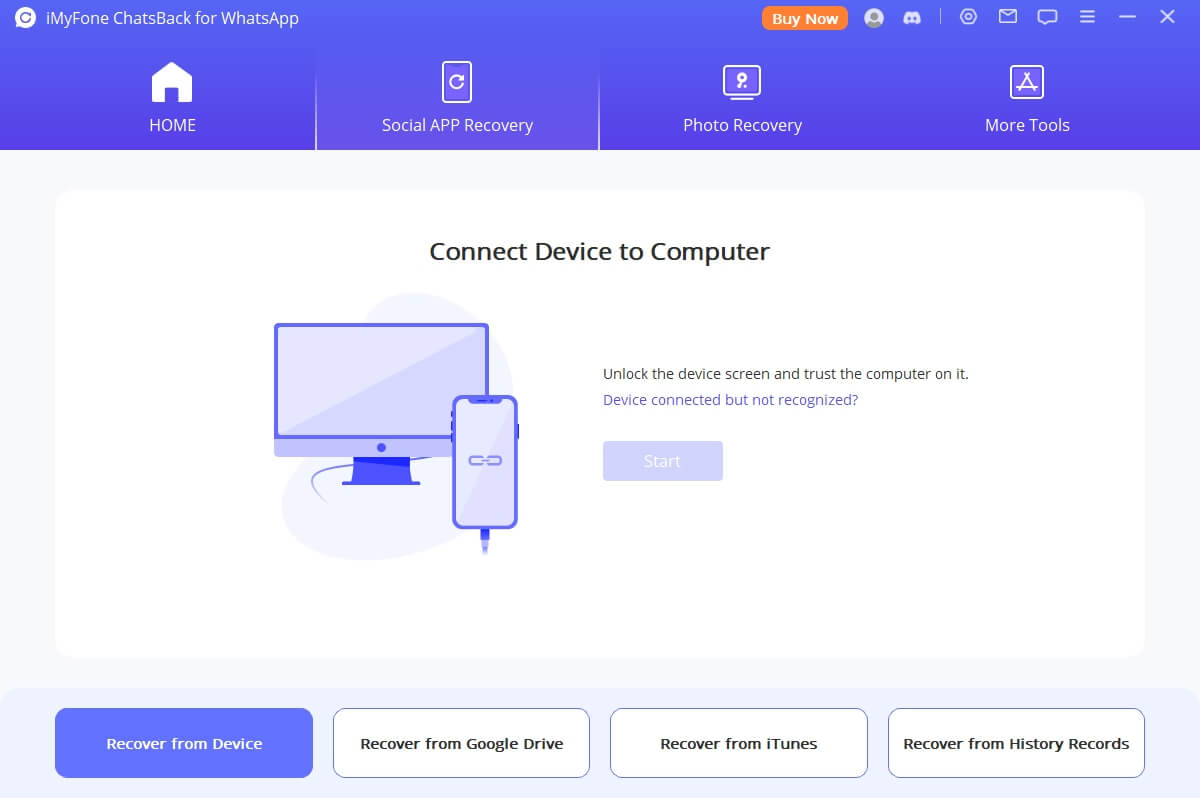
It not only recovers WhatsApp data from the phone but can also recover data from Google Drive and iTunes. you can also gets to preview the data before retrieving it, allowing selective recovery.
Step 2. The second step is to scan the data. The process is a little different for Android and iOS devices.
If you are using an Android device, then iMyFone ChatsBack will start the scan and try to fetch the data. Click on "Next" when scanning finishes. Then allow the app to prepare the environment for analyzing the data. Enter your phone number along with the country code and enter the code to verify your account. Finally, iMyFone ChatsBack will explore the database chosen by the user.
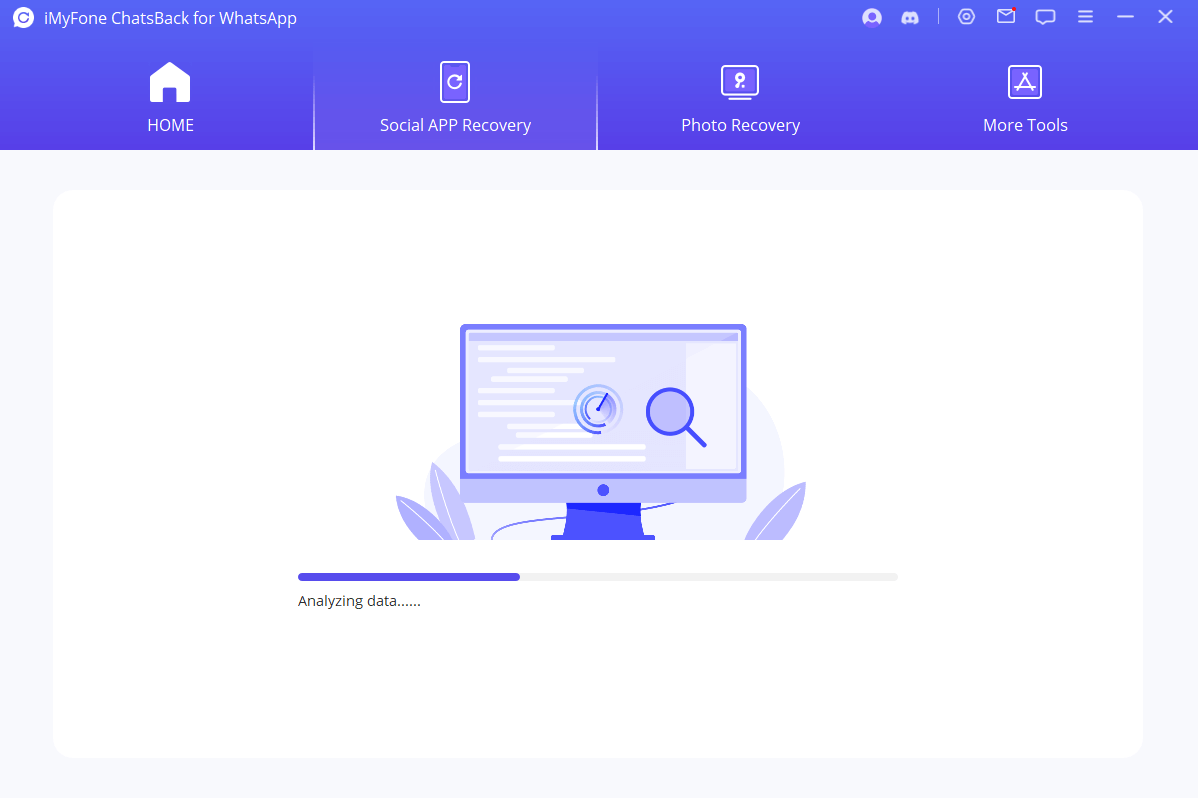
But if you are using an iOS device, choose the type of WhatsApp you want to recover and click on "OK." iMyFone ChatsBack will do the rest and analyze the information.
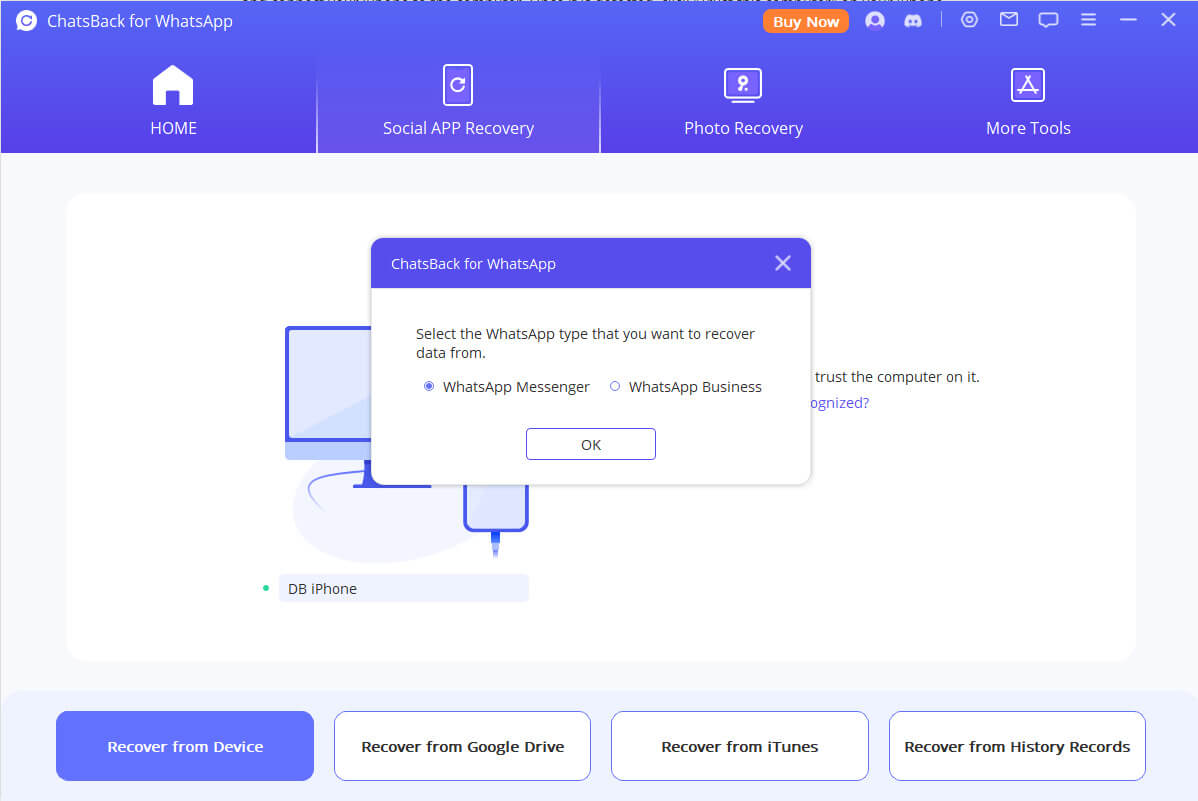
Step 3. When the database is ready, the user can preview the data before the recovery. The user can recover WhatsApp data to a PC or device. If you are recovering data to PC, choose the file format and path of the recovery files. Click on "OK" to start the recovery process. WhatsApp data files will be exported in a few minutes, depending on the size.
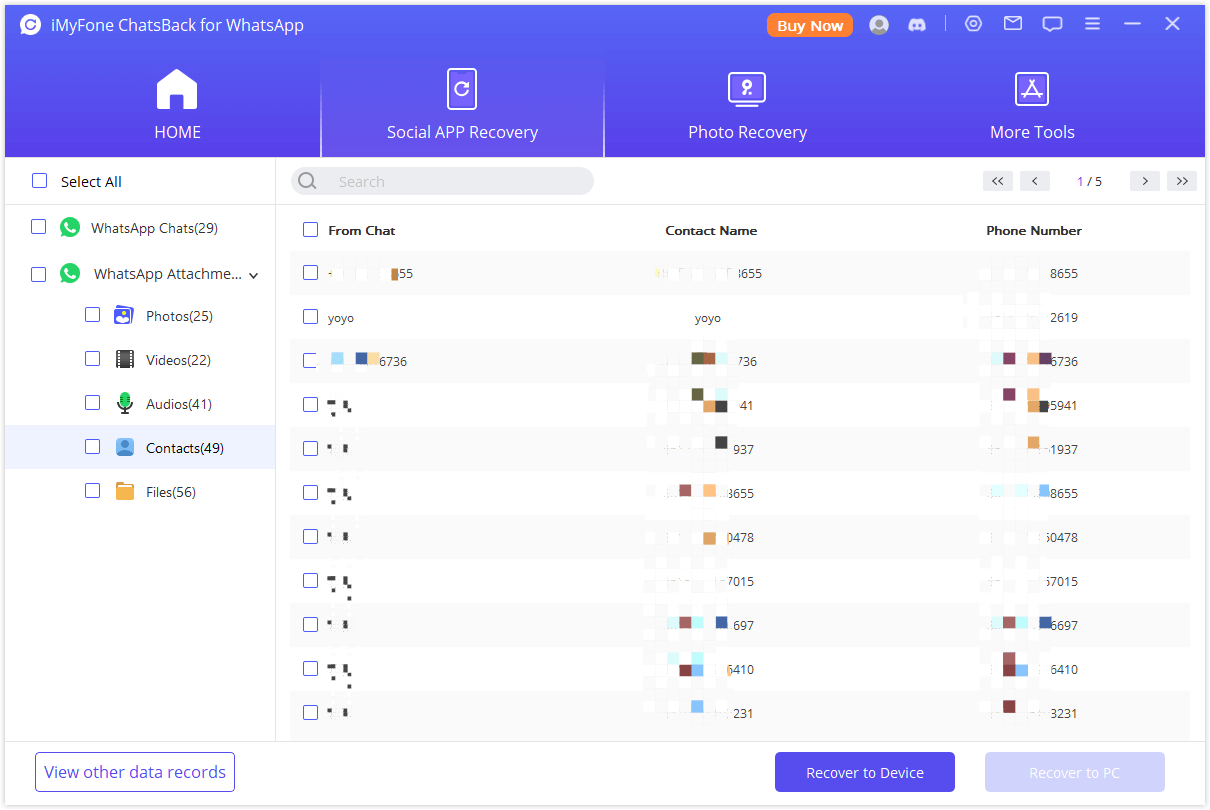
1.4 How Can I Stop My WhatsApp from Being Hacked
Before searching for "How to recover my hacked WhatsApp account?". It is better to take precautions.
You can take a few precautions to stop your WhatsApp account from being hacked. Set up two-step verification as the hacker needs access to your phone number to use the verification code. Enter your email so that you get a PIN on your mail. However, if you even receive a PIN on your phone number or email, delete it and never share it with anybody. It means that someone is trying to access your WhatsApp account, and the PIN is generated by someone else. Never share your PIN with anyone to stay safe from being hacked. Moreover, don't leave out your unlocked phone in public places to avoid any data exploitation and WhatsApp account hack.
Part 2. Bonus Tip-How to Protect My WhatsApp Account from Scams?
If the WhatsApp account is stolen, it will be a big trouble. There is a possibility of your chats being spied on, or hackers may take your account to scam people, and apart from that, there is also a possibility of losing your money.
Try the following methods to avoid the risk of whatsapp account hacking.
- Don't share the 6-digital verification code that you received via SMS with others.
- Enable the two-step verification.
- Enable privacy settings on your WhatsApp: Only permit your contacts to see your profile.
Part 3. FAQs about Hacked WhatsApp
3.1 How Do I Know If My WhatsApp Account is Hacked
When your WhatsApp account is hacked, you will see some contacts that aren't yours. Moreover, you will see messages that you never sent. You will see suspicious activity without you being involved in it. Furthermore, you can receive emails from WhatsApp that changes have been made to your account. From these activities, you can know that your WhatsApp account is compromised.
3.2 How to log out from Hacked WhatsApp
To log out from hacked WhatsApp, open your WhatsApp app and then go to "Linked Devices" and click on "Log out from all devices." This is the safest way to log out from any account that is being operated except your phone.
3.3 Can someone hack my phone by texting me on WhatsApp?
Hackers cannot be hack you just by texting (unless they have access to advanced zero-click attack technologies). Generally speaking, there is little risk as long as you do not open attachments or click any links. You should only open an attachment or click a link if you are certain it is safe and are expecting it.
Conclusion
The WhatsApp account contains messages, pictures, and videos that can be exploited and shared everywhere on the internet. To prevent your WhatsApp account from being hacked, set up two-step verification and never share your PIN with anyone. We have discussed WhatsApp hacked and how to recover it in detail. Moreover, if you want to retrieve the whatsapp account after being hacked, use iMyFone ChatsBack. It is a PC application that works with Android and iOS devices to recover every sort of data. It is 100% safe and reliable. Anyone can go to the iMyFone website and download the trial version of this tool.

















 March 7, 2024
March 7, 2024