You might find yourself with an interesting Instagram post or stories that you want to share with your WhatsApp contacts. You can share someone’s Instagram story on WhatsApp if it belongs to a public profile. You can do so quite easily since both platforms have sharing compatibility.
In this article, you will learn how to share on Instagram and how to share your favorite post and stories on WhatsApp. Learn all the ways to properly share Instagram content.

Share an Instagram Profile on WhatsApp Directly
Instagram is one of the most relevant social media and the amount of active users and stores is astronomical. You can learn how to share an Instagram profile with your friend on WhatsApp, each public profile has a unique link that you can copy and share.
Follow these steps to do so:
- Install and launch Instagram in your smartphone.
- Search for the public profile you want to share. On the upper-right corner of the screen, you will see the settings icon with three vertical dots. Tap on it.
- A menu of options will unfold upward, and choose the option "Copy Profile URL".
- At this point, you already have the link copied into your clipboard. Then launch the application and open the chat you want to send the profile to.
- Once you paste the link, you will see a thumbnail of the profile show up over your text bar. Press the send button to share it.

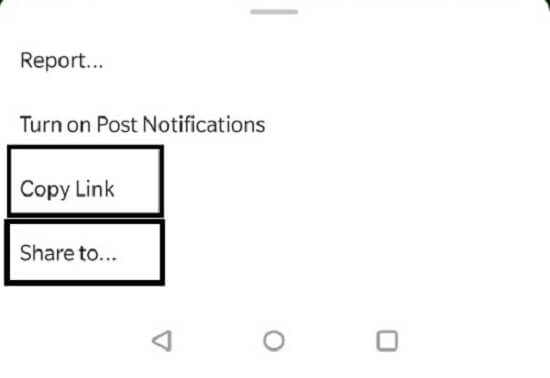
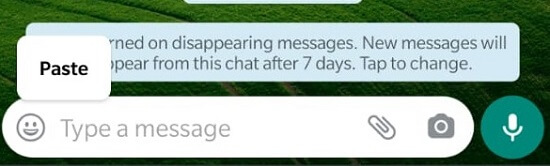
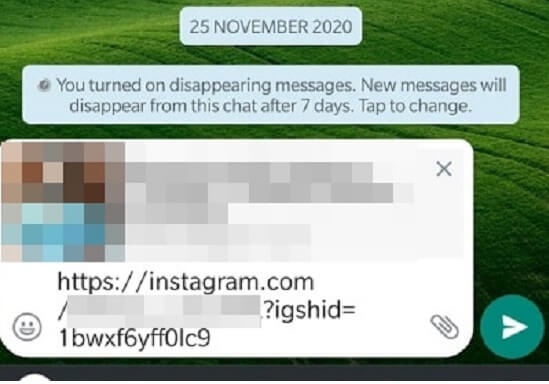
Share Someone's Instagram Story
Stories shared by a public profile will only remain posted for 24h. If you want to share it, you better share it right away using your WhatsApp chat.
Here is a guide on how to share someone's Instagram story:
- Launch your Instagram app and search for an account that posted the story you want to share. Tap on their profile picture to see the posted stories show up on your screen.
- You can change stories by tapping on the left or right. Search for the story you want to share. Once you reach it, tap on the "Share to…" option on the bottom of the screen.
- Now, a menu of options will show up. You select "Copy Link" and have it on your clipboard, ready to be shared. You can then open your WhatsApp chat and paste it to share it.
- You might as well select the "Share to…" feature. Then, a menu will show up with all the applications that support Instagram content sharing. Search for WhatsApp among the list and you will go to your contact list on WhatsApp. Choose the contacts you want to send the story to and it will be shared.
- Confirm by pressing send and the Instagram story will be sent.
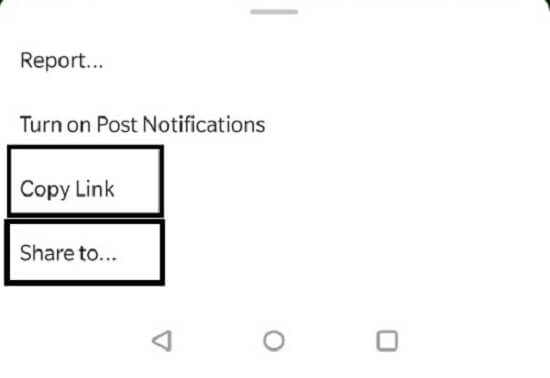
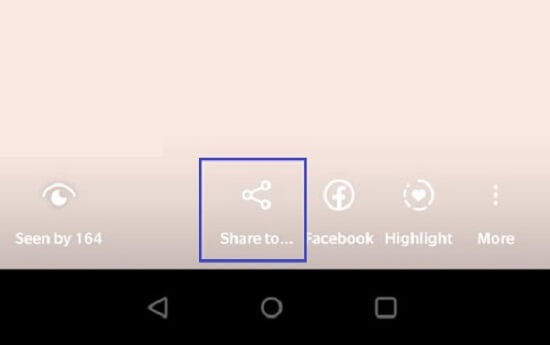
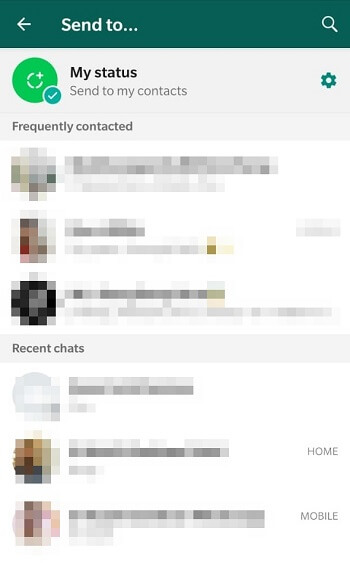
Share an Instagram Video on WhatsApp
The videos and reels have been taking up the Instagram platform. Not to mention that there are other videos extensions like IGTV that also offer engaging videos. If you want to share Instagram videos, you can either copy the link or share on a compatible platform like WhatsApp.
Here is a detailed list of steps you can follow to learn how to share Instagram videos:
- Launch your Instagram app on your smartphone. You need to have an account registered and signed. Search for the video post on Instagram you want to share. Once you find it, tap on the Settings option of the post, it looks like a three-dot icon on the top corner of the post.
- A list of options will pop up on a small menu. There, you can select the options "Copy Link" or "Share to". If you choose Copy Link, then you will add the link to your clipboard. You can open a WhatsApp chat, paste it and share it right away.
- If you choose the option "Share to" You will be shown a list of social media and chat applications where you can share the Instagram video. Choose WhatsApp and then select the list of contacts you want to send the Instagram video to.
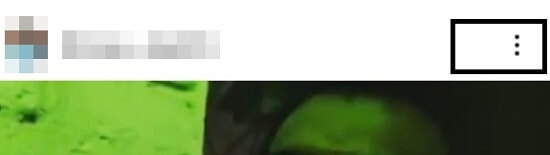
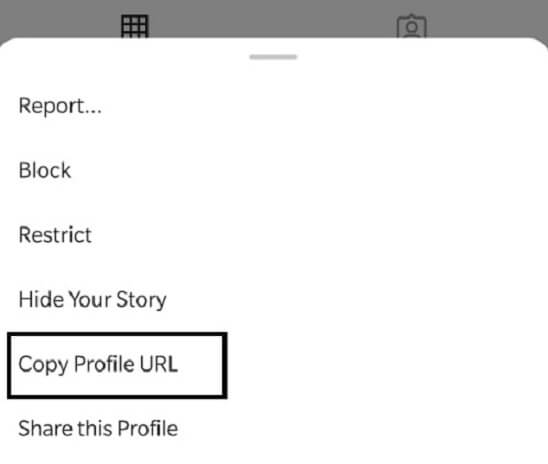
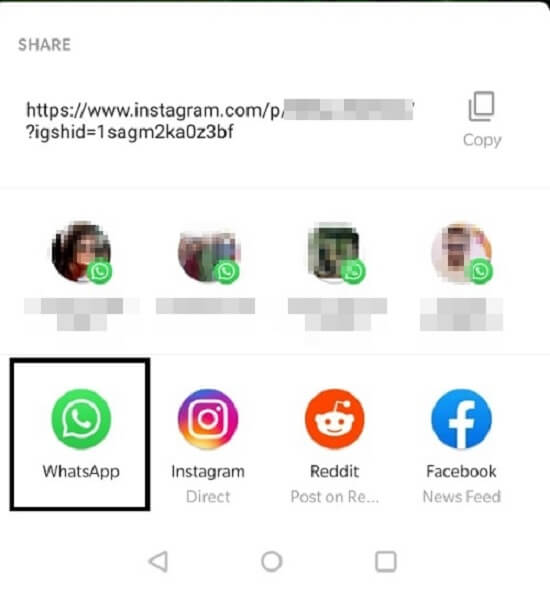
FAQs
1 What is my Instagram link?
Your Instagram profile has a distinctive link you can share on other platforms. This link allows you to share your profile with anyone. You can see on the website version the link that shows up on the address bar.
2 How do you share someone's post on Instagram?
You can share any post that belongs to a public profile on Instagram by tapping on the settings options of the post. Then, you can either choose the option "Copy link" or "Share to…".
3 How to copy my Instagram profile link?
You can copy your profile link by going to your profile. Then tapping on the settings icon that looks like three vertical dots and finally selecting Copy profile URL"
Conclusion
As one of the main social media, Instagram is the main focus for users and companies. By learning how to share on Instagram, you can use all the content available on this platform. It can be useful to share interesting posts and funny stories.
We hope that now you know how to share your Instagram profile and content with your friends. Make your account grow and improve your social media experience by learning how to share on Instagram with your WhatsApp account.

















 March 15, 2024
March 15, 2024