WhatsApp has become a default chatting application for a massive number of people all around the world. They do their personal, private, and business conversations on the application. Therefore, they cannot bear to lose their WhatsApp data. In case you have lost your WhatsApp messages or data, you need a data recovery tool to recover everything.
WAMR is a data recovery application, and we are going to give you a complete review of its features, pros, and cons. We will also share the best alternative, iMyFone D-Back. It is an all-in-one tool for WhatsApp data recovery, backup creation, and backup restoration. It brings your chats, media, contacts, and almost everything you lost. All you need to do is follow a few simple steps and let the software do its work.
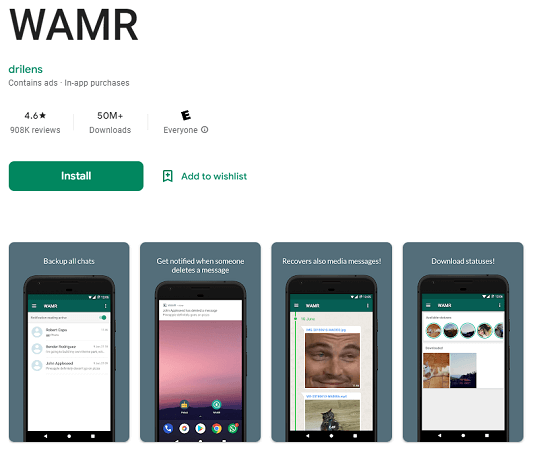
Part 1. WAMR App Review
1) What is WAMR App?
WAMR is a WhatsApp data recovery app that allows the user to recover deleted messages and status on an iOS device. It is also compatible with Android devices and PCs. It offers quick installation and setup that enables the user to download the chats and statuses of WhatsApp. The recovered messages are encrypted, so the user can only access them from the notification bar. As a message is deleted, the user will get a notification, and that message can be read by the user with this WAMR app.
2) How to Download WAMR iOS App for iPhone?
Previously, the WAMR for iOS was available on the App Store, and the user could easily download it without any trouble. But due to iOS updates and strict policies, it is not available on the App Store anymore. However, you can download the APK from various sources.
3) How to Use WAMR App?
To use the WAMR App, the user first needs to install it. After the installation, follow these steps to recover WhatsApp messages.
Step 1: Open WAMR App on your iOS device. Then open WhatsApp on your phone and go to chat history. Click on the deleted messages to view the real message, whether it is text or media files.
Step 2: If you want to download any WhatsApp status, then tap on the menu bar and click on "Save" to save the specific status from the list.
Step 3: These are the simple steps that one can use to read the deleted messages in WhatsApp using the WAMR App.
Part 2. Better Alternative for WAMR App - iMyFone ChatsBack
2.1. Retrieve WhatsApp Data with iMyFone ChatsBack
There is no resemblance between WAMR and iMyFone ChatsBack. iMyFone ChatsBack is a tool that is on the next level. It is a WhatsApp chat recovery tool that you can use on your Android device. You don’t require a computer for this tool. It allows you to see WhatsApp messages without notifying the sender, save WhatsApp status without a PC, and it has a very high success rate of recovery.
iMyFone ChatsBack has different price plans according to the needs of the user. Let us look into the steps that go into retrieving WhatsApp data with iMyFone ChatsBack
Step 1: Download the APK file of iMyFone D-Back and install it on your Android device. Launch the application. Enter your Email, Password, First Name, and Last Name to sign up and register.
Step 2: As it is a third-party app, you need to grant a few permissions to this app, including access to your notifications and access to your storage. Then you need to click on the “Sidebar” button and click on “Upgrade”. Select the membership plan that you like and tap on “Get Premium Features” to buy the plan. After the payment is made, get back to the D-Back homepage.
Step 3: Now, iMyFone D-Back will start to recover your deleted WhatsApp messages. You can easily read them through the app. However, as of now, you can see chats, photos, videos, and documents with this tool. Download the tool and start the recovery of your deleted WhatsApp messages.
2.2 Comparison Between WAMR App and iMyFone D-Back
| iMyFone D-Back | WAMR App |
|---|---|
| Able to recover deleted messages. | The user can only read the deleted messages. |
| Allows the user to create a backup of WhatsApp. | Does not have any backup option. |
| Totally safe and reliable to use. | Not safe at all, as reviewed by people. |
Part 3. FAQs
1) Is WAMR App safe?
No. There are different reviews about WAMR App, and most of the reviews are negative. It is better to use iMyFone D-Back to recover messages rather than exposing your phone to an untrusted and unreliable tool.
2) Does WAMR App really work?
WAMR App only works if the user has deleted the message. It does not work in recovering the whole chat or lost data. It only allows the user to read the message or view the media that people once shared but have now deleted. WAMR App is definitely not recommended when it comes to retrieving WhatsApp data in any scenario.
Conclusion
In this article, we have discussed two different apps, mainly for WhatsApp data recovery. First is the WAMR App which is not safe at all and allows the user to only read the deleted individual message from the recipient. Whereas iMyFone ChatsBack allows the user to recover the lost and deleted WhatsApp data with just a few clicks and no complications. It has a free trial available that users can download and use for WhatsApp data recovery.

















 October 17, 2024
October 17, 2024