A memo is a piece of information on your phone that is very important. It may contain invaluable data or details of some unique nature. Losing a phone memo can lead to great panic. Losing this data may be highly frustrating for a lot of people. However, a memo is uncommon to be deleted from a phone. If you are the victim of such a loss, don't worry! This article will show you how to recover deleted memos on the Samsung Galaxy S7.
Part 1. How to Recover Deleted Memo on Samsung Galaxy S7/J7/S6
Using various tools and methods, you can quickly recover deleted messages from your phone. One of the most authentic, easy, and efficient manners is using the iMyFone D-Back software, which helps quickly recover the lost memo files.
1.1 Recover Deleted Memo on Samsung Galaxy S7/J7/S6 with D-Back for Android
One of the most widely used methods to recover lost memos on the Samsung phone is the software iMyFone D-Back. It's a safe way to retrieve the data and lets you select specific files to recover. To understand how to recover deleted memos on the Samsung Galaxy S7, you need to know about this program first.
Main Features about iMyFone D-Back:
iMyFone D-Back is an excellent option to avail when it comes to recovering lost or deleted data. Here are a few of its features that set it apart from others:
- It doesn't require you to root the phone before recovering or retrieving your data.
- Works on more than six thousand android phones as well as tablets.
- Recovers and retrieves lost Whatsapp data, even if the application wasn't backed-up.
- Lets the user preview and select the required files from the deleted data for retrieval.
If you are wondering how to recover deleted memo on Samsung galaxy s6 while using the iMyFone D-Back software, you need to follow the following steps:
Step 1. Download and install the software
First, download the iMyFone D-Back software from its official website. Once the tool is there, install it and launch it on your screen.
Step 2. Select the Recovery Mode
Select the Android Data Recovery mode.

Step 3. Connect the Device and Scan
Connect the device with your computer. Mention the Device name and model. It may ask for permission, allow it, and click the Next button.
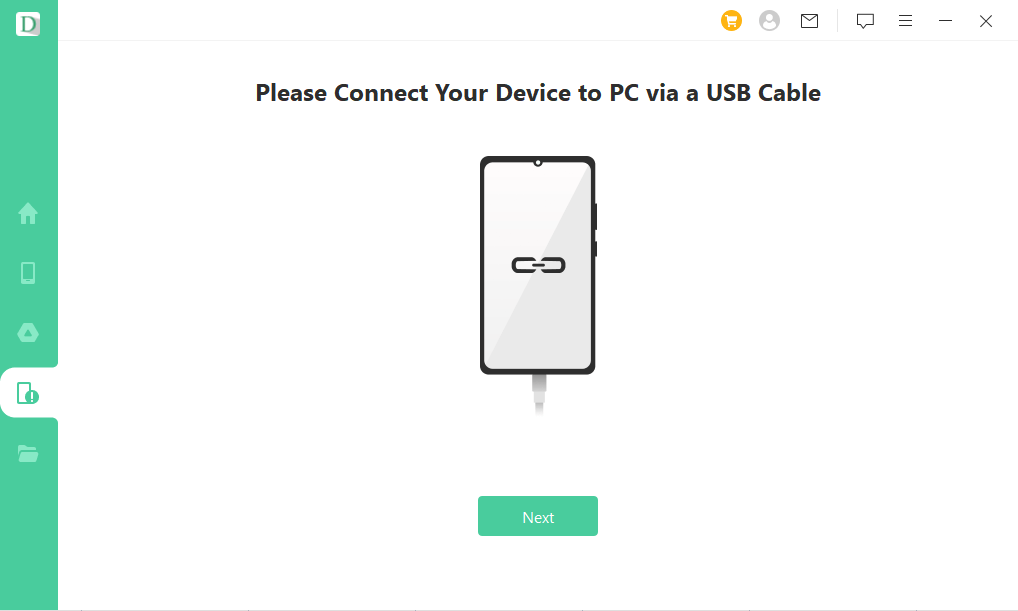
Step 4. Preview and Recover
As the software scans all your deleted files, you can see the removed memos on the screen. You must select the ones you want to retrieve and hit the 'recover' option. This way, you can easily understand how to recover deleted memos on the Samsung Galaxy S6.
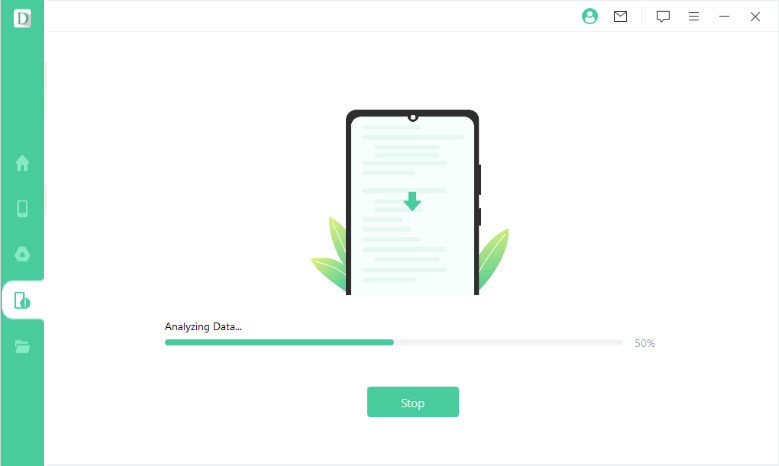
1.2 Samsung Cloud Backup Help Recover Deleted Memo on Samsung Galaxy S7/J7/S6
Another great option when recovering a deleted memo on your phone is to go for the Samsung Cloud Backup. If you have no idea how to how recover deleted notes on Samsung Galaxy J7 using the Samsung Cloud backup method, here are the simple steps you need to follow:
Step 1. Open the settings of your Samsung phone
Go to the 'settings' of your phone. You will see it on the home screen. What you see there will tell you exactly how to recover deleted memos on the Samsung Galaxy S7.
Step 2. Go to your Samsung Account
Within the options listed in settings, go to the Samsung Account, and you will see the Account and Backup option. Hit that up! Next, the answer to recovering deleted memos on Samsung Galaxy S6 will be pretty straightforward!
Select the Samsung cloud option and go to Backup and Restore options.
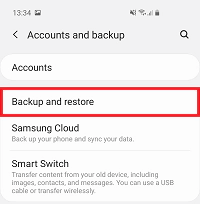
Step 3. Restore the Data
Click on the Restore Data. To complete the process, click on the Gallery (You can select the other locations) and then select the Sync option. Congratulations! You have successfully learned how to recover deleted memos on the Samsung Galaxy J7.
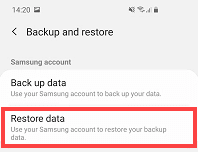
Part 2. FAQ
2.1 Common Reasons for the Loss of Memo on Samsung Galaxy S7/J7/S6
Losing memos from the phone is not an unusual act. Instead, it can happen because of several reasons. The main thing is whether you know exactly how to recover deleted memos on Samsung Galaxy S6 or not!
Some of the common reasons for losing memos on Samsung Galaxy S7/J7/S6 are:
- System crash: The android system is prone to sudden impacts. When this happens, the chances of you losing your memos get high.
- Accidental removal: Accidental removal often leads to your memos being removed. Probably your kid was using the phone, and he accidentally removed all your data.
- An attack by the virus: A virus attack is the most common reason for data removal. It can instantly erase your memos.
- Water damage: The data may be erased by some liquid spills on your phone. Removal of memos is also possible when there is a blank screen or system root. Apart from these, some people have to face the issue of broken screens and water damage, which leads to losing a memo on the phone. With simple software, you can understand how to recover deleted memos on the Samsung Galaxy J7.
Conclusion
Losing important memos can cause a considerable deal of trouble. Many people compose memos daily, and this process is an integral part of their work or business dealings. Removal of even a single memo can lead to irreparable losses. However, with the help of iMyFone D-Back software, you can easily retrieve and recover the lost memos and learn how to recover deleted memos on the Samsung Galaxy S7.
Downloading it lets you be selective in your retrieval. Apart from this, recovering the memos from the Samsung cloud backup is also feasible!

















 June 3, 2025
June 3, 2025
