Part 1: Where is app data stored on Android phone?
Many users tend to ask this question: Android stores the app data differently than desktop operating systems. You can find the app data in the /data/data/<package_name> in the internal storage of your Android device. It is also known as shared storage, where you can access all the apps downloaded from APK files or Playstore. App developers tend to assign the package names. Hence, if you're searching for a file named magicstar, you can access it under /data/data/<magicstar>.
Part 2: How to recover deleted app data on Android phone?
2.1 Restore deleted App Data On Android with Backup
If you created the backup of your Apps data, you could easily retrieve the data by restoring the backup.
Here's how to recover deleted app data on Android phone.
Step 1: Launch the Settings on your Android device and tap the '' Backup and Reset'' icon.
Step 2: Navigate to Backup and Reset, and ensure that the Automatic restore icon is enabled.
Step 3: After visiting the Playstore, you'll need to search for the app whose data is removed. Next, click the '' Install'' icon to install the app.
Step 4: Once the app is installed, it will urge you to retrieve the previous backup file. You can restore all the lost app data by tapping the '' Yes'' icon
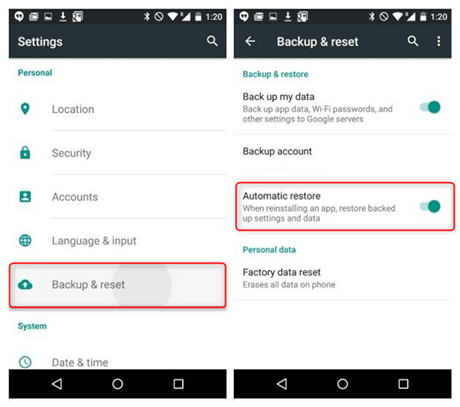
If you still need to back up the app data and are struggling to know how to recover uninstalled app data in Android, you can opt for the third-party data recovery software for Android mentioned below.
2.2 Recover deleted App data on Android without Backup
The most efficient and effective way to retrieve the deleted app data is to acquire iMyFone D-Back Hard's mind-blowing services for Android. Apart from allowing you to recover mobile data, this software doesn't shy away from recovering the app's data.
Key Features:
- Supports to recover deleted/lost app data,videos, photos, contacts, messages,etc
- Capable of retrieving your lost/disappeared texts caused by accidental deletion, water damage, system crash and more;
- The application has a high recovery success rate, and very safe to use
- Recover 11 Types of Android Data without Root
How to recover deleted app data on Android phone?
Step 1: Select Recover Phone Data after launching the iMyFone D-Back Hard for Android

Step 2: Connect the Android device to the PC and start scanning for your data.
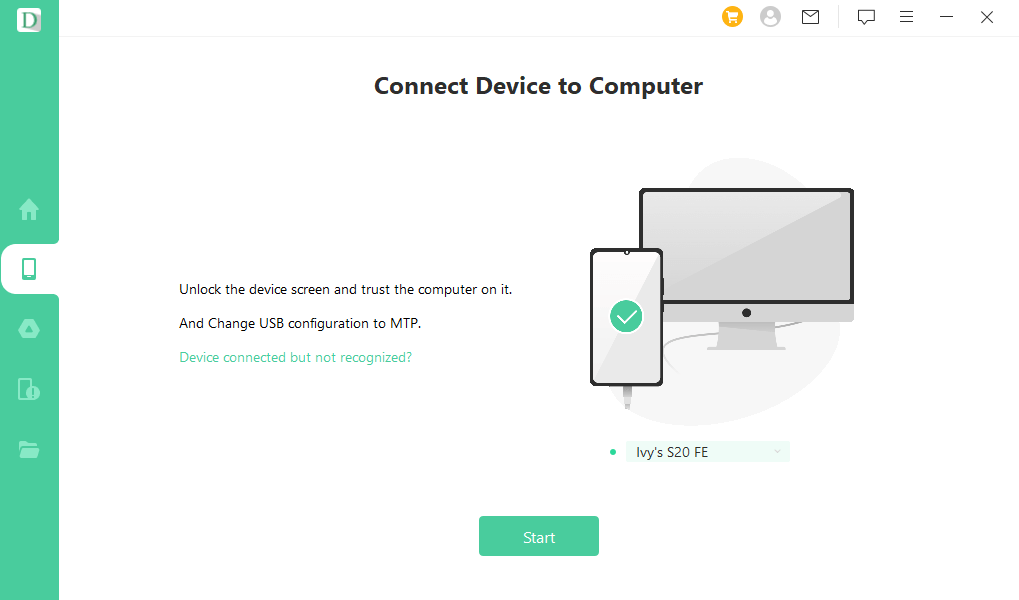
Step 3: Click on the '' Recover'' icon to start recovering the data

Part 3: FAQs about app data stored on Android phone
3.1 How to recover uninstalled app data in Android?
You can recover uninstalled app data on an Android device by restoring the backup. Unfortunately, if you still need to create a backup of app data, IMyFone D-Back for Android might help you get back all the app data in a few clicks.
3.2 How to turn off app data on Android?
If you intend to turn off app data on Android, follow the guide below.
Step 1: Launch the phone settings and navigate to the Network and Internet. Next, click on the Data '' Usage'' icon.
Step 2: Click on the '' Mobile Data usage'' and find the app you want to turn off. Turn off the Background data to restrict the background data usage of your selected app.
3.3 How to remove app data from Android
Removing the app data from Android is the simplest thing you'll ever do.
Here's how to delete app data from Android.
Step 1: Launch the Settings on an Android device and click on the '' Apps'' icon.
Step 2: Find the app you'd want to erase the app data of
Step 3: Click on the ''Clear Data'' after hitting the ''Storage'' icon.
Step 4: Press OK to remove the app data.
Final Words
This guide reveals that all the apps you installed on your Android store their data on internal storage. You can also take notes from this post to learn how to recover uninstalled app data in Android. Restoring the backup is brilliant, but you can opt for iMyFone D-Back Hard for Android if you still need to prepare for app data.

















 June 3, 2025
June 3, 2025

