[2024 Updated] How to Recover Deleted Apps on Samsung Phone/Tablet/Smart TV?
Category: Android Recovery Tips

2 mins read
You deleted the Android app a few months ago, but now you want to get those apps back but don't remember the name of those apps. It happens to almost every Android user, and losing the apps is not a big deal as factory reset or other things can also become the reason for the deletion of Android apps.
Regardless of the reasons that caused Android apps to get deleted, this guide will assist you in knowing how to recover deleted apps on Samsung. Our editor recommend iMyFone D-Back, it can get back lost apps from Samsung phone,Download iMyFone D-Back free now.
Let us begin it.
In this article:
Part 1. How to Recover Deleted Apps on Samsung
Part 1. How to Recover Deleted Apps on Samsung
1.1 Some Options that May Help Recover Deleted Apps on Samsung Phone Samsung/Tablet/Smart TV
Here's the list of those options that can help you recover deleted Android apps on your Samsung phone, tablet, or smart TV.
- Re-enable disabled apps help recover deleted apps on Samsung phone?
If you've hidden or disabled the apps, it might be why your favorite app goes missing. If this is the case, you can follow the guide below to get your app back.
Tips 1 Try to Recover iPhone Data without Backup
Step 1:Launch the Applications menu or Apps icon from the menu. Select the app that went missing from the list.
Step 2: If you see Enable/Start button, you'll need to click on it to get the app back again.
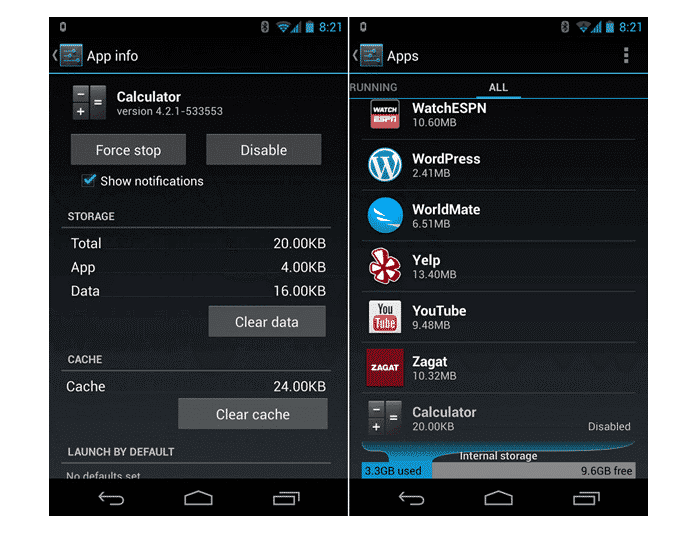
Tips 2Recover deleted apps on Samsung phone via Google Play App Library
You can also get your deleted apps back via Google Play App.
- Here's how to recover deleted apps on Samsung phone/tablet/smart TV:
Step 1: First of all, you'll need to find the Google Play app on your device.
Step 2: After launching Google Play, you'll need to tap three icons to launch the main menu.
Step 3: Visit ''My apps and games'' to find deleted apps. You'll be able to see all the apps there.
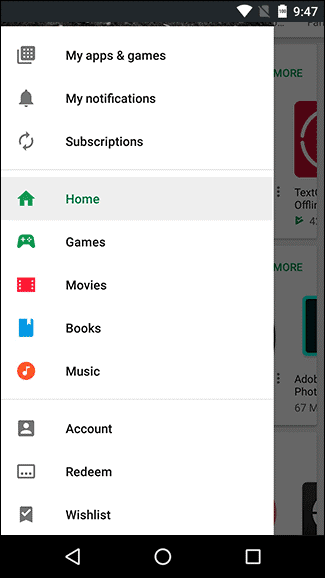
Step 4: You can find the removed applications after visiting the '' Library'' tab. It also allows you to find the deleted app by typing the installation data. You can get the app again by hitting the Install icon from there.
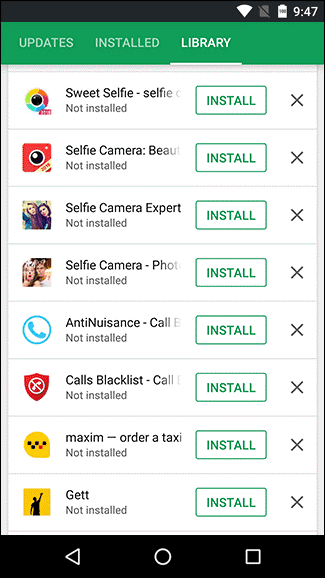
Part 2. How to Recover Deleted App Data on Samsung
Part 2. How to Recover Deleted App Data on Samsung
2.1 How to Recover Deleted App Data on Samsung/Tablet/Smart TV with D-Back
If you want to restore the deleted apps' data on your Samsung device, iMyFone iMyFone D-Back is the most recommended tool. It is a brilliant data recovery app for Android that helps you quickly restore the lost data.

Key Features:
- It allows you to restore 11 data types, including app data, call logs, audio, photos, videos, etc.
- You can restore data from Google drive backup using iMyFone D-Back.
- It allows you to preview the files before downloading them.
- How to recover deleted apps on Samsung through iMyFone D-Back?
Step 1: Launch iMyFone D-Back
Launch iMyFone D-Back and connect the Android device to a PC via a USB cable. Next, select Android Data Recovery from the screen.

Step 2: Scan your device
In this phase, you'll need to scan for deleted app data.

Step 3: Recover the files
Preview the files and tap Recover to start restoring the files. The tool takes pretty less time before getting your job done as it comes with a fast interface.

Part 3. FAQs about Data Recovery on Samsung
Part 3. FAQs about Data Recovery on Samsung
1 How to Reinstall Deleted Apps on Samsung Galaxy S3
After deleting the apps on your Samsung device, if you want to reinstall that app on your device, you must remember the name of those apps.
If you forget the name of those apps, you'll need to acquire the services of iMyFone D-Back to restore the deleted apps.
This tool helps you scan for deleted files on your device and get the lost files with minimal effort.
2 All My Apps are gone Samsung; How to Recover
If you've lost all the apps on your device and don't know what did happen to their apps, you need to make sure that you didn't unhide the apps unintentionally.
If you didn't unhide apps, you could visit the Google Play App library to retrieve the lost apps. However, the best and most reliable method to restore lost apps is the iMyFone iMyFone D-Back. Using this tool, you can get your Android apps back within a few clicks.
Conclusion
That marks the end of this article, and you can learn how to recover deleted apps on Samsung mobile/tablet/ Smart TV through a couple of substantial methods. The methods we've documented are worth your attention and can help you know about the name of apps you deleted some time back.
However, if you don't get back the deleted apps, you can always go for iMyFone iMyFone D-Back. It is a gigantic data recovery tool with a 100% success rate in restoring the deleted apps.
Restore/Export deleted files on Android with One Click.






















