Is there any Tinder cracked version? How to get Tinder gold for free? Tinder Gold subscription plan has become the choice of many people.
However, how to be more efficient and have a better user experience? Here will tell you top 4 ways to free Tinder Gold.

If you want to hacked Tinder to meet different people from all over the world without regional restrictions, you can directly check the tips provided in the last part of this article, so that you can swipe to your favorite friends without moving.
In this article:
The Benefits of Subscripe Tinder Gold
Generally, after downloading the Tinder App, the free version is used. Tinder Gold is an upgraded version.
Through the Tinder Gold subscription plan, you can use exclusive functions other than the basic functions, such as unlimited likes, 5 Super Likes, and hidden ads, etc., you need to pay monthly / yearly.

After subscribing to Tinder Gold, browse all the admirers who have liked you, use the "Like You" section to automatically match, skip uninterested objects, there are new "best picks" every day for you to match you and your admirers.
How to Get Tinder Gold for Free?
Here is for you who don’t want to pay for Tinder subscription, use the following tricks to get Tinder Gold for free, hack Tinder to let you upgrade your account, and enjoy more useful functions.
1 The 3-Day Tinder Gold Free Trial for New Users

Don't forget the right to try Tinder Gold for free. Every new user has a three-day trial period, so that you can fully experience the functions of Tinder Gold for free.
This is good for those who are not sure whether to use Tinder Gold people, just open your Tinder account and click upgrade to Tinder Gold to start your trial, don't forget to unsubscribe before the time is up so you don't pay anything.
2 Use Tinder Gold Mod APK
If you are an Andorid user, installing Tinder Mod APK will be the permanent solution to get a free Tinder Gold platinum!
Hacked Tinder Gold Mod APK is basically a cracked version of Tinder, you can use all Tinder Gold features in this app without paying.
Follow the steps below to install Tinder Gold Mod APK (There is no Tinder Gold APK for iOS).
Step 1: Download Tinder Mod APK from Google.
Step 2: Open and select "Install from unknown sources" to continue the installation.
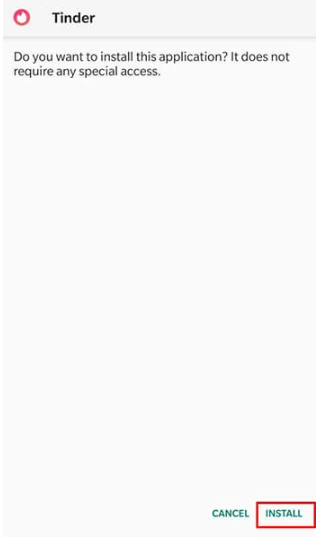
Step 3: Log in with your Facebook account and enter your details.
Step 4: Hack Tinder when you're done and use Tinder Gold for free.
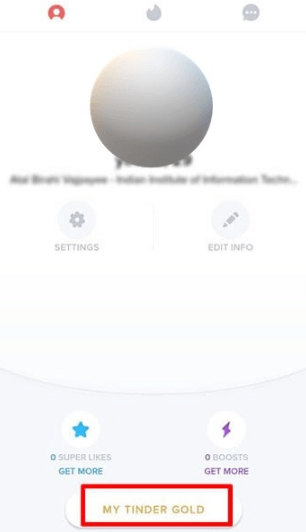
3 Using the Subscription ID Generator
There is no guarantee of 100% success using a subscription ID generator, but it is still worth trying, and there are currently several online platforms that can automatically generate a subscription ID for your account, in this way, you can get Tinder Gold Premiun for free.
But in return, you have to perform certain tasks, such as completing surveys or downloading a few apps on your device.
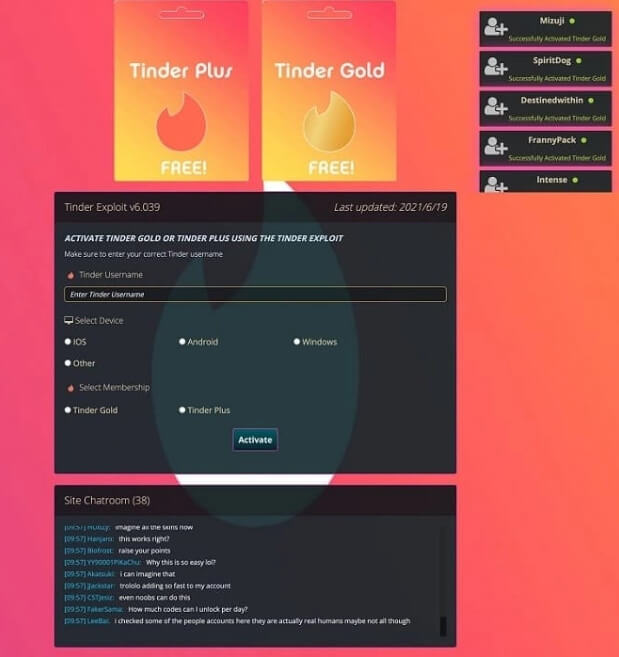
iget4free is one of the Tinder subscription ID generators that you can use to get a free subscription ID for Tinder Gold.
It's worth noting that ID generators are a gamble, and most of them don't always work.
But this method is always uncertain. Many websites selling hacks on the market have been blocked, so I don’t recommend this method.
4 Find Free Tinder Gold Promo Codes
Of course, Tinder Gold cracked is not the only method to hack Tinder.There are many discount codes for different apps circulating on the Internet. You can find the discount codes used in Tinder through searching, allowing you to use Tinder Gold for free.
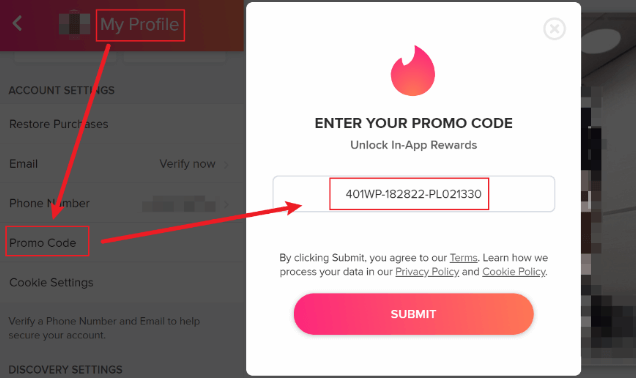
Here's how to use a valid Tinder Gold promo code:
Step 1: Search and get the promo code, open the Tinder app.
Step 2: Click on "Profile" and select a promo code.
Step 3: Paste the promo code here and hit the submit button.
Step 4: Get instant access to Tinder Gold for free with a valid promo code.
Promo codes may not be permanently free, subscriptions will still be required after expiration.
[Bonus Tips] How to Make More Friends on Tinder?
Tinder uses geolocation to search for nearby users, and if you happen to be in a less densely populated place, it will be less likely to match you.
If you happen to not subscribe to Tinder Gold and cannot use a multinational passport. It is recommended that you can use the application to change location on Tinder so as to make friends in different regions.
Here is a location changing app iMyFone AnyTo recommended by most people. It is extremely stable and has a 100% success rate. It is suitable for fake / hide location on iPhone or Android phones. It works well on other location based app, with AnyTo, you can easily pause location on Life360, Snapchat, and etc.
Step 1: Download the AnyTo app for free on your phone (iPhone or Android). Once the download is complete, open iMyFone AnyTo to start your free unlimited trial.
Step 2: Click the AnyTo icon, open AnyTo app. Follow the instructions in the software to complete the basic settings before changing the location.
Step 3: Select the location you want to change, choose the mode you need, then click the Move button. Your location will be changed within seconds.

Besides, you can also change iOS/Android GPS location on PC with 1-click, enjoy your iMyFone AnyTo full version trial now!
Connect iPhone/Andoid devices to the PC. Click "Get Started".
Select Teleport Mode or Multi-spot Mode to plan a route.
Click the Move button to change location on the map to this new location!
Final Words
Tinder Gold is a very useful feature for anyone who regularly uses cracked Tinder to hack Tinder to find a date, and the above guide will help you learn to get Tinder Gold for free and give you access to the upgraded premium features without spending money.
Of course, you can also change your Tinder location by using location changing software (such as the location changer iMyFone AnyTo) to meet friends in different regions and expand your circle of friends!
-
How to Get Unown in Pokemon GO? [2025 Ultimate Guide]
Discover how to get Unown in Pokemon GO! Learn Unown shiny rates, spawn tips, full alphabet list, and the 5 best ways to find this ultra-rare Pokemon in 2025.
8 mins read -
[Toplist] Best Pokemon in Pokemon GO for Raids/PvP 2025
Discover the top 10 best Pokemon for raids and PvP in Pokémon GO 2025. Learn the Pokemon GO best attackers by type & maximize your gameplay with expert tips!
5 mins read -
Pokemon GO Raid Finder: Join Global Raids Faster in 2025
Find and join global Pokemon GO raids fast with the best Pokemon GO raid finder apps in 2025. Discover Mega, Shadow, and 5-Star raids—no walking required!
5 mins read -
New York Pokemon GO Coordinates & NYC Pokemon Map 2025
Discover the best New York Pokemon GO coordinates for rare spawns, raids, and PokeStops. Use the NYC Pokemon map and spoofer AnyTo to enhance gameplay!
5 mins read -
Safe Pokemon GO Mods for iOS & Android (2025 Guide)
Download the safest Pokemon GO mod APK for iOS & Android devices! We offer the best solutions for moded Pokemon GO and help players enjoy game with no limit.
5 mins read -
How to Fly in Pokemon GO Safely? (iOS & Android Guide)
Learn how to fly in Pokemon GO easily and safely on your iOS or Android phone! We offer the best solutions for Pokemon GO fly to help players enjoy the game.
5 mins read





















Was this page helpful?
Thanks for your rating
Rated successfully!
You have already rated this article, please do not repeat scoring!