You can use a Pokemon Go spoofer like iSpoofer and trick the app into believing you’re playing the game from a different location.
However, recently Niantic caught many people using iSpoofer for Pokemon Go and this got their accounts banned.

So, in this guide, we will not only share the download links and installation tutorial of iSpoofer for Pokemon GO. Also, we will share another useful and safe iSpoofer alternative for both iOS and Android users to spoof Pokemon GO without being banned.
Can't wait to spoof Pokemon GO and catch more Pokemons like Ditto? Okay, enough talk! Let's just get started!
In this article:
The best alternative to iSpoofer for PoGo, spoofing GPS location in one click, undetected by anybody on the geo-apps.
Is iSpoofer Safe?
With GPS spoofing becoming very popular these days, many people are wondering if the Pokemon Go spoofer like iSpoofer is safe.
Technically, you can get your account banned for fake locations in the game while using iSpoofer. But if you go unnoticed and off the radar, you can still easily spoof and collect as many Pokémon as you want.
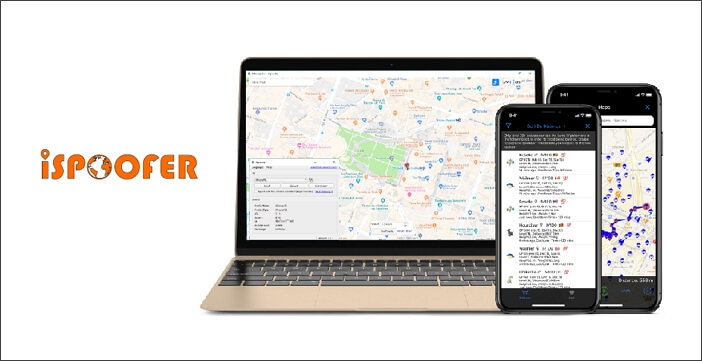
Same as many popular Pokemon Go spoofers such as PokeGo, Fake GPS apk, iTools Dongle BT and more, the key to spoof location in Pokemon GO is avoiding over-using.
So even if you want to use iSpoofer in Pokemon Go, make sure to keep it low-key and only use it to explore the streets normally.
Apart from this, you should also download iSpoofer from a trusted or official website. Many players downloaded the app from third-party platforms, which ultimately resulted in immediate account bans.
How to Download & Use iSpoofer?
iSpoofer is a professional Pokemon Go spoofing app that helps you change GPS location on your iOS device.
One of the main benefits of using iSpoofer for location changing is that it allows users to select a location from anywhere in the world. The application has an easy-to-use interface that makes it easier for everyone to spoof in Pokemon Go.
Sounds fun, right? Now, let's take a look.
Step 1: Download on the iSpoofer official website.
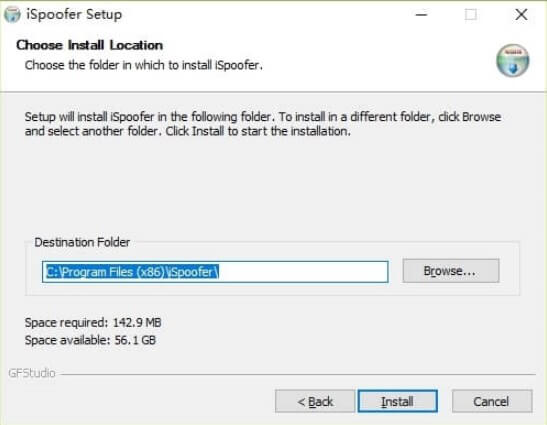
Step 2: Launch the installer and follow the on-screen instructions in the installation wizard to install iSpoofer on your computer.
Step 3: Launch the software and perform all necessary operations so that you can start with location simulation.
This tool basically checks the iTunes in your system. If iTunes is not installed, it will automatically guide you through the step-by-step process to download the software.
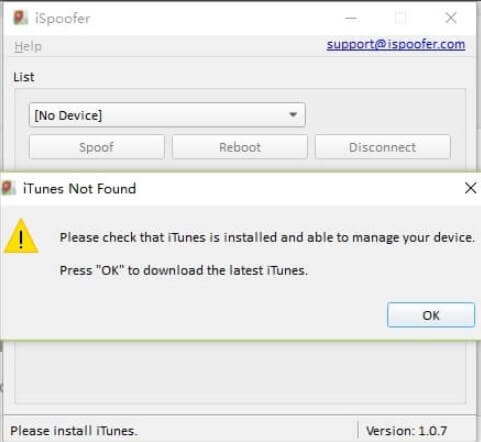
Step 4: Connect the iDevice to the computer using a USB cable. Wait for iSpoofer to automatically detect your device.
Step 5: After successfully identifying the device, iSpoofer will prompt you to enter the map.
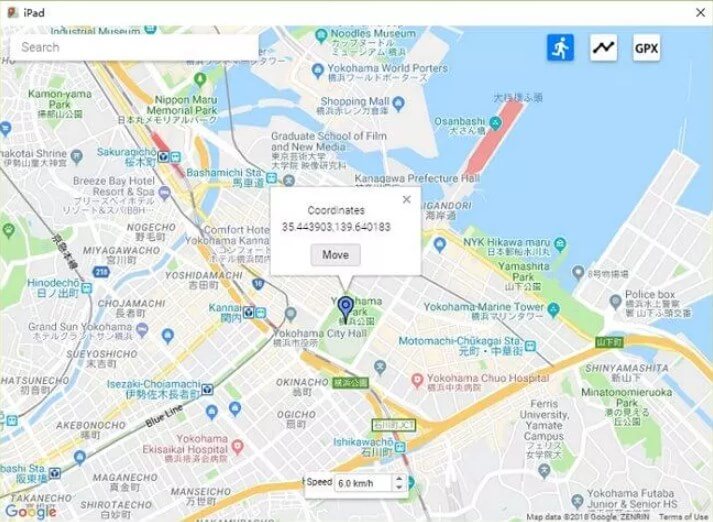
Step 6: Select a location on the map and click "Move" to set it as your current location.
- Change GPS location by iSpoofer on iOS.
- Supports GPX file import to use saved GPS maps.
- The wireless emulation feature makes it easier for people to navigate the map in Pokemon Go.
- Before using iSpoofer, you should download iTunes on your computer.
- Only available for iPhone/iPad running iOS 12 or higher.
- iSpoofer does not support Android system.
- iSpoofer's annual fee is $59.95, which is slightly more expensive than other iOS location simulation apps.
iSpoofer Officially Shutting Down? Does iSpoofer Still Work 2025?
Yes, recently, we got a lots of information that iSpoofer has been shut down. In Reddit, we can find out there are lot of discussions about the shutdown of iSpoofer.
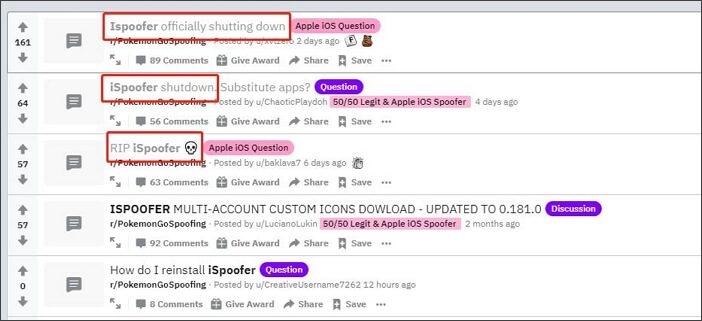
Many iSpoofer users got an email recently which reads:
Your subscription to iSpoofer Pro Plan has been canceled due to the creator deleting the product.
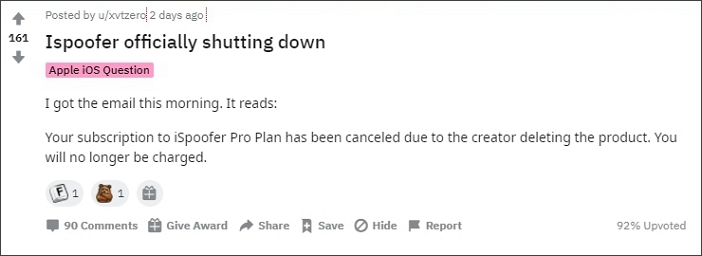
To prove, we visit the iSpoofer offical website and found that it displays "Site Maintenance!". So, it is clear that iSpoofer was get banned indeed.
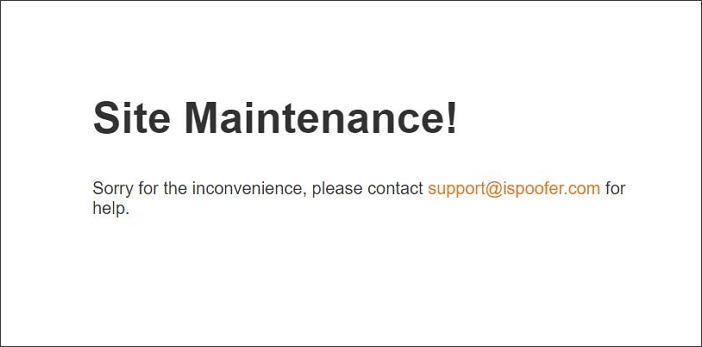
Definitely, for those players who use iSpoofer to spoof Pokemon GO, it is really a horrible new. We can find so many discussion in Reddit that complained about the sudden change of this spoofing app.
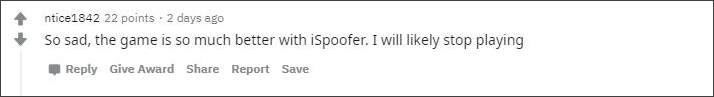
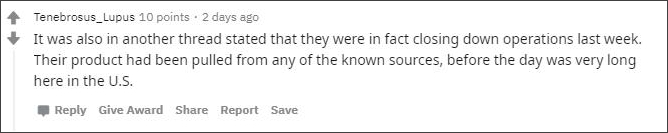
Best Alternative to iSpoofer Pokemon GO
As we have already mentioned above, iSpoofer has been shut down. So, is there any spoofer can be used to spoof Pokemon GO? Can I found a new and safe alternative to iSpoofer?
The answers are definitely YES!!!!!
The BEST alternative to iSpoofer is iMyFone AnyTo.
As a best Pokemon GO spoofer, iMyFone AnyTo is a feature-rich location spoofing app for both iOS and Android users. The better part of iMyFone AnyTo is that you can use it directly without installing iTunse on your PC, also, you don’t have to jailbreak your iPhone.
Beside of spoofing location, you can use iMyFone AnyTo to plan your customized route or use joystick to make your phone move along, which means, you can play Pokemon GO and catch more types of Pokemon without moving and walking outside!

What make iMyFone AnyTo the BEST alternative to iSpoofer POGO
- Teleport in Pokemon Go with only 1 click.
- Create your customized route to make your phone move along.
- No iTunes is needed./No jailbreak is needed.
- Useful for Pokemon Go spoofing, get rare candies without going outside.
- 100% safe, cooldown timer function helps you avoid being banned in Pokemon Go.
Now we invite you to watch the video to explore this AMAZING Pokemon Go Spoofer:
Follow these instructions to use a fake GPS location in Pokemon GO using iMyFone AnyTo.
Step 1: Download the AnyTo app for free on your phone (iPhone or Android). Once the download is complete, open iMyFone AnyTo to start your free unlimited trial.
Step 2: Click the AnyTo icon, open AnyTo app. Follow the instructions in the software to complete the basic settings before changing the location.
Step 3: Select the location you want to change, choose the mode you need, then click the Move button. Your location will be changed within seconds.

Besides, you can also change iOS/Android GPS location on PC with 1-click, enjoy your iMyFone AnyTo full version trial now!
Connect iPhone/Andoid devices to the PC. Click "Get Started".
Select Teleport Mode or Multi-spot Mode to plan a route.
Click the Move button to change location on the map to this new location!
Hot FAQs about Pokemon Go iSpoofer
1 Is iSpoofer Shut down?
Yes, since iSpoofer team announced they will end the support for their app, we can be sure that iSpoofer is shutting down. Will they come back? I have no idea. You can choose a safe Pokemon Go spoofer like iMyFone AnyTo for Pokemon Go spoofing.
3 Can You Still Spoof Pokemon GO in 2025?
The answer is definitely yes. You can find an alternative to iSpoofer for spoofing location in Pokemon GO, and iMyFone AnyTo is the best option.
3 Will I get banned for Spoofing Pokemon go? How to Avoid Ban while Spoofing in Pokemon GO?
Even though Niantic announced a three-strike policy against cheating, there are still some safe method you can use for preventing your account from being banned.
Conclusion
Using iSpoofer Pokemon GO to set a fake location in the game was the best way to catch a variety of Pokemon and increase your XP (experience points).
Using a fake location in Pokemon Go, the above-mentioned tools like iMyFone AnyTo will help you change your iphone or Android device’s GPS location without any efforts.
-
How to Get Unown in Pokemon GO? [2025 Ultimate Guide]
Discover how to get Unown in Pokemon GO! Learn Unown shiny rates, spawn tips, full alphabet list, and the 5 best ways to find this ultra-rare Pokemon in 2025.
8 mins read -
[Toplist] Best Pokemon in Pokemon GO for Raids/PvP 2025
Discover the top 10 best Pokemon for raids and PvP in Pokémon GO 2025. Learn the Pokemon GO best attackers by type & maximize your gameplay with expert tips!
5 mins read -
Pokemon GO Raid Finder: Join Global Raids Faster in 2025
Find and join global Pokemon GO raids fast with the best Pokemon GO raid finder apps in 2025. Discover Mega, Shadow, and 5-Star raids—no walking required!
5 mins read -
New York Pokemon GO Coordinates & NYC Pokemon Map 2025
Discover the best New York Pokemon GO coordinates for rare spawns, raids, and PokeStops. Use the NYC Pokemon map and spoofer AnyTo to enhance gameplay!
5 mins read -
Safe Pokemon GO Mods for iOS & Android (2025 Guide)
Download the safest Pokemon GO mod APK for iOS & Android devices! We offer the best solutions for moded Pokemon GO and help players enjoy game with no limit.
5 mins read -
How to Fly in Pokemon GO Safely? (iOS & Android Guide)
Learn how to fly in Pokemon GO easily and safely on your iOS or Android phone! We offer the best solutions for Pokemon GO fly to help players enjoy the game.
5 mins read
























Was this page helpful?
Thanks for your rating
Rated successfully!
You have already rated this article, please do not repeat scoring!